Page 1 of 1
Puppy Linux for QEMU - .vdi image with three versions
Posted: Fri Apr 23, 2021 11:20 am
by Grey
A .vdi image for QEMU containing operating systems such as Fossapup, Bionicpup, and Xenialpup. All 64-bit. I didn't add Tahr. The bootloader is Grub2 with the Primitivistical theme installed(my favorite). Made icons for different types of Puppy for Primitivistical. Fossapup has been modified to run in QEMU (chmod a-x /usr/sbin/xorg-autoconf) and repackaged from xz to gzip. The image is 'packed' to tar without compression, so it will decompress quickly. At first, there were still two versions of Puppy from the Russian community in the image, but then I removed them (there is no English language).
You can download it from here (2 GB in size  ):
):
https://disk.yandex.ru/d/9xMeyeN_1pXe_g
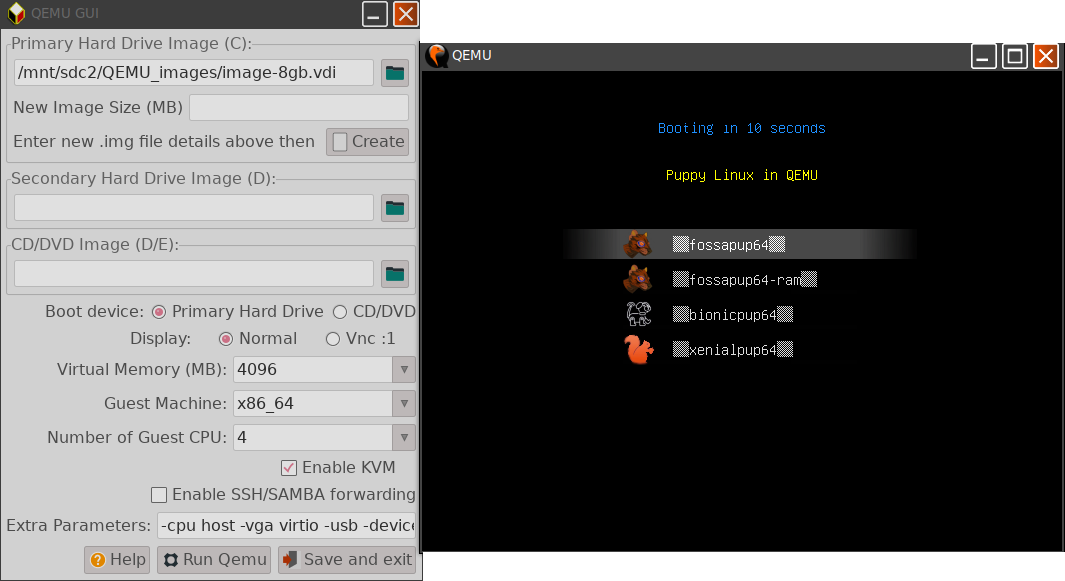
- Puppy_in_QEMU.png (85.72 KiB) Viewed 3480 times
Re: Puppy Linux for QEMU - .vdi image with three versions
Posted: Fri Apr 23, 2021 4:35 pm
by Grey
To be able to create a virtual save folder(or file) create a new empty image in QEMU GUI. Then specify it as drive D, and specify the image from the previous post as drive C. Load virtual Puppy, run Menu>>System>>GParted. Select sdb1(don't confuse drives). Then Device>>Create Partition Table, select 'msdos' and apply. Then format it in ext4. Done. Now the resulting virtual disk can be mounted as a D drive and a save folder(or file) can be made on it.
Re: Puppy Linux for QEMU - .vdi image with three versions
Posted: Fri Apr 23, 2021 4:49 pm
by Grey
If you need to pull a file from a virtual disk to a real one, then it's easy. Let's say you downloaded a 'cool fresh porn movie' in virtual Puppy (well, there are different cases). In a real system, you can just right-click on the .vdi file and select UExtract - it can unpack this format. That's it guys.
And if, on the contrary, transfer a file from a real system to a virtual one? Easy too. Package whatever needs to be transferred with PackIt using the 'mkisofs' option. And then specify the resulting .iso file in the QEMU GUI as a CD/DVD image.
Re: Puppy Linux for QEMU - .vdi image with three versions
Posted: Fri Apr 23, 2021 6:28 pm
by Grey
Changing screen resolution and output mode is also easy. We type xrandrshell command in virtual Puppy terminal. Select the screen resolution (for example 1920x1080 60.00 * + *). Restart graphical server. Switch the window mode to full-screen and back using the CTRL+ALT+F key combination.
Now the porn from previous post can be viewed in virtual Puppy in full screen (─‿‿─)
Re: Puppy Linux for QEMU - .vdi image with three versions
Posted: Fri Sep 10, 2021 4:58 am
by Clarity
Hello @Grey
On your QEMU GUI screen, would you show the extra parameter options that you added to boot your VDI, please?
Or, you could show the 'qemu-system-x86_64 ...' command that the QEMU GUI used to launch the VM (shown in the terminal window preceding the VM's screen).
Thanks, when you can.
Re: Puppy Linux for QEMU - .vdi image with three versions
Posted: Wed Sep 15, 2021 4:52 pm
by Grey
Clarity wrote: Fri Sep 10, 2021 4:58 am
extra parameter options that you added to boot your VDI, please?
Code: Select all
-cpu host -device virtio-vga-gl -usb -device usb-tablet -display sdl,gl=on -soundhw ac97
By the way, starting from version 6.1.0, the command for virgl has changed. It is now -device virtio-vga-gl, not -vga virtio.
I probably recompiled version 6.1.0 10 times, I thought the compilation parameters were wrong  HardInfo should show the virgl Renderer and Conky should be "transparent" with no black background (in Fossapup).
HardInfo should show the virgl Renderer and Conky should be "transparent" with no black background (in Fossapup).
https://www.kraxel.org/blog/2021/05/vir ... cs-update/
Re: Puppy Linux for QEMU - .vdi image with three versions
Posted: Thu Sep 16, 2021 2:59 am
by Clarity
Grey wrote: Wed Sep 15, 2021 4:52 pmIt is now -device virtio-vga-gl, not -vga virtio.
Thanks. I will add that to my chart I used for QEMU parameters and replacements over the past years.
I had been using "... -vga virtio -display sdl,gl=on". This seemingly takes the place of that combination need.
BTW: Is you V6+ available as a PET for a PUP/DOG. If so, I will test and report.
Re: Puppy Linux for QEMU - .vdi image with three versions
Posted: Thu Sep 30, 2021 3:44 pm
by Grey
puppytrue wrote: Thu Sep 30, 2021 1:47 pm
Qemu with Nexus LiteOS 8.1 x64.iso or other Win x64 light iso
How ?
You are slightly mistaken with the topic  This thread is about running Puppy in Qemu. Personally, this is the first time I hear about the OS from your question.
This thread is about running Puppy in Qemu. Personally, this is the first time I hear about the OS from your question.
![]() ):
):