Page 1 of 1
Bionicpup32-Update
Posted: Mon Apr 19, 2021 4:21 pm
by soniabu
Hello everybody.
On my little sister's PC in LAN I have installed Bionicpup32 19.3 (Kernel 4.3 if I'm not confused) and when I try to update it I get this message:
"Updates can only be applied to
the original bionicpup32-8.0+0-uefi.iso
with md5=9d753e2dffd49beaba80751e87a45c3f
Reverse_updates are available to generate
the original .iso from one of the updates
If you have bionicpup32-8.0-uefi.iso
from ibiblio you will need to rename
it by comparing its md5 checksum to the
list on SourceForge or ibiblio "
If I remember correctly, I downloaded Bionicpup32 from indications found in the forum.
So it should be the original; but from the previous message I'm not sure.
Some of you may have some idea how to upgrade this blessed Bionicpup32 system.
thx sonia
Re: Bionicpup32-Update
Posted: Mon Apr 19, 2021 6:30 pm
by peebee
Hi Sonia
Look in /etc/system_build_date
then compare with the info in http://distro.ibiblio.org/puppylinux/pu ... 5-list.txt
that will tell you which version you have.
You can also download the full base +0 version (or the latest +26 version) by using the buttons in: http://distro.ibiblio.org/puppylinux/pu ... cpup32.htm
Re: Bionicpup32-Update
Posted: Tue Apr 20, 2021 7:09 pm
by soniabu
Thanks Peebee but ...
I haven't etc / system_build_date https://i.postimg.cc/N0dVqYgV/system.png
Perhaps it will be better that you download the whole Bionicpup32 .iso again from the address you indicated and start all over again.
thx again, sonia
Re: Bionicpup32-Update
Posted: Tue Apr 20, 2021 8:21 pm
by peebee
I'm confused - that doesn't look like a screenshot from BionicPup32!!!!
Are you sure that's what you are running??
e.g. I see strange fonts, python3 and udisks2 .............
This is what /etc should look like:
.
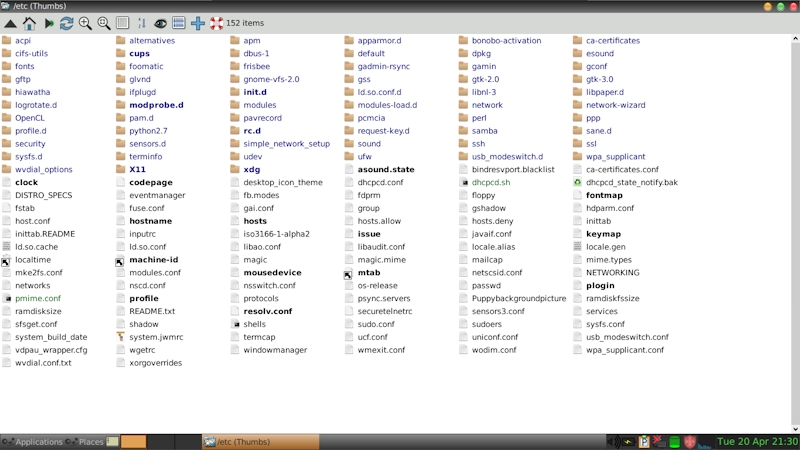
- Screenshot.png (156.21 KiB) Viewed 1617 times
Re: Bionicpup32-Update
Posted: Wed Apr 21, 2021 8:13 pm
by soniabu

now I'm even more worried. Tomorrow I'll be at the little sister's house and investigate further, then I'll let you know.
Re: Bionicpup32-Update
Posted: Wed Apr 21, 2021 8:53 pm
by fredx181
soniabu wrote: Tue Apr 20, 2021 7:09 pm
Thanks Peebee but ...
I haven't etc / system_build_date https://i.postimg.cc/N0dVqYgV/system.png
Perhaps it will be better that you download the whole Bionicpup32 .iso again from the address you indicated and start all over again.
thx again, sonia
Sonia. Your screenshot looks like it's from one of the "dog" systems, e.g. BionicDog or other.
Fred
Re: Bionicpup32-Update
Posted: Wed Apr 21, 2021 9:43 pm
by peebee
The message in post #1 is a BionicPup32 update message....
but the screenshot is definitely not BionicPup32!!!
Re: Bionicpup32-Update
Posted: Sat Apr 24, 2021 3:02 pm
by soniabu
Here, this is the information I was able to get from my little sister Sofia's 32-bit system.
What do you think?
thank you
sonia

Re: Bionicpup32-Update
Posted: Sat Apr 24, 2021 5:06 pm
by peebee
That screenshot is indeed BionicPup32 and therefore you should have /etc/system_build_date............
But I suggest that you should download the +0 base iso and then the +26 delta and generate the +26 iso locally to update the system.
I hope it is a so-called "frugal" install - otherwise update is not possible! - one of the many disadvantages of a "full" install.
Re: Bionicpup32-Update
Posted: Mon Apr 26, 2021 9:16 am
by soniabu
Thanks again peebee;
the installation is a USB stick from which I boot.
However, the advice to install the +0 version seems plausible to me.
sonia
