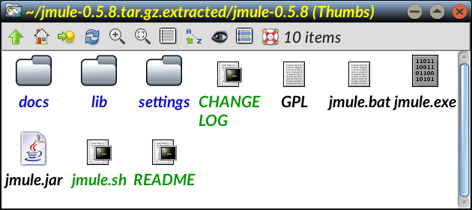O-kay. Here we go.....again.
Referencing your old thread about it, it's hardly surprising you were getting nowhere fast. Yes, you extracted the tarball.....but instead of running the actual .jar file, you then tried to run the entire extracted directory as a Java executable..! It's no wonder it wasn't having it.
Now; I've just run the thing, correctly, in Slacko 5.7.1. The installer comes up for me, as good as gold.....
Would you like some simple instructions? ("Yes PLEASE", he says!  )
)
Right then; pay attention.
------------------------------------------
For a start, you'll need the newest version of Java; you're at least 4 versions behind, there. We're on 8u291 currently; go HERE, please, and follow the link to download the 64-bit version. Also, download the Java Information Utility; this will allow you to check the version of Java you have installed, and more importantly, that's it's installed properly. You'll find this here:-
https://drive.google.com/file/d/1Y_2q5B ... sp=sharing
Now then:-
Unload any Java SFS you may currently have loaded. Get shot of it afterwards. Copy the new Java SFS to /mnt/home and load it in the normal way....OK?
Then, install the Java Information Utility .pet; this will show up under Menu->Utility. Having installed it, open it via the Menu; the first time, it will tell you a new version of Java is partly installed, and that a re-boot is required. So.....re-boot.
Okay. Having got back to a working desktop, go into Menu->Utility again, and click on the Java Info utility. After a few seconds, it'll open up, and the very first thing it shows at the top of the first tab is "Check your version of Java", or words to that effect. Click this, and confirm that version 8, update 291 is installed.
That should take care of Java.
---------------------------------
Now; use UExtract, or the Xarchiver thing, or whatever you use to extract the tarball. Move the resulting jmule-0.5.8 directory into /opt; this is the best place for it.
Once it's in /opt, click to open the jmule-0.5.8 directory. You should see something like this:-
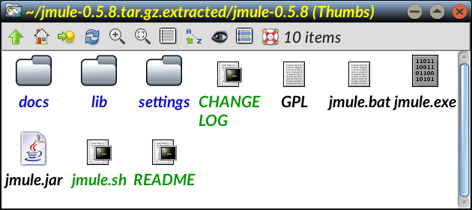
DON'T click on "jmule.exe". DON'T click on "jmule.jar". Click on jmule.sh. All things being equal, the installer window should pop-up, ready to go.....because the shell-script will be telling the .jar file where to look to find its needed dependencies; these will be in the "lib" subdirectory, and this is WHY you must start it via this script.
From this point on, it's all yours.... Let us know if any of that helps, and please; DO read what I've written slowly & carefully, and take one step at a time. It's hardly rocket-science, y'know..... 
-------------------------------
What you do with it once installed, I have NO idea......."eDonkey2000", huh? You're on your own from here on in, mate! 
(Oh, BTW; just so you know, ThruHammer IS Semme from the old forum.)
Mike.