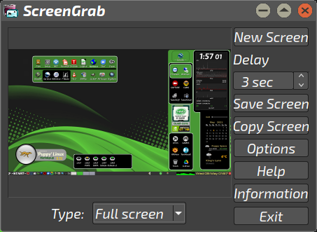Recurring glitch not just on my system?
I've posted images of it before here:
viewtopic.php?f=4&t=1676&hilit=browser+ ... e&start=10
This issue is apparently the Screeny screen capture app in Xenial32.
The repositories have capture utilities for KDE that require 70 to > 110 dependencies.
Tahr and Xenial64 don't seem to have this problem.