Page 1 of 1
Sidebar for Ubuntu Bionic 32 bit?
Posted: Mon Jan 25, 2021 6:52 am
by funyfizik
Hello all! Im from russia, sorry for poor english. I searching sidebar for desktop where will be CPU/RAM/HDD usage. I saw it at screenshots but at another versions, maybe I can on this future or install from samewhere?
PS. Thx a lot 
Re: Sidebar Ubuntu Bionic 32 bit
Posted: Mon Jan 25, 2021 7:45 am
by recobayu
It is conky.
You can get it in fossapup64.
Re: Sidebar Ubuntu Bionic 32 bit
Posted: Mon Jan 25, 2021 7:49 am
by funyfizik
recobayu wrote: ↑Mon Jan 25, 2021 7:45 am
It is conky.
You can get it in fossapup64.
May I get it on Bionic 32 bit?
Re: Sidebar Ubuntu Bionic 32 bit
Posted: Mon Jan 25, 2021 8:47 am
by 666philb
hi @funyfizik
install this conky pet from xenial http://distro.ibiblio.org/puppylinux/pe ... -1.9.0.pet
if it doesn't work, keep the .pet installed and then install conky from the package manager.
you should then have a conky option in menu>>>desktop
Re: Sidebar for Ubuntu Bionic 32 bit?
Posted: Tue Jan 26, 2021 4:13 pm
by mikeslr
Hi funyfizik,
First, never apologize for not being fluent in other than your native language. It just reminds many of us how limited we are speaking only one language. The only thing I can say in Russian is 'nyet'. 
Supplementing 666philb's post about conky:
Take a look at Mike Walsh's screenshot here, viewtopic.php?p=6220#p6220 I think he's using a combination of conky and gkrellm. You can email him about it. I'm sure he is willing to provide guidance. I'm currently running Bionicpup64. Menu>Setup>Puppy Package Manager's Search box shows that gkrellm is available; and https://pkgs.org/search/?q=gkrellm shows a version available for 32-bit Bionic. So you're Package Manager very likely can provide it.
Personally, I still prefer zigbert's pwidgets which uses an older version of conky but will display 'non-system' widgets --such as Osmo's tasks-- and an analog clock (xonclock). See viewtopic.php?p=12251#p12251 and viewtopic.php?p=9530#p9530.
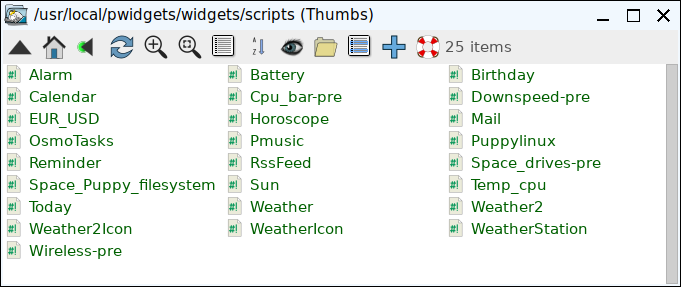
- pWidget-widgets.png (36.47 KiB) Viewed 340 times
You can obtain the version that will run under bionicpup (32-bit) from the link here, http://www.murga-linux.com/puppy/viewto ... 1de#249211
![]()