Page 1 of 6
QuickPup 21.04 [RETIRED, succeeded by QuickPup64]
Posted: Sun Dec 27, 2020 12:52 pm
by mistfire
NOTE: This puplet was retired. It was succeeded by QuickPup64
QuickPup is the successor to X-Slacko Slim made from LxPupSc 20.06 December 2020 build with tweaks and improvements. This Puplet targeted for at least 2010's computer models and newer.
Features:
* Linux kernel 5.7.x kernel
* XFCE Desktop Environment
* Parole for media player (in sfs module)
* Seamonkey for web browser (in sfs module)
* PulseAudio for soundcard management
* NetworkManager as default network management for ease of use
-- With VPN support (PPTP, L2TP, IPSEC, OpenVPN)
* Bluetooth and IrDA connectivity
* Fax support
* Upower for power management
* xscreensaver for screensaving
* With GTK+3 runtime library to support newer apps
* With Desktop Environment switcher
* Improved Puppy Remastered Setup
* Improved package management.
-- With package updater (experimental)
-- Improved old dotpup package (*.pup) support. Dotpups are now running in sandbox mode before processing for installation.
-- Wider package support. Aside from PET, Debian (DEB), Red Hat (RPM), Slackware (TXZ, TGZ), and Arch Linux packages (PKG.TXZ).
It also accepts the following packages (natively installed, no more package conversion needed. This allows to utilize almost all available linux packages):
->Slitaz (*.tazpkg)
->Tiny Core (*.tcz,*.tce,*.tcel,*.tcem)
->Pardus (*.pisi)
->Alpine Linux (*.apk)
->Slax (*.sb)
->OpenWRT (*.ipk)
->0linux (*.spack)
->Void linux (*.xbps)
->Damn Small Linux (*.dsl)
->Puppyrus (*.pfs)
->Nutyx (*.cards.tar.xz)
->Solus (*.eopkg)
->Stampede (*.slp)
->Porteus (*.xzm,*.lzm)
->Gentoo precompiled package (*.xpak)
->Paldo Linux
->Venom Linux (*.spkg.txz)
(WARNING: Installing old linux packages might cause security risk. Install at your own risk)
Main filesystem size (excluding browser, media player, and misc.)
Compressed (in sfs): 260Mb+
Uncompressed: 1.3+Gb
ISO Filesize: 357Mb
Download (32-bit only): https://drive.google.com/file/d/1zMgrwG ... sp=sharing
MD5 Checksum: 4a962bcf76e820d438ccd992848f8062
The default and builtin language of this package was english only
Language Pack * حزمة لغات * 语言包 * Pack de langue * Talen pak * Sprachpaket * 言語パック * 언어 팩 * Языковой пакет * Paquete de idioma * Πακέτο γλωσσών
https://drive.google.com/file/d/1r6iSeM ... sp=sharing
Input Method Editor: https://drive.google.com/file/d/1GS9ZDx ... sp=sharing
Available third-party language packs (open for third party translations):
Chinese (by Chun Kau Cheung)
Traditional: https://drive.google.com/file/d/1nwl7ca ... sp=sharing
SImplified: https://drive.google.com/file/d/1lxM6Dj ... sp=sharing
DEVX module: https://sourceforge.net/projects/lxpup/ ... s/download
Old versions: https://archive.org/details/Puppy_Linux_QuickPup
NOTES:
*Use it at your own risk. The developer has no any responsibility for data loss from using this Puplet.
*Translations on the language pack are for GUI apps only. Available languages depends on the upstream package support.
*The developers has no responsibility for data loss from using this puplet. Use under your own risk.
Re: QuickPup 20.06.1
Posted: Sun Dec 27, 2020 10:04 pm
by TerryH
downloaded and new manual frugal install to internal SSD booting using USB flash drive using UEFI boot. Initial indication is that all working well. Sound worked OOTB without needing to select PCM as default. This is presumably due to pulseaudio. The Volume up, down , mute function keys worked correctly, also screen brightness function keys are functioning correctly. Thanks mistfire for another nice puppy derivative. Well done.
I ran dmesg to check for any errors. As quicpup is running so well, I don't believe there is an issue. Output from dmesg:
Code: Select all
# dmesg|grep -i "error\|fail\|warn"
[ 0.370023] ** WARNING! WARNING! WARNING! WARNING! WARNING! WARNING! **
[ 0.370027] ** WARNING! WARNING! WARNING! WARNING! WARNING! WARNING! **
[ 2.241763] Warning! fotg210_hcd should always be loaded before uhci_hcd and ohci_hcd, not after
[ 2.242761] i8042: Warning: Keylock active
[ 15.388572] elogind-uaccess-command[5573]: Failed to reset ACL on /dev/snd/timer: Operation not supported
[ 15.389966] elogind-uaccess-command[5591]: Failed to reset ACL on /dev/snd/seq: Operation not supported
[ 15.481367] elogind-uaccess-command[5807]: Failed to reset ACL on /dev/sequencer2: Operation not supported
[ 15.490553] elogind-uaccess-command[5827]: Failed to reset ACL on /dev/sequencer: Operation not supported
[ 15.788390] elogind-uaccess-command[6236]: Failed to reset ACL on /dev/audio1: Operation not supported
[ 15.797573] elogind-uaccess-command[6244]: Failed to reset ACL on /dev/snd/pcmC1D0p: Operation not supported
[ 15.798384] elogind-uaccess-command[6250]: Failed to reset ACL on /dev/snd/controlC1: Operation not supported
[ 15.812157] elogind-uaccess-command[6248]: Failed to reset ACL on /dev/dsp1: Operation not supported
[ 15.817455] elogind-uaccess-command[6247]: Failed to reset ACL on /dev/snd/pcmC1D0c: Operation not supported
[ 15.838251] elogind-uaccess-command[6283]: Failed to reset ACL on /dev/mixer1: Operation not supported
[ 15.990261] elogind-uaccess-command[6556]: Failed to reset ACL on /dev/snd/pcmC0D8p: Operation not supported
[ 15.990331] platform regulatory.0: Direct firmware load for regulatory.db failed with error -2
[ 15.990335] cfg80211: failed to load regulatory.db
[ 16.002413] elogind-uaccess-command[6572]: Failed to reset ACL on /dev/snd/pcmC0D3p: Operation not supported
[ 16.030714] elogind-uaccess-command[6613]: Failed to reset ACL on /dev/mixer: Operation not supported
[ 16.030737] elogind-uaccess-command[6614]: Failed to reset ACL on /dev/snd/controlC0: Operation not supported
[ 16.042336] elogind-uaccess-command[6570]: Failed to reset ACL on /dev/snd/pcmC0D10p: Operation not supported
[ 16.075013] elogind-uaccess-command[6598]: Failed to reset ACL on /dev/snd/pcmC0D9p: Operation not supported
[ 16.086944] elogind-uaccess-command[6625]: Failed to reset ACL on /dev/snd/pcmC0D7p: Operation not supported
[ 16.154520] iwlwifi 0000:04:00.0: Direct firmware load for iwl-debug-yoyo.bin failed with error -2
[ 16.319164] thermal thermal_zone8: failed to read out thermal zone (-61)
[ 16.386257] elogind-uaccess-command[7064]: Failed to reset ACL on /dev/mixer2: Operation not supported
[ 16.388556] elogind-uaccess-command[7072]: Failed to reset ACL on /dev/snd/pcmC2D0p: Operation not supported
[ 16.390560] elogind-uaccess-command[7075]: Failed to reset ACL on /dev/audio2: Operation not supported
[ 16.397549] elogind-uaccess-command[7078]: Failed to reset ACL on /dev/snd/controlC2: Operation not supported
[ 16.400767] elogind-uaccess-command[7087]: Failed to reset ACL on /dev/dsp2: Operation not supported
[ 16.751976] elogind-uaccess-command[7459]: Failed to reset ACL on /dev/video0: Operation not supported
[ 16.751977] elogind-uaccess-command[7458]: Failed to reset ACL on /dev/video1: Operation not supported
[ 17.040986] elogind-uaccess-command[7502]: Failed to reset ACL on /dev/dri/card0: Operation not supported
[ 17.051484] elogind-uaccess-command[7508]: Failed to reset ACL on /dev/dri/card0: Operation not supported
[ 17.058759] elogind-uaccess-command[7512]: Failed to reset ACL on /dev/dri/card0: Operation not supported
[ 17.067938] elogind-uaccess-command[7517]: Failed to reset ACL on /dev/dri/card0: Operation not supported
[ 17.075753] elogind-uaccess-command[7521]: Failed to reset ACL on /dev/dri/card0: Operation not supported
[ 17.083956] elogind-uaccess-command[7526]: Failed to reset ACL on /dev/dri/card0: Operation not supported
[ 17.089363] elogind-uaccess-command[7529]: Failed to reset ACL on /dev/dri/card0: Operation not supported
[ 17.586075] elogind-uaccess-command[7862]: Failed to reset ACL on /dev/dri/card0: Operation not supported
[ 17.611882] elogind-uaccess-command[7894]: Failed to reset ACL on /dev/mixer: Operation not supported
[ 17.618614] elogind-uaccess-command[7887]: Failed to reset ACL on /dev/snd/pcmC0D10p: Operation not supported
[ 17.619974] elogind-uaccess-command[7899]: Failed to reset ACL on /dev/snd/pcmC0D3p: Operation not supported
[ 17.624572] elogind-uaccess-command[7896]: Failed to reset ACL on /dev/snd/pcmC0D8p: Operation not supported
[ 17.626514] elogind-uaccess-command[7895]: Failed to reset ACL on /dev/snd/pcmC0D7p: Operation not supported
[ 17.636096] elogind-uaccess-command[7913]: Failed to reset ACL on /dev/snd/controlC0: Operation not supported
[ 17.637103] elogind-uaccess-command[7905]: Failed to reset ACL on /dev/snd/pcmC0D9p: Operation not supported
[ 17.659549] elogind-uaccess-command[7947]: Failed to reset ACL on /dev/dsp1: Operation not supported
[ 17.665204] elogind-uaccess-command[7946]: Failed to reset ACL on /dev/audio1: Operation not supported
[ 17.667099] elogind-uaccess-command[7954]: Failed to reset ACL on /dev/snd/pcmC1D0p: Operation not supported
[ 17.669500] elogind-uaccess-command[7955]: Failed to reset ACL on /dev/mixer1: Operation not supported
[ 17.672286] elogind-uaccess-command[7960]: Failed to reset ACL on /dev/snd/controlC1: Operation not supported
[ 17.674491] elogind-uaccess-command[7956]: Failed to reset ACL on /dev/snd/pcmC1D0c: Operation not supported
[ 17.780295] elogind-uaccess-command[8076]: Failed to reset ACL on /dev/video1: Operation not supported
[ 17.781515] elogind-uaccess-command[8078]: Failed to reset ACL on /dev/video0: Operation not supported
[ 17.825986] elogind-uaccess-command[8117]: Failed to reset ACL on /dev/dsp2: Operation not supported
[ 17.828913] elogind-uaccess-command[8120]: Failed to reset ACL on /dev/mixer2: Operation not supported
[ 17.840245] elogind-uaccess-command[8125]: Failed to reset ACL on /dev/audio2: Operation not supported
[ 17.843883] elogind-uaccess-command[8135]: Failed to reset ACL on /dev/snd/controlC2: Operation not supported
[ 17.844652] elogind-uaccess-command[8129]: Failed to reset ACL on /dev/snd/pcmC2D0p: Operation not supported
[ 18.136038] elogind-uaccess-command[8409]: Failed to reset ACL on /dev/sequencer: Operation not supported
[ 18.144496] elogind-uaccess-command[8408]: Failed to reset ACL on /dev/snd/seq: Operation not supported
[ 18.148091] elogind-uaccess-command[8416]: Failed to reset ACL on /dev/snd/timer: Operation not supported
[ 18.155276] elogind-uaccess-command[8418]: Failed to reset ACL on /dev/sequencer2: Operation not supported
#
Re: QuickPup 20.06.1
Posted: Sun Dec 27, 2020 10:59 pm
by mistfire
@TerryH
elogind was for login management. Puppy does not use it because of its a single user running on root. So it's safe to ignore those error messages from elogind
Re: QuickPup 20.06.1
Posted: Mon Dec 28, 2020 11:30 am
by peebee
Some observations......
initrd.xz can be safely renamed to initrd.gz for better bootloader compatibility
LxPupSc 20.06+3 is not a released or indeed fixed build - this is actually:
LxPupSc32 System built on: Sun Dec 13 14:35:52 GMT 2020
with
BUILD_FROM_WOOF='testing;c17871c7f;2020-11-28 11:58:52 +1000'
but /etc/DISTROSPECS has much out-of-date information - e.g.:
BUILD_FROM_WOOF='testing;9b645cc;2016-06-21 13:53:34 +1000'
The kernel is changed from that in LxPupSc 20.06+3 to:
Kernel Release: 5.7.18-rzm32
Build Date: Thu Aug 27 16:20:06 +08 2020
cd's won't play until defaultcdplayer is set to parole
dvd doesn't play automatically
switching desktop to LXDE bombs out
checkdeps -system
shows many missing dependencies:
Re: QuickPup 20.06.2
Posted: Wed Dec 30, 2020 9:17 am
by mistfire
QuickPup 20.06.2 released
Changes:
* Added efax-gtk and x-rdp
* Removed stray packages
* Fixes on default apps
* Fixed some missing gstreamer dependencies (thanks @peebee )
* Bugfixes on icon size
* Bugfixes on Puppy remaster script
* Added ability to rebuild missing folders on filesystem due to package removal.
* More tweaks and bugfixes
Download: https://drive.google.com/file/d/1bCUcrI ... sp=sharing
MD5 Checksum: 8503f0559c485ab877cbe0771be1f562
Re: QuickPup 20.06.2
Posted: Thu Dec 31, 2020 12:08 pm
by gosh
Hello.
I can play parole,but only video not audio.
What could be the problem ?
Thanks in advance.
Re: QuickPup 20.06.2
Posted: Thu Dec 31, 2020 3:13 pm
by mistfire
@gosh
What video/audio format did you try to open?
Re: QuickPup 20.06.2
Posted: Sat Jan 02, 2021 8:06 am
by horibol
mistfire wrote: ↑Wed Dec 30, 2020 9:17 am
QuickPup 20.06.2 released
Changes:
* Added efax-gtk and x-rdp
* Removed stray packages
* Fixes on default apps
* Fixed some missing gstreamer dependencies (thanks @peebee )
* Bugfixes on icon size
* Bugfixes on Puppy remaster script
* Added ability to rebuild missing folders on filesystem due to package removal.
* More tweaks and bugfixes
Download: https://drive.google.com/file/d/1bCUcrI ... sp=sharing
MD5 Checksum: 8503f0559c485ab877cbe0771be1f562
Where do I get the 64-bit version ?
Re: QuickPup 20.06.2
Posted: Sat Jan 02, 2021 10:50 am
by mistfire
@horibol
QuickPup is only available on 32-bit only at this time. Because that's my host computer only capable to build. I'll consider to migrate to all 64-bit release in the future
Re: QuickPup 20.06.2
Posted: Sun Jan 03, 2021 8:03 am
by rg66
Hey Mistfire,
Downloaded and had a quick look, so far so good. Will play around a bit more later. Nice to see some X-Slacko stuff in there.
Cheers
Re: QuickPup 20.06.2
Posted: Wed Jan 06, 2021 6:16 pm
by PipzDex
Hi @mistfire
Sharing you a little repo with some pets who works in this version if anybody wants to try
Cheers!!
Quickpup Repo
Re: QuickPup 20.06.2
Posted: Wed Jan 06, 2021 8:04 pm
by Clarity
When will a 64bit version be?
Re: QuickPup 20.06.2
Posted: Wed Jan 06, 2021 10:19 pm
by mistfire
PipzDex wrote: ↑Wed Jan 06, 2021 6:16 pm
Hi @mistfire
Sharing you a little repo with some pets who works in this version if anybody wants to try
Cheers!!
Quickpup Repo
Wow! That's nice. Thanks
Re: QuickPup 20.06.2
Posted: Thu Jan 07, 2021 8:29 am
by mistfire
Clarity wrote: ↑Wed Jan 06, 2021 8:04 pm
When will a 64bit version be?
It depends on what are you talked out.
If it was 64-bit kernel and modules then you can easily swap from 32-bit stock kernel and zdrv file of QuickPup to 64-bit kernel and zdrv from other 64-bit puppy. Just replace vmlinuz file and rename the donor zdrv file of other puppy to zdrv_quickpup_20.06.sfs
If it was 64-bit applications and programs. Well I'm afraid that it will took a very long time to build it. I have very few free time to do that at this moment.
Re: QuickPup 20.06.2
Posted: Fri Jan 08, 2021 2:07 pm
by gosh
mistfire wrote: ↑Thu Dec 31, 2020 3:13 pm
@gosh
What video/audio format did you try to open?
Hello.
Sorry to be so late i wasn't home.
video/audio format-mp3,mp4.
Any other puppies play them.
When i try settings i got this respond.
Re: QuickPup 20.06.2
Posted: Fri Jan 08, 2021 2:11 pm
by gosh
The funny thing is that i can play them in seamonkey portable
with sound, but in parole not.
Thanks in advance.
Re: QuickPup 20.06.2
Posted: Sat Jan 09, 2021 10:08 am
by mistfire
@gosh
For soundcard management and settings use pavucontrol. Open pavucontrol
Run parole player and open a video/audio file.
See if parole player was detected in pavucontrol
Re: QuickPup 20.06.2
Posted: Sat Jan 09, 2021 12:33 pm
by gosh
I think it detects,but still no sound.
Re: QuickPup 20.06.2
Posted: Sun Jan 10, 2021 1:32 am
by mistfire
@gosh
Click the Playback tab.
Parole should be shown on pavucontrol Playback tab while playing parole
See to it that sound meter on pavucontrol on playback tab moved up and down. Indicating theres a sound
Much better if parole was launched from terminal to see if there is error messages shown while playing video/audio file
Re: QuickPup 20.06.2
Posted: Sun Jan 10, 2021 5:11 am
by rg66
Had another look at QuickPup and did a few customization's. Haven't used Puppy for a while, it's amazing how much stuff I forgot. Audio/Video works, Networking is OK although it won't auto connect to my router after a reboot even though it's checked in NetworkManager.
Nice job Mistfire
Re: QuickPup 20.06.2
Posted: Sun Jan 10, 2021 9:07 am
by gosh
I still can play with sound in portable seamonkey
so may be some strange reason with my sound card.
Never mind if it's boring you leave it.
Re: QuickPup 20.06.2
Posted: Sun Jan 10, 2021 12:52 pm
by mistfire
@gosh
Based on screenshots, parole was working nicely. It seems a sound card thing. Did you try to play around on Output Device tab on pavucontrol. Did you also try other media player such as Gnome player?
Re: QuickPup 20.06.2
Posted: Sun Jan 10, 2021 3:07 pm
by TerryH
rg66 wrote: ↑Sun Jan 10, 2021 5:11 am
Networking is OK although it won't auto connect to my router after a reboot even though it's checked in NetworkManager.
Nice job Mistfire
Just logged into Quickpup and can confirm that it isn't auto connecting with wifi. I had to go into Network Manager and click on my SSID to connect.
Re: QuickPup 20.06.2
Posted: Sun Jan 10, 2021 7:08 pm
by gosh
mistfire wrote: ↑Sun Jan 10, 2021 12:52 pm
@gosh
Based on screenshots, parole was working nicely. It seems a sound card thing. Did you try to play around on Output Device tab on pavucontrol. Did you also try other media player such as Gnome player?
Hello again
I did play with pavucontrol and finaly
found a solution,but have no idea why this happens.
Every time when i run parole i have to run audio mixer.
It starts with this settings and no sound.
Re: QuickPup 20.06.2
Posted: Sun Jan 10, 2021 7:11 pm
by gosh
Then manually i have to change to that
Re: QuickPup 20.06.2
Posted: Sun Jan 10, 2021 7:26 pm
by gosh
Now the sound works,but when the video finishes and i close
parole next time i had to do the same again.
For sure i am doing something wrong.
My main OS is DpupStretch 7,5 and DebianDog and never
had that multimedia problem.
May be is just rare strange combination of
hardware and software so because is just me
better leave it.
You are doing great job creating this puppies and is not fair
to waste your time on that.
Re: QuickPup 20.06.2
Posted: Mon Jan 11, 2021 3:05 am
by mistfire
@gosh
Did you set the default soundcard here?
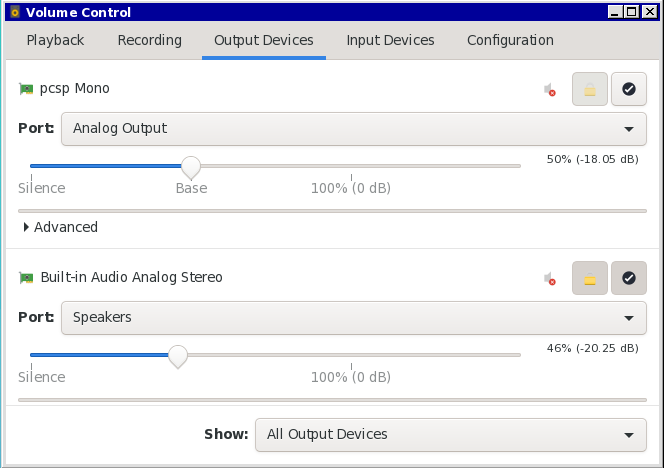
- Pavucontrol_Screenshot_2021-01-11_11-03-41.png (32.85 KiB) Viewed 1405 times
Re: QuickPup 20.06.2
Posted: Mon Jan 11, 2021 3:10 am
by mistfire
@TerryH and @rg66
For wifi autoconnect:
* Right click the nm-applet tray and select EDIT CONNECTIONS
* Select the Wifi hotspot and click the settings icon
* On wifi hotspot properties. Check ALL USERS MAY CONNECT TO THIS NETWORK
* Click SAVE
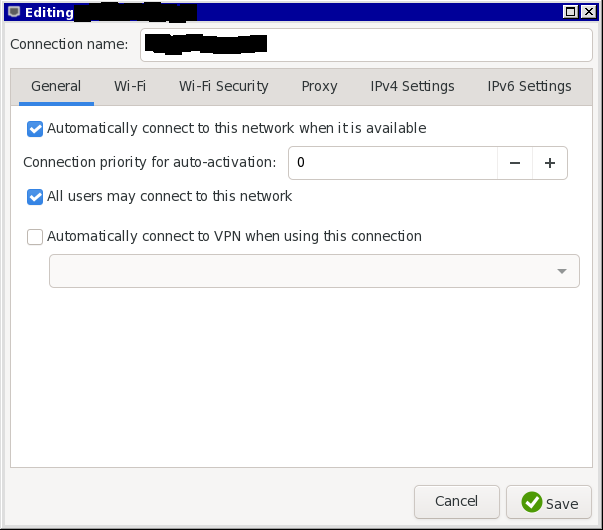
- Screenshot_2021-01-11_10-59-55.png (24.42 KiB) Viewed 1404 times
Re: QuickPup 20.06.2
Posted: Mon Jan 11, 2021 4:10 am
by rg66
Gosh, check to see if gconf is installed. I seem to remember that some Gnome and XFCE apps needed it to save config settings.
Edit: Looks like gconf is there.
Edit2: NetworkManager is not detecting my phones hotspot so back in windows
Re: QuickPup 20.06.2
Posted: Mon Jan 11, 2021 5:37 am
by mistfire
rg66 wrote: ↑Mon Jan 11, 2021 4:10 am
Edit2: NetworkManager is not detecting my phones hotspot so back in windows
I made a test, I booted QuickPup on pristine state. I turned ON my smartphone's hotspot. NetworkManager was able to detect the smartphone's hotspot