Page 1 of 2
SeaMonkey 'portables' - 32- and 64-bit - will now update internally...
Posted: Sun Dec 13, 2020 12:38 pm
by mikewalsh
Afternoon, all.
I know Mikeslr has mentioned my SeaMonkey portable builds on numerous occasions, but I hadn't got around to creating a thread for them.....this not being one of my 'regular' browsers. Anyways, here it is.....so that at least there's a fixed 'home' for it!
Mike mentioned the older builds, here:-
viewtopic.php?f=90&t=441&p=2206#p2206
.....and the currently available package is 2.53.11:-
https://mega.nz/folder/XKRnTI6L#9Aav_adSRGIW2sqSzJUvFA
Same instructions as all the other 'portables'; d/l; unzip; move the Seamonkey-portable directory anywhere you like.....preferably, outside the 'save'. Click to enter, click 'LAUNCH' to fire 'em up. Simples!
The profile directory is automatically created within the main directory at first run. Can even be run from a USB flash-drive, if you so desire.
Navigate through, and help yourselves. Enjoy.
Mike. 
Re: SeaMonkey 'portables' - 32- and 64-bit - v2.53.7.1
Posted: Sat May 15, 2021 12:07 pm
by mikewalsh
Hiya, gang.
Okay; here are 'portable' builds - 32-bit & 64-bit - of the current release of Seamonkey; v2.53.7.1
I'm probably going to spend a bit more time on these from now on, since I've pretty much washed my hands of Pale Moon. A browser that won't let you use any useful extensions is as much use as a chocolate teapot, IMHO.
I'll attempt to keep these as up-to-date as I reasonably can, given how many other browser packages I'm also maintaining. You can find the current builds at the link in post #1.
Enjoy.
Mike. 
Re: SeaMonkey 'portables' - 32- and 64-bit - v2.53.7.1
Posted: Sun May 16, 2021 1:26 am
by GMBudwrench
Stupid Google  I'm current, using that very version with your implementations, already updated. But I wanted to look around and see what you had and Google drive is complaining about me being out of date. Hmm.... I'd rather keep my Seamonkey than to poke around in their app anyway.
I'm current, using that very version with your implementations, already updated. But I wanted to look around and see what you had and Google drive is complaining about me being out of date. Hmm.... I'd rather keep my Seamonkey than to poke around in their app anyway. 
Re: SeaMonkey 'portables' - 32- and 64-bit - v2.53.7.1
Posted: Sun May 16, 2021 11:24 am
by Dingo
trying to run this in xenialpup I get
Code: Select all
Your SeaMonkey profile cannot be loaded. It may be missing or inaccessible
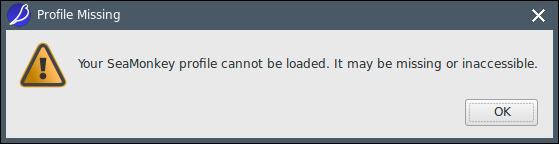
- capture536.png (9.45 KiB) Viewed 2746 times
edit. I found how to solve. You left a broken symlink in your package to /profile directory. I removed broken symlink and now seamonkey starts
Re: SeaMonkey 'portables' - 32- and 64-bit - v2.53.7.1
Posted: Sun May 16, 2021 2:31 pm
by mikewalsh
@Dingo:-
Oh, hell.....not again. 
Thanks for the heads-up. I did a whole bunch of browser package updates yesterday, and I tend to leave the profiles linked-in for initial testing. I don't always remember to remove 'em......
EDIT:- Okay, fixed & re-uploaded. Sorry 'bout that, guys....
Mike. 
Re: SeaMonkey 'portables' - 32- and 64-bit - v2.53.7.1
Posted: Sun May 16, 2021 2:42 pm
by Dingo
@mikewalsh
It is nothing of serious. I really love seamokey that is shipped with html editor and due to palemoon crazyness to drop support for extensions I think it will be my main browser in your portable variant
Re: SeaMonkey 'portables' - 32- and 64-bit - v2.53.7.1
Posted: Sun May 16, 2021 2:52 pm
by mikewalsh
@Dingo :-
As long as it performs its intended function, and lets you get about the web and keep in touch with the community, that's the main thing of course.
Enjoy..!
Mike. 
Re: SeaMonkey 'portables' - 32- and 64-bit - v2.53.7.1
Posted: Wed May 19, 2021 10:58 am
by keniv
@mikewalsh
Hi Mike,
Have downloaded and installed your latest portable Seamonkey 32bit which is working in both DpupStretch and Quickpup. However, setting it up has reminded me as to why I have not used it in a while. I don't seem to be able to do what I normally do when I set up other browsers using Edit>Preferences or the various managers in Tools>xxxxx. I also like to use ublock and this does not seem possible. I've not spent much time on any of this so will look into it further. I think for the moment I will stick to using Palemoon or Iron until they become unusable /unsafe. Thanks again for making this up to date 32bit portable browser.
Regards,
Ken.
Re: SeaMonkey 'portables' - 32- and 64-bit - v2.53.7.1
Posted: Wed May 19, 2021 11:48 am
by xenial
keniv wrote: ↑Wed May 19, 2021 10:58 am
@mikewalsh
Hi Mike,
Have downloaded and installed your latest portable Seamonkey 32bit which is working in both DpupStretch and Quickpup. However, setting it up has reminded me as to why I have not used it in a while. I don't seem to be able to do what I normally do when I set up other browsers using Edit>Preferences or the various managers in Tools>xxxxx. I also like to use ublock and this does not seem possible. I've not spent much time on any of this so will look into it further. I think for the moment I will stick to using Palemoon or Iron until they become unusable /unsafe. Thanks again for making this up to date 32bit portable browser.
Regards,
Ken.
Hi ken.
i use the legacy version of ublock origin in seamonkey which can be obtained over at github.
https://github.com/gorhill/uBlock-for-f ... y/releases
Re: SeaMonkey 'portables' - 32- and 64-bit - v2.53.7.1
Posted: Wed May 19, 2021 1:30 pm
by mikewalsh
A-ha..!!!
Cheers, xenial. Thanks for that. There's nothing at all on the SeaMonkey add-ons site to cover this kind of thing.....I wonder why that is? (Even the BluHell firewall - which I used to use - only works for older versions. GTK+3, perhaps...? Lord knows...)
Mike. 
Re: SeaMonkey 'portables' - 32- and 64-bit - v2.53.7.1
Posted: Wed May 19, 2021 3:30 pm
by keniv
@xenial
Hi Xenial,
Thanks for the link. uBlock Origin is now installed and working. I am also trying to clear cookies and history when I close the browser. I can do this quite easily using palemoon (see attached image) but I can't see an easy way to do this in seamonkey unless I'm missing something obvious. Is it possible to do this?
Regards,
Ken.
Re: SeaMonkey 'portables' - 32- and 64-bit - v2.53.7.1
Posted: Wed May 19, 2021 3:55 pm
by xenial
Hi ken.
i also use cookie exterminator which runs in both pale moon and seamonkey which is also available over at github under justoffs collection,
yes if you enter "settings" and choose what to clear within there on shutdown and all should be good. 
Re: SeaMonkey 'portables' - 32- and 64-bit - v2.53.7.1
Posted: Wed May 19, 2021 4:00 pm
by xenial
hello again.I just fired seamonkey up to have a look..if you go into "preferences" and then "double-click" privacy and security then some options are in there to clear cookies and private data etc..
Re: SeaMonkey 'portables' - 32- and 64-bit - v2.53.7.1
Posted: Wed May 19, 2021 5:22 pm
by keniv
xenial wrote: ↑Wed May 19, 2021 4:00 pm
hello again.I just fired seamonkey up to have a look..if you go into "preferences" and then "double-click" privacy and security then some options are in there to clear cookies and private data etc..
It was the "double-click" I was missing so I'm now set up in a similar way to the way as I was in palemoon. I'll see how I get on with this. I guess I might have to refine this a bit. Just had a look at "cookie exterminator" on GitHub. If I have trouble with the way I now have seamonkey set up I'll give it a try. Thanks for your help with this.
Regards,
Ken.
Re: SeaMonkey 'portables' - 32- and 64-bit - v2.53.7.1
Posted: Fri May 21, 2021 8:08 pm
by mikeslr
keniv, "I am also trying to clear cookies and history when I close the browser."
AFAIK, seamonkey has never needed a separate addon. I has one under the Tools section of the Menu named "Clear Private Data". There's a setting under Preferences>Privacy & Security>Private Data to 'Always Clear Private Data" and set the "Default" of what is to be cleared.. But when you Click "Tools>Clear Private Data a GUI appears enabling you to either run it with your default setting or change what is to be removed this time.
Re: SeaMonkey 'portables' - 32- and 64-bit - v2.53.7.1
Posted: Sun May 23, 2021 12:32 pm
by keniv
@mikeslr
There's a setting under Preferences>Privacy & Security>Private Data to 'Always Clear Private Data" and set the "Default" of what is to be cleared.
Hi,
I've got the above setup now and it seems to be working so I haven't bothered with a further add-on to control cookies.
when you Click "Tools>Clear Private Data a GUI appears enabling you to either run it with your default setting or change what is to be removed this time.
I've just tried this but I don't get a GUI. When I click on "Clear Private Data" the drop down menu simply disappears. Is this because I have already set the "default" in Preferences>Privacy & Security>Private Data and this is what gets executed?
Regards,
Ken.
Re: SeaMonkey 'portables' - 32- and 64-bit - v2.53.7.1
Posted: Sun May 23, 2021 11:46 pm
by mikeslr
Hi keniv,
Maybe you didn't put a Check in the "Ask me before clearing private data" box. The following screenshot shows the GUI (when I run Tools>Clear Private Data) superimposed over the screenshot to my Edit>Preferences>Security>Private Data setting.
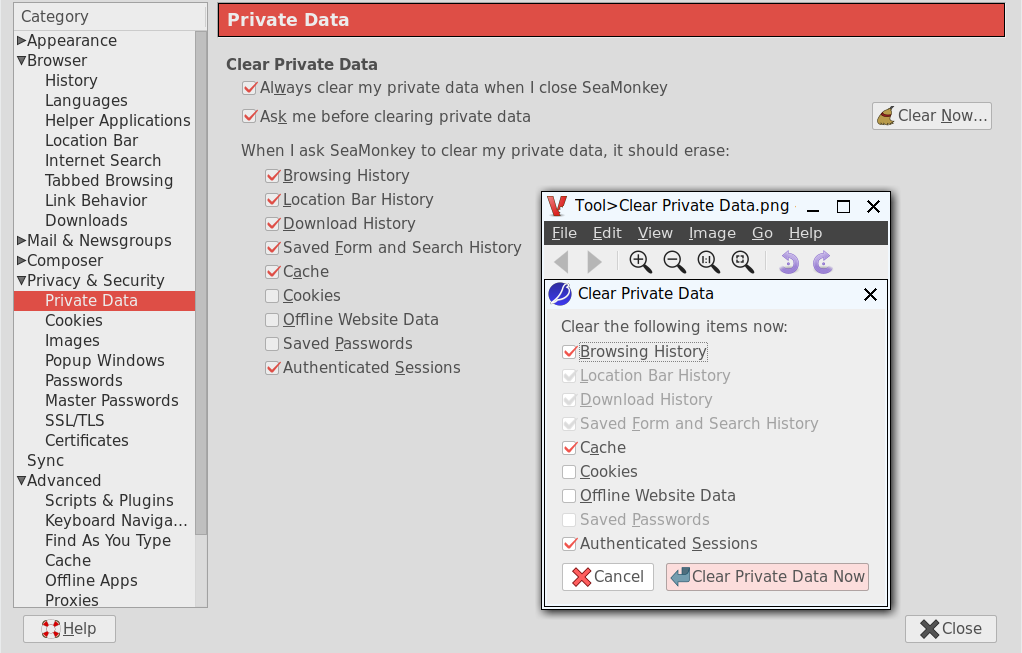
- Clear Private Data.png (122.87 KiB) Viewed 1695 times
About the unchecked items: Cookies and Off-Line Data get checked at the end of a session; during if I know I won't be revisiting a site. Saved Passwords is 'greyed-out' as I don't save passwords in any web-browser.
On closing, the GUI automatically appears as there's a check in the "Always clear my private data when I close SeaMonkey" box.
Re: SeaMonkey 'portables' - 32- and 64-bit - v2.53.7.1
Posted: Mon May 24, 2021 10:48 am
by keniv
@mikeslr
Maybe you didn't put a Check in the "Ask me before clearing private data" box.
Yes you are right. Have just done that and now see the drop down menu when I click on Tools>Clear Private Data.
Saved Passwords is 'greyed-out' as I don't save passwords in any web-browser.
I do save some passwords rather than type them in each time but I've often wondered about which is more secure. I also know that it's possible to choose to keep some cookies and presumably this would get round the issue of saving passwords but I think on balance it's best to clear them all when the browser is closed.
Regards,
Ken.
Re: SeaMonkey 'portables' - 32- and 64-bit - v2.53.7.1
Posted: Wed Jun 02, 2021 12:04 pm
by joet12345
This FlaFox add-on works for Seamonkey (As far as I can tell) : https://flagfox.wordpress.com/download/
Re: SeaMonkey 'portables' - 32- and 64-bit - v2.53.7.1
Posted: Sat Jul 10, 2021 1:35 pm
by mikewalsh
Afternoon, all.
New releases for y'all. Here are Puppy-portables of v2.53.8 - 32- and 64-bit.
Available from the new link in post #1.....my MEGA.nz a/c.
Enjoy!
Mike. 
Seamonkey-Portable64 appimage
Posted: Sat Jul 10, 2021 6:27 pm
by fredx181
Here's Seamonkey-Portable64 appimage (64-bit). Made from Mike's latest portable share (see Mike's previous post).
https://drive.google.com/uc?export=down ... hrv2xhpCr_ (make it executable before launching).
Will create 'sm-profile' (profile dir) at the same level of the appimage and should create a menu entry (once launched) 'Seamonkey-Portable64' in category 'Other'. (not really sure if it works on all Puppies, didn't test much yet)
EDIT: fixed that it didn't show in Menu (will appear now in category "Internet"), download link above replaced.
Fred
Re: SeaMonkey 'portables' - 32- and 64-bit - v2.53.8
Posted: Sun Aug 29, 2021 8:38 pm
by JASpup
I run 2.53.8.1 (Firefox 60?) as an .sfs and Google WON"T let me access Drive without an update.
Updated Xenial repository today still lists 2.49.
2.53.9 is the latest according to https://www.seamonkey-project.org/. 
Re: SeaMonkey 'portables' - 32- and 64-bit - v2.53.8
Posted: Sun Oct 24, 2021 4:09 pm
by xenial
I am running portable seamonkey and it is a cracking little browser.Love the older looking interface.
Re: SeaMonkey 'portables' - 32- and 64-bit - v2.53.8
Posted: Wed Mar 16, 2022 3:15 pm
by mikewalsh
Afternoon, gang.
Right. The SeaMonkey 'portables' have now had a re-vamp along the same lines as the other portable browsers. It's not my personal favourite, but I do try to keep it up-to-date and easily usable/available for you guys.
We're at v2.53.11. Only tested this in Fossapup64 so far, but YT/most non-DRM streaming stuff is behaving itself. Video AND audio are "playing nice", like as not due to the inclusion of the apulse libs, etc.
64- and 32-bit builds are available. I'll be testing the 32-bit version a bit later. Seamonkey is pretty forgiving, and should run alright in most Puppies that aren't too old, so there ya go.
----------------------------------------------
As always; d/l; unzip; move the portable's directory anywhere you like outside the save....../mnt/home is a good choice, or you can run these from a flash drive, or other external drive/partition. Click to enter, click 'LAUNCH' to fire it up.
Scripts permit the addition of a Menu entry from wherever the portable is located, making use of Puppy's powerful sym-linking abilities.
Available from the usual link in post #1.
Enjoy!
Mike. 
Re: SeaMonkey 'portables' - 32- and 64-bit - v2.53.11
Posted: Thu Apr 21, 2022 8:00 pm
by xenial
Just to inform users of seamonkey that the browser does in fact update itself automatically now--help--check for updates. 
Not certain if users were aware so just a heads up. 
Re: SeaMonkey 'portables' - 32- and 64-bit - v2.53.11
Posted: Thu Apr 21, 2022 11:03 pm
by mikewalsh
xenial wrote: ↑Thu Apr 21, 2022 8:00 pm
Just to inform users of seamonkey that the browser does in fact update itself automatically now--help--check for updates. 
Not certain if users were aware so just a heads up. 
@xenial :-
A-ha. About time, too; it's a feature that's long overdue for SeaMonkey..!
Posting from the just-updated v2.53.11.1 now...
Thanks for the 'heads-up', mate. Ta!
Mike. 

Re: SeaMonkey 'portables' - 32- and 64-bit - v2.53.11
Posted: Thu Apr 21, 2022 11:53 pm
by norgo
xenial wrote: ↑Thu Apr 21, 2022 8:00 pm
Just to inform users of seamonkey that the browser does in fact update itself automatically now--help--check for updates. 
Not certain if users were aware so just a heads up. 
If updater is enabled for this version doesn't mean enabled for seamonkey general
Seamonkey auto-update is only enabled if
1. Seamonkey has been compiled with enabled updater feature ( configure options must not contain --disable-updater )
2. Checkbox automatically check for updates and checkbox automatically download and install has to be enabled
Also seamonkey doesn't need pulseaudio or apulse general
pulseaudio or apulse are needed only if seamonkey has been compiled with enabled pulseaudio feature
For information only 
Re: SeaMonkey 'portables' - 32- and 64-bit - v2.53.7.1
Posted: Thu May 05, 2022 5:34 pm
by xenial
Don't think that version of flagfox receives updates anymore and the developer only really works on the webextension version for firefox and chrome.
Re: SeaMonkey 'portables' - 32- and 64-bit - v2.53.11
Posted: Thu Nov 24, 2022 6:55 am
by gilles
Morning,
I installed the portable seamonkey 32 in Bionic 32
It works fine, except one problem : I cannot open my email www.gmx.co.uk When I click on log in, nothing open
Re: SeaMonkey 'portables' - 32- and 64-bit - v2.53.11
Posted: Thu Nov 24, 2022 9:21 pm
by xenial
gilles wrote: ↑Thu Nov 24, 2022 6:55 am
Morning,
I installed the portable seamonkey 32 in Bionic 32
It works fine, except one problem : I cannot open my email www.gmx.co.uk When I click on log in, nothing open
More than likely gmx is user agent sniffing and seamonkey is probably forbidden as being outdated.
![]()