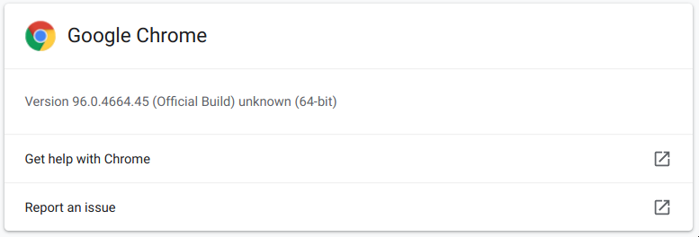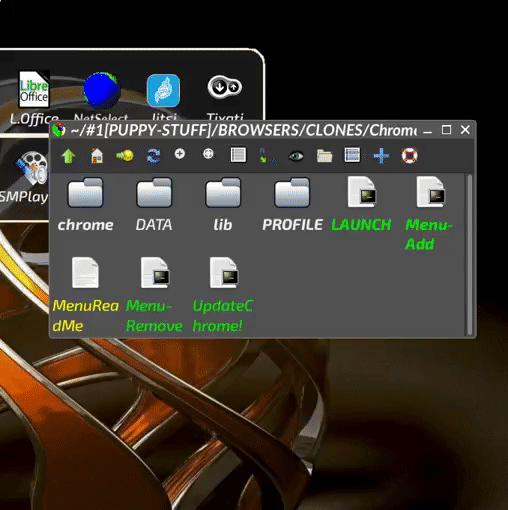@Barkingmad :-
Hiya, Barking. I would have answered you back earlier, but I've been experimenting. And I've made some interesting discoveries.
Recently, the current Chrome had quit working with Xenialpup64, as well as with Tahr64. I tried baraka's seemingly "nutty" workaround; crazy as it sounds, it works for Tahr64. And that got me thinking; might the same cross-platform trick work for Xenialpup64, too?
As it turns out; yes; it does. In fact, you don't need to install all items of the normal GTK-3.0 upgrade package; just libgdk-3.0.so.0.1800.9. Replacing this sole 64-bit item with its 32-bit equivalent makes a ton of 64-bit stuff - mostly browsers! - all suddenly work again. Makes no sense, does it..?
Anyway; if you unzip the attached tarball, and drop the resulting lib into /usr/lib - overwriting the in-built version - and attempt to start Chrome again, I think you'll find it will start now.
This is at your own risk, you understand. Unless you want to leave it for a day or so; I'll try and figure out a way of doing this that will save the original 64-bit version to a safe location, so you CAN replace it if necessary.
Mike. ![]()