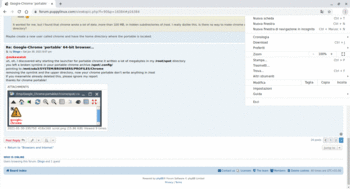The updater script is once again fully-functional, thanks to the ever-resourceful @fredx181 , who has found a more permanent URL for the version check, and modified the 'LAUNCH' and 'UpdateChrome' scripts to suit. The 'ar' stuff n the 'DATA' directory has also been concatenated into a wee AppImage, that appears to work everywhere.
Thanks, Fred! ![]()
===============================
The permanent download URL for Chrome-portable will be found at the bottom of THIS post.
Afternoon, guys'n'gals.
This is the start of the regular 'portable' release threads.....and it's rather appropriate that it should be the one that really got me interested in the concept all those months ago.
Current release (after the updater has done its thing):- Google-Chrome 122.0.6261.111
Changes, alterations, etc, can be found at the Google Chrome 'blog':-
https://chromereleases.googleblog.com/2 ... sktop.html
Following a fair bit of head-scratching and experimenting/suck-it-and-see type stuff, Google_Chrome-portable finally is truly 'portable'.
Earlier versions insisted on putting all the config & cache stuff into the /root/spot directory. Try as I might, I couldn't see a way round this. Chrome is the only one - aside from its 'parent' Chromium, that is - that point blank refuses to run as anything other than spot. (The 'normal user' thing, y'know?) This being the case, every related thing has to have spot permissions.....even sym-links, believe it or not!
So I've carefully worked out what needs to run as 'spot', and what doesn't.....and, making use of Fred's 'readlink' trick from the Firefox portables, Chrome now basically sets its own permissions as it goes along....
And, touch wood, it seems to work.
It will create one single item in 'spot'. The 'Crash Reports' directory, in /spot/.config/google-chrome. However, in 13 years of using Chrome, I've never seen anything in here....and even if it were, it would only be bug-report-type stuff for Google themselves. And I doubt anybody particularly wants to carry that around with them.....
Chrome-portable now contains its own, dedicated, mini-'spot' directory, along with all associated permissions, etc. Instead of a 'PROFILE' directory - Chrome turns its nose up at this, seemingly - it's now the standard /spot/.config/google-chrome (except that it's all self-contained).
It works, though.....so this will be the standard layout for this particular 'portable' browser from now on.
Downloads, and MD5 checksums, will from now on always be available from this URL:-
https://mega.nz/folder/HDZElDQK#bbkJFR0QPA3q13JbEnAN6g
Any 'issues', y'all know where to find me. Enjoy!
Mike. ![]()