Page 1 of 1
Stuck in GRUB. Can't boot into Fossapup64.
Posted: Thu Nov 19, 2020 7:26 am
by 911
I downloaded fossapup64 and wrote it to my 8GB drive but i keep booting up to this. I got another fossapup64 ISO from a different source and booted up, same result. What to do now?
Update: I should have given a lot more details, my bad.
Anyways, i downloaded fossapup64 from the official site and wrote it to a Sandisk 8GB USB drive using the popsicle application on Pop OS 19.10. But the USB drive disappeared from the file manager, as in, the system couldn't detect it. I tried a different Sandisk 8GB USB drive, same result.
After formatting both pendrives, I downloaded another fossapup64 image from distrowatch and flashed it to one of the 8GB drives using popsicle. I booted up and got exactly what's in the picture below. The same thing happened when i used another drive.
I was fortunate to get another ISO from a linux blog named '9-to-5 linux'. I repeated the process, same result.
The checksums didn't tally either. Not the official one or the one from distrowatch. I didn't bother to check the third one as i was in a haste.
That's the complete story.
Re: Stuck in GRUB. Can't boot into Fossapup64.
Posted: Thu Nov 19, 2020 10:43 am
by PipzDex
Hi @911
Check this post i made a usb using grub4dos...
Please feel free to coment if has any bug
https://forum.puppylinux.com/viewtopic ... 7067#p7067
Cheers,!!
Re: Stuck in GRUB. Can't boot into Fossapup64.
Posted: Fri Nov 20, 2020 7:31 am
by williams2
I may be wrong (I boot Puppy from a usb flash drive using syslinux)
but I think grub4dos can't read a gpt partition table.
If so, you can put the sfs files and the savefiles on the hard drive,
but menu.lst and vmlinuz and initrd won't work with gpt.
Code: Select all
# fdisk -l
Disk /dev/sda:
Disklabel type: gpt
I have syslinux.cfg and vmlinuz and initrd on the usb flash drive
and I have the sfs files on the hard drive (sda4).
I think Grub 2 can use gpt.
Re: Stuck in GRUB. Can't boot into Fossapup64.
Posted: Fri Nov 20, 2020 3:37 pm
by bigpup
I downloaded fossapup64 and wrote it to my 8GB drive
How did you do the install????
Give specific details???????
Re: Stuck in GRUB. Can't boot into Fossapup64.
Posted: Fri Nov 20, 2020 11:04 pm
by mikewalsh
@911 :-
Welcome to the 'kennels'.
Can we assume your thumb drive was previously formatted to FAT32 - i.e., as it left the factory? And when you say 'wrote' Fossapup to it, it would be very helpful if you could let us know how this was accomplished. There are many utilities out there to write ISOs to thumb drives, but some work better with Puppy than others.
Please give bigpup as much information as you can. He'll walk you through things, once he's familiarized himself with exactly what you've done. Please remember, it helps to provide as much info as you can for each separate issue; we're not there with you, looking over your shoulder. Also, we're not very good at mind-reading!
As bigpup is wont to say, "We only know what YOU tell us"....
Mike. 
Re: Stuck in GRUB. Can't boot into Fossapup64.
Posted: Mon Nov 23, 2020 2:19 am
by 01101001b
["Off-topic" alert!]
mikewalsh wrote: Fri Nov 20, 2020 11:04 pm
[...]
:-
[...]
Out of curiosity, Mike: what is the reason for that "phallic symbol" you are so pleased to spread all over the forum in every comment you do, but always after every username mention you make?? 
Intriguing... 


Re: Stuck in GRUB. Can't boot into Fossapup64.
Posted: Wed Dec 02, 2020 9:20 am
by lizardidi
Glad i found this post before i create a new one.
I am able to reproduce (or bump into) the same issue/screen when tried to boot Fossapup64. I changed Fossapup64-9.5.iso to Fossapup64-9.5.img, then use EasyDD to write the .img to a 8gb usb pendrive with FAT32 partition. All this is done with my trusted Dpup stretch.
I tried to boot in my DELL desktop pc with Intel(R) Core(TM) i7-4790 CPU @ 3.60GHz. The default boot method is legacy, with secure and fast boot disabled.
Then... the above error will showed up. Which part is wrong?? This is the pc that i boot with Dpup stretch.
Re: Stuck in GRUB. Can't boot into Fossapup64.
Posted: Wed Dec 02, 2020 6:18 pm
by bigpup
911,
Looking at your posted image.
I am not sure the Grub4dos has a menu entry to boot Fossapup.
Not sure if running Grub4dos config, in a OS that is not Puppy Linux, will make a Puppy entry.
The Grub4dos Config in Puppy Linux, is coded to specifically make menu entries to boot Puppy.
Try using one of these installers to do the install to USB.
viewtopic.php?p=528#p528
whatever program you have to do partitioning and formatting.
I would suggest you use it on the USB stick.
Make a new partition table msdos.
Partition.
Format the partition fat32.
Now try to install Fossapup64 9.5
If the computer has a UEFI bios.
May need to go into the UEFI setup and disable secure boot or enable legacy boot or CSM.
Puppy does not have the security key to boot with secure boot enabled.
Re: Stuck in GRUB. Can't boot into Fossapup64.
Posted: Wed Dec 02, 2020 7:30 pm
by Clarity
In an effort to help as I have NEVER had this problem using FossaPUP or FossaDOG on over a dozen different PCs this year, I ask: Did you get your FossaPUP from the Puppy Forum thread OR did you use Distrowatch? HAVE YOU TRIED DOWNLOADS from the PUP forum threads? If you haven't, please try.
ALL of my ISO downloads have come from the forum thread.
And, I have never had any integrity errors on any PUP downloads from their forum announcements in at least a half-dozen years. Since I have not downloaded any in past month, there maybe a new problem and this thread is bringing this to light.
Re: Stuck in GRUB. Can't boot into Fossapup64.
Posted: Thu Dec 03, 2020 5:42 am
by lizardidi
Thanks!
By using the above "manual" method, i am able to create a bootable fossapup64 usb with the same .iso.
Hence, it is confirm that the fossapup64.iso is nothing wrong. I suspect the issue is due to the application used to write the .iso to pendrive.
Probably it is because of issue with EasyDD? (for my case)
Re: Stuck in GRUB. Can't boot into Fossapup64.
Posted: Thu Dec 03, 2020 8:49 pm
by PipzDex
lizardidi wrote: Thu Dec 03, 2020 5:42 am
Thanks!
By using the above "manual" method, i am able to create a bootable fossapup64 usb with the same .iso.
Hence, it is confirm that the fossapup64.iso is nothing wrong. I suspect the issue is due to the application used to write the .iso to pendrive.
Probably it is because of issue with EasyDD? (for my case)
Hi @lizardidi
Thanks for using my "manual" and knowing that it worked for you pleases me even more, since I would not be the only one to use this method and know that if it works correctly ... garcias again ...
about EasyDD it is likely that if there is a problem although it could also be something between software and hardware ...
In my case, I have had the experience of using different PCs using the same operating system (AMD or Intel 64 or 32) and the problems are sometimes so different and other times so strange that I was only left with a large 

So I understood that I would never understand why those bugs 

If we can help you here we are and if you find a solution, do not hesitate to share it
Cheers !! 

Re: Stuck in GRUB. Can't boot into Fossapup64.
Posted: Fri Dec 04, 2020 1:12 am
by bigpup
EasyDD has had some bug fixing and tweaking.
You do need to be using the latest version.
I think this is it:
https://bkhome.org/linux/easydd-write-i ... drive.html
Re: Stuck in GRUB. Can't boot into Fossapup64.
Posted: Mon Jan 22, 2024 2:19 am
by wnewbury
I have the same problem as 911. USB stick boots into grub rather than fossa pup on my ancient Lenovo. To make things stranger, on my old Dell, the same USB stick boots perfectly into fossa pup. I will try a different burn program on another USB stick.
Re: Stuck in GRUB. Can't boot into Fossapup64.
Posted: Mon Jan 22, 2024 4:23 am
by trawglodyte
@911 When you boot to this screen, what happens when you select the first line - "find /menu.lst, /boot/grub/menu.lst, /grub/menu.lst" and press enter?
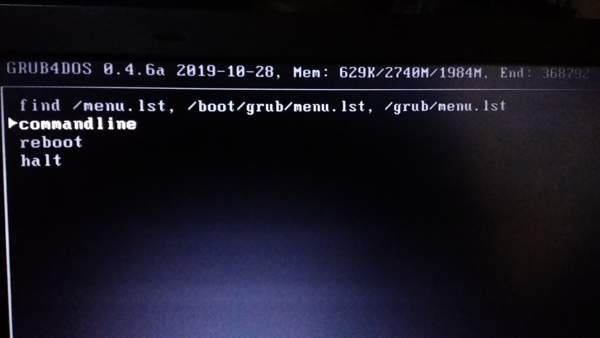
- fossa-boot.jpg (18.46 KiB) Viewed 1563 times