Page 1 of 1
How can I see folder size in Rox?
Posted: Sun Dec 22, 2024 7:56 am
by Governor
I am trying to see folder sizes in Rox, but it only shows file sizes.
Also in Rox, after moving a folder containing many videos from one partition to another, pmount shows no difference in free space. Is pmount unreliable or faulty?
Re: How can I see folder size in Rox?
Posted: Sun Dec 22, 2024 11:24 am
by fr-ke
Right click and Properties shows me the size of a single directory.
If I move a directory from one partition to another, I can see the change in pmount after a refresh.
Bookwormpup64.10.0.8
Re: How can I see folder size in Rox?
Posted: Sun Dec 22, 2024 12:01 pm
by mikewalsh
fr-ke wrote: Sun Dec 22, 2024 11:24 am
If I move a directory from one partition to another, I can see the change in pmount after a refresh.
@Governor :-
Yah. I was going to say this myself.
Unlike, say, /root/Choices/ROX-Filer/PuppyPin - which is what I call a "dynamic", real-time file; changes are reflected to it immediately they are made - pMount is one of those programs that need either a re-start of 'X' OR a re-boot to reflect those changes.....because the .config files need to be re-read before any changes can be presented. This is relatively normal behaviour for the majority of software.
Mike. 
Re: How can I see folder size in Rox?
Posted: Sun Dec 22, 2024 1:59 pm
by dogcat
MMview will show you that
Menu --> Filesystem --> MMview
or type mm_view in the terminal and hit [enter]
Re: How can I see folder size in Rox?
Posted: Sun Dec 22, 2024 2:14 pm
by Governor
mikewalsh wrote: Sun Dec 22, 2024 12:01 pm
fr-ke wrote: Sun Dec 22, 2024 11:24 am
If I move a directory from one partition to another, I can see the change in pmount after a refresh.
@Governor :-
Yah. I was going to say this myself.
Unlike, say, /root/Choices/ROX-Filer/PuppyPin - which is what I call a "dynamic", real-time file; changes are reflected to it immediately they are made - pMount is one of those programs that need either a re-start of 'X' OR a re-boot to reflect those changes.....because the .config files need to be re-read before any changes can be presented. This is relatively normal behaviour for the majority of software.
Mike. 
Sure, I get that, but refresh shows no difference in pmount. Do I have to re-boot before the change shows up in pmount?
After getting a drive full message, I moved a folder (named X) from p5 to p6
I assume that M means MB and G means GB.
Space used according to Rox (p2 Bookworm OS excluded)
X (folder on p6) 6066 M
p1 12 M
p3 8636 M
p4 56 G
p5 140 G
p6 91 G
For p5, Rox says 146 G total, 140G used, 0 B free. Why not 6.066 G free, which is the size of the folder I moved from p5 to p6?
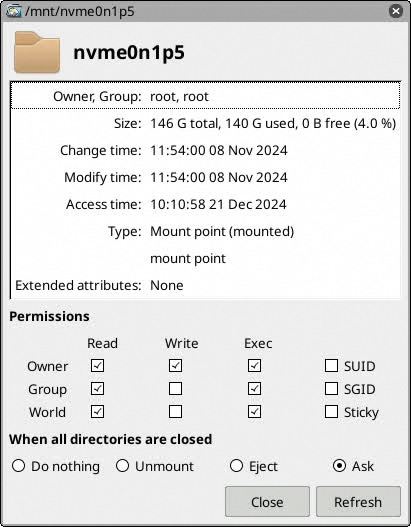
- p5 Rox properties.jpg (56.14 KiB) Viewed 890 times
I see no difference in pmount, and both the byte totals and color symbolism look way off to me.
Both Rox and pmount claim 0 B free on p5. 
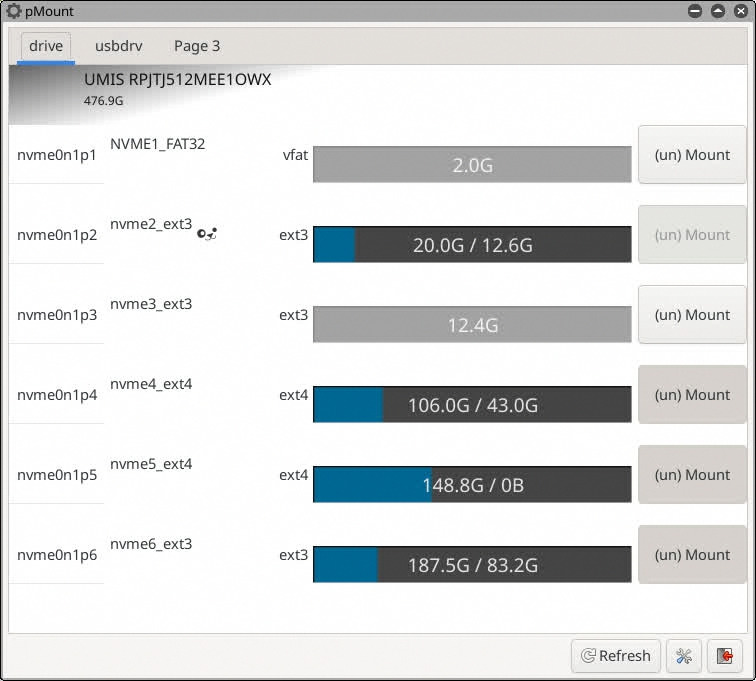
- Pmount not showing correct bytes or color symbolism.jpg (76.09 KiB) Viewed 890 times
Re: How can I see folder size in Rox?
Posted: Sun Dec 22, 2024 4:59 pm
by rockedge
@Governor
Easy way in Rox-filer to see a directory size is to use the right-click menu Count function.
Example: I would like to see the size of /root/Build-murga
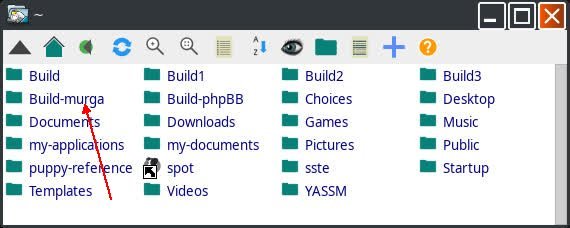
- Screenshot(39).jpg (28.67 KiB) Viewed 850 times
right-click while hovering on the directory and select Count

- Screenshot(37).jpg (53.37 KiB) Viewed 850 times
Which will present this summary:
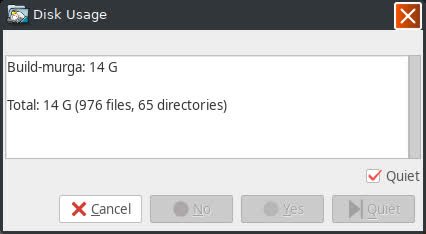
- Screenshot(40).jpg (14.11 KiB) Viewed 850 times
Re: How can I see folder size in Rox?
Posted: Sun Dec 22, 2024 5:11 pm
by rockedge
for those wondering what is in that 14 G directory?
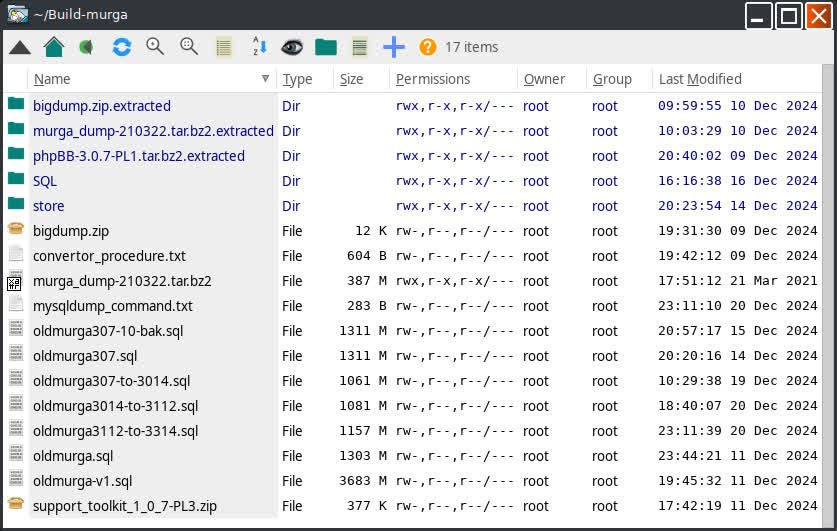
- Screenshot(41).jpg (103.77 KiB) Viewed 843 times
Re: How can I see folder size in Rox?
Posted: Sun Dec 22, 2024 7:03 pm
by Governor
rockedge wrote: Sun Dec 22, 2024 4:59 pm
@Governor
Easy way in Rox-filer to see a directory size is to use the right-click menu Count function.
Example: I would like to see the size of /root/Build-murga
Screenshot(39).jpg
right-click while hovering on the directory and select Count
Screenshot(37).jpg
Which will present this summary:
Screenshot(40).jpg
Thanks, great tip.
Can you shed light on the discrepancies in what is shown in pmount and rox shown in the screenshots in my previous post?
Thanks!
Re: How can I see folder size in Rox?
Posted: Mon Dec 23, 2024 2:43 am
by Flash
Try playing around with tree.
Re: How can I see folder size in Rox?
Posted: Mon Dec 23, 2024 6:00 am
by bigpup
@Governor
pmount, color symbolism look way off to me.
It is correct.
Not mounted will be grayed out.
Mounted will be colored with blue and black.
In your image, p2 is the Puppy home partition (location of the save file/folder), and it is always hard mounted. Cannot be unmounted.
Along with it being blue and black, the (un) mount selection will be grayed out, because it cannot be selected to mount or unmount.
-----------------------------------------------------------------------------------------------------------------------------------------------
I cannot reproduce your problem in my install of BookwormPup64 10.0.9
Only suggestion is to close Rox and Pmount.
Only run one at a time.
Try running Pmount.
Look at partition you want to get info about.
If not already mounted, mount it.
If no info change.
Select the refresh at bottom of Pmount window.
If still no info change.
Unmount and then mount it again.
If still no info change.
Select the refresh at bottom of Pmount window.
The information should be getting updated.
Re: How can I see folder size in Rox?
Posted: Mon Dec 23, 2024 6:46 am
by MochiMoppel
bigpup wrote: Mon Dec 23, 2024 6:00 am
It is correct.
Not mounted will be grayed out.
Mounted will be colored with blue and black.
Doesn't look correct to me.
Judging from the figures in the bars, shouldn't the blue portions (used space) be much wider?
Re: How can I see folder size in Rox?
Posted: Mon Dec 23, 2024 6:44 pm
by Governor
MochiMoppel wrote: Mon Dec 23, 2024 6:46 am
bigpup wrote: Mon Dec 23, 2024 6:00 am
It is correct.
Not mounted will be grayed out.
Mounted will be colored with blue and black.
Doesn't look correct to me.
Judging from the figures in the bars, shouldn't the blue portions (used space) be much wider?
It is incorrect. See screen shots below. Pmount reports 2G more on p5, but both pmount and rox report 0 bytes free.
146G minus 140G = 6G, so why do both pmount and rox say it equals 0??
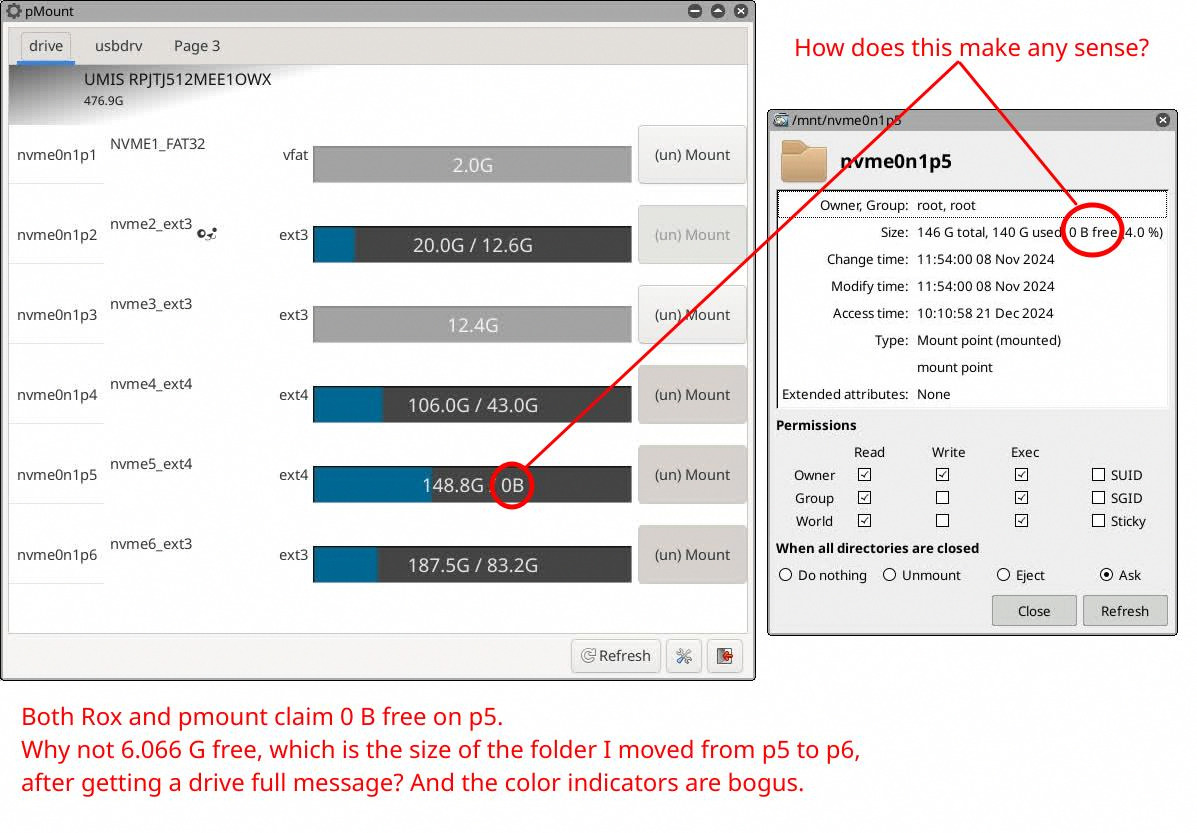
- Pmount and Rox not showing correct bytes or color symbolism.jpg (216.32 KiB) Viewed 687 times
It looks to me like pmount and rox are both flawed in this regard, which makes me wonder what other flaws they may have.
Re: How can I see folder size in Rox?
Posted: Mon Dec 23, 2024 7:11 pm
by rockedge
humor me, are these partitions on a solid state hard drive?
Re: How can I see folder size in Rox?
Posted: Mon Dec 23, 2024 9:35 pm
by radky
@Governor
The pmount graphic in your post above suggests you are using an older version of BW64.
Recent releases of BW64 include two important fixes pertaining to nvme drives and pmount, plus a third fix for detection of ntfs partitions:
Bugfix 1: Incorrect assessment of nvme drive names due to a long-standing typo in the init
Bugfix 2: Incorrect graphic depiction of free partition space by pmount
Bugfix 3: Failed detection of ntfs partitions by recent kernels
All three fixes are now part of recent Woof-CE builds of Puppy Linux, including BW64 >= 10.0.8.
The above may or may not address your concerns, but future bug reports should include the distro version so members of the forum can accurately assess your report.
Thanks
Re: How can I see folder size in Rox?
Posted: Tue Dec 24, 2024 1:43 am
by bigpup
@Governor
Now you know why we always need to know the exact name of the Puppy OS and it's exact version.
I told you earlier I could not duplicate the issue when running in BookwormPup64 10.0.9
Suggest you use that version of BookwormPup64
This is how to use a older BookwormPup64 save with it.
viewtopic.php?t=13334
Re: How can I see folder size in Rox?
Posted: Fri Dec 27, 2024 8:22 pm
by Governor
dogcat wrote: Sun Dec 22, 2024 1:59 pm
MMview will show you that
Menu --> Filesystem --> MMview
or type mm_view in the terminal and hit [enter]
I hadn't noticed that before.
Thanks,
Re: How can I see folder size in Rox?
Posted: Fri Dec 27, 2024 8:24 pm
by Governor
rockedge wrote: Mon Dec 23, 2024 7:11 pm
humor me, are these partitions on a solid state hard drive?
Yes, a nvme drive. I haven't checked the result on other drives yet.
Re: How can I see folder size in Rox?
Posted: Fri Dec 27, 2024 8:32 pm
by Governor
radky wrote: Mon Dec 23, 2024 9:35 pm
@Governor
The pmount graphic in your post above suggests you are using an older version of BW64.
Recent releases of BW64 include two important fixes pertaining to nvme drives and pmount, plus a third fix for detection of ntfs partitions:
Bugfix 1: Incorrect assessment of nvme drive names due to a long-standing typo in the init
Bugfix 2: Incorrect graphic depiction of free partition space by pmount
Bugfix 3: Failed detection of ntfs partitions by recent kernels
All three fixes are now part of recent Woof-CE builds of Puppy Linux, including BW64 >= 10.0.8.
The above may or may not address your concerns, but future bug reports should include the distro version so members of the forum can accurately assess your report.
Thanks
I am very happy to hear these issues have been addressed.
Oh my, it looks like I have an older version than I thought.
Can I get updated version 10.0.9 safely without losing apps and configuration?
Code: Select all
Operating System:
Distro Name BookwormPup64 10.0.6 (x86_64)
Woof-CE Build testing;22250aa6d;2024-03-04 13:57:41 +0000
Woof Version 9
Binary Base debian
Distro Base bookworm
Distro Date Mar 2024
User Session x11
Window Manager JWM v2.4.3
Desktop Start xwin jwm
Re: How can I see folder size in Rox?
Posted: Fri Dec 27, 2024 8:33 pm
by Governor
bigpup wrote: Tue Dec 24, 2024 1:43 am
@Governor
Now you know why we always need to know the exact name of the Puppy OS and it's exact version.
I told you earlier I could not duplicate the issue when running in BookwormPup64 10.0.9
Suggest you use that version of BookwormPup64
This is how to use a older BookwormPup64 save with it.
viewtopic.php?t=13334
I will try this soon.
Thanks.