Page 1 of 1
problem BW pup64 boot/save/live cd
Posted: Tue Dec 17, 2024 4:15 pm
by wasley51
Greetings all;
I recently changed to BWpup64 and also changed laptops(HP probook 6570b)as I needed 4Gb of ram. With previous computers, the setup-boot-savefile always worked easily.
With the HP, I had 3-boot MODE choices; Legacy, UEFI Hybrid(with CSM), or
Uefi( without CSM). Then below under each (Legacy and UEFI), each had a list for BOOT ORDER. Only with Legacy(MODE) would the computer boot directly to BWpup64. With the others, it always booted to Windows 10.
BOOT 1ST TIME LIVE CD: after booting, I added info. and did the SAVE FILE, which seemed ok; but, when I rebooted, it showed the 1st startup screen again like nothing was saved. Checking sda3, there was in fact the savefile: dpupbw64-save.2fs (unmounted) so the save process worked but it is not recognized upon a reboot.
Does anyone hv. an idea how to resolve this?
Thks. MW
Re: problem BW pup64 boot/save/live cd
Posted: Tue Dec 17, 2024 9:21 pm
by Clarity
I think I understand the 'problem' you want help with. AS I see it, your primary concern is what is happening when at session's end, you save the session on a drive that is NOT the CD drive you booted from.
How were you able to get the system to allow you to produce a save on something other than the CD drive it offered. Please explain.
One solution to booting where the system knows the location of the session(s) you saved, is at boot time. To do so, when BKWP64 boot menu on screen, on the topmost stanza, hit the edit key and add psave=sda3:/
This tells BKWP64 where to look
Re: problem BW pup64 boot/save/live cd
Posted: Wed Dec 18, 2024 3:25 am
by jp734
@wasley51 - I guess, my question is what boot mode are you using right now? Legacy, UEFI Hybrid or UEFI? My guess is UEFI. If I'm right, you might want to check the partition table used on your hard drive and your GRUB version and then compare it to the BIOS - PARTITION TABLE - GRUB VERSION table on the first link below
These topics might help you:
viewtopic.php?p=127252#p127252
viewtopic.php?t=12271
viewtopic.php?p=127278#p127278
Good Luck!
Re: problem BW pup64 boot/save/live cd
Posted: Wed Dec 18, 2024 3:41 am
by Clarity
Hello @jp734
Every new Windows PC come pre-loaded in UEFI mode with GPT disk. He shows booting and shows use of "CD" in his DVD drive. It seems he's figure out how to get the laptop to boot to desktop. Great! 
So, GRUB may not be of major concern. Focus appears to be insuring his boots can find the prior sessions; I think.
Re: problem BW pup64 boot/save/live cd
Posted: Wed Dec 18, 2024 4:59 am
by bigpup
The save is on the internal drive that has Windows OS on it.
Correct?
When Windows was last shutdown.
Must do a normal shutdown.
Do not do hibernation shutdown.
It will not totally release control of the drive.
If doing a normal shutdown is not fixing this.
What specific version of BookwormPup64?
BookwormPup64 did have an issue with stuff stored on a ntfs formatted partition.
But I think that got fixed at least by v10.0.9
Also best if the save is just placed on the drive partition and not down inside a folder.
Re: problem BW pup64 boot/save/live cd
Posted: Wed Dec 18, 2024 5:47 am
by Clarity
It appears @wasley51 hasn't returned OR is pondering ???
In any event, I'll try to summarize what has occurred viewing the opening post (OP).
They gained an understanding on how to use the new machine to boot from a device; a DVD drive.
Using that understanding they booted to desktop, made changes, surveyed their work and at session-save time, they identified the sda3 partition as it probably has the most space. It appears, per the OP, it is placed on the root of SDA3. It does NOT matter if the drive is NTFS or anything as long as Linux can read the filesystem on the partition.
Upon reboot, the PUP, on its own, could not determine if a prior session was present. And booted pristine.
I offered to help by providing a solution.
Without feedback, we are 'just' throwing things at them. Maybe, they will return. 
Re: problem BW pup64 boot/save/live cd
Posted: Wed Dec 18, 2024 10:38 am
by wasley51
Sorry for the delayed response....your summary of the situation is correct and adding some answers to the other questions.
1.yes, I was using the LEGACY mode boot mode with BWpup64 10.0.8 ; With the 2-UEFI versions-their boot order DID NOT have CD-DVD as an option either, I could not boot to the BWpup64
2. First time shutdown save file was saved in the computer internal hard drive (sda3)which has Windows 10 on it. I was given 3-options (hard drive) where to save the file.
Today, the situation got worse, I tried to boot BWpup64 again from LEGACY mode and it did not work but gave a new window:
--------------------------------------------
BOOT DEVICE NOT FOUND
PLEAS INSTALL AN OPERATING SYSTEM ON YOUR HARD DISK
HARD DISK _(3f0)
F2 SYSTEM DIAGNOSTICS
--------------------
I don't want to bother any of you further with this, and I will try to get help from where this computer was bought.
Thanks again, MW
Re: problem BW pup64 boot/save/live cd
Posted: Wed Dec 18, 2024 2:08 pm
by wasley51
Hello,
I just did 1-last test booting the BWpup64 dvd on an older laptop(asus pro59-64bit, 3GB ram) ; The same thing happened as with the HP; The BIOS boot order setting was not touched since it was already set to 1st boot CD/DVD I had used with other PUP distros.
The boot worked fine, and I added some data, internet connection setup, and then did the standard procedure to make the save file on the hard disk, which confirmed done. The specifics for this were:
]Partition: sda2; Filesystem:ntfs; Filesystem inside: ext2
I rebooted again and got a 1st time user window (like with the HP) so the save file(which is there) is not being recognized.
2 laptops same problem, seems there is something wrong with the DVD either with the iso burn(?) or maybe the actual BWpup64 10.0.8 ????? Should I try the newer version?
Thks. MW
Re: problem BW pup64 boot/save/live cd
Posted: Wed Dec 18, 2024 4:25 pm
by Clarity
Hello @wasley51
On your reboot, did you follow my instructions that I labeled as 'easy'? You prior post does not indicates you did.
The psave parm finds sessions location. It needs the partition-folder as I explained.
Re: problem BW pup64 boot/save/live cd
Posted: Wed Dec 18, 2024 6:30 pm
by wasley51
Thks. Clarity, No I didn't do this.......It is not clear to me how to do this- Could you please explain in more detail.
Thks. MW
Re: problem BW pup64 boot/save/live cd
Posted: Thu Dec 19, 2024 4:49 am
by Clarity
wasley51 wrote: Wed Dec 18, 2024 6:30 pm
Thks. Clarity, No I didn't do this.......It is not clear to me how to do this- Could you please explain in more detail.
Sometimes a picture is worth a thousand words.
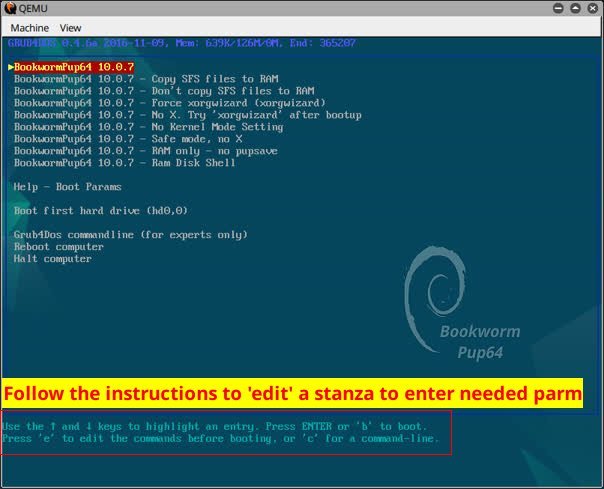
- BKWP64 Boot Menu.jpg (44.99 KiB) Viewed 930 times
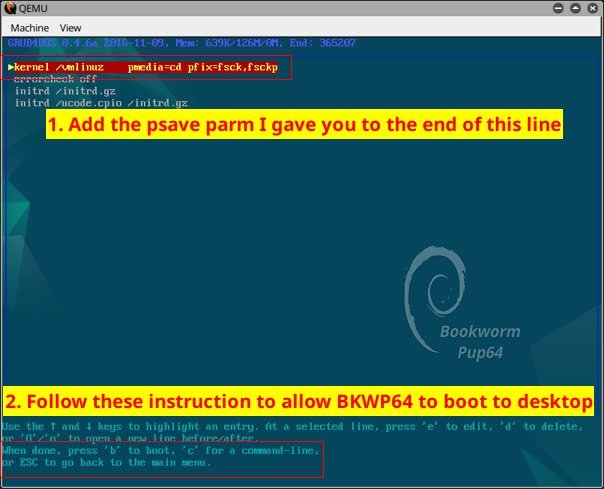
- BKWP64 Boot Menu(1).jpg (42.68 KiB) Viewed 930 times
Hey members I will not be on the forum as much from now to Monday. ALL or most of you know use of the PSAVE parm. Should @wasley51 have any more need for guidance, please help.
All of what has been offered by me is 'standard' Puppy parm use for new members booting pristine. And as you know, its rather simple and straight-forward. Its merely a single parm which tells PUPs where the partition and the folder is for the PUP to find prior sessions(s). @wasley51 is struggling with this concept.
For members who dont understand this either, @gyrog has presented the purpose of a SAVESPEC file so that WoofCE PUPs do not need to interrupt the boot menu to update the stanza.
Thanks
Re: problem BW pup64 boot/save/live cd
Posted: Wed Dec 25, 2024 3:50 pm
by wasley51
Hello Clarity, sorry for the delayed response, and thks. for the instruction(visual) you sent; I followed them but this does not work since when booted does not find the SAVEFILE(like before), but gives a first visit screen requesting setup info.
I tried 3 different PARM variations, all by the way use sda5 location for this asus laptop where I found the savefile:
starting from the last part: fsck.fsckp
1. fsck.fsckppsave=sda5:/
2. fsck.fsckp.psave=sda5:/
3. fsck-fsckp pave=sda5:/
So, that's about it for now, maybe I'll try to stop using live cd system and just install one of the distros.
Thks. again. MW
Re: problem BW pup64 boot/save/live cd
Posted: Wed Dec 25, 2024 4:29 pm
by d-pupp
starting from the last part: fsck.fsckp
1. fsck.fsckppsave=sda5:/
2. fsck.fsckp.psave=sda5:/
3. fsck-fsckp pave=sda5:/
@wasley51 you need to separate them with a space.
fsck psave=sda5
BTW psave works best if you use the UUID of the drive as sometime Linux renames the drives but the UUID stays the same.
in the terminal.
Re: problem BW pup64 boot/save/live cd
Posted: Thu Dec 26, 2024 7:01 am
by bigpup
Yes use UUID to identify the drive partition the save is on.
The sdx identifier is not always the same, but the UUID is always the same.
Answer this question and make sure you do what it says about shutting down Windows OS.
bigpup wrote: Wed Dec 18, 2024 4:59 am
The save is on the internal drive that has Windows OS on it.
Correct?
When Windows was last shutdown.
Must do a normal shutdown.
Do not do hibernation shutdown.
It will not totally release control of the drive.
If doing a normal shutdown is not fixing this.
BookwormPup64 did have an issue with stuff stored on a ntfs formatted partition.
But I think that got fixed at least by v10.0.9
Also best if the save is just placed on the drive partition and not down inside a folder.
I suggest using BookwormPup64 10.0.9
It does have some bug fixes and improvements over earlier versions.
.
.
Re: problem BW pup64 boot/save/live cd
Posted: Thu Dec 26, 2024 1:42 pm
by wasley51
Thks. Bigpup,
1. yes the save is on the internal drive that has windows OS and
2. yes I did shut down windows normally before booting.
3. UUID checked and confirmed location of savefile sda2
4. I will try BWpup64 10.0.9 when I am able.
see other reply to Clarity.
thks.
Re: problem BW pup64 boot/save/live cd
Posted: Thu Dec 26, 2024 2:29 pm
by Clarity
Over my many years of doing this, I have a best practices that I employ for ALL distros that offer Persistence or Session-Management separate from the actual OS.
If not only is good housekeeping, but is FLAWLESS!
Its setup is simple and does NOT require any maintenance in all of your future use.
Simple (this is ONLY done ONCE! ... the life of your/any PC)
Carve out some of your unused space from your main system drive
Format the portion as EXT4 partition
Label the new partition as Persistence
Use ROX (or any file-manager) to create a folder named Sessions (so that there is NO MISTAKE of its mission)
Forevermore, save ALL session-saves to this partition at reboot/shutdown.
No UUID researches, no researches of system placement, no system changes from boot to boot none of the power user investigations or needs.
In fact, the KL distros have solved this for ALL users, if you have a Persistence partition. Thus, those developers have made is all too simple for users.
If you see value in this simple approach, run with it to your own personal benefit.
Enjoy.
Re: problem BW pup64 boot/save/live cd
Posted: Thu Dec 26, 2024 2:58 pm
by wasley51