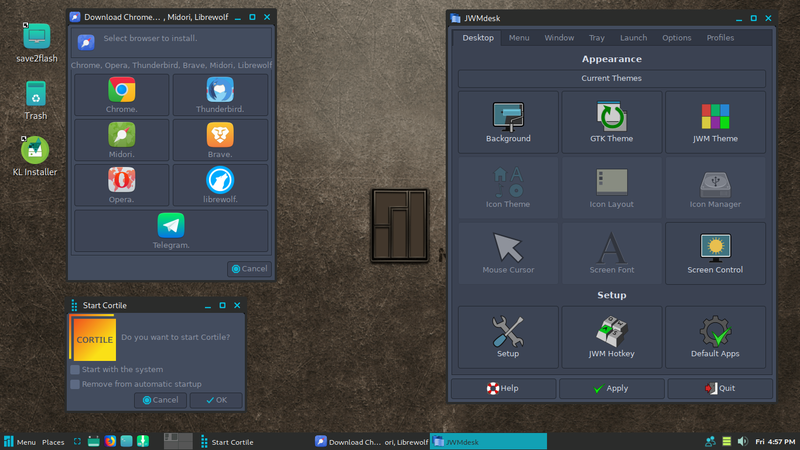Page 1 of 2
KLA Manjaro JWM
Posted: Sat Oct 12, 2024 6:14 am
by josejp2424
KLA Manjaro JWM is a lightweight desktop environment based on KLA Manjaro LXDE. This version retains all previous configurations but comes with some improvements:
JWM (Joe's Window Manager): A simple and efficient window manager.
JWMdesk: An intuitive interface for managing the JWM environment, developed by @radky .
Web Browser Installer: Facilitates the installation of your favorite browser.
Recent Updates: Includes all improvements and fixes from KLA Manjaro LXDE.
Cortile: This is an auto-tiling window manager for Linux that supports hot corners and can be used with managers like Openbox, Fluxbox, and others. It allows for managing the layout and size of windows. Although it comes disabled by default, once enabled, Cortile will automatically organize existing and new windows, improving workspace efficiency.
Menu and Configurations: The JWM menu and configurations have been adapted from Puppy Linux, ensuring a familiar and user-friendly experience.

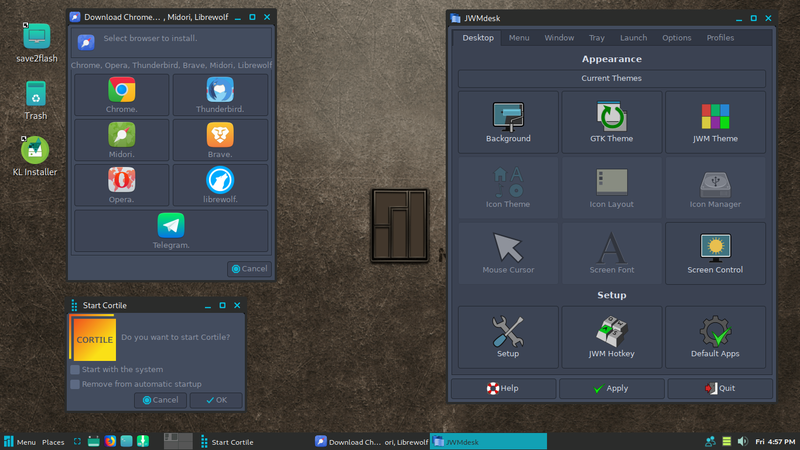
DOWNLOAD
https://sourceforge.net/projects/kla-ma ... WM-1.4.iso
# MD5
f64ebf64a668fa38c06184e550ac8dcf Manjaro-JWM-1.4.iso
Re: KLA Manjaro JWM
Posted: Sat Oct 12, 2024 12:30 pm
by JusGellin
@josejp2424
Thanks, I'm looking forward to using this.
How can I get my touch pad to work on my laptop?
I can't move the windows around without it.
Thanks
Re: KLA Manjaro JWM
Posted: Sat Oct 12, 2024 12:48 pm
by josejp2424
JusGellin wrote: ↑Sat Oct 12, 2024 12:30 pm
@josejp2424
Thanks, I'm looking forward to using this.
How can I get my touch pad to work on my laptop?
I can't move the windows around without it.
Thanks
hi @JusGellin
Could you provide the specifications of your machine? It might be that a driver is missing, as another user already reported an issue with the touch panel. On my machines, it works fine.
Re: KLA Manjaro JWM
Posted: Sat Oct 12, 2024 1:07 pm
by JusGellin
@josejp2424
My laptop is:
HP Pavillion x360 Convertible 11m-ap0033dx
It works for other Puppys and KL's
Thanks
Re: KLA Manjaro JWM
Posted: Sat Oct 12, 2024 1:52 pm
by josejp2424
JusGellin wrote: ↑Sat Oct 12, 2024 1:07 pm
@josejp2424
My laptop is:
HP Pavillion x360 Convertible 11m-ap0033dx
It works for other Puppys and KL's
Thanks
If you have a KL like Airdale, you can use the 01firmware-6.9.1_1.sfs it provides to confirm that it is the firmware.
I need to add the firmware.
Re: KLA Manjaro JWM
Posted: Sat Oct 12, 2024 2:26 pm
by JusGellin
josejp2424 wrote: ↑Sat Oct 12, 2024 1:52 pm
If you have a KL like Airdale, you can use the 01firmware-6.9.1_1.sfs it provides to confirm that it is the firmware.
I need to add the firmware.
I tried that one and it also didn't seem to work. So I looked further in how I was making the window move.
Normally I've always pressed the left touchpad button with my left hand and then pulled the window with my right hand to move it.
I found I could move it from the touchpad by pressing on the touchpad and moving it. I've never done that before.
Once I saw that work, I went back to the original 01firmware-6.1.62.sfs and it also worked that way.
Success! 
I like that I can move a window around with just one hand this way.
Thanks for helping me figure this out.
Re: KLA Manjaro JWM
Posted: Sat Oct 12, 2024 2:33 pm
by wiak
I'm happy to be able to make the current KLA Manjaro JWM and KLA Manjaro LXDE threads sticky.
I cannot do the same with for example KLA Manjaro Openbox not with KLA Hyperland because each new release is provided in a new thread. I encourage all new distro types to always be revised with first post announcement in SAME thread since without that it makes no sense to make a release 'sticky' since keeps becoming non-current. It seems to me that the practice of releasing new versions of the same distro in new threads is confusing to users who may well end up downloading an old version unknowingly when they really, on the whole, should be downloading the most current releases. So... please adopt the practice of one distro type to one announcement thread so we can make all variants sticky at the top of the section! 
Certainly, occasionally, it may happen that a variant of the same distro has a special characteristic which its author wants kept as an alternative 'current' release. For example some KLV-Airedale releases specially use a real time kernel whereas an alternative current KLV-AIredale release 'might' not. In such a case, both threads should be made sticky. However, in practice there are tons of KLV-Airedale threads so none can reasonably be made sticky either... and users may well download non-current ones by accident. On the whole I consider this multi-thread announcement of each little revision a waste of space that contains much duplication in terms of announcement blurb. For example some of the announcements of new revisions of KLV-AIredale tend to include wording concerning some 'new' work I have done that actually pertains to dev work from at least many months ago! It is okay to include the last revision of such comments regarding my own work, since that has the purpose of still showing the latest changes in say FR initrd, but the comment should not be repeated over and over again in the multiple announcement threads currently adopted surely? One thread per variant with edited first post is much better approach and avoids clutter and confusion and users can then trust they have the current download info in front of them.
Re: KLA Manjaro JWM
Posted: Sat Oct 12, 2024 2:42 pm
by Amol
Hello josejp2424 !
After a rapid test, KLA-Manjaro-JWM runs great but only one problem so far : Application-installer doesn't start.
The touchpad works fine.
Keep up the good work,
Amol
Re: KLA Manjaro JWM
Posted: Sat Oct 12, 2024 3:11 pm
by Sofiya
Hello @ josejp2424 !
Excellent distro! Make a minor correction for the keyboard layout
/etc/X11/xorg.conf.d/00-keyboard.conf
Code: Select all
# Written by systemd-localed(8), read by systemd-localed and Xorg. It's
# probably wise not to edit this file manually. Use localectl(1) to
# update this file.
Section "InputClass"
Identifier "system-keyboard"
MatchIsKeyboard "on"
Option "XkbLayout" "us,ru"
Option "XkbModel" "pc105"
Option "XkbOptions" "grp:alt_shift_toggle,terminate:ctrl_alt_bksp"
EndSection
/etc/vconsole.conf
Code: Select all
# Written by systemd-localed(8) or systemd-firstboot(1), read by systemd-localed
# and systemd-vconsole-setup(8). Use localectl(1) to update this file.
KEYMAP=us
XKBLAYOUT=us,ru
XKBMODEL=pc105
XKBOPTIONS=grp:alt_shift_toggle,terminate:ctrl_alt_bksp
Re: KLA Manjaro JWM
Posted: Sat Oct 12, 2024 3:13 pm
by Sofiya
when restarting X the JWM panel does not start
Re: KLA Manjaro JWM
Posted: Sat Oct 12, 2024 3:22 pm
by josejp2424
wiak wrote: ↑Sat Oct 12, 2024 2:33 pm
I'm happy to be able to make the current KLA Manjaro JWM and KLA Manjaro LXDE threads sticky.
I cannot do the same with for example KLA Manjaro Openbox not with KLA Hyperland because each new release is provided in a new thread. I encourage all new distro types to always be revised with first post announcement in SAME thread since without that it makes no sense to make a release 'sticky' since keeps becoming non-current. It seems to me that the practice of releasing new versions of the same distro in new threads is confusing to users who may well end up downloading an old version unknowingly when they really, on the whole, should be downloading the most current releases. So... please adopt the practice of one distro type to one announcement thread so we can make all variants sticky at the top of the section! 
Certainly, occasionally, it may happen that a variant of the same distro has a special characteristic which its author wants kept as an alternative 'current' release. For example some KLV-Airedale releases specially use a real time kernel whereas an alternative current KLV-AIredale release 'might' not. In such a case, both threads should be made sticky. However, in practice there are tons of KLV-Airedale threads so none can reasonably be made sticky either... and users may well download non-current ones by accident. On the whole I consider this multi-thread announcement of each little revision a waste of space that contains much duplication in terms of announcement blurb. For example some of the announcements of new revisions of KLV-AIredale tend to include wording concerning some 'new' work I have done that actually pertains to dev work from at least many months ago! It is okay to include the last revision of such comments regarding my own work, since that has the purpose of still showing the latest changes in say FR initrd, but the comment should not be repeated over and over again in the multiple announcement threads currently adopted surely? One thread per variant with edited first post is much better approach and avoids clutter and confusion and users can then trust they have the current download info in front of them.
You are right. At the moment, KLA-Manjaro LXDE is updated through the kl updater, so I don't see the need to create new ISO
Re: KLA Manjaro JWM
Posted: Sat Oct 12, 2024 3:23 pm
by josejp2424
Sofiya wrote: ↑Sat Oct 12, 2024 3:13 pm
when restarting X the JWM panel does not start
You are right, I will have to see why it’s failing. Thank you, @Sofiya .
Re: KLA Manjaro JWM
Posted: Sat Oct 12, 2024 3:26 pm
by josejp2424
Amol wrote: ↑Sat Oct 12, 2024 2:42 pm
Hello josejp2424 !
After a rapid test, KLA-Manjaro-JWM runs great but only one problem so far : Application-installer doesn't start.
The touchpad works fine.
Keep up the good work,
Amol
hi @Amol
What installer are you referring to?
This one?

Re: KLA Manjaro JWM
Posted: Sat Oct 12, 2024 7:14 pm
by Clarity
wiak wrote: ↑Sat Oct 12, 2024 2:33 pm...
One thread per variant with edited first post is much better approach and avoids clutter and confusion and users can then trust they have the current download info in front of them.
+1
Well stated. Users and developers benefit by variant's info containment.
Re: KLA Manjaro JWM
Posted: Sat Oct 12, 2024 10:07 pm
by JusGellin
@josejp2424
It seems KLA Manjaro JWM has more problems with a laptop touch pad.
On my HP laptop I noticed when I right click on the touch pad on a folder for the main file manager, nothing comes up where a menu normally does.
For Rox file manager, the right click acts the same a a left click instead of bringing up a normal menu.
I tried this on my Dell laptop, and it did the same.
I tried these using the driver that came with this and also the Airdale firmware sfs - they did the same for both.
I booted up on my desktop with KLA Manjaro JWM that uses a wireless mouse.
It worked properly with its mouse right button.
Also I don't see this happening with other distros.
So it's not even the firmware that seems to be causing this since I can use the laptops for other operating systems without any problems like this.
I might mention that if I run KLV-Airdale-sr15 on these laptops, the touch pad also works properly.
Is there anything else I could provide for you to help resolve this somehow?
Thanks
Re: KLA Manjaro JWM
Posted: Sat Oct 12, 2024 10:20 pm
by JusGellin
@josejp2424
I hooked up a USB mouse to the laptop. Right click works like it should on this operating system.
Re: KLA Manjaro JWM
Posted: Sat Oct 12, 2024 11:48 pm
by josejp2424
JusGellin wrote: ↑Sat Oct 12, 2024 10:20 pm
@josejp2424
I hooked up a USB mouse to the laptop. Right click works like it should on this operating system.
Hi @JusGellin .
I think the problem is flSynclient. I've always liked that program, but I think it's what's causing the issues. Could you try removing it?
Code: Select all
rm /etc/xdg/autostart/flSynclient.desktop
Then restart to see what happens..
flSynclient
Posted: Sun Oct 13, 2024 12:01 am
by josejp2424
@JusGellin
The instructions I gave you won't work because when restarting the system, the copies of the main SFS are not like Puppy Linux.
Code: Select all
/etc/xdg/autostart/flSynclient.desktop
What could be done is to find the line Exec=flsynclient -s and leave it like this: Exec= without the command.
Re: KLA Manjaro JWM
Posted: Sun Oct 13, 2024 12:02 am
by JusGellin
josejp2424 wrote: ↑Sat Oct 12, 2024 11:48 pm
I think the problem is flSynclient. I've always liked that program, but I think it's what's causing the issues. Could you try removing it?
Code: Select all
rm /etc/xdg/autostart/flSynclient.desktop
Then restart to see what happens..
Now it works like it should. 
Thanks
Re: KLA Manjaro JWM
Posted: Sun Oct 13, 2024 1:05 pm
by Amol
Hello josejp2424 !
Forget my previous post concerning: Menu-- >System-->Software Installer which doesn't start because my usb key should be defectuous.
Best regard,
Amol
Re: KLA Manjaro JWM
Posted: Mon Oct 14, 2024 2:45 pm
by JusGellin
BookwormPup64 has Pupsave Backup.
Is there anything like this for KLs?
Or what is the proper way to backup a KL?
I've copied upper_changes folder and renamed it for a backup while it's running.
I thought that since this has a save2flash icon on the desktop, I would be safe to do that.
Is that true?
I'm enjoying playing with this KLA Manjaro JWM to help me learn about Manjaro.
Thanks
Re: KLA Manjaro JWM
Posted: Mon Oct 14, 2024 4:05 pm
by JusGellin
@josejp2424
I was getting myself familiar with pacman by trying an installation of qemu virt-manager.
When I did this it gave the below information about breaking dependencies.
I looked up how to resolve this and didn't find anything that really helped much.
I did an update first on it - pacman -Syy
As a last resort I deleted those not knowing how this would affect the system.
I used the command pacman -R .... for each the required by listed.
How should something like this be corrected?
Code: Select all
pacman -S virt-manager
resolving dependencies...
looking for conflicting packages...
error: failed to prepare transaction (could not satisfy dependencies)
:: installing gst-plugins-base-libs (1.24.7-1) breaks dependency 'gst-plugins-base-libs=1.24.6-1' required by gst-libav
:: installing gstreamer (1.24.7-1) breaks dependency 'gstreamer=1.24.6-1' required by gst-libav
:: installing gst-plugins-base-libs (1.24.7-1) breaks dependency 'gst-plugins-base-libs=1.24.6-1' required by gst-plugins-bad-libs
:: installing gstreamer (1.24.7-1) breaks dependency 'gstreamer=1.24.6-1' required by gst-plugins-bad-libs
:: installing gst-plugins-base-libs (1.24.7-1) breaks dependency 'gst-plugins-base-libs=1.24.6-1' required by gst-plugins-good
:: installing gstreamer (1.24.7-1) breaks dependency 'gstreamer=1.24.6-1' required by gst-plugins-good
Doing this allowed me to run pacman -S virt-manager successfully.
But when I did a reboot, it locked up so I had to do a power down/up to get it back. So there probably should be a better way to do that.
By the way I sure like the colorful prompts you used for the bash terminal.
Thanks
Re: KLA Manjaro JWM
Posted: Mon Oct 14, 2024 5:54 pm
by Sofiya
Re: KLA Manjaro JWM
Posted: Mon Oct 14, 2024 7:57 pm
by geo_c
JusGellin wrote: ↑Mon Oct 14, 2024 2:45 pm
BookwormPup64 has Pupsave Backup.
Is there anything like this for KLs?
Or what is the proper way to backup a KL?
I've copied upper_changes folder and renamed it for a backup while it's running.
I thought that since this has a save2flash icon on the desktop, I would be safe to do that.
Is that true?
I'm enjoying playing with this KLA Manjaro JWM to help me learn about Manjaro.
Thanks
@fredx181 has a script included in several KL's, which I use on all of them, called restore-sys and I'll attach my copy. It allows you to make a time-stamped backup of upper_changes, and also roll back to a previous one. It is a gui script, so very user friendly. Simply unzip and make executable, then run from a file manager or terminal.
If @fredx181 has a more recent one, then hopefully he will find this and link us to it an updated version. But I think this one is probably the most recent.
(real .gz, so unpack)
You can copy upper_changes, but I don't think it's best to do while running. I normally do that from another OS, and I find it necessary to use a terminal and cp -arv command to insure that all links and file attributes get copied correctly. Some file managers won't do a proper job.
Also, I'll attach a desktop file for launching the script from a menu. Simply unzip the desktop file and put it in /usr/share/applications
Re: KLA Manjaro JWM
Posted: Mon Oct 14, 2024 9:22 pm
by Sofiya
geo_c wrote: ↑Mon Oct 14, 2024 7:57 pm
JusGellin wrote: ↑Mon Oct 14, 2024 2:45 pm
BookwormPup64 has Pupsave Backup.
Is there anything like this for KLs?
Or what is the proper way to backup a KL?
I've copied upper_changes folder and renamed it for a backup while it's running.
I thought that since this has a save2flash icon on the desktop, I would be safe to do that.
Is that true?
I'm enjoying playing with this KLA Manjaro JWM to help me learn about Manjaro.
Thanks
@fredx181 has a script included in several KL's, which I use on all of them, called restore-sys and I'll attach my copy. It allows you to make a time-stamped backup of upper_changes, and also roll back to a previous one. It is a gui script, so very user friendly. Simply unzip and make executable, then run from a file manager or terminal.
If @fredx181 has a more recent one, then hopefully he will find this and link us to it an updated version. But I think this one is probably the most recent.restore-sys.tar.gz (real .gz, so unpack)
You can copy upper_changes, but I don't think it's best to do while running. I normally do that from another OS, and I find it necessary to use a terminal and cp -arv command to insure that all links and file attributes get copied correctly. Some file managers won't do a proper job.
Also, I'll attach a desktop file for launching the script from a menu. Simply unzip the desktop file and put it in /usr/share/applications restore-sys.desktop.tar.gz
@geo_c
for KLA " Arch " it does not work .This only works for "KLV-Airedale"
Re: KLA Manjaro JWM
Posted: Mon Oct 14, 2024 9:40 pm
by Clarity
The 3 of us had a similar discussion on this thread, months ago. It was about PUPSSAVE but the theme of the discussion was the same. I also raises a subsequent question, since that thread, about merely copying the sessions save folder, even though the system was actually the save that booted the PC, several weeks ago.
So, in accordance with this theme's on backing up the session's save folder, I ask specific to the KL's (yet I know that filesystem operations are the same no matter which linux is used) this question?
For a system that has been booted with its session folder/file, can an rsync of the stored session folder/file, make a copy of the disk stored session used by the OS that booted with it to a linux partition and be an exact replica of the original "save" that exist on disk?
Reason I ask this, particularly: Are links and security preserved such that I end with an exact replica?
I have NOT had an occasion to test a backup of a session's save folder since a failure awhile ago where rebooting using the replica failed and I lost both the backup and the permanent save folder. (I do recognize that the lost 'may be' attributed to some user (me) error in that effort.)
Curious
BTW: I do not save sessions to files. I ONLY save sessions to folders. The distros find their save folders on boot for all forum distro I use without issue. This is just an ancillary statement of normal use.
Re: KLA Manjaro JWM
Posted: Mon Oct 14, 2024 10:32 pm
by JusGellin
Sofiya wrote: ↑Mon Oct 14, 2024 5:54 pm
pacman -Syu virt-manager
Here's the result of doing that:
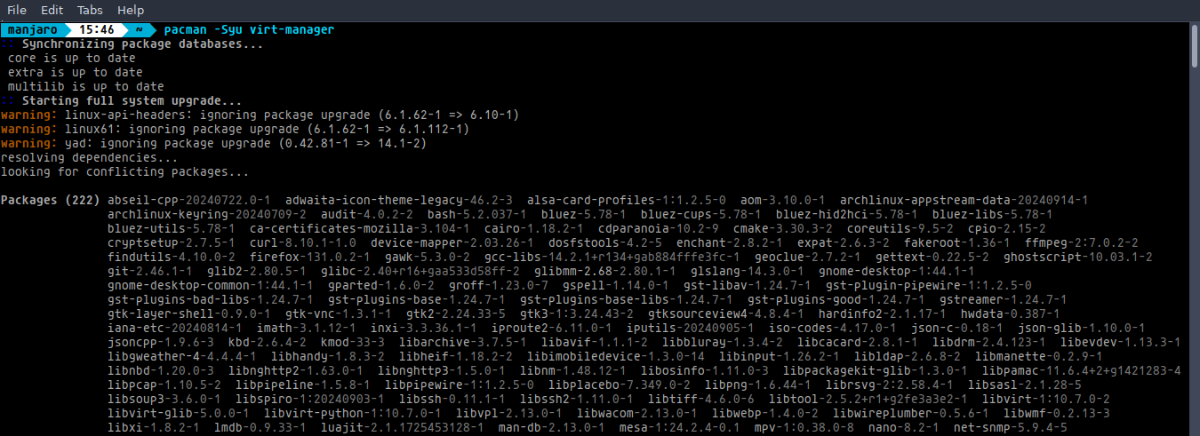
- screenshot_20241014_154926.png (340.2 KiB) Viewed 904 times
Then a whole bunch more of the above to the next display where an error is shown: Failed to commit transaction (conflicting files)
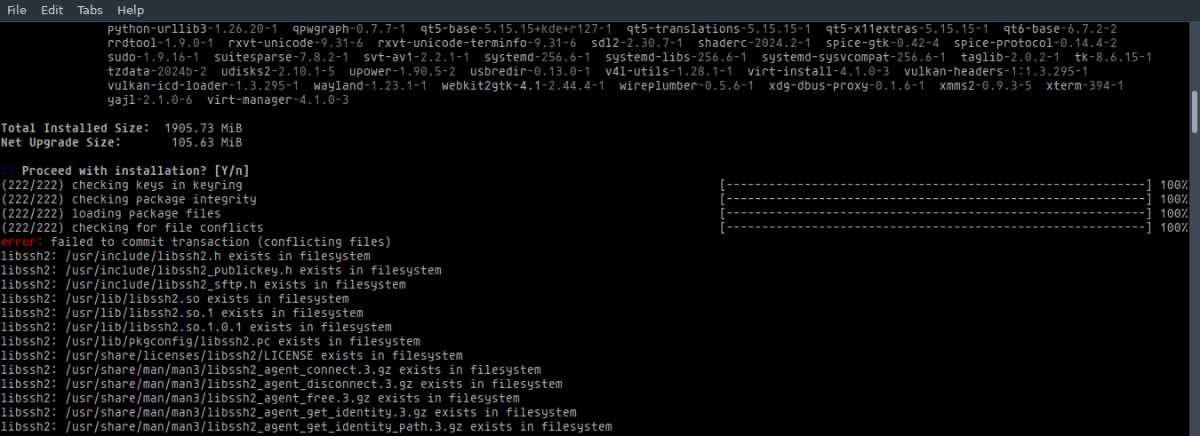
- screenshot_20241014_155210.png (266.55 KiB) Viewed 904 times
Then a whole bunch more of the above to the next display where it says Errors occurred, no packages were upgraded.
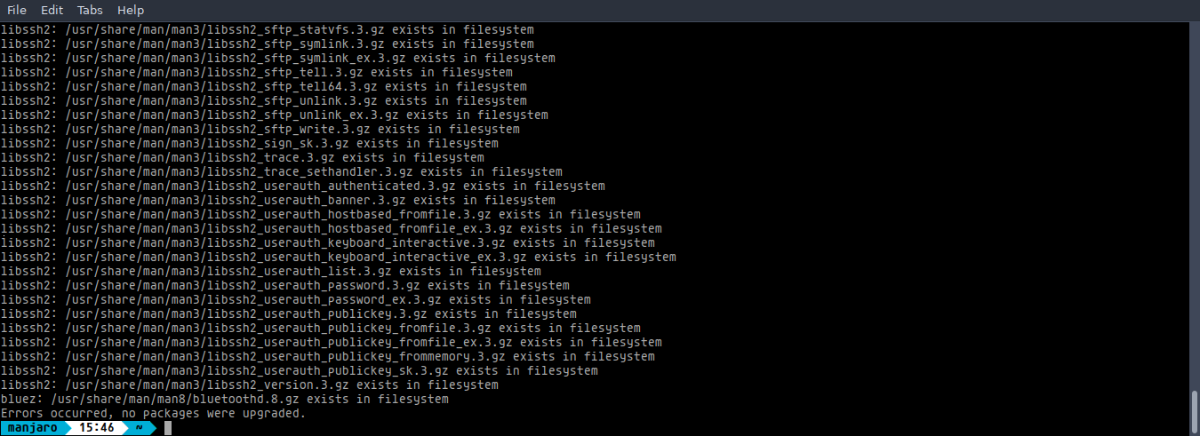
- screenshot_20241014_155342.png (312.05 KiB) Viewed 904 times
On my post above referring to this, it shows the conflicting files to be (it looks like they are just version differences for the gst which is gstreamer):
Code: Select all
pacman -S virt-manager
resolving dependencies...
looking for conflicting packages...
error: failed to prepare transaction (could not satisfy dependencies)
:: installing gst-plugins-base-libs (1.24.7-1) breaks dependency 'gst-plugins-base-libs=1.24.6-1' required by gst-libav
:: installing gstreamer (1.24.7-1) breaks dependency 'gstreamer=1.24.6-1' required by gst-libav
:: installing gst-plugins-base-libs (1.24.7-1) breaks dependency 'gst-plugins-base-libs=1.24.6-1' required by gst-plugins-bad-libs
:: installing gstreamer (1.24.7-1) breaks dependency 'gstreamer=1.24.6-1' required by gst-plugins-bad-libs
:: installing gst-plugins-base-libs (1.24.7-1) breaks dependency 'gst-plugins-base-libs=1.24.6-1' required by gst-plugins-good
:: installing gstreamer (1.24.7-1) breaks dependency 'gstreamer=1.24.6-1' required by gst-plugins-good
So is there anyway to make the gst use the newer versions?
Before when I removed those, I re-ran packman -S virt-manager which should have updated those and indicated success, but perhaps they broke those that gst uses.
Thanks
Re: KLA Manjaro JWM
Posted: Mon Oct 14, 2024 10:38 pm
by JusGellin
@Sofiya
Sofiya wrote: ↑Mon Oct 14, 2024 9:22 pm
@geo_c
for KLA " Arch " it does not work .This only works for "KLV-Airedale"
Why would that be?
Do they use the upper_changes differently?
Thanks
Re: KLA Manjaro JWM
Posted: Mon Oct 14, 2024 11:30 pm
by geo_c
Sofiya wrote: ↑Mon Oct 14, 2024 9:22 pm
for KLA " Arch " it does not work .This only works for "KLV-Airedale"
I haven't used an arch KL in awhile, but I think I ran the backup script successfully in the past. I noticed you had posted a link to a recent topic where @fredx181 made a Debian Dog version available. Is it possible you are using that one? Or are you using the one I posted and it failed with KLA?
If the restore-sys script doesn't work for KLA distros, I can verify that it works for every KLV distro I've used. Those would be KLV-airedale, KLV-boxer, KLV-hyprland, KLV-bspwm, KLV-awesome, KLV-KDE-plasma, KLV-spectr, am I missing one?
Re: KLA Manjaro JWM
Posted: Mon Oct 14, 2024 11:53 pm
by Sofiya
geo_c wrote: ↑Mon Oct 14, 2024 11:30 pm
Sofiya wrote: ↑Mon Oct 14, 2024 9:22 pm
for KLA " Arch " it does not work .This only works for "KLV-Airedale"
I haven't used an arch KL in awhile, but I think I ran the backup script successfully in the past. I noticed you had posted a link to a recent topic where @fredx181 made a Debian Dog version available. Is it possible you are using that one? Or are you using the one I posted and it failed with KLA?
If the restore-sys script doesn't work for KLA distros, I can verify that it works for every KLV distro I've used. Those would be KLV-airedale, KLV-boxer, KLV-hyprland, KLV-bspwm, KLV-awesome, KLV-KDE-plasma, KLV-spectr, am I missing one?
The version that you published, as well as the other versions.for KLA " Arch " it does not work