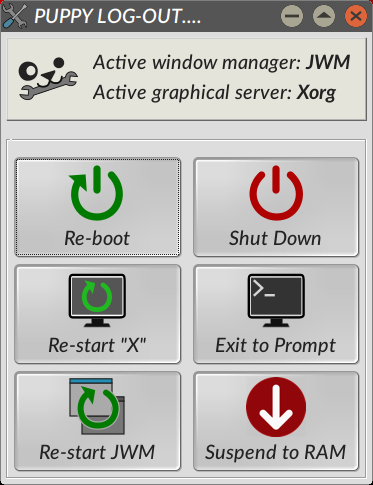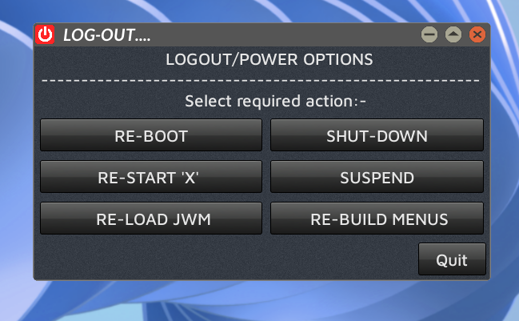For quite some time, I'd been using the 'standard' Log-out GUI, modified by replacing 'Rebuild menus' by the 'Suspend' option - modifying the /usr/sbin/logout_gui appropriately:-
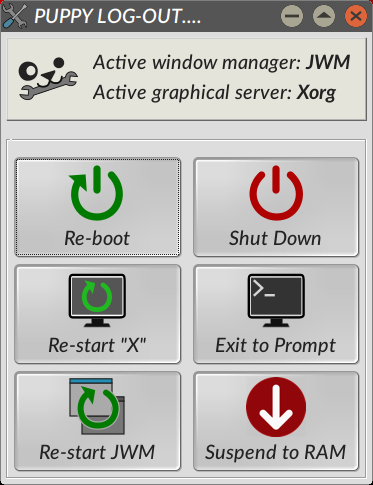
With which I was happy for a long while; suspend is a 'must' for me, since a carer's workload is very variable.....it was more convenient to suspend frequently during the day than it was to keep powering-down & up again (and less strain on components, too).
I came across a beautiful alternative from josejp2424's 'Busterpup64' a few years ago. Jose had completely rebuilt his logout GUI from scratch, in a horizontal row rather than a grid. It also has a 60-second count-down 'timeout' bar along the top; this powers-down automatically if nothing else is selected. I've been using it ever since, modifying with some of my own required alternatives, in every Pup in the kennels. It looked better, too, since the switch to this HP desktop at the beginning of the pandemic - plus moving to a 16:9 display - meant two things; it fitted the screen better, and it meant I could use larger icons without things looking silly.

I also have my 'mini-logout GUI' that I put together; this largely repeats much of the main logout GUI, although the 'RestartJWM' button re-loads a 'default' back-up copy of .jwmrc-tray instead of a pure restart of the existing configuration. This gets loaded at boot, so it never changes; if I want to modify/make changes, I go into /mnt/home and make the changes to the backup .jwmrc-tray that lives here, instead of /root/.jwmrc-tray:-
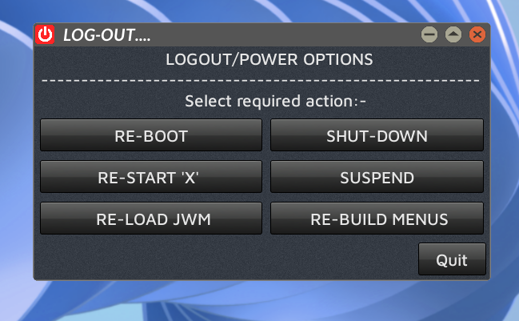
The icon for this lives at the far right of the bottom tray, beyond the clock. I still HAVE 'Rebuild menus', and this is where that option now resides.
======================================
Ozsouth and I did find, when I switched one or two occupants of the kennels to one of his 6-series kernels, that although the rig would happily suspend, it would no longer recover the desktop correctly. Everything HAD 'resumed', but there was just a blank, black screen. Nothing would recover it, and we TRIED, believe me.
After some intense head-scratching, Oz came up with a wee script that lives in /root/Startup, and which has fixed the suspend routine, directly addressing one of the kernel's XHCI power-handling routines. This is on an Intel-powered HP midi-tower Pavilion desktop rig.......using the 8th- OR 9th-gen (never sure which) 'Coffee Lake' Core architecture. I'm attaching it below in case anyone else has the same suspend issues with similar hardware.
Remove the fake '.gz' and ensure it's executable.
Mike.