Page 1 of 1
Problem with sfs, and screensaver while watching movie (solved)
Posted: Tue Aug 13, 2024 11:49 am
by eddy_norton
Hi guys
Thank you very much. I'm new to debian former Slacko user. I really like what you have done.
With trying and patience i could figure out most of my little problems. But the screensaver and sfs
If i am using firefox or vlc to watch a movie the screensaver is not disabled and kicks in according to the settings.
Is there a way to avoid that or do i have to disable it?
Is there a way to prepare an sfs. Some work perfectly and others i have to manually copy it to use it, Loading the sfs won't work it just puts a lot symlinks and it is stored somewhere else.
IBookwormPup64 10.0.7
usb with savefile
Any hints
Re: Screensaver and sfs
Posted: Tue Aug 13, 2024 12:02 pm
by eddy_norton
Sorry for that can any mod please move it to BookwormPup64 10.0.7
Re: Screensaver and sfs
Posted: Tue Aug 13, 2024 12:13 pm
by Chelsea80
@eddy_norton
eddy_norton wrote: Tue Aug 13, 2024 12:02 pm
If i am using firefox or vlc to watch a movie the screensaver is not disabled and kicks in according to the settings.
Is there a way to avoid that or do i have to disable it?
.
Don't know about Slacko but in Bionic 32 this works:
Applications > Desktop > ScreenSaver Control
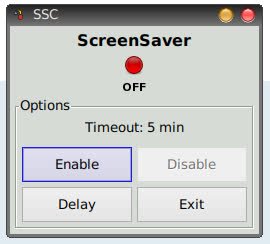
- ScreenSaver Control.jpg (13.59 KiB) Viewed 1063 times
.
Disable will continue, even with a switch on or reboot, until Enable is chosen
Hope his helps
Re: Problem with sfs, and screensaver while watching movie
Posted: Tue Aug 13, 2024 12:46 pm
by wizard
@eddy_norton
In BW64 the control is:
Menu>Desktop>JWMdesk>Screen Control>Screen Saver
If that's not what you have in mind, let us know.
wizard
Posted: Tue Aug 13, 2024 12:51 pm
by eddy_norton
@Chealsea80
screensaver is enabled. If i don't move the mouse or touch the keyboard the screensaver kicks in while watching a movie
Re: Problem with sfs, and screensaver while watching movie
Posted: Tue Aug 13, 2024 1:25 pm
by Chelsea80
@eddy_norton
Ok. So the layout for your OS is slightly different to mine.
From your screenshot the Green circle means the screensaver is ON.
There is a Disable button option, so click on that and the the green circle should turn Red and the screensaver should now be Off.
Just give it a try.
If that doesn't work for you then follow @wizard post.
Re: Problem with sfs, and screensaver while watching movie
Posted: Tue Aug 13, 2024 1:42 pm
by eddy_norton
There seems to be some misunderstanding, i guess i was not clear enough in my post.
While using slacko the screensaver was enabled but it would not kick in while watching a movie.
So if i understand it correctly in Bookworm, if i want to watch a movie without interruption i have to disable the screensaver.
I was actually looking for a solution without disabling the screensaver but I guess there is none.
Thank you all for your input
Re: Problem with sfs, and screensaver while watching movie
Posted: Tue Aug 13, 2024 1:50 pm
by Chelsea80
@eddy_norton
Just in case you don't know, when replying to someone post if you start with @ a No Match Found box pops up.
Keep typing the first few characters of who you are replying to and a Choice List pops up.
Choose who you are replying to and this highlights that name in red.
This triggers an e-mail to that person letting them know they have been mentioned. So check your e-mail in box for this notification.
Click on the link in the e-mail and it takes you to the original post page.
You can then read the response.
I think this is pretty cool and saves a 'dip in the dark' every time.
Alternatively you can book-mark the page, then click on that book-mark to take you to the original post page.
Hope this helps.
Re: Problem with sfs, and screensaver while watching movie
Posted: Tue Aug 13, 2024 2:07 pm
by Chelsea80
@eddy_norton
eddy_norton wrote: Tue Aug 13, 2024 1:42 pm
While using slacko the screensaver was enabled but it would not kick in while watching a movie.
So if i understand it correctly in Bookworm, if i want to watch a movie without interruption i have to disable the screensaver.
OK, now I see where your coming from.
Sorry can not help, it needs someone with knowledge of your OS to possibly help.
Best you can do is keep checking back to see.
Re: Problem with sfs, and screensaver while watching movie
Posted: Wed Aug 14, 2024 11:27 pm
by wizard
@eddy_norton
Just setup a Dell 3440 laptop with BW64 10.0.7. Used VLC to stream a movie from the file server and from the local drive. Screen save default is 10 minutes, ran both streams for 30 minutes and the screen saver did not activate. You might check your bios/setup to see if it has a setting.
wizard
Re: Problem with sfs, and screensaver while watching movie
Posted: Thu Aug 15, 2024 1:36 pm
by wizard
@eddy_norton
Is there a way to prepare an sfs. Some work perfectly and others i have to manually copy it to use it, Loading the sfs won't work it just puts a lot symlinks and it is stored somewhere else.
Would have been best to make that a separate topic, but see if this post helps:
viewtopic.php?t=12386
wizard
Re: Problem with sfs, and screensaver while watching movie
Posted: Thu Aug 15, 2024 5:37 pm
by bigpup
@eddy_norton
what is the computer?
Laptop or desktop?
Make and model?
How is BookwormPup64 10.0.7 installed?
Installed on what drive?
Have you made a save and booted using it?
Re: Problem with sfs, and screensaver while watching movie
Posted: Sat Aug 17, 2024 2:57 pm
by eddy_norton
@wizard
Yep, that was it. I've tested it with vlc no interruption. Thank you very much.
After switching to BW I bought a new thumb drive usb3 64gb. But the bios recognize it as a disk and not a usb flash drive.
That's when I started fiddling around the bios.
With slacko I used to boot from ext3 as booting partition.
Most of the times it is user error (I'm just talking to myself)
Thanks again 1 down and a few to go..
Re: Problem with sfs, and screensaver while watching movie
Posted: Sat Aug 17, 2024 3:36 pm
by wizard
@eddy_norton
Some suggestions if you are booting and running from a USB:
This lets you install grub2 and use Puppy with a save folder (better than save file)
-partition and format the USB
part 1 = 100mb fat32, flags=boot,ESP
part 2 = ext3 or 4, size to your needs for Puppy
This speeds up booting from the USB
use: pfix=nocopy,fsck on the grub.cfg kernel line
wizard
Re: Problem with sfs, and screensaver while watching movie
Posted: Sat Aug 17, 2024 10:21 pm
by bigpup
What was the bios setting you had to change?
Re: Problem with sfs, and screensaver while watching movie (solved)
Posted: Sun Aug 18, 2024 2:28 pm
by eddy_norton
@bigpup
Lenovo bios /advanced /cpu settings - VT-d: the problems started after enabling the option. Now it is disabled.
@wizard
After checking the forum, I actually ended up using the same boot process you suggested.
With firefox the screensaver still kicks in but not with ungoogled chromium.
I made a lot of sfs in the last 8 years and I was doing them according your suggestion and I use Edit-SFS to modify them. Thanks for the suggestion, I have limited knowledge on how they work - I usually try and wait for the consequences..
I can load Firefox.sfs, it works perfectly but ungoogled chromium and electronplayer I have to copy them by hand.
Unfortunately I'm not using the ones which are compatible with BW suggested in the forum