Page 1 of 1
Appi & Flappi can't get an internet connection.
Posted: Fri May 03, 2024 1:19 am
by Averoigne
Hi, I'm Averoigne, and have just registered with this forum.
In this, my first post, I wonder if anyone could assist?
In both Easy OS 5.7 and Easy OS 5.8** Appi and Flappi don't work - they warn that an internet connection is required to download.
However, the web browsers work fine - including their updates to latest versions work fine.
Also, this problem seems to be hardware independent (Dell i7, Asus core 2 duo).
Turning off the firewall (un-ticking the box in the firewall utility makes no difference.
Averoigne.
[** In a separate post I share my experience of updating from 5.7 to 5.8 in case that sheds some light on this in general.]
Re: Appi & Flappi can't get an internet connection.
Posted: Fri May 03, 2024 5:35 am
by Caramel
In Appi (/usr/local/appimage/appimage line 412) and Flappi (/usr/local/flatpak/flatpak line 42 and line 522), the internet connection is tested by ping to google (EDIT : addition of line 522)
Test this command in terminal to see if this is the cause of the problem
Re: Appi & Flappi can't get an internet connection.
Posted: Fri May 03, 2024 5:38 am
by bugnaw333
No problem here on 5.8 fresh USB install: 
Re: Appi & Flappi can't get an internet connection.
Posted: Fri May 03, 2024 7:01 am
by Averoigne
@ Caramel:
Opened a terminal and typed in "ping -4 -c 1 -w 5 google.com"
Result: "1 packets transmitted, 0 packets received, 100% packet loss"
Yet, all web browsers work OK?
puzzling?
Averoigne
Re: Appi & Flappi can't get an internet connection.
Posted: Fri May 03, 2024 7:08 am
by Averoigne
@ Caramel:
Also, navigated to "/usr/local/appimage", but don't know how to see line 142.
Same for Flappi. I don't know how to interrogator the code.
Averoigne
Re: Appi & Flappi can't get an internet connection.
Posted: Fri May 03, 2024 7:43 am
by Caramel
Averoigne wrote: ↑Fri May 03, 2024 7:01 am
Opened a terminal and typed in "ping -4 -c 1 -w 5 google.com"
Result: "1 packets transmitted, 0 packets received, 100% packet loss"
Yet, all web browsers work OK?
puzzling?
Averoigne
Have you tested google.com in browser ?
Averoigne wrote: ↑Fri May 03, 2024 7:08 am
Also, navigated to "/usr/local/appimage", but don't know how to see line 142.
Same for Flappi. I don't know how to interrogator the code.
Averoigne
You can open the script appimage (in the text editor Geany) by right-clicking on it in ROX-Filer. The option to display the line numbers is available in the section Viewof the menu (You can also find the line by searching google.com in the text (keyboard shortcut Ctrl+F) ) (EDIT : correction of the name of the section in English)
You can test by commenting the lines 412 to 417 :
Code: Select all
ping -4 -c 1 -w 5 google.com > /dev/null 2>&1
if [ $? -ne 0 ];then
M5="$(gettext 'An Internet connection is required to download an AppImage.')"
popup "terminate=ok background=#ff8080 level=top process=wait|<big>${M5}</big>"
exec appi
fi
To comment add a hashtag (#) at the beginning of each line or select the lines, right-click, choose Format and then choose Comment the lines
Re: Appi & Flappi can't get an internet connection.
Posted: Fri May 03, 2024 10:10 am
by Averoigne
Thanks Caramel:
As a newbie not sure if I've done this right...
However, still getting the no internet message.
Re: Appi & Flappi can't get an internet connection.
Posted: Fri May 03, 2024 10:13 am
by Averoigne
@Caramel:
Sorry, yes to your first question. All browsers work fine.
May have to take this up tomorrow.
Cheers
Averoigne.
Re: Appi & Flappi can't get an internet connection.
Posted: Fri May 03, 2024 2:21 pm
by Caramel
Averoigne wrote: ↑Fri May 03, 2024 10:10 am
Thanks Caramel:
As a newbie not sure if I've done this right...
However, still getting the no internet message.
It's not correct
This is the expected result
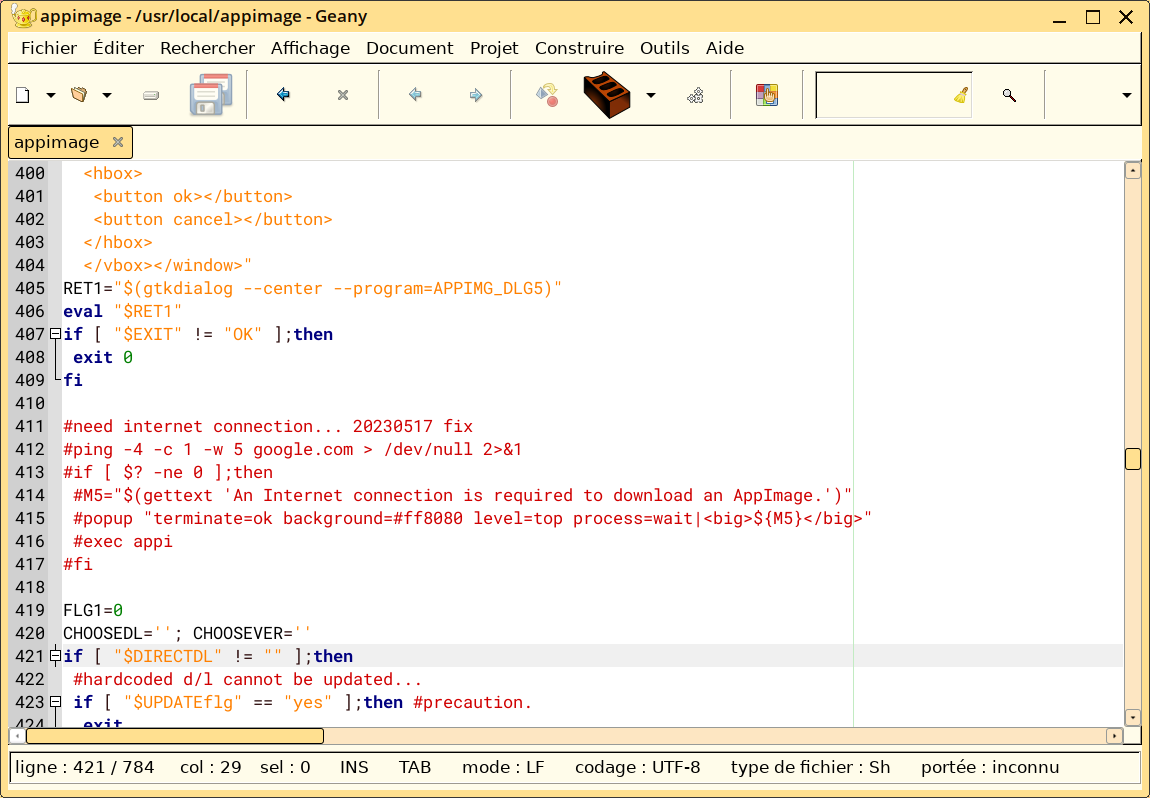
- capture7178.png (147.39 KiB) Viewed 688 times
(NB: I apologize for my previous message, I did not view the Geany interface in English, so my indications was not correct)
Another method to test is to remove the lines 412 to 417 (the 412 to 422 in your screenshot).
If later you will discard changes you could simply delete the file appimage in /mnk/wkg/.session/usr/local/appimage/appimage
Code: Select all
rm /mnt/wkg/.session/usr/local/appimage/appimage
Note that if you update EasyOS, the changes will be automatically canceled
For the ping problem, you could test
to see if it is related to the DNS
Re: Appi & Flappi can't get an internet connection.
Posted: Sat May 04, 2024 5:08 am
by Averoigne
@Caramel:
(1) The ping test still fails, returning
# ping -4 -c 1 -w 5 8.8.8.8
PING 8.8.8.8 (8.8.8.8): 56 data bytes
--- 8.8.8.8 ping statistics ---
1 packets transmitted, 0 packets received, 100% packet loss
Wonder what this means. Has my DNS been hijacked?
(2) Thank you so much Caramel. Appi is now working very well.
(3) Now, to get Flapi working I guessed the following corrections were needed.
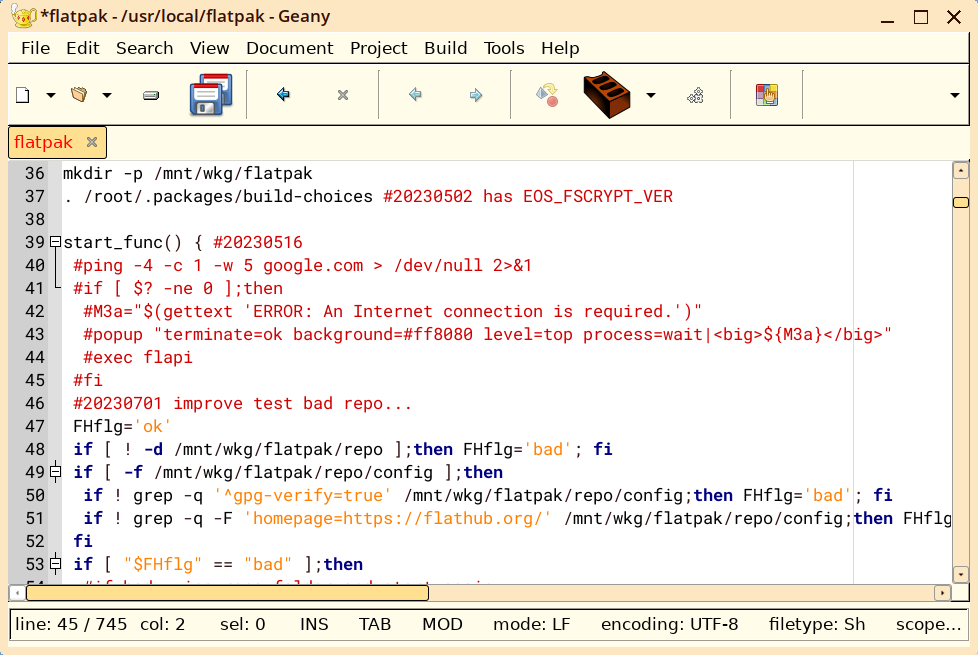
- Screenshot5(2).png (148.34 KiB) Viewed 586 times
However, I now get an error: "Failure registering with Flathub repository."
I enabled Qsync and NTP server as OCEANIA, that got rid of the error message, leaving just the
usual error message of "An Internet connection is required to download a Flatpak".
.. Meaning my fix does not work.
Can you assist Caramel?
Thank you.
Cheers
Averoigne
Re: Appi & Flappi can't get an internet connection.
Posted: Sat May 04, 2024 7:32 am
by Caramel
Averoigne wrote: ↑Sat May 04, 2024 5:08 am
(3) Now, to get Flapi working I guessed the following corrections were needed.
Screenshot5(2).png
However, I now get an error: "Failure registering with Flathub repository."
I enabled Qsync and NTP server as OCEANIA, that got rid of the error message, leaving just the
usual error message of "An Internet connection is required to download a Flatpak".
.. Meaning my fix does not work.
Averoigne
Forgive my negligence, the test with ping is present 2 times in Flapi
Lines 522 to 527:
Code: Select all
ping -4 -c 1 -W 5 -w 6 google.com >/dev/null
if [ $? -ne 0 ];then
M4="$(gettext 'An Internet connection is required to download a Flatpak.')"
popup "terminate=ok background=#ff8080 level=top process=wait|<big><big>${M4}</big></big>"
exec flapi
fi
Re: Appi & Flappi can't get an internet connection.
Posted: Sat May 04, 2024 7:45 am
by Caramel
Averoigne wrote: ↑Sat May 04, 2024 5:08 am
(1) The ping test still fails, returning
# ping -4 -c 1 -w 5 8.8.8.8
PING 8.8.8.8 (8.8.8.8): 56 data bytes
--- 8.8.8.8 ping statistics ---
1 packets transmitted, 0 packets received, 100% packet loss
Wonder what this means. Has my DNS been hijacked?
It seems it is not a DNS problem because the DNS is not used in this command.
You could test
Code: Select all
ping -4 -c 1 -w 5 forum.puppylinux.com
Re: Appi & Flappi can't get an internet connection.
Posted: Sun May 05, 2024 4:18 am
by Averoigne
@Caramel:
Thank you for your ongoing help.
(1) I commented out lines 522 - 527 , but now get a red box saying "The Flatpak was not installed".
Had a 'gut-feeling' to change the time setting to UTC (keeping Qsync to internet time)... and this worked!
Flatpak is now working: -
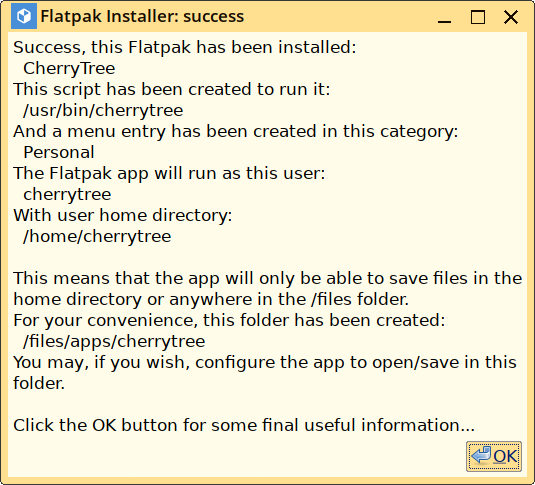
- Screenshot10.png (72.85 KiB) Viewed 428 times
(2) The ping test to puppylinux.com fails (1 packets transmitted, 0 packets received, 100% packet loss).
I can only conclude that somewhere in my router/firewall I set up years ago I disabled a setting I should not have.
Possibly explaining why I cannot do speed testing on by internet reception - because it times out.
However, I have a fully wired system throughout the house (WiFI disabled), and adequate speed....so don't miss not being able to ping.
-Unless it is still a sign of a MITM intrusion.
Caramel, Thank You So Much for all your help. Very appreciated.
Thank you.
Averoigne.