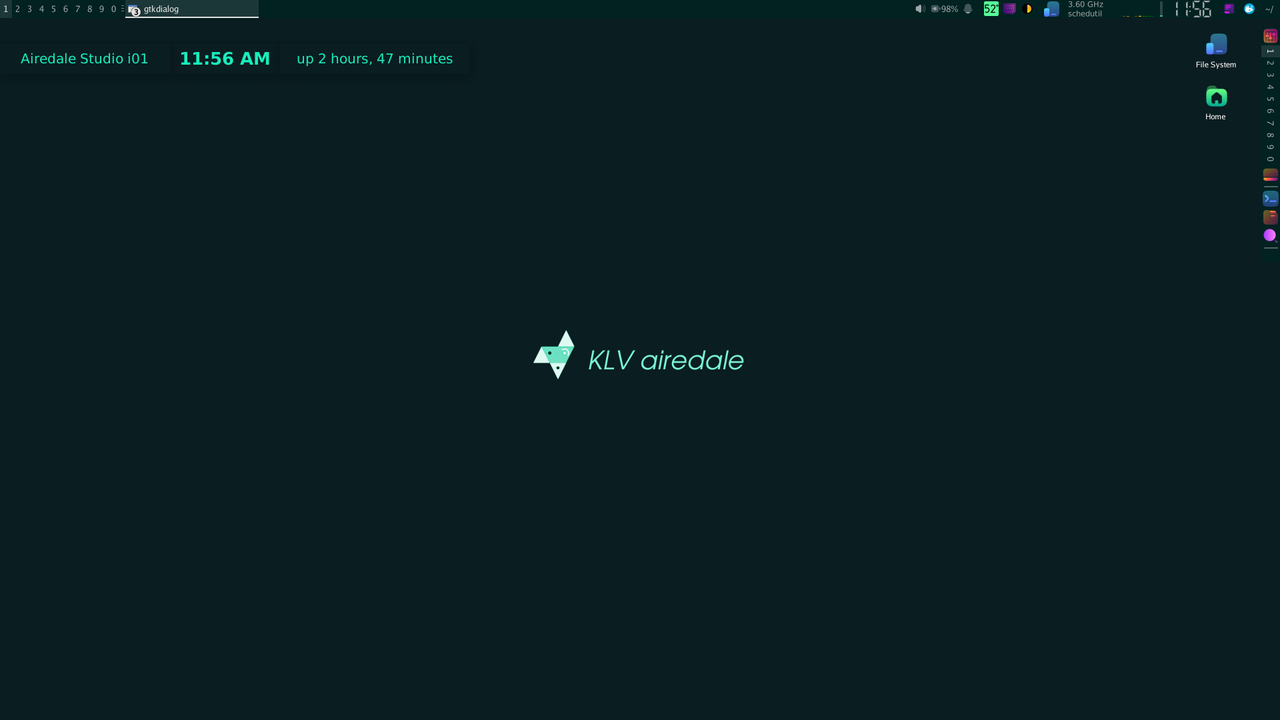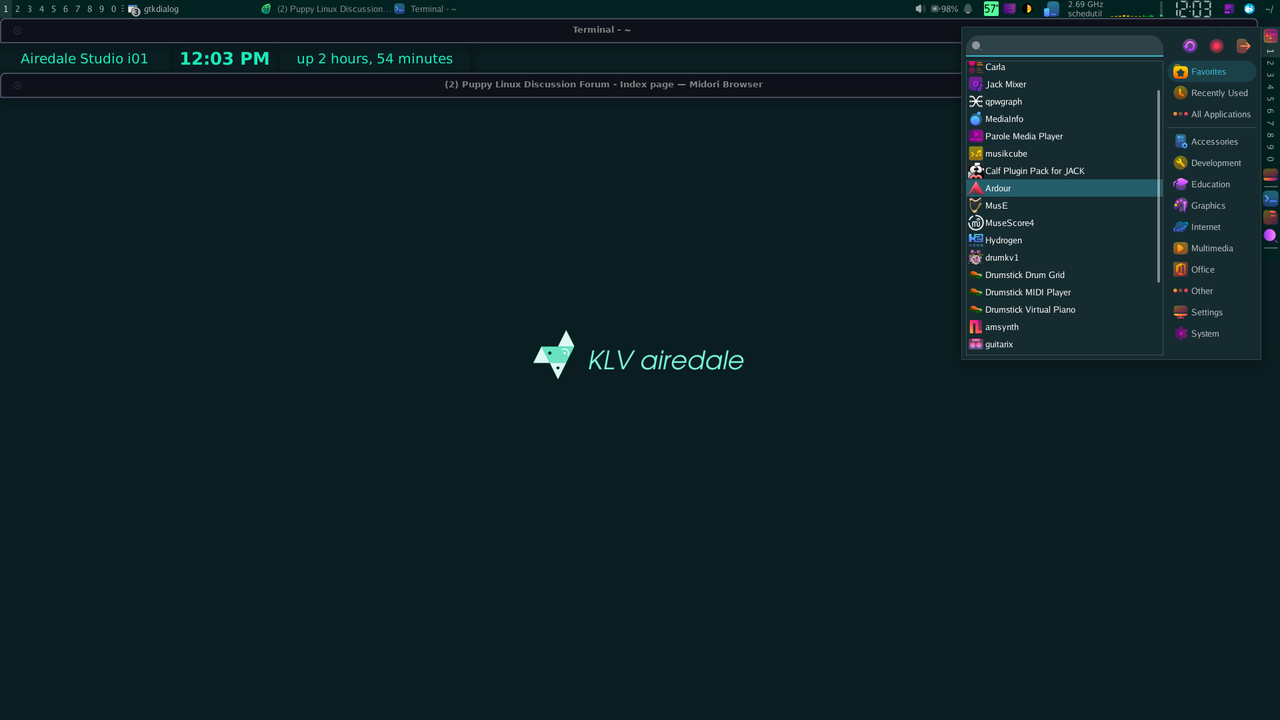Rather than using large jpg destktop backgrounds I've been using a transparent png over an Xfce solid color.
Also playing with gtkdialog scripts and referencing them with a launch script in startup, and using gpick to match the desktop background solid color to the gtk windows, with no borders. The effect can be seen in the screenshots.
These desktops have a script in ~/Startup:
Code: Select all
#!/bin/sh
/root/my-applications/bin/classy-Airedale-Studio-current &
/root/my-applications/bin/mclock-current &
/root/my-applications/bin/uptime-current
which launches these:
classy-Airedale-Studio-current
Code: Select all
#!/bin/sh
function make_me_pretty {
printf "<span font='DejaVuSans 14' color='#19EDBB'>Airedale Studio i01</span>"
};export -f make_me_pretty
echo '<window decorated="false" border-width="0">
<text use-markup="true">
<input>make_me_pretty</input>
</text>
</window>'|gtkdialog -s --geometry=255x45+0+66
mclock-current
Code: Select all
#!/bin/sh
function make_me_pretty {
printf "<span font='DejaVuSans 18' color='#19EDBB'><b>%(%I:%M %p)T</b></span>"
};export -f make_me_pretty
echo '<window decorated="false" border-width="5">
<text use-markup="true">
<variable>vTXT</variable>
<input>make_me_pretty</input>
</text>
<timer>
<action>refresh:vTXT</action>
</timer>
</window>'|gtkdialog -s --geometry=165x45+255+66
uptime-current
Code: Select all
#!/bin/sh
function make_me_pretty {
printf "<span font='DejaVuSans 14' color='#19EDBB'>$(uptime -p)</span>"
};export -f make_me_pretty
echo '<window decorated="false" border-width="5">
<text use-markup="true">
<variable>vTXT</variable>
<input>make_me_pretty</input>
</text>
<timer>
<action>refresh:vTXT</action>
</timer>
</window>'|gtkdialog -s --geometry=285x45+420+66
I placed these with window edges horizontally touching, all vertically aligned, so that I can rollup windows above and below.
Now that I understand a little better how to insert a command into the function, I'll play with other sorts of info and commands.
The nice thing in Xfce is all the gtkdialog windows can be closed with a right click in the tray window button. JWM can probably be setup the same way.
By using the "-current" naming scheme, I can store various styles and text in a library of scripts and simply overwrite the current file with a new one, thereby not having to change the startup script.