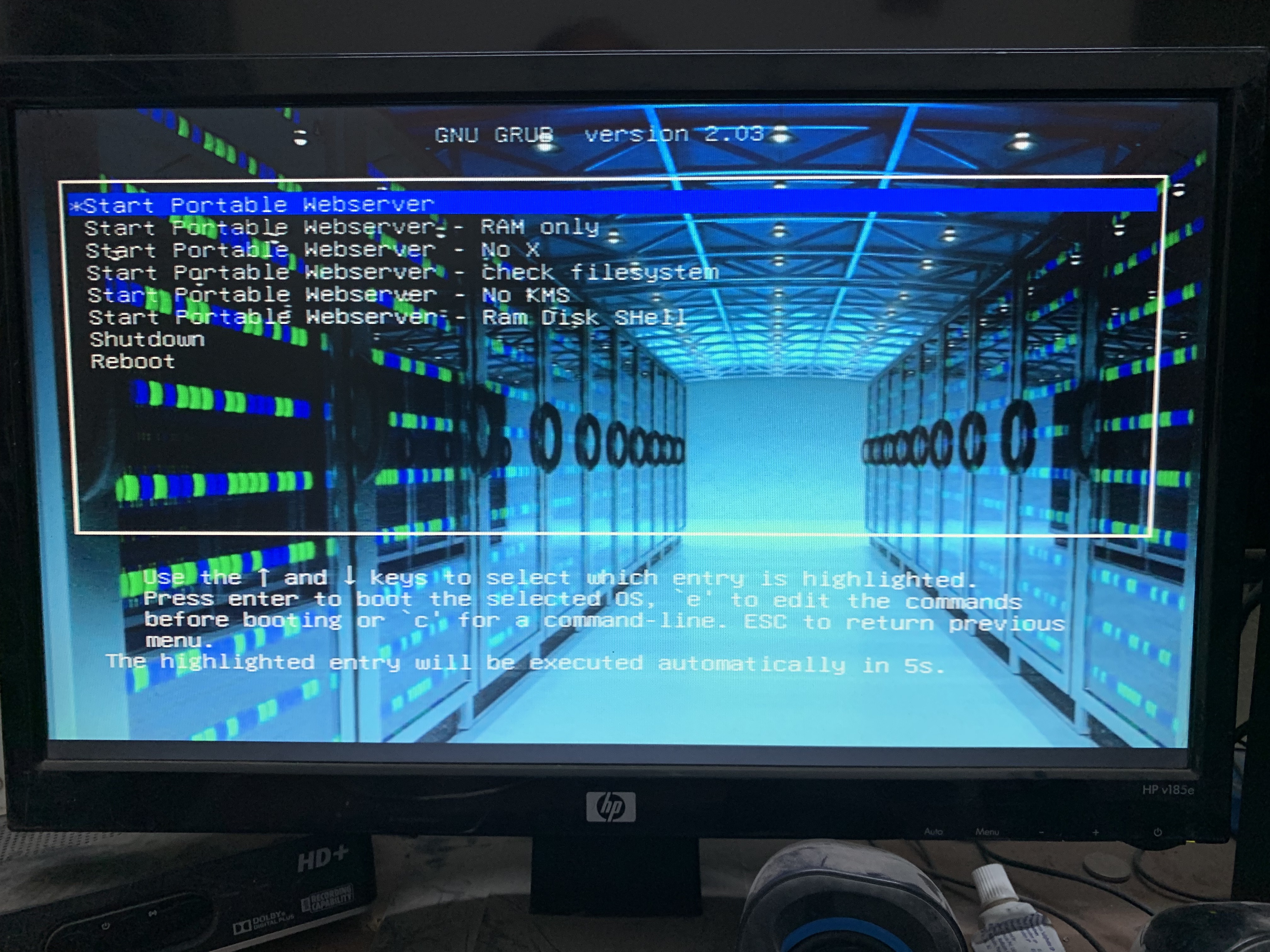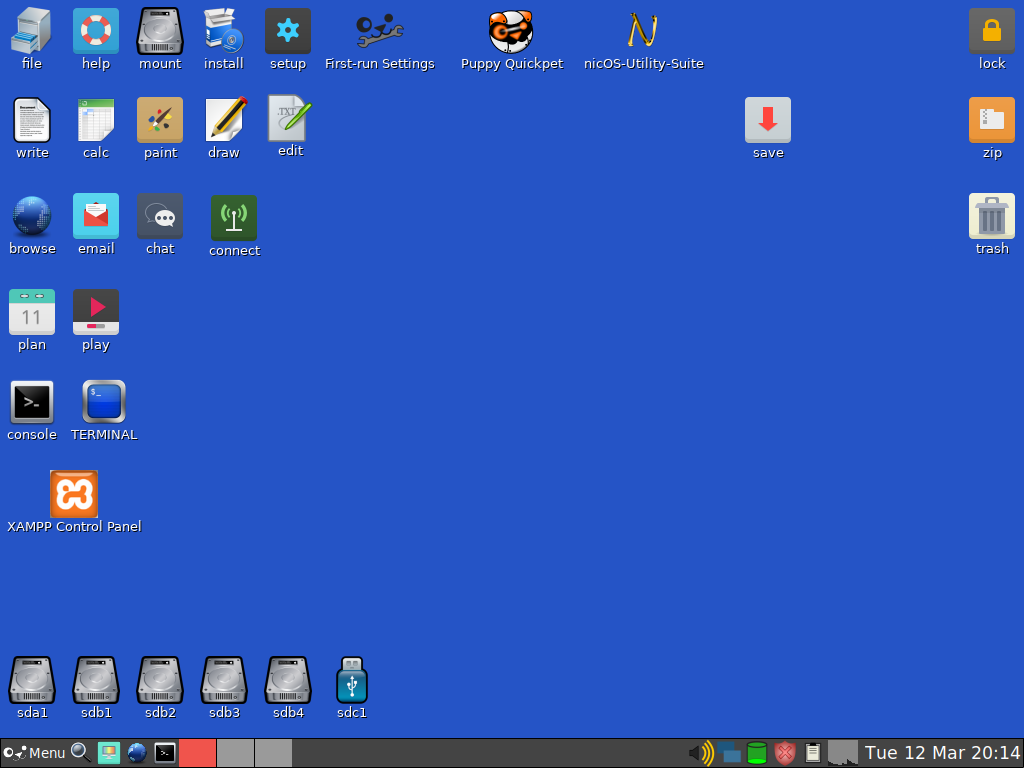Hi All,
I just completed creating a re-mastered pen drive image, with the XAMPP webserver, for helping the Web Developers, Testers, Learners and End Users.
It just requires a 8 GB OR More Good EMPTY Pen Drive, to restore this pen drive image, once and start using the webserver, to serve your webfiles, over the entire local area network, with an easy to use address ( i.e. https://ws.local/foldername ).
If necessary, this pen drive image can also be restored to a internal hard disk, for serving over larger intranets.
Project Location And Download Link : https://sourceforge.net/projects/portab ... -intranet/
Welcome your feedback on the same.
Some screenshots of the boot screen and its desktop below :