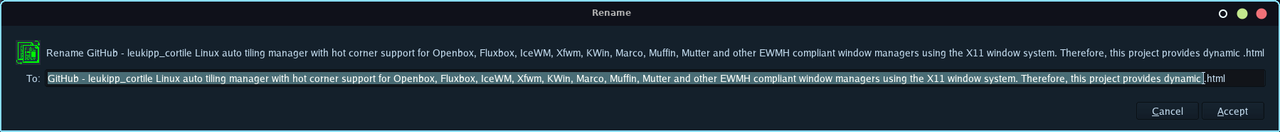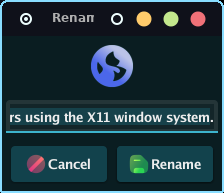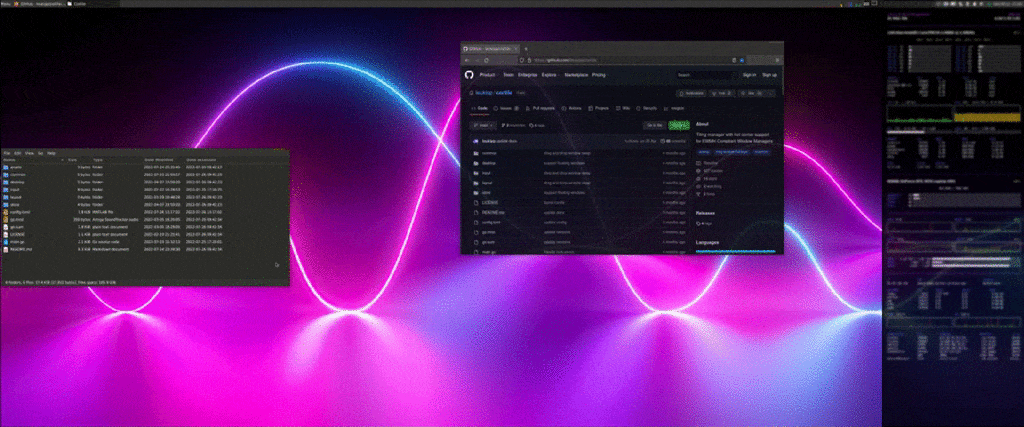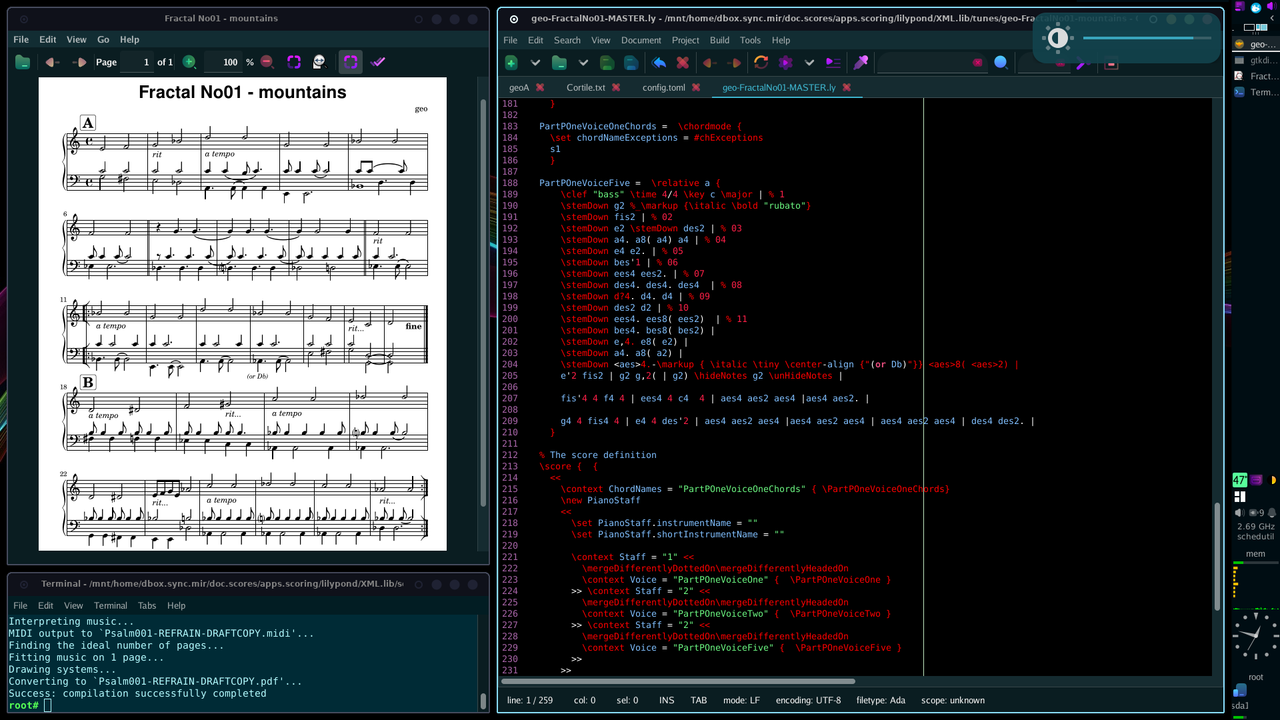I tried out Sofiya's latest creation, which use Wayland and the Hyprland compositor. A nice feature of this is the dynamic/auto tiling feature. Had a dig around and found there is a utility that can do this under X.
https://github.com/leukipp/cortile
Scroll down for usage, but you'll probably mostly be using Control+shift and the arrow keys.
It is just a single binary, but a config file can be created if needed . There are pre-compiled binaries available, or compile it yourself with Go.
It works very well with Openbox, but has a few glitches with JWM on FatDog. Had no problems with JWM on EasyOS.
Tried the 32bit version briefly on BionicPup, and that behaved itself too.
I just copied the binary into the Startup folder.