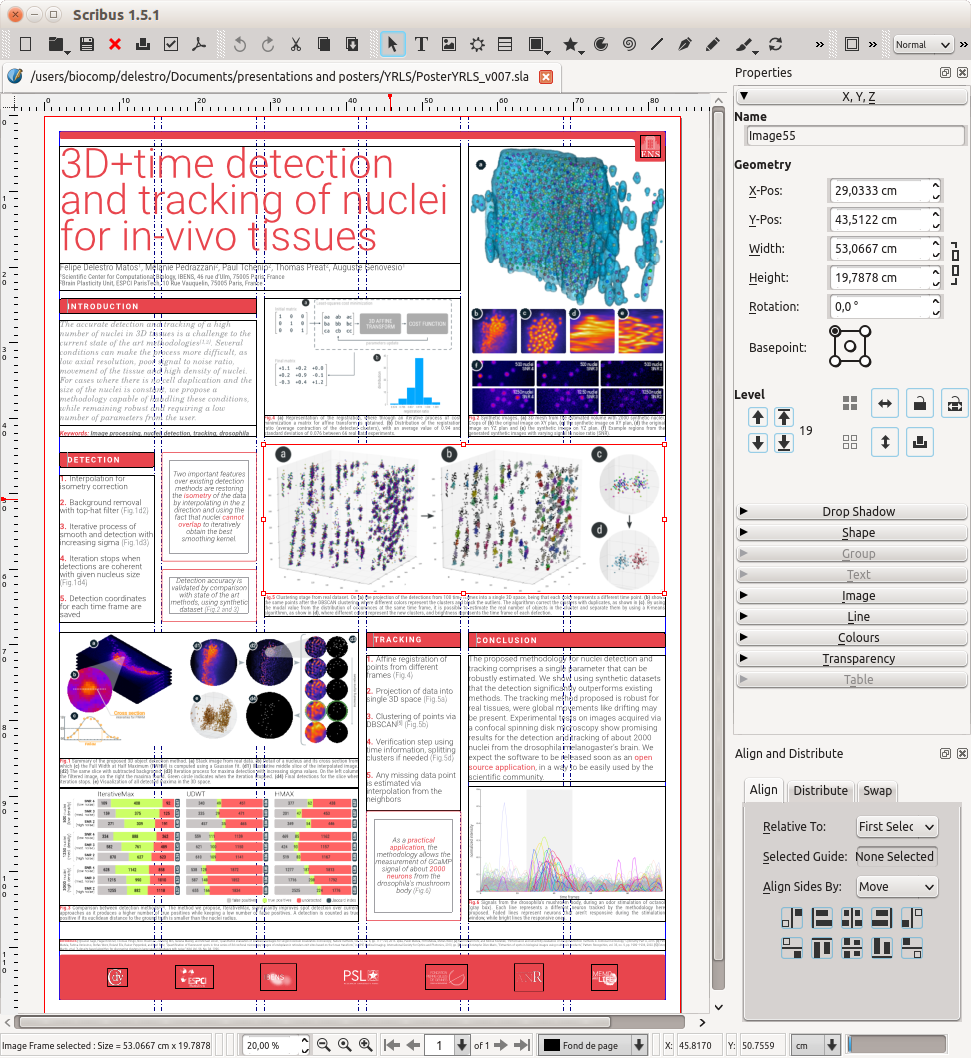Afternoon, gang.
Many thanks to @Jasper for putting me on to this current build. I've had a portable build of v1.5.2 for 3-4 years, but I never uploaded it, or even posted about it. So.....
Scribus v1.6.0 - 64-bit only
Scribus is a well-known, established app that's been around like, forever really. It's the Linux world's top-flight equivalent to MyCrudSoft's 'PowerPoint' (correction: 'Publisher'), although I think it's actually better in many respects. Desktop publishing is the name of the game, and that's what this does. I won't go into details about it; if you've used it before, or have used other 'DTP' apps, then you'll know all about its capabilities. Essentially, it'll deal with anything that would normally end up going into print (or published as an HTML web-document).
Suffice it to say it runs perfectly, since like Openshot, Python is bundled-in with it & it all functions as expected. Tested under my two oldest 64-bitzers, Tahrpup64 and jrb's lite spin on BK's Quirky64 'April' 7.0.1.....100% A-OK.
As always:-
- Download
- Unzip
- Put the portable directory anywhere you like, though preferably outside the 'save'
- Click to enter
- Click on 'LAUNCH' to fire it up
The usual scripts will add a menu entry IF required. Available from the following link:-
https://mega.nz/folder/TLwwzJpD#5jL28jR2aXg4le236QrZzA
Short tutorial found by Jasper:- https://explore.psl.eu/en/tools-and-tra ... troduction
Main wiki here:- https://wiki.scribus.net/canvas/Get_Sta ... th_Scribus
Hope it meets with your approval. Enjoy!
Mike. ![]()