Page 1 of 1
Another cosmetic question - icons change <SOLVED>
Posted: Fri Dec 15, 2023 10:00 pm
by dcung
It's been almost 6 months, since I introduced DDog to my sister.
viewtopic.php?t=9037
She came yesterday, and showed a foto (of an error). She told me that since this error came up, she has been using the power button to shutdown since. Apart from that, nothing major she said. Well, that's better than what I expected. I was thinking she was gonna demand re-installation of MS Windows! 
I can guess what happened (i.e. she clicked logout on two different desktops). I will have another refreshing session with her later.
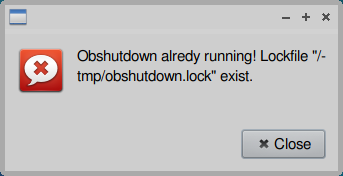
- 2023-12-16-080255_343x176_scrot.png (16.62 KiB) Viewed 482 times
.
.
.
Now to the reason I create this posting.
I am going to give her a spare laptop for backup (from my collection) when I go there X-mas/NewYear period.
Nothing fancy, just T7300 cpu, 4GB RAM, and bought a small SSD.
I am going to set it up, 'exactly' like I set up her PC to make it easier for her (and myself  ).
).
The only different is that now I prefer AppImage rather than installing her apps.
I would have used the remaster I created on her PC otherwise.
Now, it is only cosmetic.
I'd like to change the icons of the LibreOffice and Thunderbird on the desktop.
How do I do that?
I did some research months ago, downloaded new icons, and did find out few ways i.e. depending on what DE, locations, etc etc.
But I didn't make notes then and now I forgot.
.
.
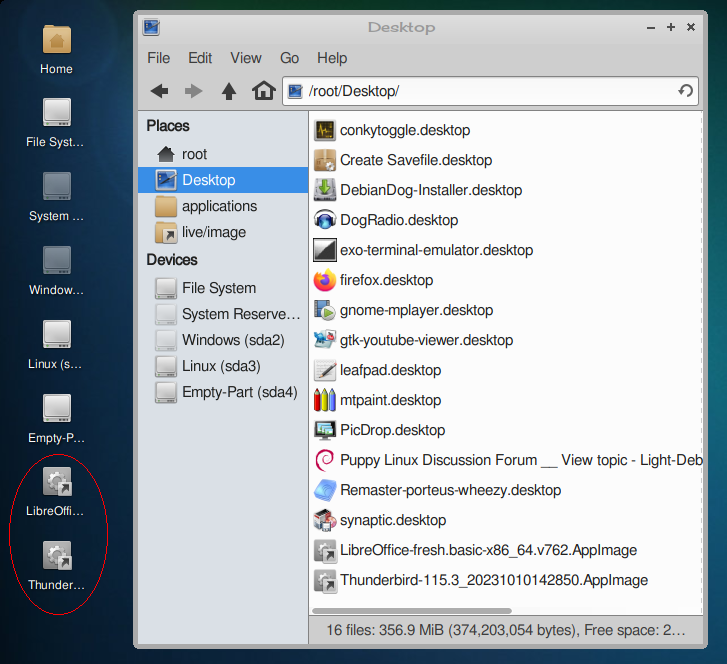
- 2023-12-16-074640_727x664_scrot.png (215.19 KiB) Viewed 482 times
Re: Another cosmetic question - icons change
Posted: Fri Dec 15, 2023 10:10 pm
by fredx181
Those are symlinks to the appimages, you'll need to create .desktop launchers for these and place them on the Desktop (or symlink them perhaps).
EDIT:
Something like:
Code: Select all
[Desktop Entry]
Version=1.0
Type=Application
Name=Libre Office
Comment=
Exec=/mnt/home/LibreOffice.Appimage
Icon=/usr/share/pixmaps/libreoffice.png
Terminal=false
StartupNotify=false
Categories=Office;
Re: Another cosmetic question - icons change
Posted: Fri Dec 15, 2023 11:10 pm
by dcung
The icon change but it's not working yet.
Whether I put the full path of AppImage or in separate line, still error.
Clicking the AppImage or the symlink on desktop works - i.e. the one with the 'default' icon/emblem.
Code: Select all
[Desktop Entry]
Version=1.0
Type=Application
Name=Libre Office
Comment=
Exec=LibreOffice-fresh.basic-x86_64.v762
Icon=/root/Downloads/libreoffice.png
Path=/mnt/live/mnt/sda3/PortableApp/
Terminal=false
StartupNotify=false
Code: Select all
[Desktop Entry]
Version=1.0
Type=Application
Name=Libre Office
Comment=
Exec=/mnt/live/mnt/sda3/PortableApp/LibreOffice-fresh.basic-x86_64.v762
Icon=/root/Downloads/libreoffice.png
Path=
Terminal=false
StartupNotify=false
.
.
EDIT.
It works - my fault. I missed the 'extension' LibreOffice-fresh.basic-x86_64.v762.AppImage when cut/paste.
Re: Another cosmetic question - icons change
Posted: Fri Dec 15, 2023 11:45 pm
by dcung
Oh yes...just noticed. While we are in cosmetic business... 
If you are feeling bored one day and want to fix the typo Fred... 
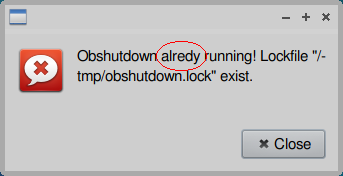
- 2023-12-16-080255_343x176_scrot1.png (16.87 KiB) Viewed 448 times
Re: Another cosmetic question - icons change <SOLVED>
Posted: Sat Dec 16, 2023 12:17 am
by dcung
Thanks Fred!
.
.
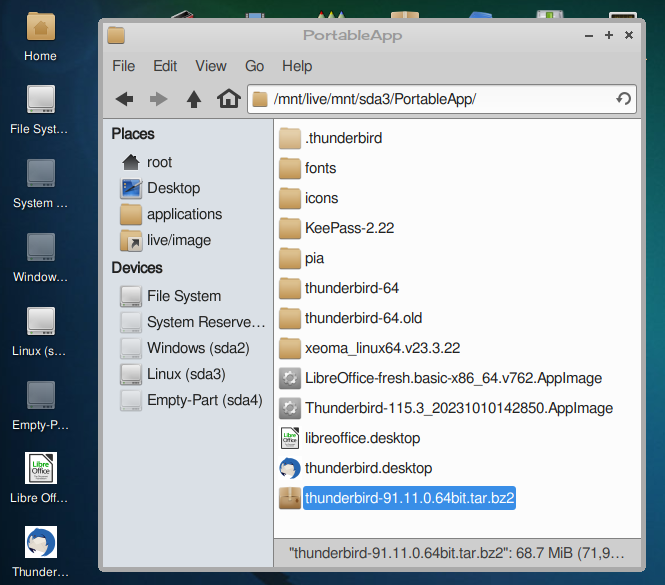
- 2023-12-16-111649_665x585_scrot.png (170.5 KiB) Viewed 438 times
Re: Another cosmetic question - icons change
Posted: Sat Dec 16, 2023 8:37 pm
by fredx181
dcung wrote: Fri Dec 15, 2023 11:45 pm
Oh yes...just noticed. While we are in cosmetic business... 
If you are feeling bored one day and want to fix the typo Fred... 
2023-12-16-080255_343x176_scrot1.png
Can't be fixed by me as I'm not the author of "Obshutdown" (unfortunately that typo is hard coded).
Re: Another cosmetic question - icons change
Posted: Sat Dec 16, 2023 9:00 pm
by dcung
fredx181 wrote: Sat Dec 16, 2023 8:37 pm
Can't be fixed by me as I'm not the author of "Obshutdown" (unfortunately that typo is hard coded).
I didn't know that. Make sense now, else you would have fixed it long ago.
![]()
![]() ).
).