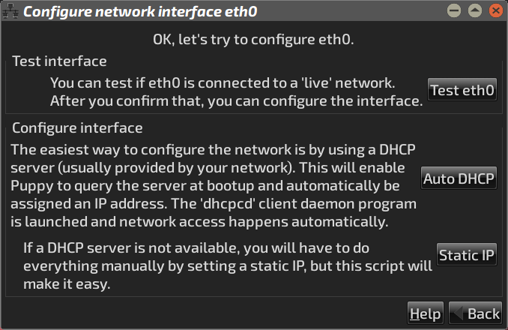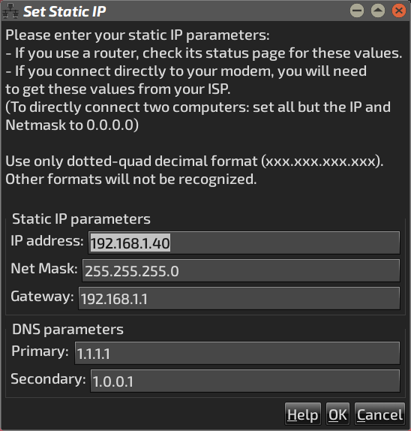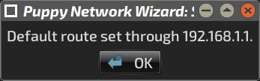Evening, gang.
Having posted about Bill's "Eppi" Epson driver installer .pet the other day, I'm now going to post about another of his wee gems that have got buried under the detritus of years of forum posts.
This is the "p910nd Print Server". You can read about it here on the old Forum:-
https://oldforum.puppylinux.com/viewtopic.php?t=60474
I've always had issues with network printing. Whether it's me, or some weird combo of router settings that I've never got to the bottom of, I simply don't know. The Puppy firewall has always been disabled, the individual Puppy servers have always been set to "Share", yet the CUPS server on every one of my Pups stubbornly refuses to "share". The problem was there from the beginning, regardless of which hardware/Pup combo I tried. CUPS would NOT "share" across the local LAN.....and that's all there is to it.
Printing has always worked 'locally' in every Puppy I've ever tried, once set-up correctly. But trying to get my 'puters to see CUPS across the network is a bit like trying to describe the color 'blue' to someone born blind. Which is all the more strange, given that I can easily find any given Pup's CUPS server across the LAN by accessing it through a web browser..! But trying to get it to function.......ahh, now that's a different matter.
Which is where the p910nd print server comes in. You don't even try to use the standard localhost:631 connection; all p910nd does is to "listen", on port 9100, for any incoming print-jobs.....and when it finds one, it simply sends it direct to your printer. CUPS doesn't really figure much in this process at all, except for setting-up your "remote" printer.
You need to have p910nd installed on both machines, since the GUI has sections for server AND client, and controls both sides of the process.
You 'install' your printer on the client machine using the "Add New Printers" button, and selecting the "AppSocket/JetDirect" protocol. You need your printer drivers installed, because you set this up as though the printer were connected direct to the client; the client formats the print-job, then sends it to a "socket" on port 9100. Instead of being joined by a physical USB cable, with a plug at either end, you're joined instead by a wifi connection, with a "port" at one end and a "socket" at the other.
The p910nd daemon listening on the server's port 9100 will detect it.......and sends it straight to the printer. Sorted..!
I've had to use it today, since I'm trying to get remote printing working from the refurb'd Latitude I got last year. I haven't had remote printing set-up for a few years, and had forgotten about the shenanigans.....and despite assisting Bill in the development of p910nd, had completely forgotten all about it..... ![]()
It still works as well as it ever did, I'm pleased to say. The beauty of this thing is that, once set-up and functioning on the client (for anyone with misbehaving hardware like mine), the only thing you need do on each Puppy you wish to use as a server is to install p910nd.
It's as simple as that. Thanks, Bill..! ![]()
Mike. ![]()