Page 1 of 1
mtpaint arrow creation
Posted: Sat Dec 02, 2023 6:54 pm
by don570
Info for new users
To create an arrow in mtpaint --
-show settings window
-set size to 8 or whatever you wish thickness to be
-set flow to be around 10 or bigger
-choose line tool and start line
-press 's' key to finish action

- 3.5.png (10.39 KiB) Viewed 1048 times
This makes a neat arrow
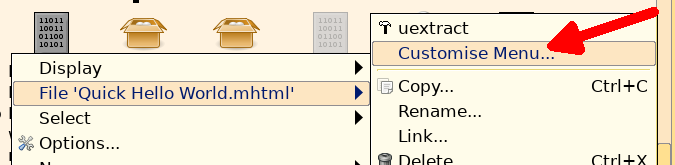
- screenshot-customize.png (23.92 KiB) Viewed 1463 times
Re: mtpaint arrow creation
Posted: Sun Feb 18, 2024 11:00 am
by Jasper
Re: mtpaint arrow creation
Posted: Sun Feb 18, 2024 2:07 pm
by Flash
I can't find a settings window for mtPaint. Where is it?
Re: mtpaint arrow creation
Posted: Sun Feb 18, 2024 2:10 pm
by Jasper
@Flash
It is under the IMAGE heading on the toolbar. It is at the bottom PREFERENCES
Just extract the archive and point it towards the Index.html file 
Re: mtpaint arrow creation
Posted: Sun Feb 18, 2024 2:14 pm
by rockedge
@Flash press F7 on the keyboard
Re: mtpaint arrow creation
Posted: Sun Feb 18, 2024 2:22 pm
by Jasper
To download the contents from their website
Code: Select all
wget -m -k -p -P /root https://mtpaint.sourceforge.net/handbook/
It will create a directory in your /Root directory
Re: mtpaint arrow creation
Posted: Sun Feb 18, 2024 8:02 pm
by don570
The settings toolbar is the official name for the window
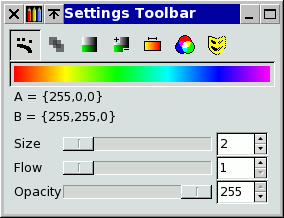
- 3.5.png (10.39 KiB) Viewed 1049 times
The mtpaint manual is also available online
https://mtpaint.sourceforge.net/handboo ... tml#SEC241
Re: mtpaint arrow creation
Posted: Thu Feb 22, 2024 3:22 am
by Flash
Flash wrote: Sun Feb 18, 2024 2:07 pmI can't find a settings window for mtPaint. Where is it?
I found it. It was right under my nose. F7 doesn't open the Settings Toolbar, at least not in EasyOS.
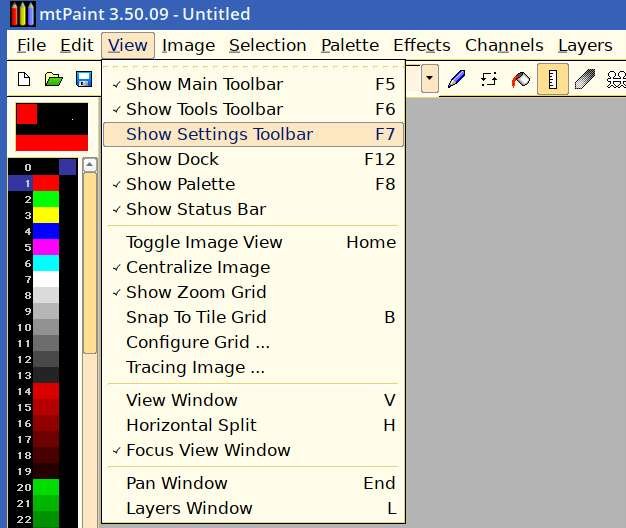
- mtPaint Settings Toolbar.jpeg (64.87 KiB) Viewed 1011 times
Re: mtpaint arrow creation
Posted: Thu Feb 22, 2024 9:34 am
by MochiMoppel
Flash wrote: Thu Feb 22, 2024 3:22 am
F7 doesn't open the Settings Toolbar, at least not in EasyOS
And F12 may not open the Dock either, which also would give you access to the settings.
Unfortunately many moons ago someone found it a good idea to let JWM hijak the F12 key for its menu - in addition to the already existing Alt+F1 shortcut  . Consequently F12 is unusable in many Puppies for applications like Firefox, Xfe, Inkscape or mtPaint. Easy to fix. No idea though what EasyOS does with F7. Works in all other Puppies I tried.
. Consequently F12 is unusable in many Puppies for applications like Firefox, Xfe, Inkscape or mtPaint. Easy to fix. No idea though what EasyOS does with F7. Works in all other Puppies I tried.