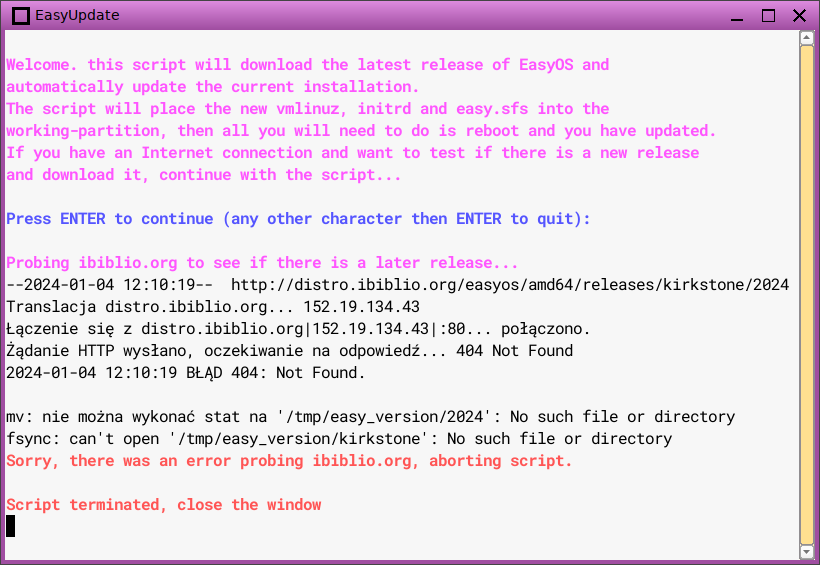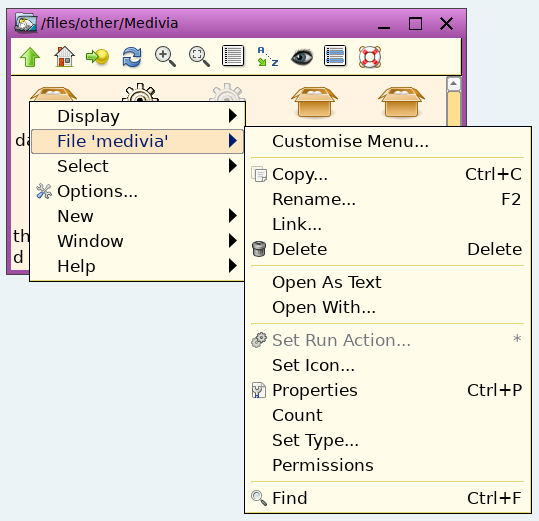Page 4 of 5
Re: EasyOS Kirkstone-series version 5.6.5
Posted: Sun Dec 17, 2023 4:28 am
by scsijon
BarryK wrote: ↑Sun Dec 10, 2023 1:02 am
scsijon wrote: ↑Sat Dec 09, 2023 1:37 am
Upgrade from 555 to 565
Third problem found>
It also seems to have re-enabled/re-added back-in a number of the EasyOS 'default' packages that I had "removed" in 555 (as they were unused and unwanted in the menu lists by me) using the Remove Builtin Packages Menu item. I haven't checked if their all back yet, but I suspect it's so.
All of those /usr/share/applications/default*.desktop files have "NoDisplay=true", which means they will be ignored and won't appear in the menu.
There is no need to remove them.
Sorry, i didn't mean those applications, I mwant the standard set of applications you install for users. I usually run with an application set that don't have duplicate functions and remove most of the others.
Re: EasyOS Kirkstone-series version 5.6.5
Posted: Sun Dec 17, 2023 3:12 pm
by Clarity
don570 wrote: ↑Sat Dec 09, 2023 9:19 pm
Frugal install
EasyOS Kirkstone-series version 5.6.5
-nvidia proprietary video driver installed differently than when I installed it in EasyOS 564 ...
Hi @don570 and @BarryK
Seems this might be the recommended path for nVida users that is offered herein.
Questions
Should there boot option(s) suggesting this pathway?
When in xorgwizard, what should a user do? "nv"...something else ??? (known successful steps should exist in xorgwizard use would be useful)
Can/shoudl this be done on a pristine boot?
Curious to what is envisioned to an expected success as xorgwizard 'steps in options use to success' could be helpful. I have found xorgwizard to not be a good guide as it expects too much for users to know in order to use it successfully when need. This has been experienced in years past use of past PUPs in classrooms attempts with students.
Re: EasyOS Kirkstone-series version 5.6.5
Posted: Wed Dec 27, 2023 9:35 pm
by scsijon
scsijon wrote: ↑Sun Dec 17, 2023 4:26 am
BarryK wrote: ↑Sun Dec 10, 2023 1:41 am
scsijon wrote: ↑Sat Dec 09, 2023 1:29 am
Upgrade from 555 to 565
Second problem found
Totally overwrite any text type files in /root, I had a number of my own application related config files under /root as well as associated directories, the directories are there still, but the individual config files are now gone.
I am unable to reproduce this.
First, I looked at the code, to see if anywhere the files under /root might get deleted. Couldn't see any problem.
So, booted 5.5.5 on a usb stick, created various folders and text files under /root, then updated to 5.6.5.
All of the folders and files were still there after the update.
Your report that the folders are still there, but files missing, is weird.
I agree, but it's now happened twice with different hardware, firstly a core2-duo and secondly a relatively new AMD64 8 core and nothing seems odd or strange in any of the log files or onscreen so there is a cause somethere. Maybe there is a permissions or owner/group cause. I shall have a 2 machine side-by-side search after christmas when things settle down here.
I think I now understand how and why this is happening, I just want to confirm it before writing it down with a full blown build and then update from an early build. The problem is if it's confirmed, what will be needed to stop a repeat may cause barryk to have to rethink the update and addpackages process steps of EasyOS as well as similar thoughts in other puppylinux versions in general.
Re: EasyOS Kirkstone-series version 5.6.5
Posted: Thu Jan 04, 2024 11:12 am
by szept
Hello,
I just wanted do run auto-update of my 5.6.3, but I get this:
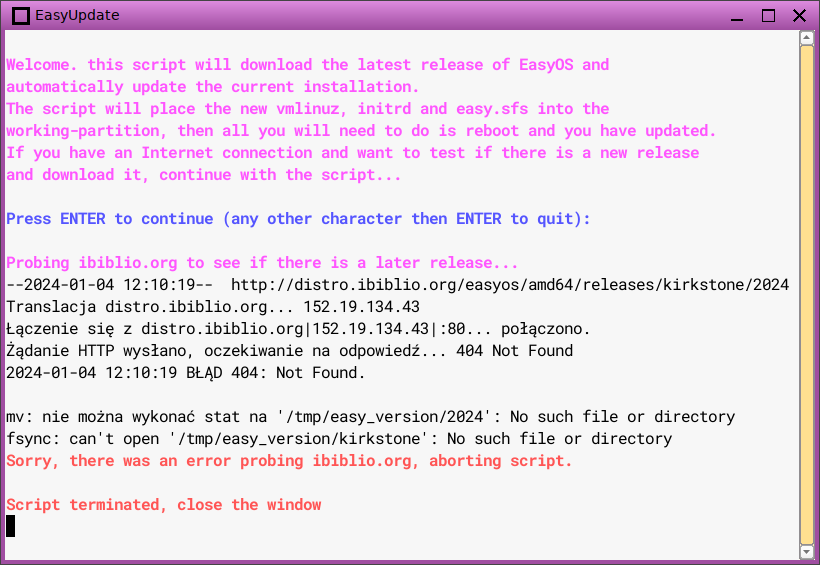
How can I overcome this?
Re: EasyOS Kirkstone-series version 5.6.5
Posted: Thu Jan 04, 2024 2:50 pm
by Caramel
szept wrote: ↑Thu Jan 04, 2024 11:12 am
Hello,
I just wanted do run auto-update of my 5.6.3, but I get this:
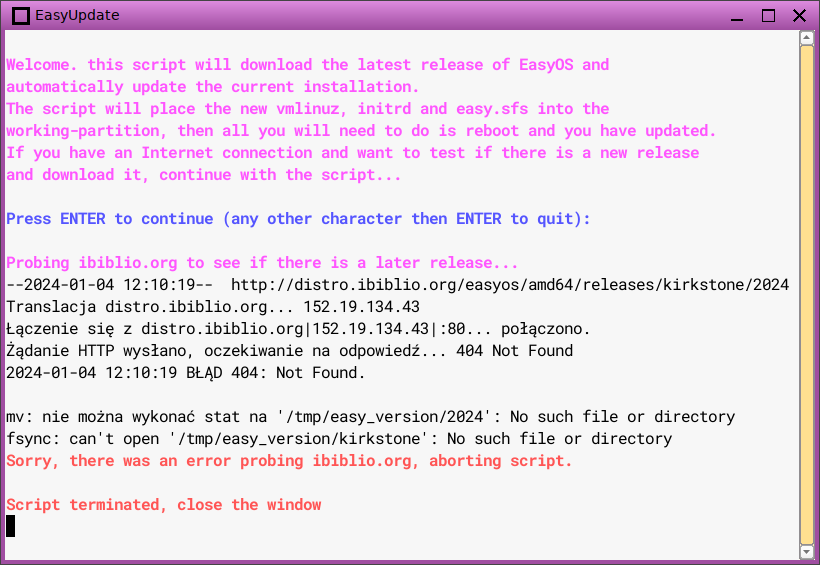
How can I overcome this?
EasyUpdate look in http://distro.ibibilo.org/easyos/amd64/ ... stone/2024 to see what the last EasyOs is. But there hasn't been a release yet in 2024.
To fix this, you can edit /usr/local/easy_version/easy-update.
Change the line (line 63 in EasyOS 5.6.5, probably the same in 5.6.3)
to
Code: Select all
#YEAR="$(date +%Y)" #20220512
YEAR=2023
After the update you can undo the change.
EDIT : Unnecessary, the update will undo the change
PS (for @BarryK) , some releases seem missing on ibiblio, 2023 starts with 5.5.5 from october 2023
Re: EasyOS Kirkstone-series version 5.6.5
Posted: Fri Jan 05, 2024 9:07 pm
by szept
Caramel wrote: ↑Thu Jan 04, 2024 2:50 pm
EasyUpdate look in http://distro.ibibilo.org/easyos/amd64/ ... stone/2024 to see what the last EasyOs is. But there hasn't been a release yet in 2024.
To fix this, you can edit /usr/local/easy_version/easy-update.
Change the line (line 63 in EasyOS 5.6.5, probably the same in 5.6.3)
to
Code: Select all
#YEAR="$(date +%Y)" #20220512
YEAR=2023
After the update you can undo the change.
Thanks! Does it mean I don't have to do the above if there will be a new release in 2024? I can just wait for it and then do the auto-update?
Another question:
Does any1 know if the latest EasyOS release includes GLIBC update to 2.36? Cannot play my favourite game since they updated it few days ago and this is my crash error:
Code: Select all
# ./medivia
./medivia: /usr/lib/libc.so.6: version `GLIBC_2.36' not found (required by ./medivia)
After this bug has been spotted, they've added:
Dear players
Due to certain upgrades the Linux version of the game client does now require glibc version of 2.36 to run properly.
Forum users advise to either update linux distro, or do the following steps:
1) Download the files:
Go to http://ftp.gnu.org/gnu/glibc/ and download glibc-2.36.tar.gz or wget it (http://ftp.gnu.org/gnu/glibc/glibc-2.36.tar.gz)
2) Unpack:
tar zxvf glibc-2.36.tar.gz
3) Create temporary build directory:
cd glibc-2.36
mkdir build
cd build
4) run configure script from there:
../configure --prefix=/opt/glibc-2.36
5) Make, & install:
make -j4
sudo make install
6) You can now start medivia as follows:
LD_PRELOAD='/opt/glibc-2.36/lib/libm.so.6' ./medivia
I recommend creating a "start.sh" script with this command and then run that everytime.
I'm hoping the distro update solves it, so I don't have to do the above steps... 
Re: EasyOS Kirkstone-series version 5.6.5
Posted: Sat Jan 06, 2024 8:11 am
by Caramel
szept wrote: ↑Fri Jan 05, 2024 9:07 pm
Does it mean I don't have to do the above if there will be a new release in 2024? I can just wait for it and then do the auto-update?
Yes. Easyupdate will work without modification when there is a release this year.
Does any1 know if the latest EasyOS release includes GLIBC update to 2.36?
In EasyOS 5.6.5 it's GLIBC 2.35
Code: Select all
# ldd --version
ldd (GNU libc) 2.35
EDIT:
I have tested the compilation of glibc 2.36 as explained in your message (after installation of the devx sfs in the main system)
It was a failure
Code: Select all
Dans le fichier inclus depuis iso8859-1.c:69:
../iconv/skeleton.c: Dans la fonction « gconv »:
../iconv/skeleton.c:379:25: erreur interne du compilateur: Segmentation fault
379 | # define FUNCTION_NAME gconv
| ^~~~~
../iconv/skeleton.c:394:1: note: dans l'expansion de la macro « FUNCTION_NAME »
394 | FUNCTION_NAME (struct __gconv_step *step, struct __gconv_step_data *data,
| ^~~~~~~~~~~~~
Re: EasyOS Kirkstone-series version 5.6.5
Posted: Sat Jan 06, 2024 3:15 pm
by BarryK
Yes, I will get onto a release for 2024, which should fix the updating.
The Yocto/OpenEmbedded Scarthgap-series is scheduled for release in April. I am planning for EasyOS 7.x to be based on that, and will likely bring out a pre-release well before April. It has glibc 2.38.
I also intend to support updating from Kirkstone to Scarthgap, unlike before when the Dunfell-series was end-of-line. Meaning, you will be able to click on the "update" icon and update to the new 7.x versions.
Re: EasyOS Kirkstone-series version 5.6.5
Posted: Sun Jan 07, 2024 7:50 am
by Caramel
Caramel wrote: ↑Sat Jan 06, 2024 8:11 am
I have tested the compilation of glibc 2.36 as explained in your message (after installation of the devx sfs in the main system)
It was a failure
The compilation in MX Linux 23.1 succeeds.
I made a pet. It's possible that it does not work because it is compiled in another distribution.
Link to this pet : https://www.swisstransfer.com/d/3640cd9 ... 896eae1288 (36MB)
glibc 2.36 plx
Posted: Sun Jan 07, 2024 4:46 pm
by szept
BarryK wrote: ↑Sat Jan 06, 2024 3:15 pm
The Yocto/OpenEmbedded Scarthgap-series is scheduled for release in April. I am planning for EasyOS 7.x to be based on that, and will likely bring out a pre-release well before April. It has glibc 2.38.
Wait, wait, wait... Does it mean I won't get glibc update until April 2024? What a pity... o.0
Caramel wrote: ↑Sun Jan 07, 2024 7:50 am
I made a pet. It's possible that it does not work because it is compiled in another distribution.
Ok, so from that pet it will work for my EasyOS 5.6.3? If yes, how to install this pet?
Thanks,
Damian
Re: glibc 2.36 plx
Posted: Sun Jan 07, 2024 5:14 pm
by Caramel
szept wrote: ↑Sun Jan 07, 2024 4:46 pm
Caramel wrote: ↑Sun Jan 07, 2024 7:50 am
I made a pet. It's possible that it does not work because it is compiled in another distribution.
Ok, so from that pet it will work for my EasyOS 5.6.3? If yes, how to install this pet?
In the pet, there is only the repository /opt/glibc-2.36 compiled according to the instructions you posted before.
Unfortunately, the compilation fails in EasyOS 5.6.5, so it was compiled in MX Linux. There could be risks of incompatibility.
To install it, just click on the pet. To use it, test with the instructions you posted
6) You can now start medivia as follows:
LD_PRELOAD='/opt/glibc-2.36/lib/libm.so.6' ./medivia
To uninstall just open pkgget and click on the name of the pet (opt-glibc2.36-MX23.1-1) in the rectangular part with the list of installed packages.
Re: glibc 2.36 plx
Posted: Thu Jan 11, 2024 5:47 pm
by Caramel
Caramel wrote: ↑Sat Jan 06, 2024 8:11 am
I have tested the compilation of glibc 2.36 as explained in your message (after installation of the devx sfs in the main system)
It was a failure
New try with a fresh install of EasyOS 5.6.3 Success!
New pet with the directory /opt/glibc-2.36 compiled in Easy 5.6.3 :
https://www.swisstransfer.com/d/f37bb2f ... 43a08a9596 (40MB)
@szept, how do you start the program that needs glibc-2.36? A command, an icon or an entry in the menu?
Re: glibc 2.36 plx
Posted: Fri Jan 12, 2024 5:57 pm
by szept
Caramel wrote: ↑Thu Jan 11, 2024 5:47 pm
New try with a fresh install of EasyOS 5.6.3 Success!
New pet with the directory /opt/glibc-2.36 compiled in Easy 5.6.3 :
Installation successfull, thanks a lot! Haven't tried Medivia yet, but will do?
Caramel wrote: ↑Thu Jan 11, 2024 5:47 pm
@szept, how do you start the program that needs glibc-2.36? A command, an icon or an entry in the menu?
Previously (before update) I had Medivia icon which I set permissions to executable. Now I havent tried it yet...
Re: glibc 2.36 plx
Posted: Fri Jan 12, 2024 6:45 pm
by Caramel
szept wrote: ↑Fri Jan 12, 2024 5:57 pm
Caramel wrote: ↑Thu Jan 11, 2024 5:47 pm
@szept, how do you start the program that needs glibc-2.36? A command, an icon or an entry in the menu?
Previously (before update) I had Medivia icon which I set permissions to executable. Now I havent tried it yet...
What is the text in the first line when you choose "Edit item" after right-clicking on the Medivia icon
Example of Edit window in this picture with the pkg icon :

- Screenshot.png (29.75 KiB) Viewed 2471 times
I think we need to replace (in the first form field line) the executable with a script allowing us to use glic 2.36
EDIT
The script could be like this
Code: Select all
#!/bin/sh
export LD_PRELOAD=/opt/glibc-2.36/lib/libm.so.6
Path to the executable Medivia that is the first form field in the Edit item window
It will be placed in /usr/bin and made executable. Then the "path to the script" will replace the "path to the executable Medivia" in the first field of the Edit item window
Re: glibc 2.36 plx
Posted: Sat Jan 13, 2024 4:25 pm
by szept
Caramel wrote: ↑Fri Jan 12, 2024 6:45 pm
What is the text in the first line when you choose "Edit item" after right-clicking on the Medivia icon
Sorry, but where's Edit item?
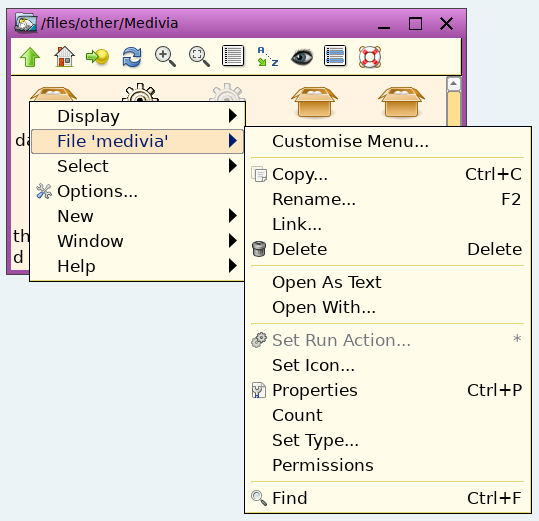
Re: glibc 2.36 plx
Posted: Sat Jan 13, 2024 6:00 pm
by Caramel
szept wrote: ↑Sat Jan 13, 2024 4:25 pm
Caramel wrote: ↑Fri Jan 12, 2024 6:45 pm
What is the text in the first line when you choose "Edit item" after right-clicking on the Medivia icon
Sorry, but where's Edit item?
I thought it was a icon on the desktop
With the screenshot, I got what I wanted, that is the medivia executable location : /files/other/Medivia
Pet with the script start.sh in /files/other/Medivia
Code: Select all
[#!/bin/sh
export LD_PRELOAD='/opt/glibc-2.36/lib/libm.so.6'
./medivia
Theorically clicking on start.sh launches Medivia. If not we will try variants.
Re: glibc 2.36 plx
Posted: Fri Jan 26, 2024 9:28 am
by szept
Caramel wrote: ↑Sat Jan 13, 2024 6:00 pm
start-medivia-glibc2.36-1.pet
Theorically clicking on start.sh launches Medivia. If not we will try variants.
Haven't been here for a while...
Ok, so I installed latest .pet and I've got start.sh in Medivia folder, but it crashes as well.
# ./medivia
./medivia: /usr/lib/libc.so.6: version `GLIBC_2.36' not found (required by ./medivia)
# ./start.sh
./medivia: /usr/lib/libc.so.6: version `GLIBC_2.36' not found (required by ./medivia)
./medivia: /usr/lib/libc.so.6: version `GLIBC_ABI_DT_RELR' not found (required by /opt/glibc-2.36/lib/libm.so.6)
Re: glibc 2.36 plx
Posted: Fri Jan 26, 2024 4:50 pm
by Caramel
szept wrote: ↑Fri Jan 26, 2024 9:28 am
Caramel wrote: ↑Sat Jan 13, 2024 6:00 pm
start-medivia-glibc2.36-1.pet
Theorically clicking on start.sh launches Medivia. If not we will try variants.
Haven't been here for a while...
Ok, so I installed latest .pet and I've got start.sh in Medivia folder, but it crashes as well.
# ./medivia
./medivia: /usr/lib/libc.so.6: version `GLIBC_2.36' not found (required by ./medivia)
# ./start.sh
./medivia: /usr/lib/libc.so.6: version `GLIBC_2.36' not found (required by ./medivia)
./medivia: /usr/lib/libc.so.6: version `GLIBC_ABI_DT_RELR' not found (required by /opt/glibc-2.36/lib/libm.so.6)
Could you try
Code: Select all
LD_PRELOAD='/opt/glibc-2.36/lib/libm.so.6' ./medivia
instead of ./medivia ?
Easy 6.01 is released, but attention this is "an alpha-quality release and is intended for testers" (see https://bkhome.org/news/202401/easyvoid ... eased.html). Furthermore a fresh install is preferable.
Re: shotcut appimage
Posted: Sat Jan 27, 2024 12:43 pm
by BarryK
don570 wrote: ↑Mon Dec 11, 2023 1:38 am
An older version of shotcut video editor worked
however recent versions give following error when launching.
screenshot230729.png
Hmmm, Easy 5.6.5 has these builtin:
libsdl, libsdl-image, libsdl-mixer, libsdl-ttf
libsdl2, libsdl2-image, libsdl2-ttf
Shotcut works
Posted: Sat Jan 27, 2024 8:53 pm
by don570
I was able to get shotcut video editor to work in Easy OS thanks to a forum member
who found the needed wayland library
viewtopic.php?t=9346
markdown perl script
Posted: Sat Jan 27, 2024 9:00 pm
by don570
There is a small perl script that works to convert md files to html
I found that it won't work with older glibc found in old versions of fatdog64
but it works fine in Easy OS
EDIT: requires perl5 package to be installed
Code: Select all
cat file.md | Markdown.pl # print HTML to console
cat file.md | Markdown.pl > file.html # write HTML to file
https://github.com/mackyle/markdown
viewtopic.php?p=9058#p9058
Re: EasyOS Kirkstone-series version 5.6.6
Posted: Tue Jan 30, 2024 4:14 am
by BarryK
EasyOS Kirkstone-series version 5.6.6 is released.
Blog announcement and links:
https://bkhome.org/news/202401/easyos-k ... eased.html
EasyOS Kirkstone-series version 5.6.6 - sudo-sh
Posted: Tue Jan 30, 2024 6:05 pm
by Caramel
(Easy 5.6.6)
sudo-sh seems not work.
The md5sum of sudo-sh in 5.6.6 is the same as in 5.6.5
Code: Select all
#md5sum /usr/bin/sudo-sh
0e0205d4f40a83e3258857845da257e6 /usr/bin/sudo-sh
They should be different if sudo-sh was updated to version 1.3 (https://bkhome.org/news/202312/fix-sudo ... fault.html)
Re: EasyOS Kirkstone-series version 5.6.6 - sudo-sh
Posted: Wed Jan 31, 2024 11:21 am
by BarryK
Sorry about that. Building Easy 5.6.7 right now, with fixed sudo-sh, will upload tonight.
Re: EasyOS Kirkstone-series version 5.6.7
Posted: Wed Jan 31, 2024 1:39 pm
by BarryK
Re: glibc 2.36 plx
Posted: Fri Feb 02, 2024 11:05 am
by szept
Caramel wrote: ↑Fri Jan 26, 2024 4:50 pm
Could you try
Code: Select all
LD_PRELOAD='/opt/glibc-2.36/lib/libm.so.6' ./medivia
instead of ./medivia ?
Code: Select all
# LD_PRELOAD='/opt/glibc-2.36/lib/libm.so.6' ./medivia
./medivia: /usr/lib/libc.so.6: version `GLIBC_2.36' not found (required by ./medivia)
./medivia: /usr/lib/libc.so.6: version `GLIBC_ABI_DT_RELR' not found (required by /opt/glibc-2.36/lib/libm.so.6)
Re: glibc 2.36 plx
Posted: Fri Feb 02, 2024 1:42 pm
by Caramel
szept wrote: ↑Fri Feb 02, 2024 11:05 am
Caramel wrote: ↑Fri Jan 26, 2024 4:50 pm
Could you try
Code: Select all
LD_PRELOAD='/opt/glibc-2.36/lib/libm.so.6' ./medivia
instead of ./medivia ?
Code: Select all
# LD_PRELOAD='/opt/glibc-2.36/lib/libm.so.6' ./medivia
./medivia: /usr/lib/libc.so.6: version `GLIBC_2.36' not found (required by ./medivia)
./medivia: /usr/lib/libc.so.6: version `GLIBC_ABI_DT_RELR' not found (required by /opt/glibc-2.36/lib/libm.so.6)
Try
Code: Select all
LD_LIBRARY_PATH="/opt/glibc-2.36" ./medivia
or
Code: Select all
LD_LIBRARY_PATH="/opt/glibc-2.36:/usr/lib:/usr/local/lib" ./medivia
or
Code: Select all
LD_PRELOAD='/opt/glibc-2.36/lib/libm.so.6' LD_LIBRARY_PATH="/usr/lib:/usr/local/lib" ./medivia
EDIT : correction of a letter and addition of a third command
If neither works, it's beyond my skills. We'll need someone else's help
Re: EasyOS Kirkstone-series version 5.6.7
Posted: Sat Feb 03, 2024 8:06 am
by BarryK
Right now compiling the 5.15.148 kernel, with CONFIG_TOUCHSCREEN_HIDEEP enable as a module, as requested by scsijon.
I will release Kirkstone-series version 5.7 very soon. probably the same as 5.6.7 except for kernel bump.
Reason is, I just realised last announcement on Distrowatch was 5.4, about 7 months ago.
Distrowatch has a rule, that new version announcements must be at least 3 months apart, so EasyOS certainly qualifies to be announced.
Re: EasyOS Kirkstone-series version 5.7
Posted: Sat Feb 03, 2024 5:05 pm
by BarryK
Re: EasyOS Kirkstone-series version 5.7
Posted: Sat Feb 03, 2024 5:51 pm
by Flash
Dang, I just upgraded to 5.6.7 yesterday.