Hello @JusGellin
AS I see there are few issues that persist, let see if this will help (I offer this as I am unsure of both the environment your are using and the VM stanza (if there is one) you are using to setup your VM. All of my forum work for past 5 years has been using QEMU to define and run the VMs I test. Furher, I do not install (what some PUP members call frugal installs) any forum distros whatsoever. All of the distros I test are booted from the distros ISO file, directly.
The tables I have produced on the forum outline how I have tested booting forum distros. Those table show ISO file booting on bare-metal as well as within VMs Since you are NOT booting your KL on bare-metal, I will confine my following explanation totally using QEMU to define and boot VMs with this distro's ISO file.
To be perfectly clear, booting from an ISO file and using the distro's session-management IS A FRUGAL OPERATION. Lets be clear about that single fact.
In VM booting, I show, essentially, 2 methods of booting:
Directly from the ISO file looking for distro boot issues ignoring a virtual PC configuration. This is booting merely the ISO file itself
Booting the USB that launches the distro's ISO file. This mimics booting a real PC using the very same USB on bare-metal.
When these methods work, I KNOW that I should see similar boot success/failute when booting on bare-metal without a VM.
NOW, the following explanation might help you in running the distro in your VM.
Setup the VM for supporting running a distro on the PC.
To run anything, with persistence, you MUST setup/define a VM that 'looks' like a real PC. That is it must have CPU, video adapter, audio, etc AND for persistence, it needs an area defined for its use as a real drive within the VM.
For a QEMU VM that will use a Virtual disk to mimic 'real' drive, I 1st MUST create the virtual disk. This is done using QEMU tool(s) to define the virtual disk's filename on the REAL PC. Thus, using the tool, I create a QCOW2 version that QEMU will use for storage. (Neat thing about this is that this virtual disk, after setup, can be used forevermore for ALL of the forum distros I will boot)
Once created, I will boot ANY forum distro's ISO file into the VM with this drive defined to the VM. Once of the distro's desktop, I use GParted to repartition the qcow drive it sees into a partition, labeling that partition 'Persistence' (without the quotes, of course you know this). In my case, I format Persistence as ext4.
And while still booted, I will create a folder on Persistence named 'Sessions'.
When this is completed, shutdown. Now, this VM can be used to boot any of the forum ISO files and there sessions can be saved on this partition.
Run a forum distro in the VM
With this VM, I boot my USB stick directly into the VM. From its Ventoy or SG2D Menu listing ISO files, I select the ISO to be launched and it will boot seeing the QCOW2 drive labeled as Persistence. When I am completed using-tailoring the distro, I shutdown and the distro sames the Session work into the Session folder on the Persistence drive.
In summary, I
create the partition to be used for Persistence in the VM (this in ONLY done once for the VM)
boot an ISO file in the VM where it will find and use Persitence
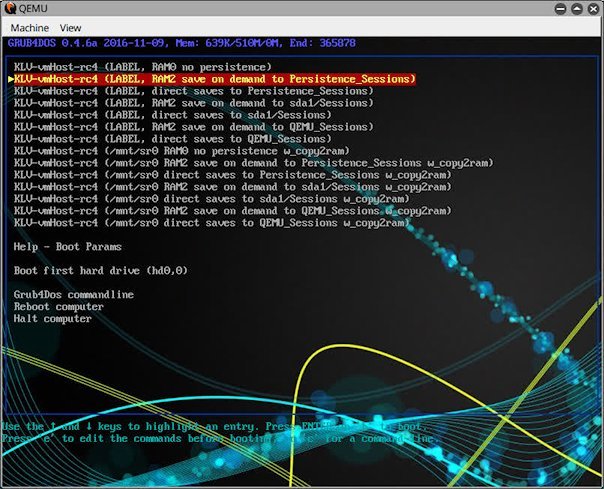
- KL's Menu stanzas.jpg (83.39 KiB) Viewed 1015 times
This VM is setup similar to my bare-metal PC testing where it, too, has its own Persistence drive with a session folder. And I boot the same USB stick.
Hope this helps you see YOUR virtual machine (VM) setup as similar.