Maybe someone will need it. ClipIt 1.4.5 compiled in Fossapup (clipboard manager for GTK+). 2012 is always listed in the About window. Meanwhile on Github version 1.4.2 (which is the default in Fossapup) was released in 2015. 1.4.5 - 2020.
Pet:
Fossapup User Contributed Packages
Moderators: 666philb, Forum moderators
- Grey
- Posts: 2078
- Joined: Wed Jul 22, 2020 12:33 am
- Location: Russia
- Has thanked: 78 times
- Been thanked: 399 times
ClipIt 1.4.5
Different devices. Different approach.
- Grey
- Posts: 2078
- Joined: Wed Jul 22, 2020 12:33 am
- Location: Russia
- Has thanked: 78 times
- Been thanked: 399 times
USBImager 1.0.8 (UPupFF+D)
kuman11 wrote: Mon Oct 04, 2021 10:46 pmGrey, can u make a usbimager_1.0.8 or 1.0.7 .pet for 32 bit Puppies?
32 bits... I didn't want to. But let's try.
USBImager 1.0.8 compiled in UPupFF+D (aka FocalPup32), which was launched in QEMU ![]() Probably should work in any 32-bit Puppy. Probably
Probably should work in any 32-bit Puppy. Probably ![]()
Menu>>Utility
Different devices. Different approach.
- Grey
- Posts: 2078
- Joined: Wed Jul 22, 2020 12:33 am
- Location: Russia
- Has thanked: 78 times
- Been thanked: 399 times
USBImager 1.0.8 (32 bit Slacko Puppy 7.0)
kuman11 wrote: Tue Oct 05, 2021 5:56 pmGrey,
I managed to install this version in Utility, though couldn't started it.
What's necessary to run it in a terminal?
I am certainly not Baba Vanga and not Nostradamus to guess your version of Puppy ![]()
But you seem to have Slacko Puppy. And it means that the version for Focal does not start for you due to the fact that it does not find GLIBC 2.28.
OK then. Here is the version compiled in Slacko 7.0:
Different devices. Different approach.
- Grey
- Posts: 2078
- Joined: Wed Jul 22, 2020 12:33 am
- Location: Russia
- Has thanked: 78 times
- Been thanked: 399 times
Re: Fossapup User Contributed Packages
It starts up for me. Well, all you have to do is ask for help in the forum section dedicated to your version of Puppy ![]()
Different devices. Different approach.
- Grey
- Posts: 2078
- Joined: Wed Jul 22, 2020 12:33 am
- Location: Russia
- Has thanked: 78 times
- Been thanked: 399 times
ZEsarUX-10.0 - Clive Sinclair edition
ZEsarUX v10.0 - Clive Sinclair edition (4 October 2021) compiled in Fossapup. ZX Machines Emulator (+ some Amstrad, MSX, Sega machines).
Program has won the "Best Emulator" award from Retrogaming Total blog on 2015 and 2017.
Pet: https://disk.yandex.ru/d/fNmKqt6cnNMRzQ
Menu>>Fun>>ZEsarUX
P.S. If you have something strange with the sound, for example, a staccato sound, changing the sound driver in the emulator settings can help.
Settings>>Audio>>Change Audio Driver and change the driver from alsa to sdl. Don't forget to click on Apply Driver.
Normal GUI mode, invoked by the right mouse button:
Menu mode with icons. Toggled by clicking on the small plus or minus at the bottom of the window:
Different devices. Different approach.
- Grey
- Posts: 2078
- Joined: Wed Jul 22, 2020 12:33 am
- Location: Russia
- Has thanked: 78 times
- Been thanked: 399 times
ScummVM 2.5.0 “Twenty years ago today…”
The ScummVM game engine multiport program is 20 years old. On which we sincerely congratulate them! All this time, ScummVM has been helping adventure lovers (and today not only them) to get acquainted with the classics of the genre in a convenient environment.
Anniversary version 2.5.0 has been released, which is now merged with ResidualVM and supports 2.5D games.
Deb for Ubuntu has not yet appeared on the program's website... but we already have .pet in the kennel ![]()
Install this first (fresh fluidsynth):
Then the program itself, ScummVM 2.5.0 compiled in Fossapup:
Pet: https://disk.yandex.ru/d/eNrxh5COhm7Pog
I tested the functionality of games like DreamWeb (DOS) and good games made on the AGS engine - Gemini Rue, Kathy Rain and The Samaritan Paradox. Everything works fine:
Different devices. Different approach.
- Grey
- Posts: 2078
- Joined: Wed Jul 22, 2020 12:33 am
- Location: Russia
- Has thanked: 78 times
- Been thanked: 399 times
PulseAudio in Fossapup
As a result of experimenting with WDL, I unexpectedly installed pulseaudio in Fossapup ![]()
It seems like six steps can be taken:
1. Install pulseaudio itself. I have compiled the latest 15.0. Pet: https://disk.yandex.ru/d/ManZLH_e2XPRIQ
2. Run the ldconfig command in terminal.
3. Install pavucontrol. I have compiled the latest 5.0. Pet:
4. Install pasystray from PPM (there is already the most recent one).
5. Create or modify /etc/asound.conf
Code: Select all
pcm.pulse {
type pulse
}
ctl.pulse {
type pulse
}
pcm.default pulse
ctl.default pulse
6. Add the following lines to /root/.xinitrc (you can start from line 43 after xhost):
Code: Select all
# start a D-Bus session bus for both root and spot, for PulseAudio and applications that don't work without it
run-as-spot dbus-launch --exit-with-x11 > /tmp/.spot-session-bus
# start PulseAudio over the session bus and use it for both root and spot, so they see the same output devices
if [ -e /usr/bin/pulseaudio ]; then
run-as-spot sh -c "pulseaudio --kill > /dev/null 2>&1; pulseaudio --start --log-target=syslog"
export PULSE_SERVER=unix:/tmp/runtime-spot/pulse/native
export PULSE_COOKIE=/home/spot/.config/pulse/cookie
fiThis seems to be all. Not really, though. Restart via Menu>>Exit>>Restart graphical server.
The pasystray icon should appear in the system tray in the lower right corner of the screen. Through it, control is carried out. One of the possible ways to adjust the volume is to hover over the system tray icon and rotate the mouse wheel. You can optionally install from PPM: pamix (pulseaudio terminal mixer) and pavumeter (pulseaudio volume meter).
Hope you get something working ![]()
Now we need to understand how to switch sound cards (I have 4 of them).
Different devices. Different approach.
- rockedge
- Site Admin
- Posts: 7123
- Joined: Mon Dec 02, 2019 1:38 am
- Location: Connecticut,U.S.A.
- Has thanked: 3227 times
- Been thanked: 3019 times
- Contact:
Re: Fossapup User Contributed Packages
@Grey I've been playing around with setting the "sink" to switch audio devices
Code: Select all
pactl list sinks
pactl set-default-sink 0- Grey
- Posts: 2078
- Joined: Wed Jul 22, 2020 12:33 am
- Location: Russia
- Has thanked: 78 times
- Been thanked: 399 times
Re: Fossapup User Contributed Packages
I checked it on a real system (before that in Qemu). Everything works fine through the pasystray and pavucontrol menus ![]() Sound cards are selected both globally and for a specific program. Conveniently quickly redirect sound from speakers to headphones. In this case, Palemoon:
Sound cards are selected both globally and for a specific program. Conveniently quickly redirect sound from speakers to headphones. In this case, Palemoon:
Different devices. Different approach.
- Grey
- Posts: 2078
- Joined: Wed Jul 22, 2020 12:33 am
- Location: Russia
- Has thanked: 78 times
- Been thanked: 399 times
Games with Pulse
Checked out PulseAudio with games. I already said somewhere on the forum that Shadow Warrior Classic Redux does not work without Pulse (crashed when trying to go into sound settings or start a level).
The problem is now solved - the game works well.
Also checked out another game that requires Pulse.
Red Comrades 3: Return of Alaska. Reloaded
Works great. But not of interest to English speaking people ![]()
Lo Wang rulez ![]() ! SWClassicRedux in Fossapup:
! SWClassicRedux in Fossapup:
Different devices. Different approach.
- mikewalsh
- Moderator
- Posts: 6573
- Joined: Tue Dec 03, 2019 1:40 pm
- Location: King's Lynn, UK
- Has thanked: 1026 times
- Been thanked: 2205 times
Re: Fossapup User Contributed Packages
@Grey :-
Mm. O-kayyy.....
I'm experimenting with this in Fossa with a new 'test' save-file. Thanks for the .pets, BTW - AND your instructions, too! All seems to be working A-OK ATM.
Now; is there a way to get the main 'Volume Control' window itself to come up directly when the tray icon is clicked upon? (Okay; I know how to place an executable icon to do what I want.....I suppose what I'm asking is, what's the exec command which brings that window up?)
Nah; scratch that. Fairly obvious when I think about it; it's pavucontrol, of course. Should be simple enough to create an icon for the tray which gives me a direct launch for pavucontrol....
Now; question time, you two. Pavucontrol is getting automatically placed in the notification area "dock" at boot time.....but I cannot see HOW it's getting there, okay? There's nothing in /root/Startup; nothing in root/.config /autostart.....and nothing in /etc/init.d. So what's putting it in the tray?
Also.....how do we "view" the contents of the "dock" area? How do we access that? Any ideas?
EDIT:- Huh. I'm starting to suspect this must be a built-in function of pasystray; that it automatically places pavucontrol in the tray as one of its in-built 'functions'. Oh, well; I shall just have to have two volume icons, that's all. Annoying, but there ya go.....
It's all working as it should, anyroad. Now to install it in the real one; I did backups of the kennels day before yesterday, so I can always revert if it goes tits-up.
Mike. ![]()
- Grey
- Posts: 2078
- Joined: Wed Jul 22, 2020 12:33 am
- Location: Russia
- Has thanked: 78 times
- Been thanked: 399 times
Re: Fossapup User Contributed Packages
mikewalsh wrote: Tue Oct 26, 2021 12:28 pmShould be simple enough to create an icon for the tray which gives me a direct launch for pavucontrol....
Yes, everything turned out to be easier than I thought. Usually PulseAudio and its companion programs appear to us in the form of the Devil and his minions ![]()
![]()
We can, in principle, configure and call volume settings using hot keys, well, something like Win + P (since we call the terminal using Win + T).
Yes, in addition to /root/Startup/, there are also directories /etc/xdg/autostart/ and /root/.config/autostart/
The last one is of particular interest. Because this is where retrovol.desktop lies, removing which we can get rid of the second icon with the speaker in the system tray.
But I would not remove it. First, it's better to just change the icon to a different one. And secondly, Alsa hasn't gone anywhere. Many "old guard" programs we know are capable of using both Pulse and Alsa. For example, Deadbeef, Audacious and Qmmp players have plugins for outputting sound through both sound subsystems. Many other programs also have modules, addons, plugins, etc.
Therefore, it would be most reasonable to configure the sound output in the programs themselves. Let something play through Alsa, and something (especially when there is no choice ![]() ) through Pulse.
) through Pulse.
Different devices. Different approach.
- Grey
- Posts: 2078
- Joined: Wed Jul 22, 2020 12:33 am
- Location: Russia
- Has thanked: 78 times
- Been thanked: 399 times
Default devices in PulseAudio
rockedge wrote: Mon Oct 25, 2021 3:37 pm@Grey I've been playing around with setting the "sink" to switch audio devices
Code: Select all
pactl list sinks pactl set-default-sink 0
Under certain conditions, setting up a default sound card can turn into hemorrhoids.
But we will probably not frighten the people. If there is one card (built-in) or two cards (pci and built-in), then there are no problems. If there are 3-4 cards and there are USB cards among them, then difficulties may arise.
I have 4 of them (pci-e, usb, hdmi and built-in).
a) Pulse loves to think that you connected your speakers to the first sound card in the list.
b) USB cards (what bitches they are) love to be at the top of the list.
c) Of course, I have everything the other way around and the speakers are connected to the pci-e card, and the headphones to the usb card.
It is not very correct to declare a card by number. The number may change upon restart. Better by name.
To declare the pci-e card as the main one, I proceeded as follows. Disabled unnecessary in UEFI - that is, the built-in card. Then I found out the name of the card I needed using the pactl list cards short command. Then I looked at the list of Profiles (their names based on codes appear in Volume Control>>Configuration) with the pactl list cards command. Copied the name and profile. Then I looked at the list of sources with the command pactl list sources short. Now list the sinks with the pactl list sinks short command. You can check it with the pactl set-default-sink command just in case. I copied the data about the card I needed.
Then I opened the file /etc/pulse/default.pa in Geany and found the line ### Make some devices default at the end of this file. Made changes based on the above body movements. This is what it looks like:
Code: Select all
### Make some devices default
set-card-profile alsa_card.pci-0000_27_00.0 output:iec958-stereo+input:analog-stereo
set-default-sink alsa_output.pci-0000_27_00.0.iec958-stereo
set-default-source alsa_input.pci-0000_27_00.0.analog-stereoWhy does iec958 and not analog work and how is it even possible? This is a separate topic ![]()
Different devices. Different approach.
- mikewalsh
- Moderator
- Posts: 6573
- Joined: Tue Dec 03, 2019 1:40 pm
- Location: King's Lynn, UK
- Has thanked: 1026 times
- Been thanked: 2205 times
Re: Fossapup User Contributed Packages
@Grey :-
You might find this helpful, if you want to come up with 'shortcut' ways of doing things:-
https://shallowsky.com/linux/pulseaudio ... -line.html
Even this author admits that while the pavucontrol GUI is very nice, it does take an awful lot of clicking to get anything done! And that's always been MY biggest complaint with the darned thing.....and why I prefer the relative simplicity of Retrovol.
I won't deny that PulseAudio lets you perform tricks 'on-the-fly' that take some serious system gymnastics to achieve with ALSA alone. That's not in dispute. I'm just used to Retrovol, I guess; click on the icon, and the control is immediately there.
---------------------------------------------
This is why I developed my 'quick switch' script for personal use. Taking into account that the /root/.retrovolrc config file is what controls which card Retrovol reads from, I initially use the MultipleSoundCardWizard to set-up each of my audio devices. As I do this for each device, I copy the .retrovolrc file to a safe location. These are then located in their own directory in the specific Pup's /mnt/home.
I then wrote a script that allows rapid 'switching' of the relevant .retrovolrc file, depending on the audio device I wanted to use:-
Code: Select all
#!/bin/sh
#
# Script to choose which audio card is required, and reset Retrovol to use it...
#
yad --center --window-icon=/usr/local/lib/X11/pixmaps/audiorecord.png --title=" AudioCardChooser " --form --text=" CHOOSE DESIRED CARD...
---------------------------------
Select required action:-" \
--field=" ~System card~!/usr/local/lib/X11/pixmaps/mozicons/soundcard-icon.png":fbtn "audio_default" \
--field=" ~Headphone card~!/usr/local/lib/X11/pixmaps/mozicons/headphone-icon.png":fbtn "audio_head" \
--field=" ~SET AS DEFAULT~!/usr/local/lib/X11/pixmaps/mozicons/green-tick-icon.png":fbtn "Multiple-Sound-Card-Wizard" \
Each selected script then puts up a GTK-dialog image box to say the change has occurred, along with swapping the /root/.retrovolrc file for the chosen one, then kills Retrovol & restarts it so it's reading from the 'current' config file.
Audio_default (system card):-
Code: Select all
#!/bin/sh
#
# Set Retrovol to default card...
#
yad --no-buttons --geometry=+780+30 --undecorated --image /usr/local/lib/X11/pixmaps/soundcard.png --timeout=6
#
rm /root/.retrovolrc
#
cp /initrd/mnt/dev_save/Bionicpup64/AUDIO/Default/.retrovolrc /root/.retrovolrc
#
killall retrovol
retrovol -hide
....and Audio_head (headset):-
Code: Select all
#!/bin/sh
#
# Set Retrovol to headphones...
#
yad --no-buttons --geometry=+780+30 --undecorated --image /usr/local/lib/X11/pixmaps/headphones.png --timeout=6
#
rm /root/.retrovolrc
#
cp /initrd/mnt/dev_save/Bionicpup64/AUDIO/Headphone/.retrovolrc /root/.retrovolrc
#
killall retrovol
retrovol -hide
.....and finally the SoundCardWizard is brought up to 'set' it as default.
It all works rather nicely. It's helped by the fact that the wireless dongle for the headset contains its own audio card....
[Click to enlarge:-]
Mike. ![]()
- Grey
- Posts: 2078
- Joined: Wed Jul 22, 2020 12:33 am
- Location: Russia
- Has thanked: 78 times
- Been thanked: 399 times
yt-dlp (program to download videos from video sites)
To temporarily distract from the PulseAudio topic, I decided to download a clip from YouTube.
Yt-dlp (youtube-dl fork with additional features and fixes) did a great job with this.
Pet: https://disk.yandex.ru/d/hZgpwYwScD2pQA
This utility is written in Python and has a fair amount of options and settings (it supports a huge number of different video sites, not just YT). All commands can be viewed with yt-dlp --help.
Can be used in conjunction with mpv (instead of youtube-dl). Just add to mpv.conf this: script-opts=ytdl_hook-ytdl_path=yt-dlp Or use the ytdl_path=yt-dlp parameter.
But even a simple command can produce the desired result. For example, I downloaded the video of the musical group Camouflage for the song The Great Commandment, which I have not seen for a long time:
Code: Select all
yt-dlp https://www.youtube.com/watch?v=k6s1-caKRtQDifferent devices. Different approach.
- fredx181
- Posts: 3420
- Joined: Tue Dec 03, 2019 1:49 pm
- Location: holland
- Has thanked: 459 times
- Been thanked: 1499 times
- Contact:
Re: Fossapup User Contributed Packages
For to see the quality options, use "yt-dlp -F <url>" e.g. :
Code: Select all
# yt-dlp -F https://www.youtube.com/watch?v=k6s1-caKRtQ
[youtube] k6s1-caKRtQ: Downloading webpage
[youtube] k6s1-caKRtQ: Downloading android player API JSON
[info] Available formats for k6s1-caKRtQ:
ID EXT RESOLUTION FPS | FILESIZE TBR PROTO | VCODEC VBR ACODEC ABR ASR MORE INFO
--- ---- ---------- --- - --------- ----- ----- - ------------- ----- --------- ---- ------- -----------------
139 m4a audio only | 1.10MiB 48k https | mp4a.40.5 48k 22050Hz low, m4a_dash
249 webm audio only | 1.09MiB 48k https | opus 48k 48000Hz low, webm_dash
250 webm audio only | 1.44MiB 64k https | opus 64k 48000Hz low, webm_dash
140 m4a audio only | 2.90MiB 129k https | mp4a.40.2 129k 44100Hz medium, m4a_dash
251 webm audio only | 2.88MiB 128k https | opus 128k 48000Hz medium, webm_dash
17 3gp 176x144 7 | 1.81MiB 80k https | mp4v.20.3 80k mp4a.40.2 0k 22050Hz 144p
394 mp4 214x144 30 | 1.32MiB 59k https | av01.0.00M.08 59k 144p, mp4_dash
160 mp4 214x144 30 | 1.82MiB 81k https | avc1.4d400c 81k 144p, mp4_dash
278 webm 214x144 30 | 1.74MiB 77k https | vp9 77k 144p, webm_dash
395 mp4 358x240 30 | 2.80MiB 124k https | av01.0.00M.08 124k 240p, mp4_dash
133 mp4 358x240 30 | 3.29MiB 147k https | avc1.4d400d 147k 240p, mp4_dash
242 webm 358x240 30 | 3.92MiB 175k https | vp9 175k 240p, webm_dash
396 mp4 536x360 30 | 5.54MiB 247k https | av01.0.01M.08 247k 360p, mp4_dash
134 mp4 536x360 30 | 7.79MiB 347k https | avc1.4d401e 347k 360p, mp4_dash
18 mp4 536x360 30 | 13.58MiB 605k https | avc1.42001E 605k mp4a.40.2 0k 44100Hz 360p
243 webm 536x360 30 | 6.89MiB 307k https | vp9 307k 360p, webm_dashThen, choose e.g. quality "18" (360p), do (yt-dlp -f 18 <url>), for example:
yt-dlp -f 18 https://www.youtube.com/watch?v=k6s1-caKRtQ
Or e.g.; "140" m4a audio only :
yt-dlp -f 140 https://www.youtube.com/watch?v=k6s1-caKRtQ
- Grey
- Posts: 2078
- Joined: Wed Jul 22, 2020 12:33 am
- Location: Russia
- Has thanked: 78 times
- Been thanked: 399 times
Re: yt-dlp (program to download videos from video sites)
I couldn't get away from the PulseAudio theme for long ![]()
Today local Computer Pirates (they are bad, I am good! ![]() ) provided me with 2 versions of the new JARS game. The game is published by Daedalic Entertainment, and I really love their products (never paid
) provided me with 2 versions of the new JARS game. The game is published by Daedalic Entertainment, and I really love their products (never paid ![]() , but still love).
, but still love).
The first JARS version is for Win, and the second for Linux from GOG. The first one can be run in Wine - but rather difficult (problems with the Media Foundation). And the Linux version, as it turned out, only works with PulseAudio.
Gentlemen, comrades, friends! It seems that all new games not only from Steam, but now from GOG, will require PulseAudio.
Different devices. Different approach.
- Grey
- Posts: 2078
- Joined: Wed Jul 22, 2020 12:33 am
- Location: Russia
- Has thanked: 78 times
- Been thanked: 399 times
Running games that use FMOD
Grey wrote: Sun Oct 31, 2021 8:37 pmAnd the Linux version, as it turned out, only works with PulseAudio.
So. I was able to run JARS without PulseAudio and even with sound. Just in case, I'll tell you how, maybe someone will need it, because there are quite a lot of games using FMOD.
The executable file of the game is located in /mnt/sda4/Installed/JARS/game/. I created an asound.conf file in this folder with the following content:
Code: Select all
pcm.!default {
type hw
card Audigy2
}
ctl.!default {
type hw
card Audigy2
}Instead of the name of the card, in principle, you can write its number. That is, instead of card Audigy2, specify card X (instead of X, the card number where you want to output the sound).
Now the game can be started with the command (terminal is opened in the folder with the executable file using the ~ (tilde) key):
Code: Select all
ALSA_CONFIG_PATH=/mnt/sda4/Installed/JARS/game/asound.conf ./Jars.x86_64Yes, we just slipped asound.conf into the game the way that damn FMOD wants to see it, through which the game outputs sound.
I hope someone will find it useful in difficult everyday life and in battles for sound with new games.
Different devices. Different approach.
- Grey
- Posts: 2078
- Joined: Wed Jul 22, 2020 12:33 am
- Location: Russia
- Has thanked: 78 times
- Been thanked: 399 times
How to distinguish FMOD from PulseAudio?
How to recognize if the game uses FMOD (and then the trick from the previous post will work) or the game is "sharpened" for PulseAudio (accordingly, the trick will not work and PulseAudio will be required)?
Well, you can see something about FMOD in the terminal.
But it's usually easier. If the game is with FMOD, then it will NOT start at all. If the game only works with PulseAudio, then it will start - but without sound. Of course, there may be exceptions to the second case.
Different devices. Different approach.
- Grey
- Posts: 2078
- Joined: Wed Jul 22, 2020 12:33 am
- Location: Russia
- Has thanked: 78 times
- Been thanked: 399 times
Removing "extra" device buttons in Double Commander
666philb wrote:Hi 666philb.
Why are there SO many disk and device icons in Double Commander? This is observed in both Fossapup64 and Bionicpup64.
For example, device icons are displayed correctly in Linux Mint
no idea @Grey , a quick search shows that it's not just a puppy issue.
Philip, I figured out how to hide a LOT of disk buttons in Double Commander (we discussed this somewhere on the forum).
1. Go to the Commander settings Configuration>>Options...>>Behaviors
2. Put a tick (enable) on "Automatically hide unmounted devices"
3. Most of the buttons will disappear, but not all. Now we add the rest to the "Drives blacklist", like this:
/initrd/pup_z;/initrd/pup_ro5;/initrd/pup_ro4;/initrd/pup_ro3;/initrd/pup_ro2;/initrd/pup_f;/initrd/pup_a
It is better to see once than hear a hundred times ![]() :
:
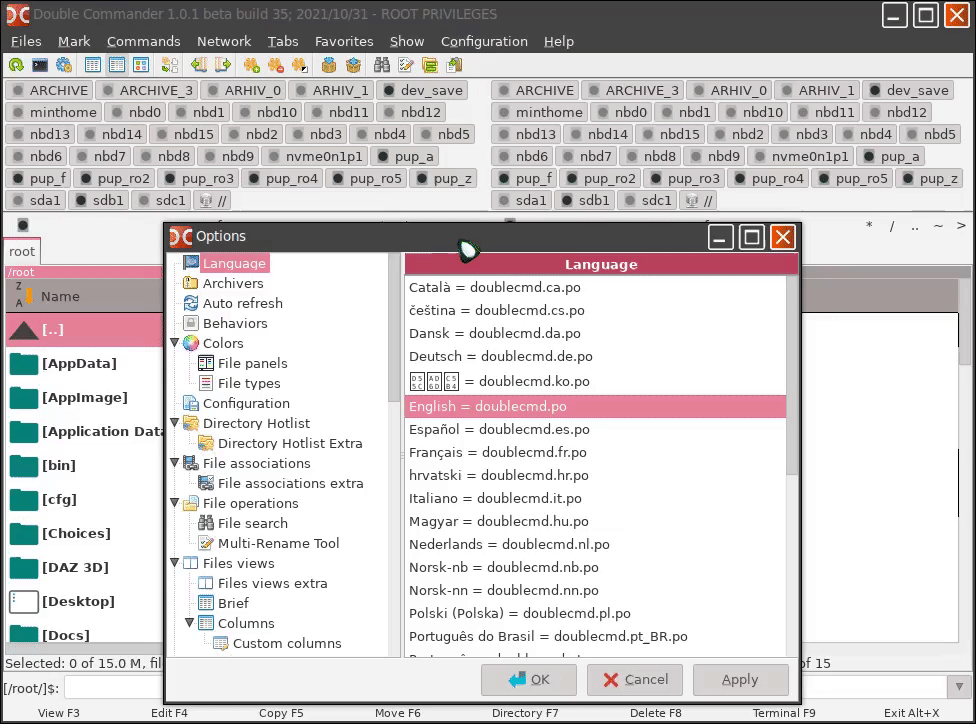
Different devices. Different approach.
Re: Fossapup User Contributed Packages
@Grey
Thanks for that. Don't use it much, but have had a copy of Double Commander on my HDD for a few years. All those drives used to annoy me too. Once I realised that on FatDog I had to change /initrd to /aufs in the blacklist, I was well happy.
- Grey
- Posts: 2078
- Joined: Wed Jul 22, 2020 12:33 am
- Location: Russia
- Has thanked: 78 times
- Been thanked: 399 times
Simple Viewer GL
Simple Viewer GL v3.1.3 compiled in Fossapup. The most recent version (3.1.7) does not work correctly in Fossapup, so version 3.1.3.
Tiny image viewer based on OpenGL. Supported formats: SCR (ZX Spectrum screen), WebP, PNG, JPEG, PSD, XCF, SVG, GIF, TIFF, TARGA, ICO, BMP, PNM, DDS, BMP, XWD, XPM.
Pet: https://disk.yandex.ru/d/4qvP3hPIbg22cg
Menu>>Graphic>>Simple Viewer GL
Well, key features:
1. Using OpenGL acceleration.
2. Support for viewing ZX Spectrum graphics (standard + border; multicolor 8x4 + border; attributes (53c) and other rare like Gigascreen). These types are: zx-scr, zx-scr$, zx-bsc, zx-mc1, zx-mc2, zx-mc4, zx-bmc4, zx-img, zx-chr$.
I need the program only because of the support for ZX graphics, but I didn't cut the rest of the formats in this case ![]() Some time ago I was looking for a Linux viewer capable of displaying .scr pictures (ZX Spectrum graphics format, standard+border = 6144+768=6912 bytes). It looks like the best (Only? Plugin for Gimp does not count
Some time ago I was looking for a Linux viewer capable of displaying .scr pictures (ZX Spectrum graphics format, standard+border = 6144+768=6912 bytes). It looks like the best (Only? Plugin for Gimp does not count ![]() ) option so far is the Simple Viewer GL by a Belarusian programmer from Minsk.
) option so far is the Simple Viewer GL by a Belarusian programmer from Minsk.
The config file can be found at /root/.config/sviewgl/
With the right mouse button, you can drag the picture across the screen, and rotate the mouse wheel to change the scale. Remember the main thing: Keys from 1 to 0 - scale from 100 to 1000 percent, Enter - switch to full screen mode and back, Space and Backspace - next and previous pictures, C - change border color, Shift + ? - Help and list of control keys:
Different devices. Different approach.
- Grey
- Posts: 2078
- Joined: Wed Jul 22, 2020 12:33 am
- Location: Russia
- Has thanked: 78 times
- Been thanked: 399 times
Viewing "rare" files without leaving Double Commander
A small addition to the previous post.
If at the first start the viewer suddenly opened "in the corner", then you can drag it to the center of the screen while holding the Alt key.
Now how to set up the viewing of a picture in aforementioned Double Commander.
Let's say we need to open ZX pictures in the standard way for many Commanders - with the F3 key. Going to Configuration>>Options>>File Associations.
1. Enter the file type. For example "ZX-picture (scr)".
2. You can assign an icon for the file type (a 5.25 floppy disk will look good ![]() ). But not necessarily.
). But not necessarily.
3. Add the scr extension (without dots).
4. Assign an action. Add>>View.
5. Assign the sviewgl Command. And Parameter %p
We apply. Restart the Commander. Now you can open pictures with the scr extension using the F3 key without leaving the Commander.
Shh... Quiet! You hear?! Somewhere far away, Windows and Total Commander are trembling and nervously smoking on the sidelines ![]()
Attention! Get babies and pregnant women away from the screen ![]()
A creepy ZX work of art. Cute Puppy once again defeats the Evil Corporation "M$" and is going to fertilize his favorite flower with the Hand of Evil:
Different devices. Different approach.
- Grey
- Posts: 2078
- Joined: Wed Jul 22, 2020 12:33 am
- Location: Russia
- Has thanked: 78 times
- Been thanked: 399 times
X File Explorer 1.44
I completely forgot. At the beginning of November I compiled Xfe 1.44 (commander and file manager). I prefer Double Commander. But maybe someone will need it.
Pet: https://disk.yandex.ru/d/dIER7DYEyDhd3g
Menu>>Filesystem>>Xfe
Auxiliary companion programs for viewing files are present (a text editor and a picture viewer).
To disable the warning that the program is running as root, uncheck the corresponding setting in the Warnings section, which is in Edit>>Preferences>>Dialogs:
Different devices. Different approach.
- mikeslr
- Posts: 3121
- Joined: Mon Jul 13, 2020 11:08 pm
- Has thanked: 182 times
- Been thanked: 1003 times
Re: Fossapup User Contributed Packages
tosim, there's little* reason to wait for grey or anyone else. This is something you can do yourself. Just follow the building instructions I provided here, viewtopic.php?p=40354#p40354 substituting "doublecmd' where the post refers to sylpheed. You can skip those parts that pertain to creating an AppImage, except as noted below.
I ran into one small glitch creating an SFS of double-commander. When the PaDS GUI displayed there was no unique double-commander icon. See the graphic in the above referred to post. In such case, PaDS would default to using its own. While that wasn't really what I wanted, it did give me a clue as to what was wrong.
PaDS expects to find icons in /usr/share/pixmaps. Fossapup64's Puppy Package Manager will obtain the necessary files from an Ubuntu repo. Ubuntu doesn't care if icons are located in /usr/share/icons. That's where I found an acceptable one. [Sometimes you have to download one from the web, or create your own using a graphic application like mtpaint or gimp]. But I clicked "Finished" and let PaDS do the hard work of decompressing the debs and re-assembling their contents into a SFS.
Once PaDS created an SFS in /root I basically followed the instructions I gave for creating an AppImage: mount the SFS and copy its files into another, appropriately named, folder. I then opened two rox windows: one to /usr/share/pixmaps and the other to /usr/share/icons/apps--something: had to browse around awhile to find the one I wanted. IIRC, it was in the /usr/share/icons/hicolor/128x128/apps folder. I LEFT-Pressed, Held, then dragged it from there into the other, /usr/share/pixmaps, window and selected Link(relative). I also edited /usr/share/applicatons/double-commander.desktop's ICON= argument to spell out the path and name, including the ".png" ending,
Once that was done I file-browsed back up so that I could see the doublecmd folder as a folder, RIGHT-Clicked it and selected dir2sfs. [If you're going to have it available all the time, might as well select "create a pet package" instead].
FYI, when I entered 'doublecmd' in Puppy Package Manager's Search box, it displayed several possible packages. I choose doublecmd-common, doublecmd-plugins and doublecmd-gtk rather than doublecmd-qt. I could have chosen the latter, or both. But gtk is usually lighter-weight unless you already have a some qt apps; and having both seemed a waste of space. [There were also packages for Ukrainian and Russian I didn't need].
Other than installing PaDS and downloading, the entire process took less than 15 minutes; less time than to write this post. The SFS it created was 11 Mbs: larger than is permitted to attach to a post.
11Mbs: My xfe for Fossapup is only 2030 Kilobytes; and I like that App better than Double-Commander. But, "each to his own".
-=-=-=-
* Applications in Ubuntu's repos may not be 'the latest and greatest'. Grey compiles from the 'latest and greatest' Source Code. I don't compile. I'm too old a cat to learn new tricks; especially those which depend on memory. There are posts which will tell you that 'compiling is easy'. Those posts are by people who already know how to compile, so for them it IS easy. And it is probably easy to compile some applications --and all the bits and pieces on which they depend. But I would expect those applications to already be available on Repos, such as Ubuntu's, where scores of people are involved in creating updates. For those applications where compiling will be difficult or time-consuming, I'll just wait.
- mikewalsh
- Moderator
- Posts: 6573
- Joined: Tue Dec 03, 2019 1:40 pm
- Location: King's Lynn, UK
- Has thanked: 1026 times
- Been thanked: 2205 times
Re: Fossapup User Contributed Packages
@Grey :-
Christ, I'd forgotten ALL about "Dan Dare". Haven't read it for simply decades!
I'd completely forgotten all about The Mekon, too..... ![]()
Mike. ![]()


