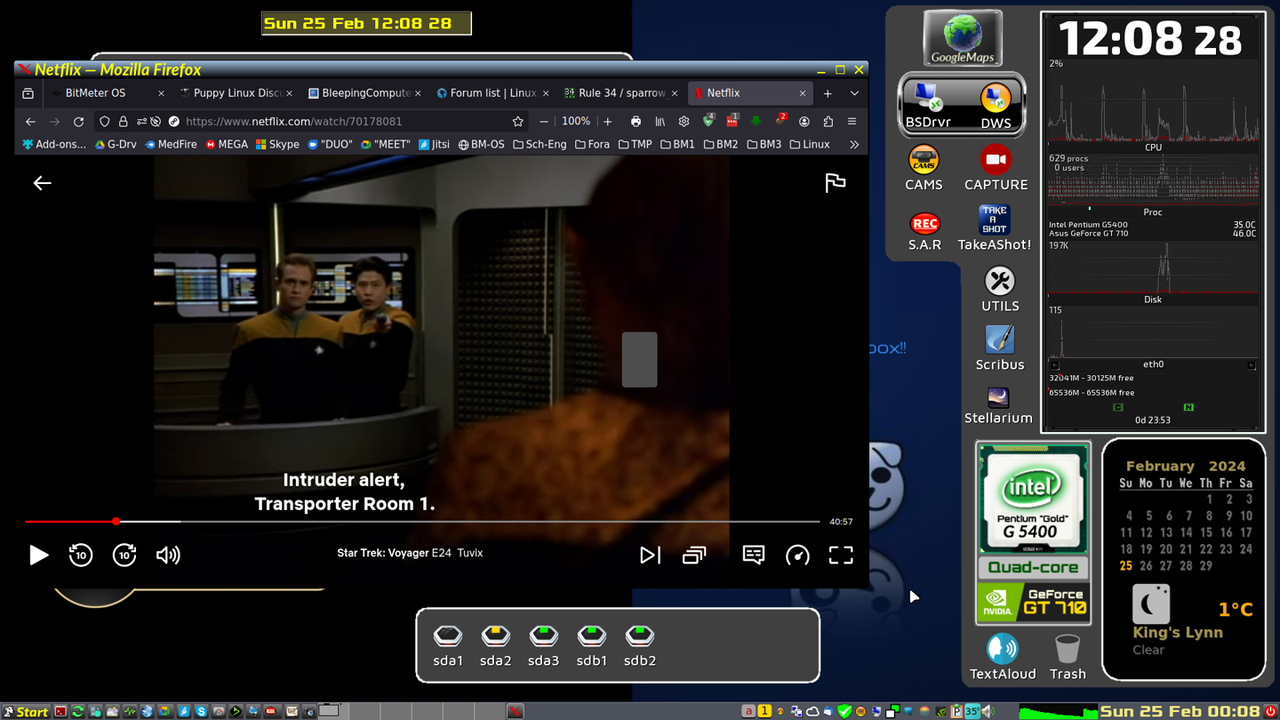Page 28 of 35
Re: Show Us Your Desktop..!!
Posted: Thu Feb 15, 2024 3:19 am
by geo_c
rockedge wrote: Thu Feb 15, 2024 12:58 am
F96-CE_4 with Cortile and updated lua syntax for Conky ->
Screenshot(45).jpg
You know that splash is a little buggy. I made it in Airedale and tried to use it in F96, and it's not functioning 100%. I don't think that the F96 and Airedale8 gtk-splash versions are the same or something.
Re: Show Us Your Desktop..!!
Posted: Fri Feb 16, 2024 1:33 am
by Sofiya
Re: Show Us Your Desktop..!!
Posted: Fri Feb 16, 2024 8:58 am
by Sofiya
KLV-Hyprland-CE 
Re: Show Us Your Desktop..!!
Posted: Tue Feb 20, 2024 12:23 am
by BologneChe
Test of KLV Airedale sr 10 under Apple Silicon chip. In emulation under UTM. The exploration begins slowly and these are my first steps under KLV. 
Re: Show Us Your Desktop..!!
Posted: Tue Feb 20, 2024 12:54 pm
by Chelsea80

- Desktop.jpg (130.74 KiB) Viewed 5311 times
Re: Show Us Your Desktop..!!
Posted: Thu Feb 22, 2024 10:30 am
by Sofiya
Re: Show Us Your Desktop..!!
Posted: Sat Feb 24, 2024 8:41 pm
by rockedge
KLV-Airedale-sr11 with @Sofiya's beautifully crafted 08KLV-airedale-Settings-rc2.sfs loading at system startup and Cortile enabled

- Screenshot_2024-02-24_15-24-47.jpg (39.72 KiB) Viewed 5208 times
Re: Show Us Your Desktop..!!
Posted: Sun Feb 25, 2024 12:39 am
by mikewalsh
Bog-standard 32-bit Slacko 560.....yeah?

So; nowt special. Except, this one has a "twist" to it.....
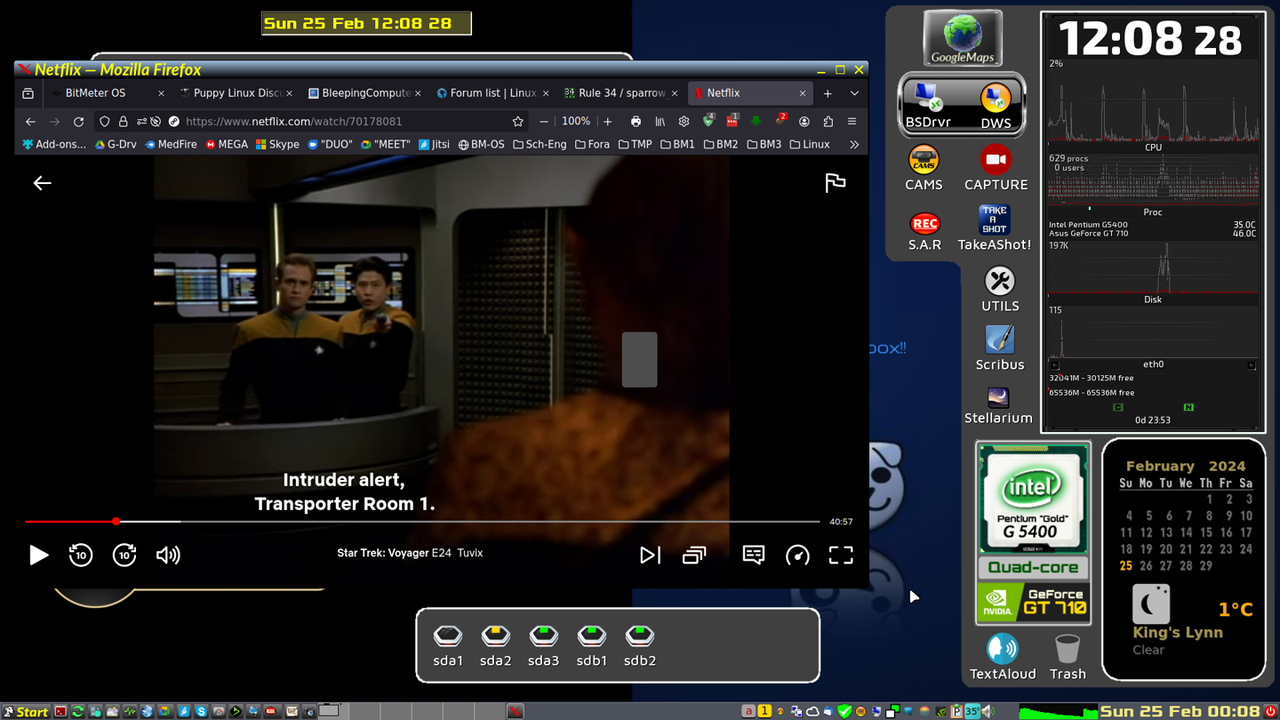
Star Trek "Voyager" on NetFlix running in 64-bit Firefox-portable, from a 32-bit Xenialpup chroot - courtesy of peebee's 64-bit compatibility SFS - with Slacko 560 running the 64-bit k4.9.58 kernel from Xenialpup64 to power it all. Sounds a right dog's dinner, doesn't it?  Yet, it "works".....and is amazingly stable into the bargain.
Yet, it "works".....and is amazingly stable into the bargain.
Just another example of the unbelievable stunts you can pull so easily with Puppy. (You could probably do summat similar in other Linux distros, but definitely not with such ease!)
Gawd, I do waste my time with some crap, don't I? 


(shrug...)
Mike. 
Re: Show Us Your Desktop..!!
Posted: Sun Feb 25, 2024 1:12 pm
by Sofiya
Re: Show Us Your Desktop..!!
Posted: Thu Feb 29, 2024 6:09 pm
by BologneChe
Bionicpup64. Emulation of a PS1 game under Mednaff. The game controller is a Dualshock 3 connected to USB. Fun and a very good emulator that works well under Puppy
Re: Show Us Your Desktop..!!
Posted: Thu Feb 29, 2024 8:29 pm
by Duprate
I used all versions of vanilladpup-x86_64-9.0 and stopped at the last one (9.0.47). After so long, I decided to give myself a chance and installed vanilladpup-10.0.47-xwayland, made some cosmetic changes and now it's my favorite of the Vanilla Dpup series! Working smoothly!
I admire Dimkr's work! 
Re: Show Us Your Desktop..!!
Posted: Thu Feb 29, 2024 11:31 pm
by Amol
Hello puppy fans !
This is mine : Carolina 1.3 vanguard edition
![Image]()
Re: Show Us Your Desktop..!!
Posted: Fri Mar 01, 2024 3:07 am
by BologneChe
mikewalsh wrote: Sun Feb 25, 2024 12:39 am
Bog-standard 32-bit Slacko 560.....yeah?
So; nowt special. Except, this one has a "twist" to it.....
Star Trek "Voyager" on NetFlix running in 64-bit Firefox-portable, from a 32-bit Xenialpup chroot - courtesy of peebee's 64-bit compatibility SFS - with Slacko 560 running the 64-bit k4.9.58 kernel from Xenialpup64 to power it all. Sounds a right dog's dinner, doesn't it?  Yet, it "works".....and is amazingly stable into the bargain.
Yet, it "works".....and is amazingly stable into the bargain.
Just another example of the unbelievable stunts you can pull so easily with Puppy. (You could probably do summat similar in other Linux distros, but definitely not with such ease!)
Gawd, I do waste my time with some crap, don't I? 


(shrug...)
Mike. 
Really good presentation of your desktop!
Re: Show Us Your Desktop..!!
Posted: Fri Mar 01, 2024 10:04 am
by fatdoguser
mikewalsh wrote: Sun Feb 25, 2024 12:39 am
Bog-standard 32-bit Slacko 560.....yeah?

So; nowt special. Except, this one has a "twist" to it.....
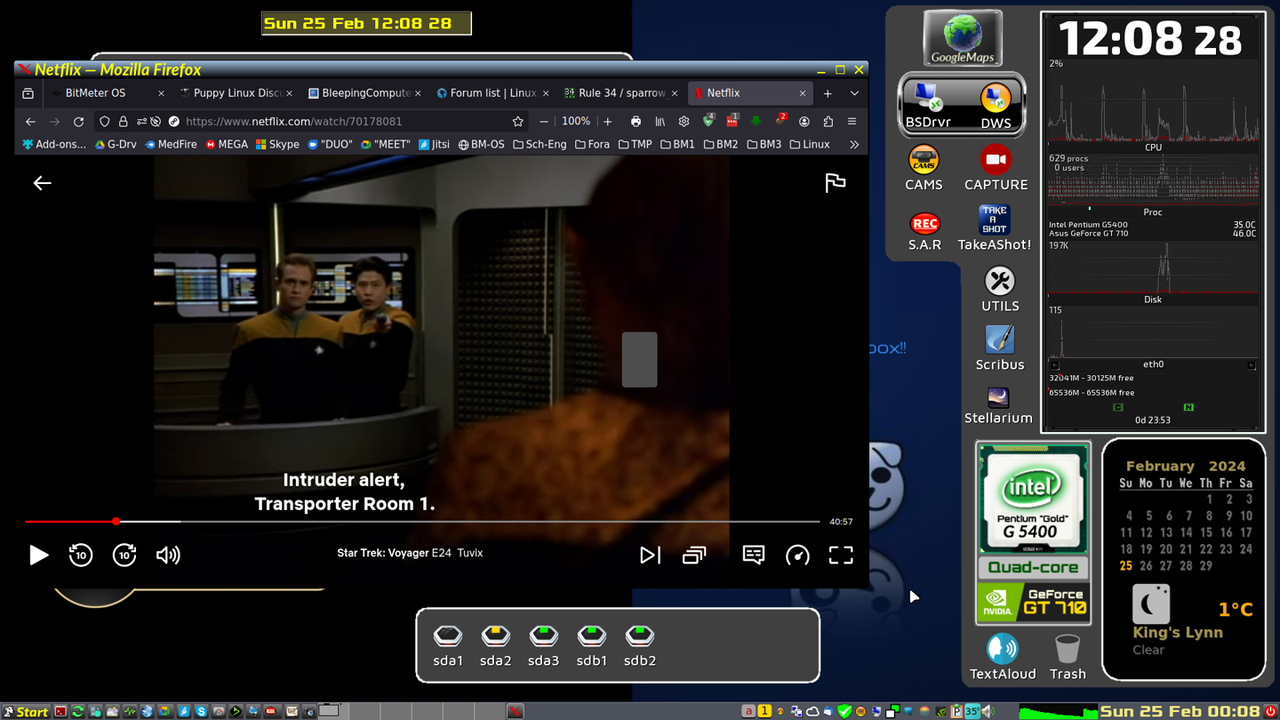
Star Trek "Voyager" on NetFlix running in 64-bit Firefox-portable, from a 32-bit Xenialpup chroot - courtesy of peebee's 64-bit compatibility SFS - with Slacko 560 running the 64-bit k4.9.58 kernel from Xenialpup64 to power it all. Sounds a right dog's dinner, doesn't it?  Yet, it "works".....and is amazingly stable into the bargain.
Yet, it "works".....and is amazingly stable into the bargain.
Just another example of the unbelievable stunts you can pull so easily with Puppy. (You could probably do summat similar in other Linux distros, but definitely not with such ease!)
Gawd, I do waste my time with some crap, don't I? 


(shrug...)
Mike. 
Very nice @mikewalsh Your layout however suggests you're on a 1280x720 but aren't using (or can't use) any panning?
Have you tried running xrandr, noting your device such as eDP and applying panning
xrandr --output eDP --mode 1280x720 --panning 1400x900
(your device name may differ, VGA, VNC, screen ... whatever) so your 1280x720 becomes like a window within a 1400x900 desktop space.
Adjust that as desired - and open/size windows accordingly, such as when you move the mouse down it hides most of the browser menu, url bars ... so you have a larger page view area. With the browser opened to the right of the screen its easier to mouse right to see the scrollbar. Have other desktop buttons/icons to the left of the screen, so mouse left brings those into view. With the taskbar at the bottom mouse down to that, however I prefer the taskbar at the top of screen as that yields even more visible space for the browser.
Re: Show Us Your Desktop..!!
Posted: Fri Mar 01, 2024 11:06 am
by mikewalsh
@fatdoguser :-
Um....heh. Good guess, but no cigar.
This is on a 1920x1080 22" LED monitor. It's simply the one that came with the HP Pavilion desktop rig when I bought it around 4 years ago. I'm curious as to what made you think this was a smaller monitor? What is it about the layout that suggested that to you?
Mike. 
Re: Show Us Your Desktop..!!
Posted: Sat Mar 02, 2024 1:45 pm
by Sofiya
Re: Show Us Your Desktop..!!
Posted: Sat Mar 02, 2024 11:17 pm
by fatdoguser
mikewalsh wrote: Fri Mar 01, 2024 11:06 am
@fatdoguser :-
Um....heh. Good guess, but no cigar.
This is on a 1920x1080 22" LED monitor. It's simply the one that came with the HP Pavilion desktop rig when I bought it around 4 years ago. I'm curious as to what made you think this was a smaller monitor? What is it about the layout that suggested that to you?
Mike. 
The posted image size
Re: Show Us Your Desktop..!!
Posted: Sun Mar 03, 2024 2:30 am
by mikewalsh
fatdoguser wrote: Sat Mar 02, 2024 11:17 pm
mikewalsh wrote: Fri Mar 01, 2024 11:06 am
@fatdoguser :-
Um....heh. Good guess, but no cigar.
This is on a 1920x1080 22" LED monitor. It's simply the one that came with the HP Pavilion desktop rig when I bought it around 4 years ago. I'm curious as to what made you think this was a smaller monitor? What is it about the layout that suggested that to you?
Mike. 
The posted image size
Well, yes; I can see where you're coming from.
I had it drummed into me - years ago, on the old forum - that, when sharing images, those of us with higher resolution displays/monitors should have a little consideration for those with older machines with lower resolution displays. It's habit, largely.
I admit, the general level of hardware complexity/capacity/capability, even among Puppy users (who are well known for keeping elderly hardware active & productive), has steadily risen over the course of the decade since I joined the community. Myself, for instance; I've risen from 3GB DDR1 RAM to 32GB of DDR4 RAM, along with corresponding increases in the ability of ALL my hardware......including CPUs, GPUs, storage drives, etc.
Normally, if I want to share a full-screen desktop and show detail at the same time, I'll do so via a thumbnail link direct to my image host, PostImages. If, however, I just want to give a general overview, then I'll use something like TAS and reduce the size percentage accordingly so as to be able to display directly within the post.....which was the case here.
Mike. 
Re: Show Us Your Desktop..!!
Posted: Sun Mar 03, 2024 9:28 am
by fatdoguser
mikewalsh wrote: Sun Mar 03, 2024 2:30 am
fatdoguser wrote: Sat Mar 02, 2024 11:17 pm
mikewalsh wrote: Fri Mar 01, 2024 11:06 am
@fatdoguser :-
Um....heh. Good guess, but no cigar.
This is on a 1920x1080 22" LED monitor. It's simply the one that came with the HP Pavilion desktop rig when I bought it around 4 years ago. I'm curious as to what made you think this was a smaller monitor? What is it about the layout that suggested that to you?
Mike. 
The posted image size
Well, yes; I can see where you're coming from.
I had it drummed into me - years ago, on the old forum - that, when sharing images, those of us with higher resolution displays/monitors should have a little consideration for those with older machines with lower resolution displays. It's habit, largely.
I admit, the general level of hardware complexity/capacity/capability, even among Puppy users (who are well known for keeping elderly hardware active & productive), has steadily risen over the course of the decade since I joined the community. Myself, for instance; I've risen from 3GB DDR1 RAM to 32GB of DDR4 RAM, along with corresponding increases in the ability of ALL my hardware......including CPUs, GPUs, storage drives, etc.
Normally, if I want to share a full-screen desktop and show detail at the same time, I'll do so via a thumbnail link direct to my image host, PostImages. If, however, I just want to give a general overview, then I'll use something like TAS and reduce the size percentage accordingly so as to be able to display directly within the post.....which was the case here.
Mike. 
@mikewalsh 

Re: Show Us Your Desktop..!!
Posted: Mon Mar 04, 2024 10:50 pm
by Sofiya
Re: Show Us Your Desktop..!!
Posted: Fri Mar 08, 2024 12:47 pm
by Sofiya
Re: Show Us Your Desktop..!!
Posted: Sat Mar 09, 2024 12:01 pm
by Sofiya
Re: Show Us Your Desktop..!!
Posted: Tue Mar 12, 2024 12:26 pm
by Sofiya
Re: Show Us Your Desktop..!!
Posted: Thu Mar 14, 2024 4:25 am
by Grey
Re: Show Us Your Desktop..!!
Posted: Sat Mar 16, 2024 9:39 am
by PipzDex
A little test of my version of Conky in Fossapup64 9.5

- mydesktop.jpg (115.88 KiB) Viewed 4374 times
Re: Show Us Your Desktop..!!
Posted: Sat Mar 16, 2024 12:06 pm
by Amol
Hello !
@PipzDex : nice conky theme.
Re: Show Us Your Desktop..!!
Posted: Sat Mar 16, 2024 12:52 pm
by PipzDex
Amol wrote: Sat Mar 16, 2024 12:06 pm
Hello !
@PipzDex : nice conky theme.
Thank you!!
I have these other conkys
In a few more days I will upload these and others that I am working on
Cheers!! 

- Screenshot(7).jpg (35.98 KiB) Viewed 4397 times

- Screenshot(5).jpg (48.63 KiB) Viewed 4397 times
Re: Show Us Your Desktop..!!
Posted: Sun Mar 17, 2024 6:02 am
by Grey
To match the theme for emulators, I moved the cat to the middle. And I added strips simulating the scan of an old monitor. The cat and the stripes are in a separate transparent picture. The gradient is superimposed on the fly by MATE forces. And the cat has the right proportions now.
The stripes are visible correctly only at a resolution of 1920x1080. The forum shows the stripes too thick due to scaling. It should be like this:

- EmuCat_v2_stripes.png (17.56 KiB) Viewed 4262 times

- EmuCat_v2.png (142.74 KiB) Viewed 4262 times
Re: Show Us Your Desktop..!!
Posted: Tue Mar 19, 2024 1:57 am
by PipzDex
My last screen 

- Screenshot(1).jpg (86.5 KiB) Viewed 4162 times
Re: Show Us Your Desktop..!!
Posted: Tue Mar 19, 2024 9:34 am
by Sofiya