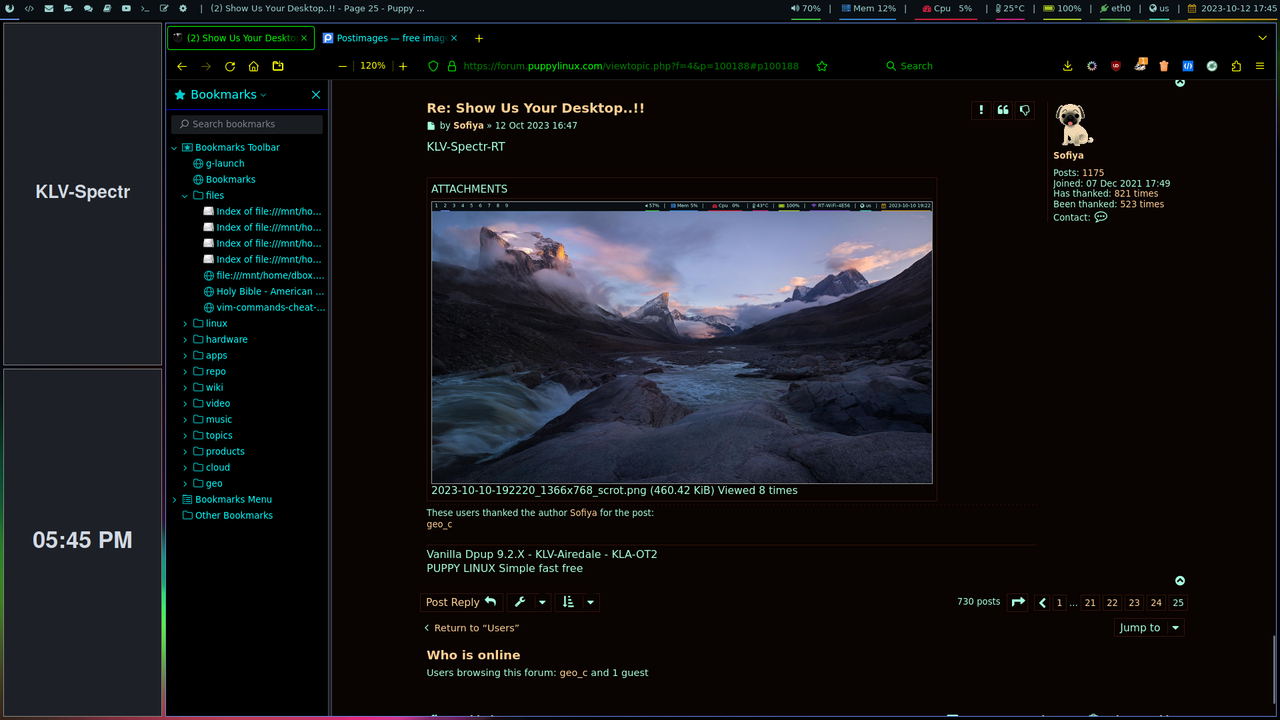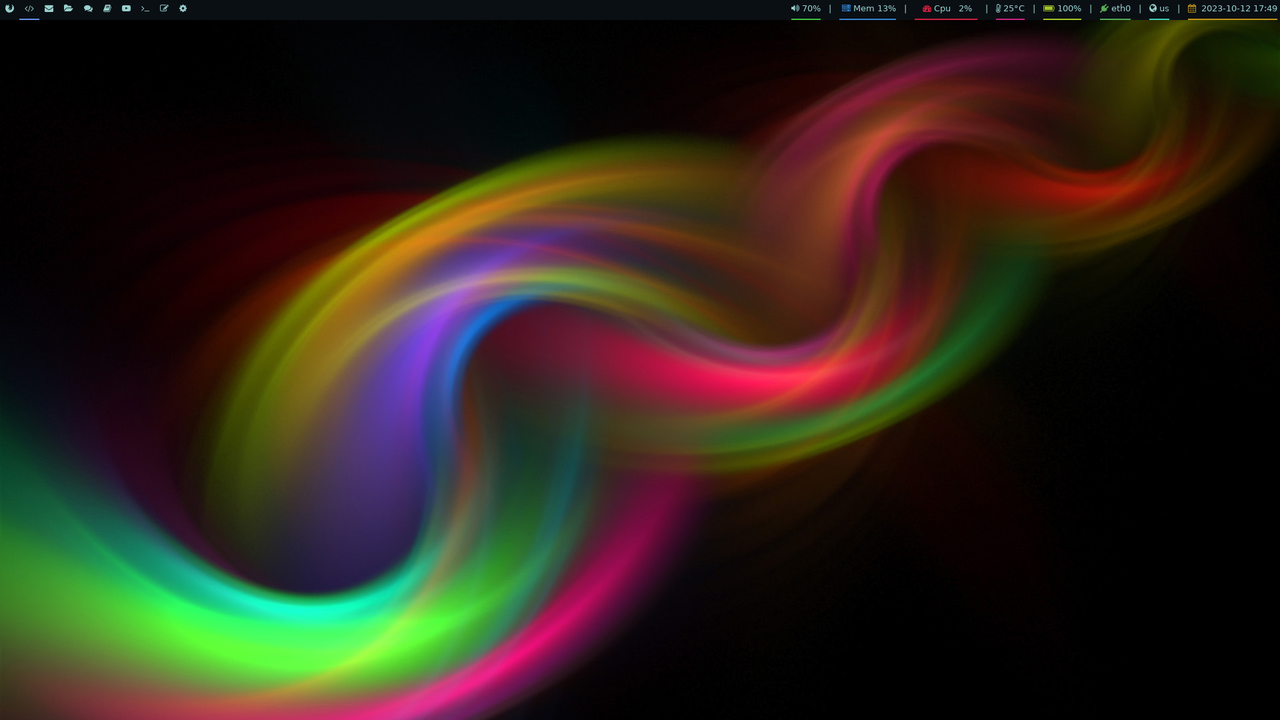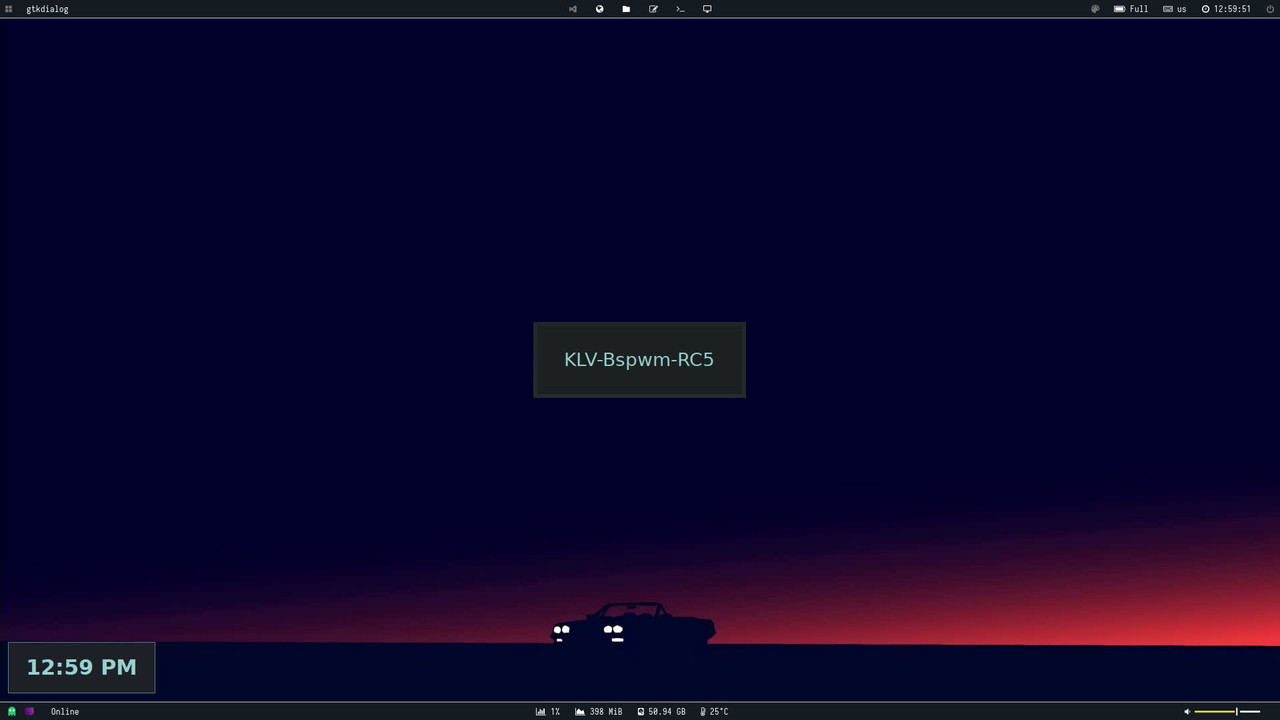Puppy Linux Discussion Forum
Discussion, talk and tips
https://forum.puppylinux.com/
Show Us Your Desktop..!!
Re: Show Us Your Desktop..!!
@bigpup the background wallpaper somehow in someway reminds me of Winston Churchill on a day trip to Herbert Strasse in Hamburg, Germany......
I lived for years on Hans Albers Platz just around the corner.
Re: Show Us Your Desktop..!!
KLV-BspwmCE-1.5
Re: Show Us Your Desktop..!!
KLV-BspwmCE
Re: Show Us Your Desktop..!!
KLV-AwesomeCE
Re: Show Us Your Desktop..!!
KLV-Airedale-RT, found a nice Xfce icon theme: Beauty-Solar and ported ctlos-dark gtk-3.0 from @Sofiya's KLV-Bspwm-rc5.
Re: Show Us Your Desktop..!!
Re: Show Us Your Desktop..!!
KLV-Awesome
Icons BeautyLine-V2.0
Re: Show Us Your Desktop..!!
KLV-BspwmCE
icons Win11-Dark
Re: Show Us Your Desktop..!!
KLV-Spectr-RT
Re: Show Us Your Desktop..!!
Re: Show Us Your Desktop..!!
Original Post.- viewtopic.php?p=86817
Wallpaper download link (4fxffus) https://bit.ly/3PVwgDw
Re: Show Us Your Desktop..!!
KLV-Spectrwm
Re: Show Us Your Desktop..!!
https://ibb.co/TqBL7Vs
I continue with upupbb ![]()
![]()
Re: Show Us Your Desktop..!!
KLV-Spectrwm Dracula
Re: Show Us Your Desktop..!!
KLV-Spectrwm-CE
When Speed Matters.
When I'm working, each second is important, so this configuration gives me a lot of advantages (not only beauty):
Quick Access: The taskbar provides a convenient location for you to access your most frequently used applications and files. You can launch them with a single click, saving you time and effort.
Efficiency: It can improve your workflow efficiency by reducing the need to search for shortcuts on your desktop or navigate through menus. This can be especially helpful when you have multiple windows and applications open.
Organized Workspace: A taskbar helps keep your desktop clean and organized by reducing clutter. Instead of filling your desktop with icons, you can place them in the taskbar, keeping your workspace neat and tidy.
Multitasking: The taskbar allows you to easily switch between open applications and documents. This promotes multitasking and helps you manage multiple tasks without losing track of what's open.
Customization: Most operating systems allow you to customize the taskbar, including adding or removing shortcuts, rearranging items, and even grouping related applications together. This personalization can make your computer more user-friendly.
System Information: Some taskbars provide system information, such as time and date, network status, and notifications. This information is readily accessible without the need to open additional windows.
Notification Center: Many modern taskbars also include a notification center (you can see the bell at the right bottom) that consolidates alerts, messages, and updates, making it easy to stay informed about various events without interrupting your work.
System Controls: The taskbar often includes quick access to system controls, such as volume adjustment, Wi-Fi settings, and battery status. This simplifies the management of your computer's settings (I have these options at the upper task bar, because the one at the bottom is only to display links or internet related aspects).
Productivity Boost: Overall, having a taskbar with your most used links can boost your productivity by streamlining access to essential tools and resources, reducing distractions, and making it easier to manage your digital workspace.
While taskbars can be very beneficial, it's essential to keep them organized and avoid overloading them with too many shortcuts, as this can lead to clutter and decreased usability. Tailoring your taskbar to your specific needs and work habits is key to reaping these advantages.
What do you think about this= > Upper task bar.- Applications and software Task bar at the bottom.- THE INTERNET.
Re: Show Us Your Desktop..!!
Is that Ulauncher that you use? If it is, I like that theme of the Ulauncher! Would you please tell me the name of this theme (if this is Ulauncher)?
Re: Show Us Your Desktop..!!
No it's not ulauncher
-------------------------------------
style-10.rasi .launcher rofi bspwm
Re: Show Us Your Desktop..!!
Bookworm Pup64
Re: Show Us Your Desktop..!!
25º cpu temperature ??? I want your fan (or your country weather, jajaja)
Really nice wallpaper.- Light, Clean, ... what I like.
Just in case other user want the original image..... https://images.wallpaperscraft.com/imag ... 0x1600.jpg
Cheers.- 80Kb
Re: Show Us Your Desktop..!!
pp4mnklinux wrote: Fri Nov 10, 2023 6:09 pm25º cpu temperature ??? I want your fan (or your country weather, jajaja)
It has a water cooling system ![]()
![]()
Re: Show Us Your Desktop..!!
Nothing particularly radical. But I did get it to display the red mouse-cursor, from here. https://www.forum.puppylinux.com/viewto ... 75#p102575. Thanks again, Mikewalsh. ![]()
Re: Show Us Your Desktop..!!
Sofiya wrote: Fri Nov 10, 2023 6:58 pmpp4mnklinux wrote: Fri Nov 10, 2023 6:09 pm25º cpu temperature ??? I want your fan (or your country weather, jajaja)
It has a water cooling system

Looks like a need to change a couple lines in the polybar config, probably the same as what I had to do for this machine in Spectrwm.
Re: Show Us Your Desktop..!!
pp4mnklinux wrote: Fri Nov 10, 2023 6:09 pmJust in case other user want the original image..... https://images.wallpaperscraft.com/imag ... 0x1600.jpg
Not sure where I picked this image up, but it may have been from you or @Sofiya
I like it because it looks cool in "stretched" mode, maybe even cooler.
Re: Show Us Your Desktop..!!
geo_c wrote: Sat Nov 11, 2023 4:31 amSofiya wrote: Fri Nov 10, 2023 6:58 pmpp4mnklinux wrote: Fri Nov 10, 2023 6:09 pm25º cpu temperature ??? I want your fan (or your country weather, jajaja)
It has a water cooling system

Looks like a need to change a couple lines in the polybar config, probably the same as what I had to do for this machine in Spectrwm.
Yes
in /root/.config/polybar/hack/modules.ini line 974 " [module/temperature] "