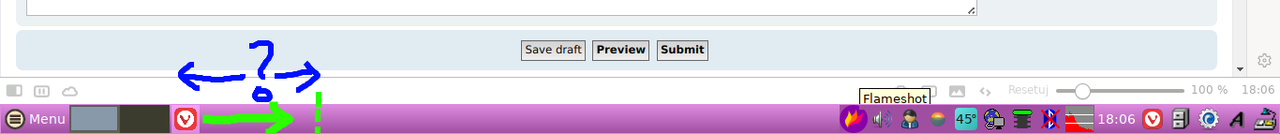Ok, so I was looking for settings to change an order of icons on the tray (I think that's how itr's called) bar (where clock, osmo, CPU temp, volume, etc. are) and when I changed the Desk Interface from ROX to JWM and back the width of the bar icon of launched application is bigger now! Maybe that's some kind of workaround ![]()