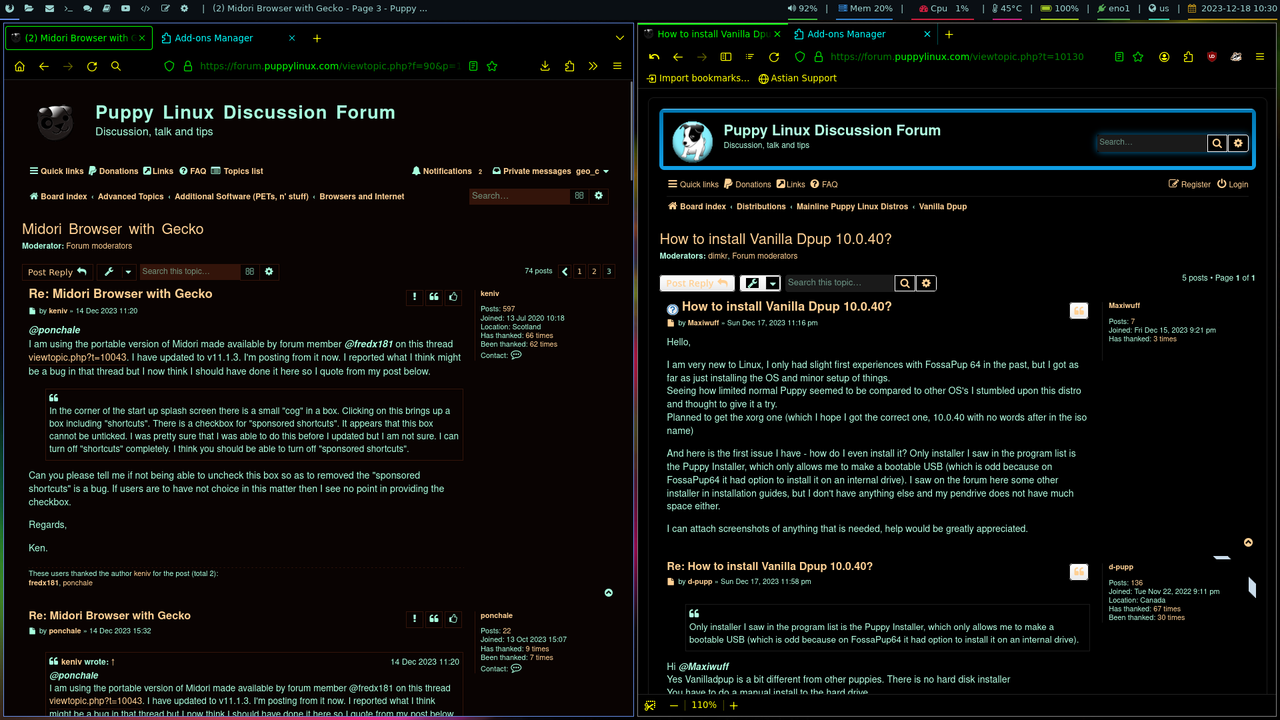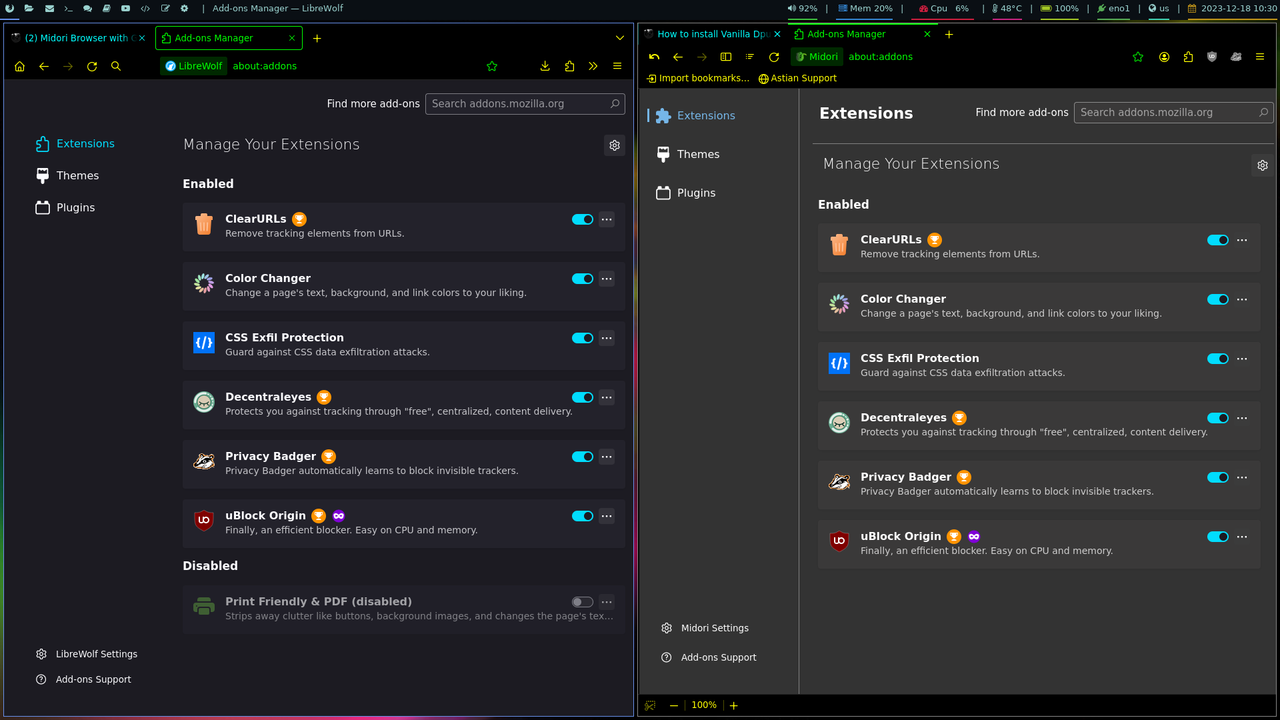Page 3 of 5
Re: Midori Browser with Gecko
Posted: Thu Dec 14, 2023 3:20 pm
by keniv
@ponchale
I am using the portable version of Midori made available by forum member @fredx181 on this thread viewtopic.php?t=10043. I have updated to v11.1.3. I'm posting from it now. I reported what I think might be a bug in that thread but I now think I should have done it here so I quote from my post below.
In the corner of the start up splash screen there is a small "cog" in a box. Clicking on this brings up a box including "shortcuts". There is a checkbox for "sponsored shortcuts". It appears that this box cannot be unticked. I was pretty sure that I was able to do this before I updated but I am not sure. I can turn off "shortcuts" completely. I think you should be able to turn off "sponsored shortcuts".
Can you please tell me if not being able to uncheck this box so as to removed the "sponsored shortcuts" is a bug. If users are to have not choice in this matter then I see no point in providing the checkbox.
Regards,
Ken.
Re: Midori Browser with Gecko
Posted: Thu Dec 14, 2023 7:32 pm
by ponchale
keniv wrote: Thu Dec 14, 2023 3:20 pm
@ponchale
I am using the portable version of Midori made available by forum member @fredx181 on this thread viewtopic.php?t=10043. I have updated to v11.1.3. I'm posting from it now. I reported what I think might be a bug in that thread but I now think I should have done it here so I quote from my post below.
In the corner of the start up splash screen there is a small "cog" in a box. Clicking on this brings up a box including "shortcuts". There is a checkbox for "sponsored shortcuts". It appears that this box cannot be unticked. I was pretty sure that I was able to do this before I updated but I am not sure. I can turn off "shortcuts" completely. I think you should be able to turn off "sponsored shortcuts".
Can you please tell me if not being able to uncheck this box so as to removed the "sponsored shortcuts" is a bug. If users are to have not choice in this matter then I see no point in providing the checkbox.
Regards,
Ken.
Hello friend Keniv, Yes, this error incident was unintentional and in version 11.2 we already resolved it, this version will be available in the next few hours
Re: Midori Browser with Gecko
Posted: Thu Dec 14, 2023 9:19 pm
by keniv
@ponchale
Hello friend Keniv, Yes, this error incident was unintentional and in version 11.2 we already resolved it, this version will be available in the next few hours
Thanks for your reply. I look forward to the update.
Regards,
Ken.
Re: Midori 11.2
Posted: Sat Dec 16, 2023 1:41 am
by josejp2424
Midori brings us a new version. With improvements in performance, privacy and security.
on the official website explains the improvements.
https://astian.org/midori-en/midori-11- ... ll-in-one/
on the github page, there are the packages for void debian slackware and puppy linux.
Download Midori
https://github.com/goastian/midori-desktop/releases
Re: Midori Browser with Gecko
Posted: Sat Dec 16, 2023 3:25 pm
by keniv
@ponchale
I've just updated to v11.2 and the "sponsored shortcuts" checkbox issue has been resolved. The default now seems to be that this box is unticked. Thanks for this.
Regards,
Ken.
Re: Midori Browser with Gecko
Posted: Sat Dec 16, 2023 6:17 pm
by ponchale
keniv wrote: Sat Dec 16, 2023 3:25 pm
@ponchale
I've just updated to v11.2 and the "sponsored shortcuts" checkbox issue has been resolved. The default now seems to be that this box is unticked. Thanks for this.
Regards,
Ken.
@keniv
I am pleased to know that your experience is better and of course we will continue to improve with each update, friend, how do you feel the fluidity in this new version?
Re: Midori Browser with Gecko
Posted: Sat Dec 16, 2023 7:55 pm
by rockedge
I have just updated to 11.2 and am driving it today alongside an Opera portable and Firefox 120+
Beginning to customize Midori and trying some stuff out
Re: Midori Browser with Gecko
Posted: Sun Dec 17, 2023 12:44 am
by mikeslr
rockedge wrote: Sat Dec 16, 2023 7:55 pm
I have just updated to 11.2 and am driving it today alongside an Opera portable and Firefox 120+
Beginning to customize Midori and trying some stuff out
For those who didn't already know, while midori has built-in privacy and security provisions, the 64-bit versions will access firefox-quantum's repo for addons.
Seems a very nice browser. I think it runs lighter/faster than firefox-quantum. And there are 32-bit builds --including a pet. https://github.com/goastian/midori-desk ... /tag/v11.2. Don't know what addons can be used with 32-bit midori.
Re: Midori Browser with Gecko
Posted: Sun Dec 17, 2023 1:14 pm
by Jasper
@ponchale
I use Midori-Lite (FDroid) as an Android application. It works well 
I know you have an updated version on the Google Play Store.
Is the Midori-Lite application EOL?
Re: Midori Browser with Gecko
Posted: Sun Dec 17, 2023 11:58 pm
by ponchale
mikeslr wrote: Sun Dec 17, 2023 12:44 am
rockedge wrote: Sat Dec 16, 2023 7:55 pm
I have just updated to 11.2 and am driving it today alongside an Opera portable and Firefox 120+
Beginning to customize Midori and trying some stuff out
For those who didn't already know, while midori has built-in privacy and security provisions, the 64-bit versions will access firefox-quantum's repo for addons.
Seems a very nice browser. I think it runs lighter/faster than firefox-quantum. And there are 32-bit builds --including a pet. https://github.com/goastian/midori-desk ... /tag/v11.2. Don't know what addons can be used with 32-bit midori.
Hello @mikeslr
I don't understand what you're trying to say friend
Re: Midori Browser with Gecko
Posted: Sun Dec 17, 2023 11:59 pm
by ponchale
Jasper wrote: Sun Dec 17, 2023 1:14 pm
@ponchale
I use Midori-Lite (FDroid) as an Android application. It works well 
I know you have an updated version on the Google Play Store.
Is the Midori-Lite application EOL?
Hello @Jasper
We are already talking with the F-Droid moderators to update the Midori version, support has not ended
Re: Midori Browser with Gecko
Posted: Mon Dec 18, 2023 6:50 am
by Jasper
@ponchale
Thanks for letting me know.
The reason why I mentioned it was that the FDroid build was back in 2019 and you do have a newer build on the Google Play Store.
Also, on GitHub repository, the source code is available but no Apks
https://github.com/goastian/midori-android
Re: Midori Browser with Gecko
Posted: Mon Dec 18, 2023 7:35 am
by jamesbond
@ponchale I just noted that you have Slackware package in the github repo. Thank you for this, it's nice touch. There are certain Puppy-like distributions that uses Slackware package format (e.g Fatdog), and for the users of those distributions, they can use midori directly without having to convert it first 
I just want to comment out the naming format: For version 11.2, you named the file as midori_11.2-x86_64-1.txz, but it should actually be midori-11.2-x86_64-1.txz (the separator between the program name "midori" and the version number "11.2" should be a "dash" not an "underscore".
I just want to echo others who have requested that future builds include support for using ALSA directly (without PulseAudio) if possible, but of course, that would not be a priority (we can still use "apulse" as a workaround).
@Jasper I'm not aware Midori has an android presence. @ponchale For the android version, which version would you maintain, going forward? Is it the the F-droid version, or the Playstore version?
cheers!
Re: Midori Browser with Gecko
Posted: Mon Dec 18, 2023 2:34 pm
by rockedge
@ponchale Working nicely on KLV-Airedale-RT, KLV-Airedale-sr8 and KLV-Spectr both the rc1 and RT versions.
So all of the Kennel Linux's based on Void Linux are able to install and run Midori that I have tested. Trying out the Cloud storage offerings integrated into Midori which seems to be working as expected.
Re: Midori Browser with Gecko
Posted: Mon Dec 18, 2023 3:49 pm
by geo_c
I have this Portable Version by @fredx181 up and running. I set it up as close to my LibreWolf settings as possible. Disabled the dom.occulus vr stuff in about:config and installed a few security extensions. Seems to be working well. But somewhere in there I don't seem to be able to open the bookmark manager now. Not sure what I did. EDIT: see the bottom of this post, bookmark manager is in fact working fine
At any rate this seems to be running very well so far! Using KLV-Spectr-RT, not the latest up to date Spectr, which I'll get installed soon. Busy week for me.
LibreWolf on the left, Midori on the right. Added Color Changer extension for websites, and console 3bit dark theme:
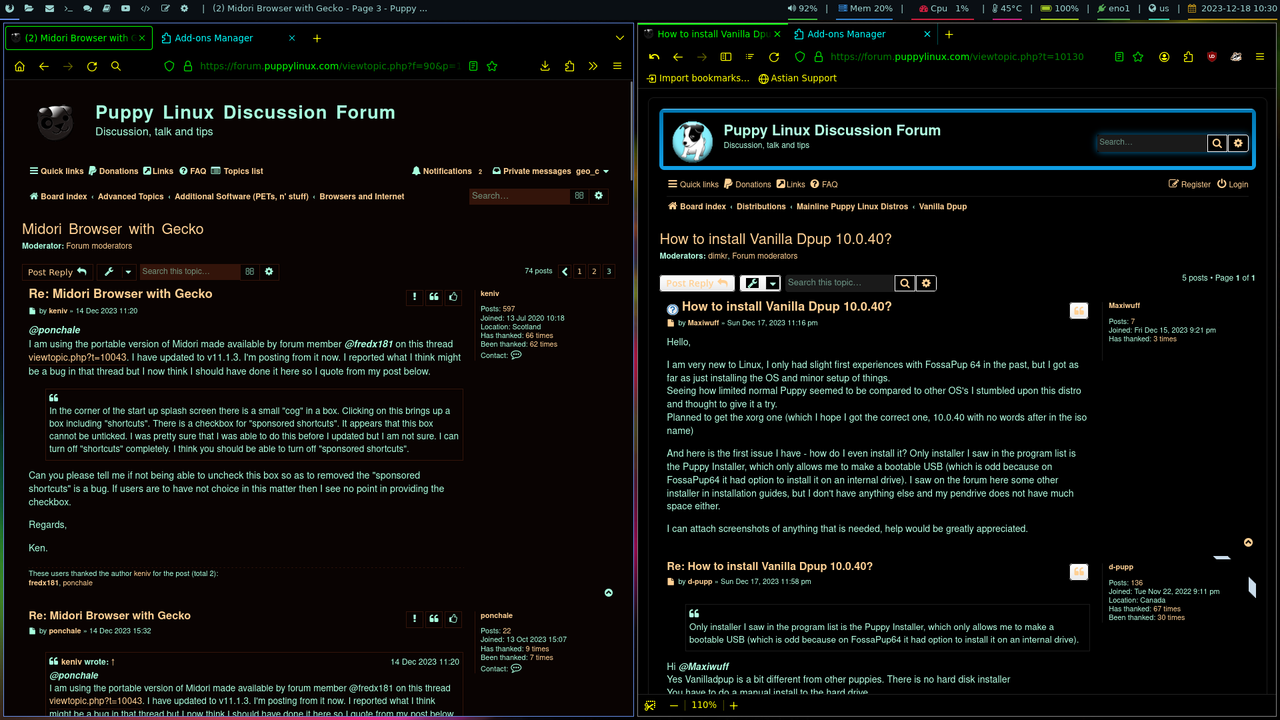
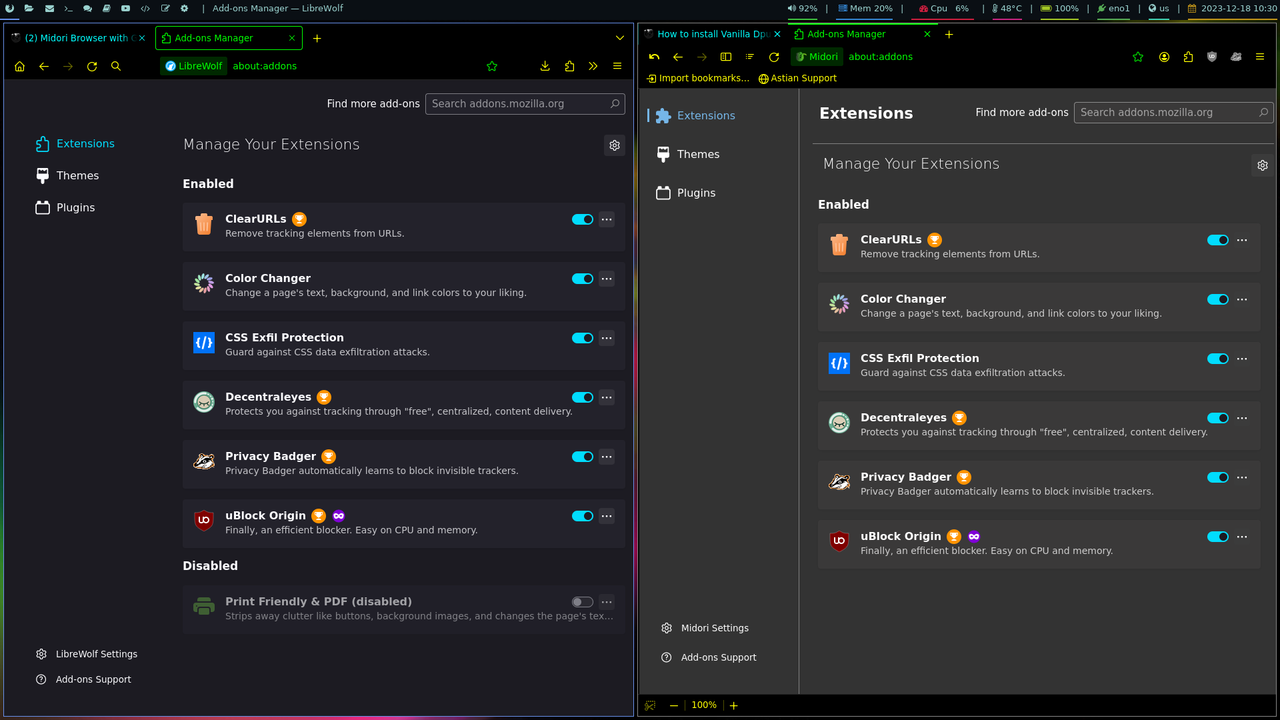
EDIT: Very Interesting. I figured out the Bookmark Manager thing, and it's how Midori is interacting with KLV-Spectr. The Bookmark Manager is working, but it opens in the workspace where the Browser was originally launched. I had moved the Browser to a different workspace after opening.
Re: Midori Browser with Gecko
Posted: Mon Dec 18, 2023 6:20 pm
by ponchale
rockedge wrote: Mon Dec 18, 2023 2:34 pm
@ponchale Working nicely on KLV-Airedale-RT, KLV-Airedale-sr8 and KLV-Spectr both the rc1 and RT versions.
So all of the Kennel Linux's based on Void Linux are able to install and run Midori that I have tested. Trying out the Cloud storage offerings integrated into Midori which seems to be working as expected.
Hello @rockedge
That has always been the purpose for everything to work very well, for users who use Midori and Astian Cloud we also recommend purchasing a subscription since it is also a way for us to maintain everything we are doing.
Re: Midori Browser with Gecko
Posted: Mon Dec 18, 2023 6:21 pm
by ponchale
geo_c wrote: Mon Dec 18, 2023 3:49 pm
I have this Portable Version by @fredx181 up and running. I set it up as close to my LibreWolf settings as possible. Disabled the dom.occulus vr stuff in about:config and installed a few security extensions. Seems to be working well. But somewhere in there I don't seem to be able to open the bookmark manager now. Not sure what I did. EDIT: see the bottom of this post, bookmark manager is in fact working fine
At any rate this seems to be running very well so far! Using KLV-Spectr-RT, not the latest up to date Spectr, which I'll get installed soon. Busy week for me.
LibreWolf on the left, Midori on the right. Added Color Changer extension for websites, and console 3bit dark theme:
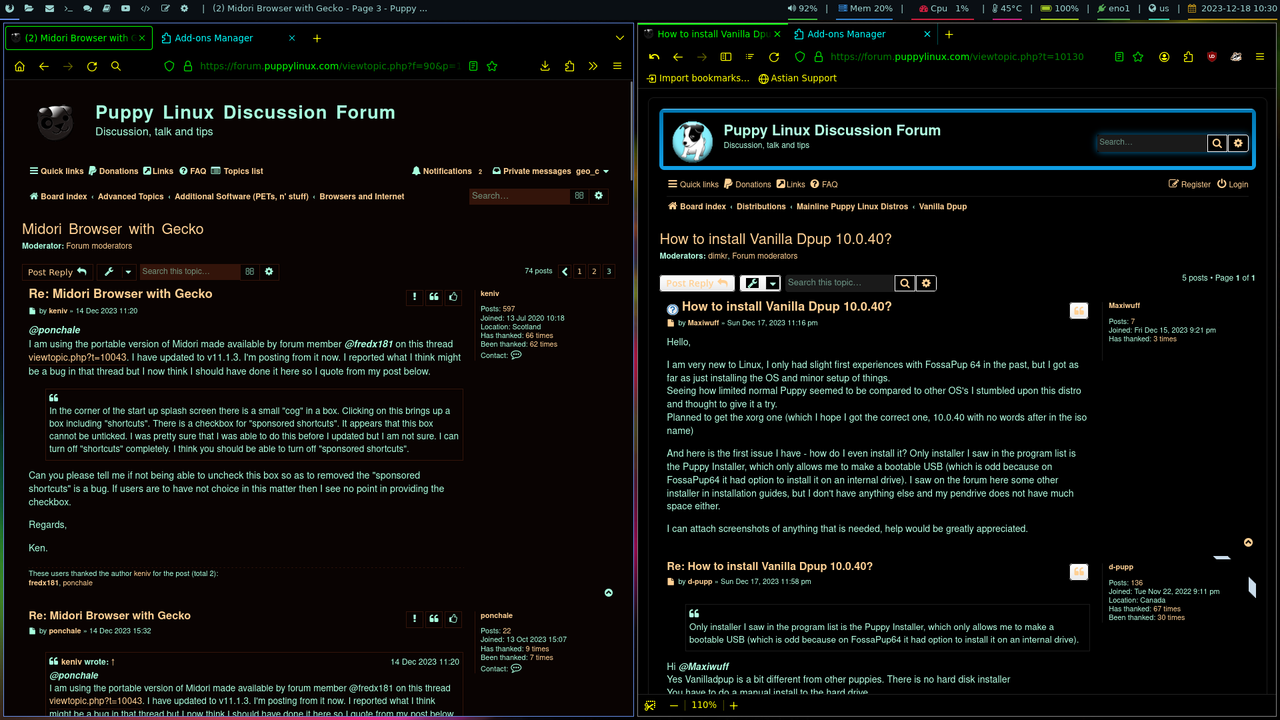
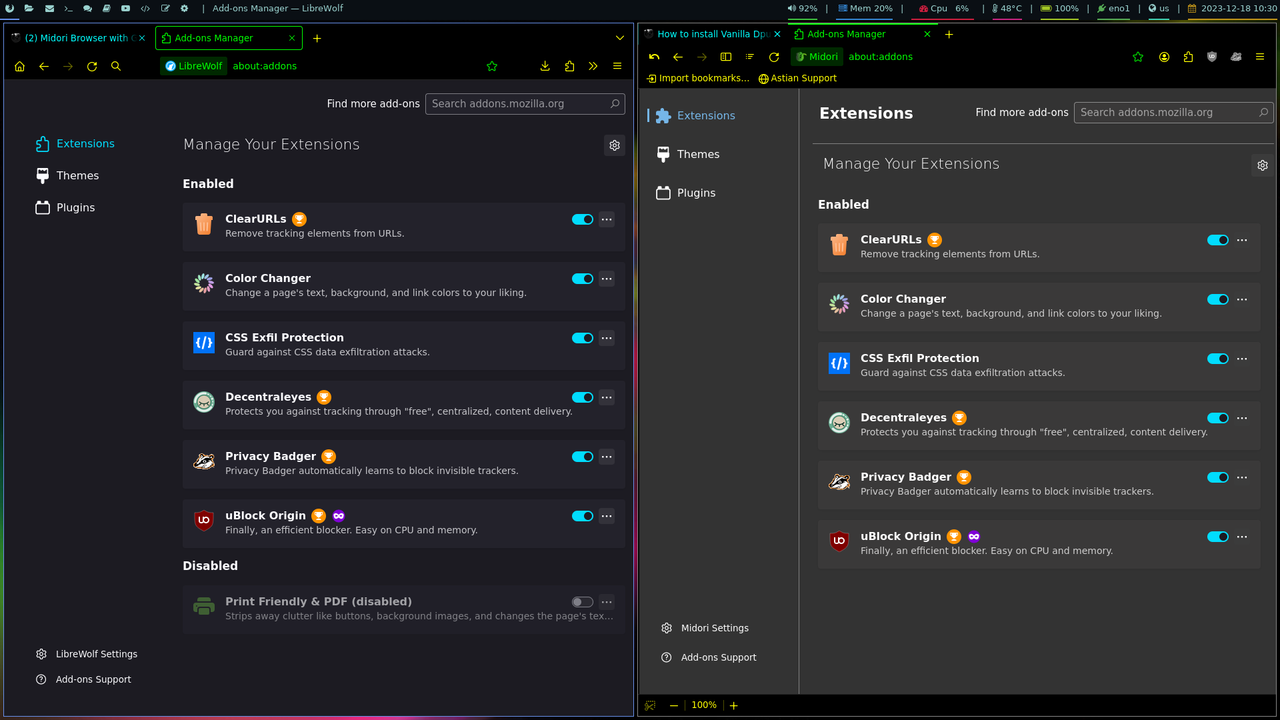
EDIT: Very Interesting. I figured out the Bookmark Manager thing, and it's how Midori is interacting with KLV-Spectr. The Bookmark Manager is working, but it opens in the workspace where the Browser was originally launched. I had moved the Browser to a different workspace after opening.
Hello @geo_c
Tell us your experience please
Re: Midori Browser with Gecko
Posted: Tue Dec 19, 2023 1:59 am
by geo_c
ponchale wrote: Mon Dec 18, 2023 6:21 pm
Hello @geo_c
Tell us your experience please
So far it's really snappy, fast at loading websites with lots of images like https://reverb.com/
Fast and snappy at loading and displaying all elements from a script heavy website like https://planningcenteronline.com/
It loads the forum topics and images really fast.
Everything seems to work great so far. Haven't spent many hours with it yet though. I'll let you know if issues pop up.
All in all I'm digging it! I like the versatility of firefox layouts. For me it has a lot of workflow advantages over chrome based browsers. One of the biggest features about firefox based browsers is "delete all history and caches on exit." It doesn't seem any of the chrome browsers do that. Also like the printing ability of FF based browsers. Midori has all those features I'm assuming without phoning home to Mozilla, and it's faster than Firefox.
Re: Midori Browser with Gecko
Posted: Mon Apr 22, 2024 1:38 am
by jamesbond
Midori is now available in Fatdog64's gslapt repository as well.
Thank you @ponchale and team.
Re: Midori Browser with Gecko
Posted: Mon Apr 22, 2024 6:48 am
by ponchale
jamesbond wrote: Mon Apr 22, 2024 1:38 am
Midori is now available in Fatdog64's gslapt repository as well.
Thank you @ponchale and team.
We will always be ready to help and contribute to Puppy.



Re: Midori Browser with Gecko
Posted: Mon Apr 22, 2024 9:46 am
by fredx181
@ponchale
With earlier versions 11.1 and 11.2 enabling DRM (setting up Widevine) worked, not with the newest version 11.3.2 .
Only works if you had enabled DRM on older version already (and updated to 11.3.2) , so that it is installed in the profile folder, not when you start with v11.3.2 "fresh".
Re: Midori Browser with Gecko
Posted: Mon Apr 22, 2024 11:04 am
by jamesbond
fredx181 wrote: Mon Apr 22, 2024 9:46 am
With earlier versions 11.1 and 11.2 enabling DRM (setting up Widevine) worked, not with the newest version 11.3.2 .
Only works if you had enabled DRM on older version already (and updated to11.3.2) , so that it is installed in the profile folder, not working when you start v11.3.2 "fresh".
@fredx181, this got me worried so I tried and set up fresh midori 11.3.2. I went to settings, click the "enable drm" and when I went to "plugins", I can see the widevine "about to be installed" which is good, the the status stays on as "about to be installed" even after a browser restart.
From terminal I can the following errors when I tried to "check for updates" on the plugins page.
Code: Select all
defaults/preferences/000-floorp.js:123: prefs parse error: expected ';' after ')'
ATTENTION: default value of option mesa_glthread overridden by environment.
ATTENTION: default value of option mesa_glthread overridden by environment.
ATTENTION: default value of option mesa_glthread overridden by environment.
console.error: ({})
JavaScript error: resource://gre/modules/XULStore.sys.mjs, line 60: Error: Can't find profile directory.
JavaScript error: resource://gre/modules/GMPInstallManager.sys.mjs, line 353: ReferenceError: trustedContentSignatureRoot is not defined
JavaScript error: resource://gre/modules/GMPInstallManager.sys.mjs, line 353: ReferenceError: trustedContentSignatureRoot is not defined
000-floorp.js is located inside browser/omni.ja (it has to be decompressed to see it), and the error is simply a missing semicolon. However, that error probably prevents the rest of the default preferences to be set. This error is shown each time I launch midori.
XULStore.sys.mjs, and GMPInstallManager.sys.mjs are both located in the main omni.ja file, again it has to be decompressed to be seen.
I looked at XULStore.sys.mjs, it looked proper but I'm not sure why it throws up error saying I don't have the profile directory (of course I do). This is also shown each time I restart midori.
I looked at GMPInstallManager.sys.mjs, and everything seems to be in order - so the issue is probably what the error says, that "trustedContentSignatureRoot is not defined". I think the variable trustedContentSignatureRoot should be defined elsewhere, but for whatever reason it isn't.
This is shown everytime I activate "check for updates" from the plugins "gear" menu. The error is shown twice because it tries to load two plugins: OpenH264 and the WideVine.
Re: Midori Browser with Gecko
Posted: Mon Apr 22, 2024 4:24 pm
by mikewalsh
fredx181 wrote: Mon Apr 22, 2024 9:46 am
With earlier versions 11.1 and 11.2 enabling DRM (setting up Widevine) worked, not with the newest version 11.3.2 .
Only works if you had enabled DRM on older version already (and updated to 11.3.2) , so that it is installed in the profile folder, not when you start with v11.3.2 "fresh".
This explains why the issue hasn't arisen for me. As a NetFlix user of long-standing, I can't remember a time when I didn't HAVE Widevine enabled.....it's been that way in every browser I use for years!
Query:- Would copying it across from a "backup" profile work (assuming you had one?)
Mike. 
Re: Midori Browser with Gecko
Posted: Mon Apr 22, 2024 5:14 pm
by fredx181
mikewalsh wrote:Query:- Would copying it across from a "backup" profile work (assuming you had one?)
I enabled DRM earlier when running older version 11.1 (and worked ok) , then updated to newest v11.3.2 and still ok, so yes ,I think using a profile from e.g. v11.1 or 11.2 should work .
Re: Midori Browser with Gecko
Posted: Tue Apr 23, 2024 2:13 am
by jamesbond
The issue seems to be that the newer midori fails to download the needed DRM plugins. If you've previously used the older midori, those plugins have already been downloaded and they would continue to work with the newer midori. So I agree with @fredx181, I think using a copy of a "backup" profile should work.
And the reason why the newer midori fails to download the plugin, is because "trustedContentSignatureRoot" is missing. This sounds like a minor problem that can be quickly fixed. Let's hope @ponchale notice our little thread and release 11.3.3 with the fix 
Re: Midori Browser with Gecko
Posted: Thu Jul 11, 2024 3:30 pm
by fredx181
tokyo wrote: Thu Jul 11, 2024 10:22 am
josejp2424 wrote: Sat Sep 02, 2023 3:32 pm
.
Midori Browser con Gecko
Midori Browser in this major update brings by default the AstianGO search engine, ensuring total privacy in searches and web browsing, but it also has other search engines and the user can change them intuitively.
The base is firefox, so you can use firefox sync.
For now the language is in English, they are working to have it in several languages.
Download Midori
https://github.com/goastian/midori-desktop/releases
I recently started using Midori Browser with the Gecko engine, and it's been a pleasant experience. The lightweight design ensures quick loading times, and the Gecko engine offers robust performance and excellent web compatibility. Customizability is a strong point, allowing tweaks to suit individual needs. While it's still developing, Midori shows great potential for those seeking a minimalist yet efficient browsing solution. Overall, I'm quite satisfied with it. 
Basically I like it too, but unfortunately bug reports seem to be ignored so far, @jamesbond opened issue(s) here https://github.com/goastian/midori-desktop/issues (thanks James !) but no reply from the developer (and no fix yet in latest version, still has the same bug), pity !!
Re: Midori Browser with Gecko
Posted: Thu Jul 11, 2024 4:28 pm
by tosim
Just dld latest version.For a browser "supposedly" forked from Firefox, why is there a Chrome folder? Please see attachment
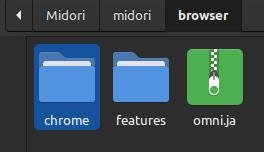
- mid.jpg (8.08 KiB) Viewed 3828 times
Re: Midori Browser with Gecko
Posted: Thu Jul 11, 2024 4:33 pm
by fredx181
tosim wrote: Thu Jul 11, 2024 4:28 pm
Just dld latest version.For a browser "supposedly" forked from Firefox, why is there a Chrome folder? Please see attachment
mid.jpg
Firefox has that too, it's just a name given to it, I suppose, has not anything to do with Google-chrome or something, I guess.
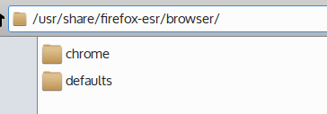
- 2024-07-11_18-35-25.png (13.27 KiB) Viewed 3822 times
Re: Midori Browser with Gecko
Posted: Thu Jul 11, 2024 5:46 pm
by tosim
@fredx181 Thanks for the very quick reply.
Re: Midori Browser with Gecko
Posted: Tue Dec 10, 2024 6:21 pm
by fredx181
There were some major problems with earlier Midori versions :
See e.g. viewtopic.php?p=117578#p117578 and viewtopic.php?p=131285#p131285
But now these seem to be fixed with version 11.4.3 from what I tested.
Portable version maintained again:
viewtopic.php?p=105040#p105040