Re: KLV background images
Note that the right eye of that original dog-like logo has meaning. Look at actual Void Linux logo and you will understand.
Discussion, talk and tips
https://forum.puppylinux.com/
Note that the right eye of that original dog-like logo has meaning. Look at actual Void Linux logo and you will understand.
You can tell I like these. I think they capture the speed, lightness, and depth of KLV, and they can work with light or dark icons. And they are an original photo which is also desirable in my view. Also the original first-rib logo is a nice touch. The other strong point is simply using the zoom size option in Xfce background chooser is possible with this single resolution on different size monitors.
NOTE: I had to reupload those because of a blue line down the right side of the images. They all look clean now.
folder contains wallpapers with and without logo
translucent-Logo
https://drive.google.com/drive/folders/ ... share_link
Text decrease
Batch photo processing
https://drive.google.com/drive/folders/ ... share_link
Batch photo processing
keeping original size
https://drive.google.com/drive/folders/ ... share_link
edited :reduced size
![]()
https://drive.google.com/drive/folders/ ... share_link
edited :reduced size
![]()
transparent gif
![]()
This one is brand new. Friend of mine takes a ferry from Bridgeport Connecticut to Port Jefferson Long Island (and back again) several times a week, so I asked him to take some photos for backgrounds to kill time.
This is a good one possibly for background in KLV or F96

rockedge wrote: Thu Jan 12, 2023 12:55 pmThis one is brand new. Friend of mine takes a ferry from Bridgeport Connecticut to Port Jefferson Long Island (and back again) several times a week, so I asked him to take some photos for backgrounds to kill time.
This is a good one possibly for background in KLV or F96
Beautiful background, it will look good ![]()
the ferry route:
![]()
Finally found a theme that works with the "Dark Mode" toggle. Exactly what you need! ![]()
to return to default mode.
Option 2 is good too. ![]()
https://drive.google.com/file/d/14Dmwho ... share_link
@rockedge That pi of LI brings back many memories. I've been to "Port Jeff" several times.
round icon for round icons
woops. deleted that post by accident.
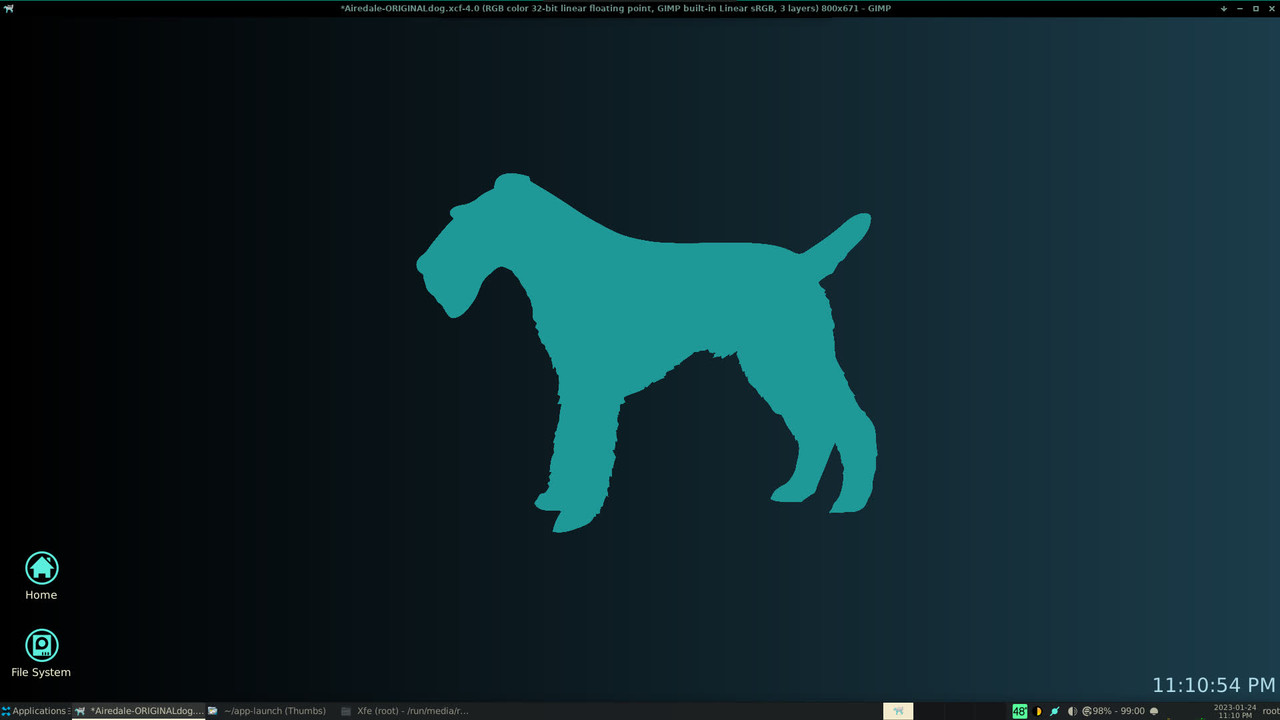
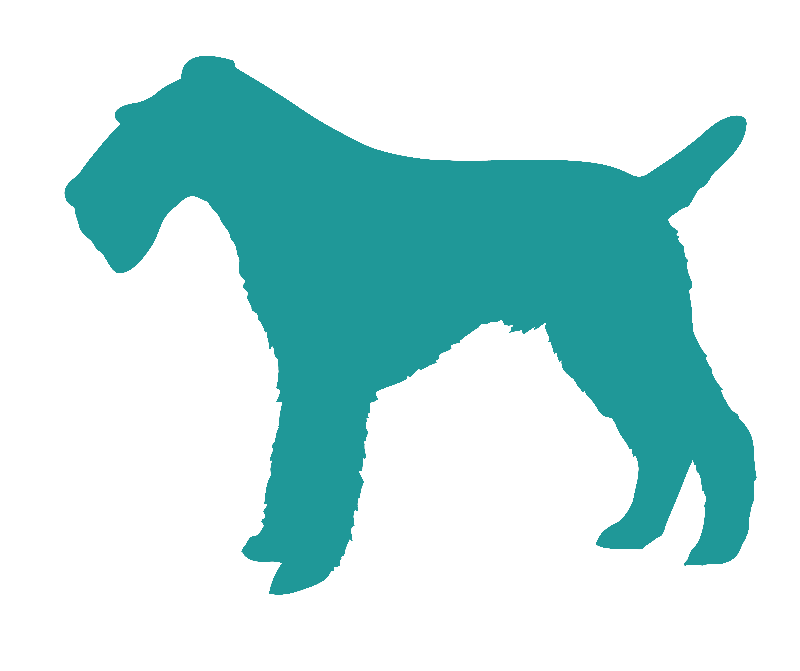
Anyway, this png with background transparency on an Xfce gradient gives me the idea that I could create backgrounds for different monitor sizes just by booting KLV on different machines with various monitor resolutions and configuring the background then screenshotting it.
Continuing this discussion as to not hi-jak the gtkdialog topic found here: https://forum.puppylinux.com/viewtopic. ... 780#p79780
MochiMoppel wrote: Sat Jan 28, 2023 8:42 amMost of the SVG files have the text portion neatly added at the end, after
<!-- text -->comment.I changed the <text> tag manually to
Code: Select all
<text style="fill:white;stroke:none;" font-family="sans" font-style="italic" font-weight="bold" font-size="38" x="70%" y="90%">Your text here</text>, resulting in the image shown in the screenshot. Could certainly be made even fancier.
TIP: ROX-Filer can use gzipped SVG files directly as wallpaper. Just gzip any SVG file and give it a .svgz extension.
That raises an interesting point in regards to KLV which uses Xfce desktop, and I as far as I can tell Rox is not integrated with the pinboard at all even when the option is set in Rox options.
What Xfce does do however is center an image on the background while allowing a solid color choice or gradient behind it, essentially allowing easy customization of the desktop background. So my .png of the airedale breed has a transparent background which allows me to apply a solid color or gradient behind it. My thought was to then have a logo window which could be moved (or turned off entirely.) So instead of having 10 .jpg .png or .svg images included in KLV for backgrounds, there could be a couple different sized airedale dogs and a script or two.
An .svg approach might solve that, but I opened the svg using the Xfce background chooser, and that doesn't display "Your Text Here" then I opened the .svg in ristretto, the default image viewer in KLV. That also doesn't display the text.
Amittedly I don't know anything about .svg files. For instance I assumed that inkscape was designed to create and edit .svg's, but the file import and open dialogs don't even offer them as an option.
![]()
However, it's funny ![]()
So how did you get the transparent background on the text? Or did you simply paste it into the background image?