Re: JWMdesk-3.6
How to make a second tray in JWMdesk-3.6?[SOLVED]
How do I add a second tray (tray-2 to top of screen) to JWMdesk-3.6?
I've checked joewing.net but his comments are for JWM v2.4.
Thank you in advance.
Sky
How to make a second tray in JWMdesk-3.6?[SOLVED]
How do I add a second tray (tray-2 to top of screen) to JWMdesk-3.6?
I've checked joewing.net but his comments are for JWM v2.4.
Thank you in advance.
Sky
Look in the Options tab. You have to check a parameter.
@BologneChe
Thank you, BologneChe, that worked.
Sky
I reported a weird behavior of JWMdesk in another thread and I've been advised to post here.
I installed EasyOS Kirkstone (4.101, 4.99, 5.0) and desktop goes crazy![]()
Another thing is the ALT key is working as ENTER. I mean when I press ALT it does the ENTER's key job. I use Polish for country and keyboard settings. Same happens on Puppy 9.6! It doesn't happen on Easy OS Dunfell (I've tested 4.5.3 and 4.5.5) as well as on Puppy 9.5.
HOWEVER it seems to be fine after restart and the very first session save.
How do I add wallpaper? How to set a wallpaper from an image other than the ones on the default list? I've tried to copy that image into the folder, but I'm not allowed. How to do it?
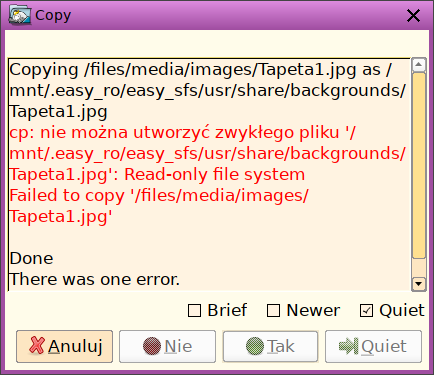
How do I change the width of icons on the bar (not sure how this bar is called), because they always shrink once I start playing with JWMdesk?
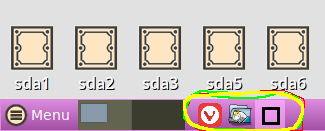
How do I move the launch icons to the far left - next to Menu and desktop 1 & 2 icons?
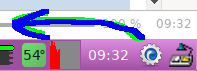
You have the right idea but the wrong place.
You are trying to copy to a read only mount (easy_ro) the ro means it is read only
Try coping it to /usr/share/backgrounds
That is mounted as read and write
Once you copy your custom wallpaper to /usr/share/backgrounds you can add it with the wallpaper app
In the main menu > Desktop > desktop setting or jwmdesk (depending on what puppy you are using) > Wallpaper
Yes. In EasyOS it is called "Qwallpaper"
Hence menu "Desktop -> Qwallpaper"
So you don't have to go through jwmdesk.
How to widen the opened application's icon on the bar? At the beggining it's very wide, but once playing with JWMdesk settings it shrinks and I cannot change it back.
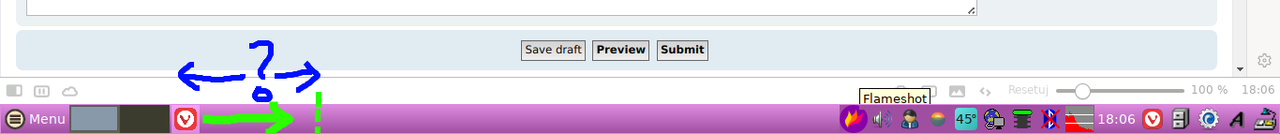
Ok, so I was looking for settings to change an order of icons on the tray (I think that's how itr's called) bar (where clock, osmo, CPU temp, volume, etc. are) and when I changed the Desk Interface from ROX to JWM and back the width of the bar icon of launched application is bigger now! Maybe that's some kind of workaround ![]()
