Page 3 of 14
CoolReader - fast and small eBook reader
Posted: Wed Jun 09, 2021 7:33 am
by Grey
CoolReader 3.2.56-1 compiled in Fossapup. CoolReader is fast and small XML/CSS based eBook reader. Supported formats: FB2, FB3, EPUB, TXT, RTF, DOC, TCR, HTML, CHM, PDB, MOBI, Open Document files.
Pet: https://disk.yandex.ru/d/jULa33Ms3FB2Dg
Menu>>Document>>CoolReader3
Finally, laziness receded and I compiled a version with support for FB3, Open Document files and SVG 
I recommend setting the tx_fabric page style in the settings - it doesn't seem to strain your eyes.
Book content (FB2, EPUB, RTF), reading books directly from ZIP, automatic TXT reformatting, text encoding and format recognition, text highlighting and search, one or two pages in landscape mode, and much more.
An interesting fact. In Russia, the most popular format is FB2(FictionBook). Mainly because pirated libraries use this particular format, but nonetheless
use this particular format, but nonetheless  Therefore, the program provides full support for FB2: CSS styles, tables, footnotes at the bottom of the page, settings for fonts, colors, line spacing, indents, hyphenation.
Therefore, the program provides full support for FB2: CSS styles, tables, footnotes at the bottom of the page, settings for fonts, colors, line spacing, indents, hyphenation.
And the second fun fact. Take a look at the cover of the Robocop book. In the 90s, the insidious Russians published the books Predator-3  , Commando and RoboCop, and on the cover they indicated a fictional author named Arthur Quarry. In fact, the books were written by a team of authors to make money. But everything is strictly according to the films. Well, except for the third Predator, of course
, Commando and RoboCop, and on the cover they indicated a fictional author named Arthur Quarry. In fact, the books were written by a team of authors to make money. But everything is strictly according to the films. Well, except for the third Predator, of course  And this is not an isolated case
And this is not an isolated case 

- coolreader.jpg (167.67 KiB) Viewed 4074 times
Re: Fossapup User Contributed Packages
Posted: Wed Jun 09, 2021 2:08 pm
by tosim
Thanks a lot for this "Cool Reader".
AzPainter
Posted: Fri Jun 11, 2021 7:23 pm
by Grey
Re: Fossapup User Contributed Packages
Posted: Fri Jun 11, 2021 10:34 pm
by dellus
Re: Fossapup User Contributed Packages
Posted: Sat Jun 12, 2021 1:50 am
by Grey
dellus wrote: Fri Jun 11, 2021 10:34 pm
What is "dot editing" ?
Pardon for my English  In Russian, this roughly means "highly accurate editing". In other words, this is a drawing program, not for "right now I will edit a photo with a kitten for a blog"
In Russian, this roughly means "highly accurate editing". In other words, this is a drawing program, not for "right now I will edit a photo with a kitten for a blog" 
CDemu - emulator of optical drive and disc
Posted: Tue Jun 15, 2021 2:41 am
by Grey
Windows has Daemon Tools. And we have CDEmu. More precisely, we almost have it  I put together an experimental Pet here. Version 3.2.4, which is the penultimate one. The last 3.2.5 works badly and for now I decided to spit on it.
I put together an experimental Pet here. Version 3.2.4, which is the penultimate one. The last 3.2.5 works badly and for now I decided to spit on it.
Menu>>System>>gCDEmu. Click on the icon in system tray and mount disk image to the virtual drive. If after mounting the optical disk icon does not appear on the desktop, then use mount that is already on the desktop or Menu>>Filesystem>>Pmount
In addition to the optical drive emulator, the package includes an interesting(not for everyone) utility Image Analyzer, with which you can analyze the structure and content of disk images. I decided to let him stay. For its work, you need Python module matplotlib and its dependencies, so installer will download and install them during installation - do not be alarmed by the terminal window that comes out.
Thanks to the libMirage library, the program supports an impressive number of disk image formats:

- cdemu.png (162.12 KiB) Viewed 3937 times
Re: CoolReader - fast and small eBook reader
Posted: Tue Jun 15, 2021 4:28 am
by joet12345
Grey wrote: Wed Jun 09, 2021 7:33 am
CoolReader 3.2.56-1 compiled in Fossapup. CoolReader is fast and small XML/CSS based eBook reader. Supported formats: FB2, FB3, EPUB, TXT, RTF, DOC, TCR, HTML, CHM, PDB, MOBI, Open Document files.
Pet: https://disk.yandex.ru/d/jULa33Ms3FB2Dg
Menu>>Document>>CoolReader3
Finally, laziness receded and I compiled a version with support for FB3, Open Document files and SVG 
I recommend setting the tx_fabric page style in the settings - it doesn't seem to strain your eyes.
Book content (FB2, EPUB, RTF), reading books directly from ZIP, automatic TXT reformatting, text encoding and format recognition, text highlighting and search, one or two pages in landscape mode, and much more.
An interesting fact. In Russia, the most popular format is FB2(FictionBook). Mainly because pirated libraries use this particular format, but nonetheless
use this particular format, but nonetheless  Therefore, the program provides full support for FB2: CSS styles, tables, footnotes at the bottom of the page, settings for fonts, colors, line spacing, indents, hyphenation.
Therefore, the program provides full support for FB2: CSS styles, tables, footnotes at the bottom of the page, settings for fonts, colors, line spacing, indents, hyphenation.
And the second fun fact. Take a look at the cover of the Robocop book. In the 90s, the insidious Russians published the books Predator-3  , Commando and RoboCop, and on the cover they indicated a fictional author named Arthur Quarry. In fact, the books were written by a team of authors to make money. But everything is strictly according to the films. Well, except for the third Predator, of course
, Commando and RoboCop, and on the cover they indicated a fictional author named Arthur Quarry. In fact, the books were written by a team of authors to make money. But everything is strictly according to the films. Well, except for the third Predator, of course  And this is not an isolated case
And this is not an isolated case 
coolreader.jpg
I've been looking for a simple ebook reader in linux and I have so far settled on Okular.
I tried this one and it does not show in "SEtup > Default Application Choser"
nor does it list all mu ebooks....which reminds me I need to read them...I do more downloading than reading 
Re: CoolReader - fast and small eBook reader
Posted: Tue Jun 15, 2021 4:06 pm
by Grey
joet12345 wrote: Tue Jun 15, 2021 4:28 am
nor does it list all mu ebooks....which reminds me I need to read them...I do more downloading than reading 
You have half of the files there in PDF(do not confuse PDF and PDB/PalmDoc)  For PDF use qpdfview. CoolReader is not for this format.
For PDF use qpdfview. CoolReader is not for this format.
Re: Fossapup User Contributed Packages
Posted: Tue Jun 15, 2021 5:24 pm
by 666philb
hi @Grey ,
thanks for all these contributions!!! i will find some time and add them to the repo 
cheers
Re: Fossapup User Contributed Packages
Posted: Fri Jun 18, 2021 7:48 am
by Grey
666philb wrote: Tue Jun 15, 2021 5:24 pm
i will find some time and add them to the repo 
cheers
Hi. But it's probably better not to add cdemu yet 
Qmmp v1.5.0+30 skins+projectM+plugins
Posted: Fri Jun 18, 2021 8:17 am
by Grey
Handbrake transcoder
Posted: Tue Jun 22, 2021 3:32 pm
by Grey
I almost forgot. HandBrake - open source video transcoder:
viewtopic.php?p=28130#p28130
GPU benchmarks
Posted: Sat Jun 26, 2021 2:27 am
by Grey
The other day I checked the work of two benchmarks of video cards in Fossapup. Both work.
Let's start with the simpler GFXBench. Download it. Make it executable - Right click>>Permissions>>a+x Next, you need to accept the conditions - once R and twice Y. In the resulting unpacked folder, run start.sh script. Benchmark will offer to download additional files from its server, on different computers this is a different amount of files. What to do next, I think you will figure it out for yourself.
The second - Basemark GPU - is more interesting(because both Vulkan and OpenGL, plus draws good 3D graphics). Download it. Weighs more than a gigabyte  Now unpack it. Run in folder from the command line with the command ./basemarkgpu --no-sandbox. It is best to choose the Custom test, otherwise it will test in 4K resolution. If you have a laptop in which video card uses shared memory and the memory is less than 8 gigabytes, the results can be unpredictable. If you have a discrete graphics card, then you can even download additional 3D graphics assets in the program itself.
Now unpack it. Run in folder from the command line with the command ./basemarkgpu --no-sandbox. It is best to choose the Custom test, otherwise it will test in 4K resolution. If you have a laptop in which video card uses shared memory and the memory is less than 8 gigabytes, the results can be unpredictable. If you have a discrete graphics card, then you can even download additional 3D graphics assets in the program itself.
As I expected, OpenGL 4.5 wins the battle against Vulkan 1.0 so far. But lower versions of OpenGL can't beat Vulkan:

- basemark_gpu.jpg (68.38 KiB) Viewed 3803 times
Inkscape v1.1
Posted: Sat Jul 03, 2021 2:47 am
by Grey
Inkscape v1.1 in .sfs. You must know what it is in any way  Now with the initial settings window. Some functions are smoother.
Now with the initial settings window. Some functions are smoother.
SFS: https://disk.yandex.ru/d/0Tlmx5fwrzI2CQ

- inkscape_1.1.png (346.14 KiB) Viewed 3764 times
Re: Inkscape v1.1
Posted: Sat Jul 03, 2021 5:46 am
by wiak
Grey wrote: Sat Jul 03, 2021 2:47 am
Inkscape v1.1 in .sfs. You must know what it is in any way  Now with the initial settings window. Some functions are smoother.
Now with the initial settings window. Some functions are smoother.
SFS: https://disk.yandex.ru/d/0Tlmx5fwrzI2CQ
inkscape_1.1.png
Yes, some nice new improvements in latest Inkscape release. Thank goodness for the following - having to remember to press Export button in previous Inkscape png saves was a real pain...
https://inkscape.org/release/inkscape-1.1/
It is no longer necessary to remember to click on 'Export' in the PNG Export dialog, as the exporting will already happen after the click on 'Save' in the file selection dialog.
I use Inkscape for pretty much everything graphics related - gimp is excellent for pixel-based images of course and far more tricks for that, but for general scalable use or design archive I absolutely prefer the scalable vector-based drawings Inkskape provides and of course you can drag and drop a pixel-based drawing and embed it on your overall inkscape creation (on inkscape canvas) if you need it, and can export out rasterised png versions of anything so-created too when that is more appropriate for your final needs.
Re: Fossapup User Contributed Packages
Posted: Sat Jul 03, 2021 8:34 am
by 666philb
thanks @Grey inkscape added to quickpet
Sneedacity
Posted: Thu Jul 08, 2021 8:16 pm
by Grey
Let's decide right away - we don't know yet what will be the official replacement - Sneedacity or Tenacity or some other bullshit. This is a warm-up to see how it compiles in Fossapup.
Sneedacity compiled in Fossapup is a replacement for Audacity, caught in a spyware scandal. Installed in /usr/local because release candidate. Then we will update when the stable version is available. The main thing is that it compiles.
Pet: https://disk.yandex.ru/d/etEEPizoVazFLw
Menu>>Multimedia>>Sneedacity

- Sneedacity.png (121.48 KiB) Viewed 3675 times
Re: Qmmp v1.5.0+30 skins+projectM+plugins
Posted: Thu Jul 08, 2021 9:09 pm
by 666philb
Grey wrote: Fri Jun 18, 2021 8:17 am
Qmmp audio player v1.5.0 + plugins + projectM + 30 skins (my little collection  )
)
Pet: https://disk.yandex.ru/d/woAWd3S2GlJyFg
projectM - the most advanced open-source music visualizer based on MilkDrop.
ProjectM turns on like this: right click on player window and Visualization->ProjectM
Controls in ProjectM: F - full screen, N - next effect, P - previous effect or M - select an effect.
I tested the effects(281!  ) on singer Cyndi Lauper and her 1983 album She's So Unusual - the effects look good with the song Girls Just Want To Have Fun
) on singer Cyndi Lauper and her 1983 album She's So Unusual - the effects look good with the song Girls Just Want To Have Fun 
DOUBLE player size: right click on player window and View->Double Size
You can change skins like this: right click on player window and Settings->Appearance->Skins
qmmp-1.5.0.png
qmmp-1.5.0_skins.png
hi @Grey was going to add this to the repo but for some reason it doesn't shut down properly, leaving stuff runnig and i have to use the task manager to kill
Re: Qmmp v1.5.0+30 skins+projectM+plugins
Posted: Fri Jul 09, 2021 12:30 am
by Grey
666philb wrote: Thu Jul 08, 2021 9:09 pm
hi @Grey was going to add this to the repo but for some reason it doesn't shut down properly, leaving stuff runnig and i have to use the task manager to kill
Hi. I know there is such a problem when running in Qemu (due to projectM). But in a real system, there is no problem. Have you tried it in a virtual machine by any chance?
Geeqie with support for video thumbnails
Posted: Wed Jul 14, 2021 5:30 pm
by Grey
Geeqie 1.6 compiled in Fossapup with support for video thumbnails using ffmpegthumbnailer.
First you need to install ffmpegthumbnailer. Then Geeqie itself:
https://disk.yandex.ru/d/qcAVHpZ_EE0Pzg
Menu>>Graphic>>Geeqie
Go to the settings: Edit>>Preferences>>General and adjust the size of the thumbnails. In addition, here we put a tick on the Expand menu and toolbar:

- geeqie_fossapup_1.png (7.87 KiB) Viewed 4267 times
Then go to Edit>>Preferences>>Files and put a check mark on the required video formats (OTHERWISE YOU WILL NOT SEE NOT ONLY MINIATURES, BUT EVEN THESE FILES YOURSELF).
Now right click in the lower left corner and select Show thumbnails OR View as Icons:

- geeqie_fossapup_0.png (5.15 KiB) Viewed 4267 times
That's all guys!

- geeqie_fossapup.jpg (127.38 KiB) Viewed 4267 times
Re: Fossapup User Contributed Packages
Posted: Sat Jul 17, 2021 1:40 am
by joet12345
Retroarch 1.9.6
Posted: Sun Jul 18, 2021 7:38 pm
by Grey
Retroarch 1.9.6.
Pet: https://disk.yandex.ru/d/0PCbt0Okgz7pMw
Menu>>Fun>>RetroArch
Includes Assets and information about cores. The rest (cheats, configurations, shaders and so on) can be loaded via Main Menu>>Online Updater.
After the first start, be sure to configure the audio output via Settings>>Audio>>Output - set alsa instead of pulse.
The interface can be changed through Settings>>Drivers>>Menu. There are 4 options, but the most used are ozone and xmb (reminiscent of the PS menu). I prefer the xmb menu and use my joystick (okay, gamepad) to control it.
Bios for consoles and computers can be found for example here. There it is in Russian, but the name of the device is in English and you will definitely understand the word BIOS(upper left corner of the screen). BIOS files by default should be placed in /root/.config/retroarch/system/, although directory can be changed in the settings.

- retroarch-1.9.6.png (193.55 KiB) Viewed 4179 times
vidcutter
Posted: Wed Aug 04, 2021 4:41 pm
by 666philb
vidcutter added to the repo ..... quite a nice small & quick video clipper/editor. this is probably small enough to be added to the next ubuntu based pup.
http://distro.ibiblio.org/puppylinux/pe ... x86_64.pet
https://github.com/ozmartian/vidcutter
Re: Fossapup User Contributed Packages
Posted: Wed Aug 04, 2021 9:52 pm
by Clarity
@666philb is this video utility a candidate for FossaPUP64 Repo or future base?
Also reported on forum, HERE.
Re: Fossapup User Contributed Packages
Posted: Thu Aug 05, 2021 10:27 am
by 666philb
Clarity wrote: Wed Aug 04, 2021 9:52 pm
@666philb is this video utility a candidate for FossaPUP64 Repo or future base?
Also reported on forum, HERE.
that seems more of a specialist live broadcast mixing tool.
Snowmix is NOT an application, but rather a highly advanced and specialized tool.
EQUINOX-3D
Posted: Mon Aug 09, 2021 9:08 pm
by Grey
EQUINOX-3D by Gabor Nagy in sfs.
3D modeling, animation, photorealistic rendering, photorealistic VR content creation, CAD/CAM, 3D printing, laser-cutting and much more. Fully integrated ray-tracer.
EQUINOX-3D is shareware software, meaning that you can download and install it on as many computers as you want, as long as all the author information is left intact.
It is mostly open source already. About 80% of the source code is included in the package and author planning to make it buildable soon.
If you like the program, send the author $50.
Important! The program is designed to work with proprietary drivers, so be prepared for surprises when using open source drivers.
Menu>>Graphic>>EQUINOX-3D
SFS: https://disk.yandex.ru/d/DSNuMpDo4-ibAQ

- Equinox-3D.png (188.73 KiB) Viewed 3946 times
Fuse - the Free Unix Spectrum Emulator
Posted: Tue Aug 31, 2021 5:22 pm
by Grey
Fuse - the Free Unix Spectrum Emulator. Compiled in Fossapup, in SFS format. v1.6.0.
Sound emulation falls short of Unreal Speccy, but otherwise a great ZX emulator (Interesting filters, Kempston mouse, Covox, Recreated ZX Spectrum Bluetooth keyboard, etc).
GTK+ https://disk.yandex.ru/d/9L9YGEiGIOOeqw
SDL https://disk.yandex.ru/d/BqnuEaom3-YfMQ
Menu>>Fun>>Fuse (GTK+) or Menu>>Fun>>Fuse (SDL)
I have prepared two versions. The GTK + version uses GTK and ALSA for video and sound, but only works in windowed mode (use filters wisely, Options>>FIlter...). The SDL version uses SDL for everything, but it can work in full screen mode. I added ROMs to emulate Russian clones like Pentagon and Scorpion ZS 256 (so you can play games like Black Raven and UFO 1 and 2). Do not forget to select the desired ZX model from menu after launch (Machine>>Select...). In SDL version, the main menu (ZX style  ) is called by the F1 key (other F keys call up different submenus, the letter highlighted in blue indicates the hotkey).
) is called by the F1 key (other F keys call up different submenus, the letter highlighted in blue indicates the hotkey).
I also compiled the (console) utilities for working with tape and disk images, so they can be run from the command line. You can get help thanks to --help. The list is attached:

- fuse_utils.png (35.5 KiB) Viewed 3867 times
GTK+

- FuseGTK+.png (106.7 KiB) Viewed 3868 times
SDL

- FuseSDL.png (18.07 KiB) Viewed 3868 times
PowerISO
Posted: Sun Sep 19, 2021 10:39 am
by Grey
PowerISO for Linux is a powerful image file processing tool. Lots of formats (iso, daa, nrg, isz, cue, bin, mdf, mds, vhd, vdi & many others).
Yesterday I needed to install the first two parts of the game On The Rain-Slick Precipice of Darkness (from the Penny Arcade series) under Wine. They turned out to be in mdf/mds format. AcetoneISO did not open or mount them. I decided to try PowerISO.
GUI version.
The program didn't work. Dug a little. After unpacking, you need to give permissions to ALL (and libraries) files in the program folder (select all>>right mouse button on file>>Permissions>>a + x). Then she works (run poweriso.sh).
And here is the console version of the program, without the GUI.
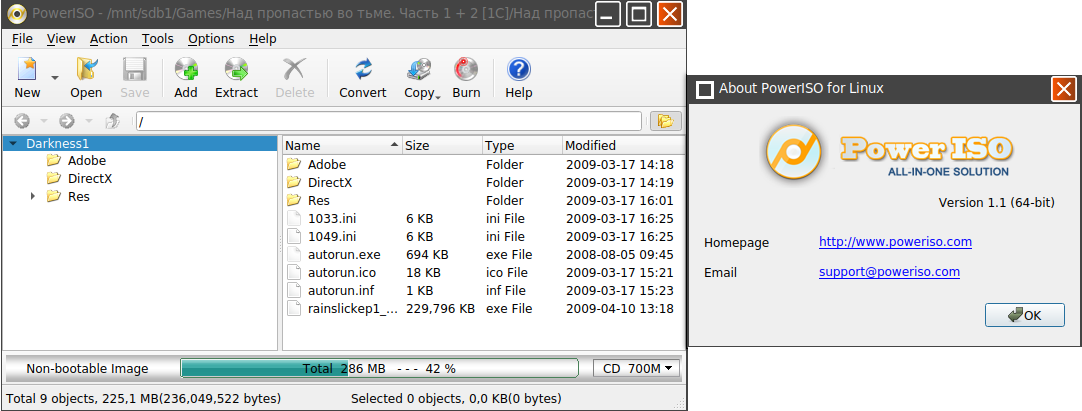
- poweriso.png (145.66 KiB) Viewed 4176 times
Mesen
Posted: Sat Sep 25, 2021 3:54 am
by Grey
A note on how to run the excellent Mesen emulator (NES/Famicom) in Fossapup. Many tools for debug and hack NES games, high accuracy (PAL, NTSC and even Dendy (Chinese NES clone sold in Russia).
You can download Mesen from here.
Mono is required to run the emulator. We don't need all of Mono, but only 4 components that can be installed from the PPM:
mono-runtime_6.8.0.105
libmono-system-windows-forms4.0-cil_6.8.0.105
libmono-system-io-compression4.0-cil_6.8.0.105
libmono-system-io-compression-filesystem4.0-cil_6.8.0.105
You can put the emulator in /opt/Mesen/ and run it from the folder with the command mono /opt/Mesen/Mesen.exe. I made myself a desktop file to run from the Puppy main menu (It is not necessary to do it yourself, the program at startup is able to create a desktop file itself in /root/.local/share/applications/. The icon file is located in /root/.local/share/icons/).
It remains to decide which of the emulators is better, Punes or Mesen 

- mesen_in_fossapup.png (217.94 KiB) Viewed 4129 times
MadEdit-Mod
Posted: Tue Sep 28, 2021 2:21 am
by Grey
MadEdit-Mod is two in one - shampoo and conditioner text editor + hex editor. Well, imagine Geany, but with a built-in hex editor. Encodings, syntax highlighting, macros - everything is present. Of course, the "sweet bun" is the hex mode.
Menu>>Utility>>MadEdit (I didn’t put it into the Document, because of my inner feelings).
Pet: https://disk.yandex.ru/d/uZIbUXwqXXIY-Q
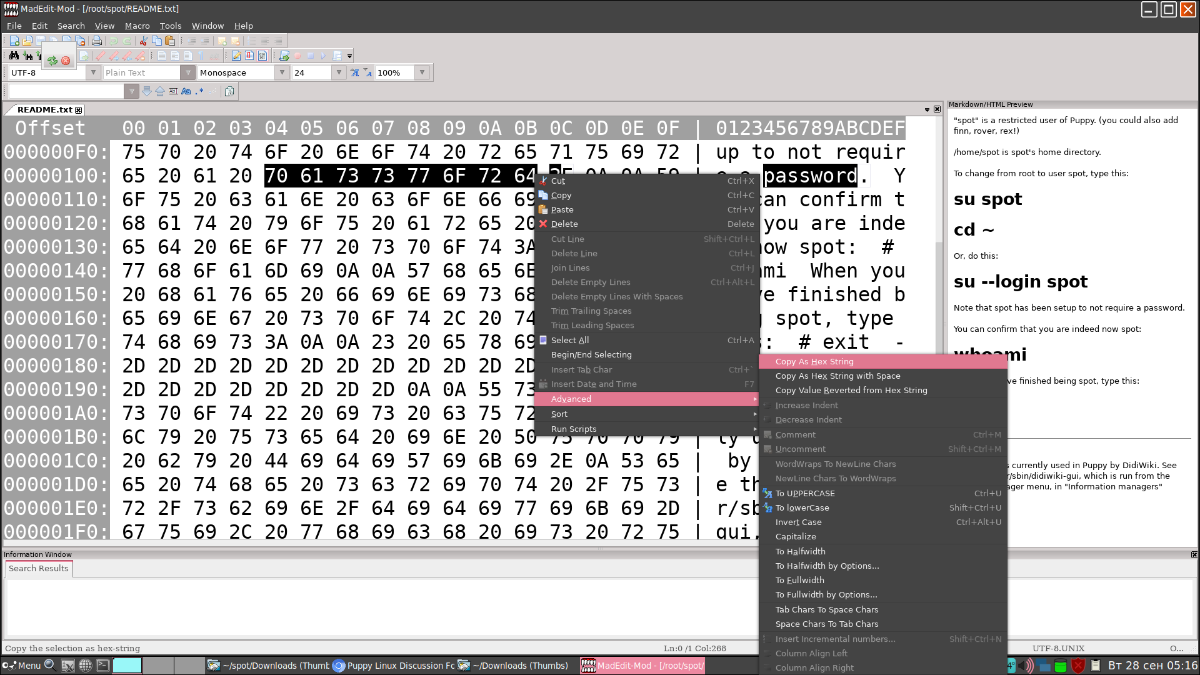
- madedit-mod.png (283.55 KiB) Viewed 4093 times
![]()
 use this particular format, but nonetheless
use this particular format, but nonetheless ![]() Therefore, the program provides full support for FB2: CSS styles, tables, footnotes at the bottom of the page, settings for fonts, colors, line spacing, indents, hyphenation.
Therefore, the program provides full support for FB2: CSS styles, tables, footnotes at the bottom of the page, settings for fonts, colors, line spacing, indents, hyphenation.![]() , Commando and RoboCop, and on the cover they indicated a fictional author named Arthur Quarry. In fact, the books were written by a team of authors to make money. But everything is strictly according to the films. Well, except for the third Predator, of course
, Commando and RoboCop, and on the cover they indicated a fictional author named Arthur Quarry. In fact, the books were written by a team of authors to make money. But everything is strictly according to the films. Well, except for the third Predator, of course ![]() And this is not an isolated case
And this is not an isolated case ![]()