Re: EasyOS Scarthgap-series version 6.3.1
Hello, made a edit iconpack for EasyOS. feel free to edit as you want, look like this

Discussion, talk and tips
https://forum.puppylinux.com/
Hello, made a edit iconpack for EasyOS. feel free to edit as you want, look like this

Updated to 6.3 on my 128 gb Samsung USB. I bought a lenovo 390 yoga thinkpad with windows 10. I installed easy Buster and Bookworm. Nothing i downloaded in them from repo worked and Alt F6 in both did not flip desktops. Had to restart through an app listing. Had to poweroff out of Bookworm. Not sure if itś my new Laptop or Easy is the problem. Everything else appears to work from the keyboard. Setup says my keyboard is 102 keys which is the pc keyboard I originally set up with but laptop has only has about 70 ( I didn´t count.)
Windows says itś a Standard PS/2. Elsewhere itś listed as a chicony. In versions set up there is 2 chiconyś listed and a Thinkpad with a version number. I don´t know how to ascertain it except to download a new 6.3 image and do startup fresh on my 128 gb Samsung usb via this keyboard and hope the system setup picks it up. Windows says the driver is fine.
Wondering if the Alt-F6 problem is happening to anyone else. Knowing Command line etc is beyond me so any technical help here unless itś simple will waste my time and of anyone who tries. Also deleting the containers thru itś management doesn´t get rid of Buster of Bookworm. When i downkload them again it says they are already downloaded after I´ve deleted them. Which could be easyś bottom SFS layer ? Anyway, i love this OS and thx all who are able to contribute.
james2 wrote: Sat Sep 28, 2024 10:55 amUpdated to 6.3 on my 128 gb Samsung USB. I bought a lenovo 390 yoga thinkpad with windows 10. I installed easy Buster and Bookworm. Nothing i downloaded in them from repo worked and Alt F6 in both did not flip desktops. Had to restart through an app listing. Had to poweroff out of Bookworm. Not sure if itś my new Laptop or Easy is the problem. Everything else appears to work from the keyboard. Setup says my keyboard is 102 keys which is the pc keyboard I originally set up with but laptop has only has about 70 ( I didn´t count.)
Windows says itś a Standard PS/2. Elsewhere itś listed as a chicony. In versions set up there is 2 chiconyś listed and a Thinkpad with a version number. I don´t know how to ascertain it except to download a new 6.3 image and do startup fresh on my 128 gb Samsung usb via this keyboard and hope the system setup picks it up. Windows says the driver is fine.
Wondering if the Alt-F6 problem is happening to anyone else. Knowing Command line etc is beyond me so any technical help here unless itś simple will waste my time and of anyone who tries. Also deleting the containers thru itś management doesn´t get rid of Buster of Bookworm. When i downkload them again it says they are already downloaded after I´ve deleted them. Which could be easyś bottom SFS layer ? Anyway, i love this OS and thx all who are able to contribute.
Hello @james2 ,
I can confirm that ALT+F6 does work on Buster_2.6.2 running in a container, using EasyOS-6.3 as the main system.
Tested with a BIOS-PC and standard keyboard.
Question: What will happen if you use ALT+F4 while running Buster_2.6.2 ? (It should close down the Buster container.)
Your Lenovo has only one USB 3.1 port. Do you have a hub to plug up your SAMSUNG stick plus a standard USB keyboard for testing?
Regards,
Feodor
This is the way you downloaded and installed Buster_2.6.2 right?
Thx for bothering with the obvious on me ![]() I have a 3.0 Hub and two 2.usb. Also i'm on 6.3.1 and not 6.3 as i said. Downloaded buster how you said and didn't try the old keyboard as all else works on the laptop except Battery charge light. But will do so now. I have a 4mm white light shining through the screen- Probably my battery light
I have a 3.0 Hub and two 2.usb. Also i'm on 6.3.1 and not 6.3 as i said. Downloaded buster how you said and didn't try the old keyboard as all else works on the laptop except Battery charge light. But will do so now. I have a 4mm white light shining through the screen- Probably my battery light ![]() . I can get my money back on the Laptop. I really like it though. 16gb ddr4 is Heaven with Easy. It's that quick I wonder if it's seeing my finger coming. Other thing i might try is the two chicony versions and the Thinkpad keyboard version in the version setup but just noticed a fine crack from the Trackpad to the side from a drop. Huge thx for putting me straight, i was lost.
. I can get my money back on the Laptop. I really like it though. 16gb ddr4 is Heaven with Easy. It's that quick I wonder if it's seeing my finger coming. Other thing i might try is the two chicony versions and the Thinkpad keyboard version in the version setup but just noticed a fine crack from the Trackpad to the side from a drop. Huge thx for putting me straight, i was lost.
nilsonmorales wrote: Sat Sep 28, 2024 8:19 amHello, made a edit iconpack for EasyOS. feel free to edit as you want, look like this
Hi @nilsonmorales .- Ánimo con EasyOS, seguro usted tiene muchas cosas lindas que ofrecer.
Le motivo encarecidamente a sumergirse en el mundo EasyOS.
Saludos
hi @Feodorf
Original 102 key keyboard works and Alt- F4 doesn't work either so i'd say my Alt button isn't working or not set up -perhaps set up for Windows which is primary os and perhaps not working by keyboard version selection. That's all frightening me to try sort so i will get my money back for the laptop. I may try the other 3 versions in selection i mentioned first. The shop has a techie so i may try him on it. I got 9 hours out of first run on the Laptop so it has a new battery. Big thx for your input.
Hi @james2 ,
had a quick look how to fix your USB stick.
To take Buster off your system you have to delete some stuff. Go to:
/mnt/sda2/easyos/sfs/easyos/debian/buster and delete buster_2.6.2_amd64.sfs
/mnt/sda2/easyos/containers and delete the buster folder
and finally remove the buster container icon and click on the save icon to save those changes for good and reboot.
I guess that's it.
james2 wrote: Sat Sep 28, 2024 10:55 amUpdated to 6.3 on my 128 gb Samsung USB. I bought a lenovo 390 yoga thinkpad with windows 10. I installed easy Buster and Bookworm. Nothing i downloaded in them from repo worked and Alt F6 in both did not flip desktops.
Some keyboards, the function keys do not work directly, you have to hold down another key.
On one of my laptops, it is the "Fn" key.
So have to do Fn-Alt-F6
Huge thx @Feodorf and @Barryk. Will try the Fn key and look if this laptop keyboard has some other addition in sequence function. I found the Parent device of this keyboard and it has changes and additions made to it so that is beyond me to amend and beyond me asking anyone else to try bother. It feels purposeful by Windows and Lenovo and very frustrating.
If i don't return the laptop and in future i will remove Windows and run a debian with repo access beside Easy. Hopefully without needing Alt and F6.
james2 wrote: Sun Sep 29, 2024 6:03 amHuge thx @Feodorf and @Barryk. Will try the Fn key and look if this laptop keyboard has some other addition in sequence function. I found the Parent device of this keyboard and it has changes and additions made to it so that is beyond me to amend and beyond me asking anyone else to try bother. It feels purposeful by Windows and Lenovo and very frustrating.
If i don't return the laptop and in future i will remove Windows and run a debian with repo access beside Easy. Hopefully without needing Alt and F6.
Hi @james2 ,
if this is your new laptop than knock off Windoxx and keep the laptop.
james2 wrote: Sun Sep 29, 2024 6:03 am... and run a debian with repo access beside Easy. Hopefully without needing Alt and F6.
Yes, I'm eagerly awaiting Easy Bookworm so I can have easy, direct access to the gloriously-large Debian repos though the regular package manager without using containers, virtual desktops with Alt-F6 flipping, flatpak isolation sandboxes, appimages, SFS files or any other complications, just normal, simple package installs, just like back in the good old Easy Buster days!
Other iconpack for easyos

Hello.
I have created a Japanese language pack for the version 6.3.1.
It includes a Japanese input system (ibus-anthy), some Japanese fonts, and translations of apps.
The topic in the Japanese forum
https://sakurapup.com/forum1/viewtopic.php?f=26&t=3719
At first, I could not figure out why ja_JP.UTF-8 could not be chosen in the list of locales.
I found the file dialog_table_x, and added the Japanese locale.
Without the option, localization of the OS is impossible. I would like the coming version to include the Japanese locale (and the Korean one), which are omitted in the list.
I think Japanese translations need not be included in the OS. The language pack takes care of them.
thinkpadfreak wrote: Fri Oct 04, 2024 3:01 amHello.
I have created a Japanese language pack for the version 6.3.1.
It includes a Japanese input system (ibus-anthy), some Japanese fonts, and translations of apps.The topic in the Japanese forum
https://sakurapup.com/forum1/viewtopic.php?f=26&t=3719At first, I could not figure out why ja_JP.UTF-8 could not be chosen in the list of locales.
I found the file dialog_table_x, and added the Japanese locale.
Without the option, localization of the OS is impossible. I would like the coming version to include the Japanese locale (and the Korean one), which are omitted in the list.I think Japanese translations need not be included in the OS. The language pack takes care of them.
OK, I'll fix those locales.
Note that Easy 6.3.1 already displays Japanese characters. I visited the Japanese forum that you linked to, and the text looks like it is displaying correctly.
Easy 6.3.1 has "Droid Sans Fallback" font, that has Chinese, Japanese ...don't know about Korean.
My apologies to everyone. I'm only briefly looking at the forum for the last couple of weeks. There have been lots of posts with fixes, enhancements, questions, for EasyOS.
I have been absorbed in QV development and working on my trike. Hope to get back onto EasyOS soon.
BarryK wrote: Sat Oct 05, 2024 3:05 pmNote that Easy 6.3.1 already displays Japanese characters. I visited the Japanese forum that you linked to, and the text looks like it is displaying correctly.
Easy 6.3.1 has "Droid Sans Fallback" font, that has Chinese, Japanese ...don't know about Korean.
Thank you for telling me.
When the font DejaVu Serif is chosen, the alphabet is in the serif style, but the Japanese characters are in the sans style. So adding a Japanese serif font still makes sense.
It does not seem that Korean characters can be displayed. A web browser displays squares where Korean characters should be displayed. I don't think it is essential for an OS to provide CJK fonts, because the fonts are rather large.
Finaly got powerapplet_tray to recognise a weird battery name xplore ix125 tablet show as BATT ,
no BAT0 or BAT1 , i simply edited source to fit the name an recompiled powerapplet_tray , do give basic , charging/discharging/% left.
Still , Pup-SysInfo got an option to set the rename/recognise battery within acpi and give more details ,did not found yet how i could to get it to output those within an applet , or better ,add an option for rename .
Editing sources is one thing , for creating them , you coders got all my respect !!!
Thank you again for Easyos , appreciate all TLC put in it .
thinkpadfreak wrote: Sun Oct 06, 2024 1:27 pmIt does not seem that Korean characters can be displayed.
I confused Scarthgap with Kirkstone. Scarthgap displays Korean characters, and Kirkstone doesn't.
Sorry for having posted the wrong information.
@nilsonmorales
Thanks for the icon themes!
I have made them into PETs and they are now installable via PKGget.
See blog post:
https://bkhome.org/news/202410/new-desk ... hemes.html
A heads-up about what is happening with scarthgap...
Right now doing a complete recompile in OpenEmbedded, synced with the latest Scarthgap release, 5.0.4:
https://wiki.yoctoproject.org/wiki/Releases
A more recent Chromium will also be compiled:
https://github.com/OSSystems/meta-browser
Still planning to expand the package repository capability of Scarthgap, by enabling Devuan Daedalus deb packages to be installed.
Intend that this can be done with Debian's 'apt' utility, and it will be aware of all the scarthgap packages already installed.
Then later, extend PKGget to also add the devuan repo.
That's the intention anyway. Plan to release Easy 6.4 with this at least partially implemented.
6.4 will be a simultaneous dual release of Scarthgap and Daedalus, so two different distros to choose from
-- though, down the track, it will depend how the ability of Scarthgap to install deb packages works out -- if really great, then it will probably make Easy Daedalus redundant ...but too early to say.
OpenEmbedded/Yocto 5.0.4 compile completed, see blog post for package version changes:
There is now infrastructure for basic support of dpkg and apt in Scarthgap:
Hi, made a mod for bookworm and easyos icon themes
original icons was made in a linux community channel https://github.com/SethStormR/Cosmic-DE-Robot-theme
so I edit some of them, feel free to edit as you want
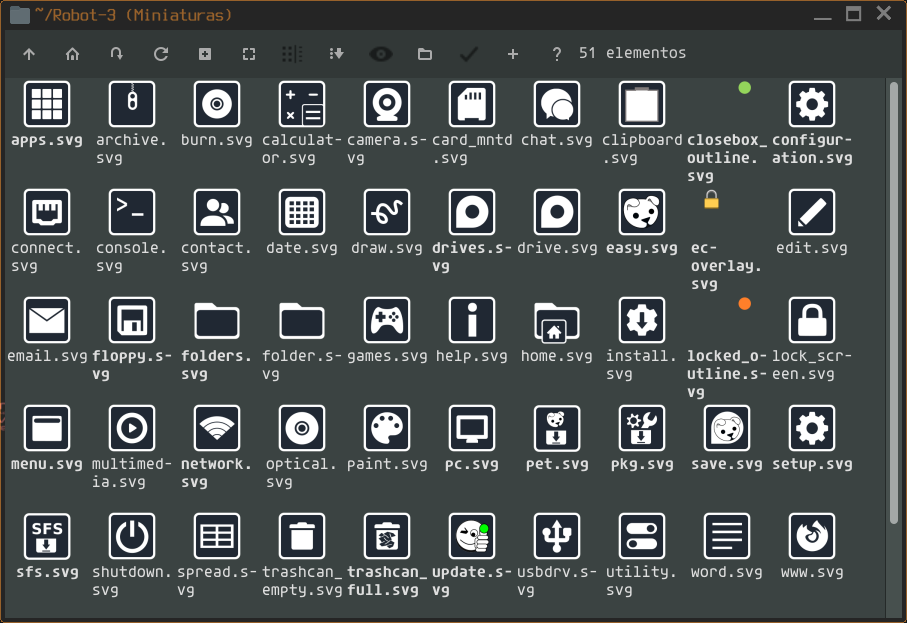
and look like this

nilsonmorales wrote: Fri Oct 25, 2024 7:47 pmHi, made a mod for bookworm and easyos icon themes
original icons was made in a linux community channel https://github.com/SethStormR/Cosmic-DE-Robot-theme
so I edit some of them, feel free to edit as you want
and look like this
Thanks for that.
I have made robot-3 into a pet, not yet uploaded.
Hi, I'm the original creator of Robot 3. Though I have released it under GPL3 and someone modded after that. Could I get a note or a mention in a readme file for the original work?
Thanks. ![]()
SethStormR wrote: Tue Nov 12, 2024 6:39 amHi, I'm the original creator of Robot 3. Though I have released it under GPL3 and someone modded after that. Could I get a note or a mention in a readme file for the original work?
Thanks.
What name to use for the acknowledgement?
URL?
My github url: https://github.com/SethStormR
(Seth Storm Rosenaa)
This is gruvbox icon pack for easyos 51 items

@SethStormR Hi Storm we meet in a Linux Community, I ask for your awesome icon pack, tnx for sharing with us.
by the way the astronaut robot wallpaper is fantastic.
Hello @nilsonmorales I remember you and thanks ![]()
More of my work visually can be found here: https://www.deviantart.com/sethstorm666 if you want to mod them.