Page 13 of 13
Re: Fossapup User Contributed Packages
Posted: Sun Oct 27, 2024 1:08 am
by oldaolgeezer
Jasper wrote: Sat Oct 26, 2024 4:13 pm
Updated binaries for initrd.gz
BACKUP your existing file first!!!
I have zipped this up as a *.tar.x file.
Extract and you will find in the directory
initrd.gz
Copy and replace the existing file in the fossapup64 directory hosting your SFS core files
For-Fossa-Pup64-95-only
https://www.mediafire.com/file/l5fsp3vr ... ar.xz/file
Hi Jasper:
I renamed "initrd.gz" to "initrd.gz_saved_while_testing_Jasper_file" and
downloaded your new version of the file "initrd.gz" into my fossapup64_9.5 folder.
I then retried booting fossapup64 and took a picture of my screen (and attached it here.)
I had entered "debugsave" but the last error was "Sorry, no partitions were detected"
the screen showed the "New USB device strings ...." messages
Re: Fossapup User Contributed Packages
Posted: Sun Oct 27, 2024 2:37 pm
by Pikaxhu
Sorry my friend, I don't use Excel, Libreoffice only...!!
Pika
Jasper wrote: Sat Oct 26, 2024 11:43 am
@Pikaxhu
Are you here? Excel, London 

Re: Fossapup User Contributed Packages
Posted: Thu Oct 31, 2024 10:32 am
by PipzDex
BLEACHBIT 4.6.2

- BLCHBT.jpg (24.21 KiB) Viewed 5757 times
Re: Fossapup User Contributed Packages
Posted: Thu Nov 07, 2024 8:44 pm
by Pikaxhu
Hi
My two cents.
2024-11-07 20:31
 clang-17.0.6nb1.tgz
clang-17.0.6nb1.tgz
2024-11-07 20:31
 nushell-0.94.2.tgz
nushell-0.94.2.tgz
2024-11-07 20:31
 rust-kanban-0.9.7.tgz
rust-kanban-0.9.7.tgz
2024-11-07 20:27
 squashfs-4.6.1.tgz
squashfs-4.6.1.tgz
2024-11-07 20:27
 dmake-4.12.2.tgz
dmake-4.12.2.tgz
2024-11-07 20:27
 bmake-20200524nb1.tgz
bmake-20200524nb1.tgz
Ready to download at:
https://superbot.me/filetobot/139122#
Regards
Pika
Re: Fossapup User Contributed Packages
Posted: Wed Nov 13, 2024 8:10 am
by PipzDex
Hi Forum
New version of PUC
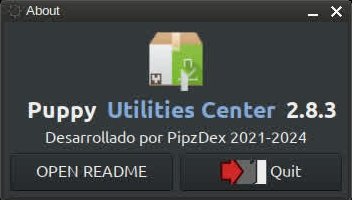
- PUC-2.8.3(3).jpg (14.57 KiB) Viewed 5751 times
Here!
>>> PUC 2.8.3 <<<
Re: Fossapup User Contributed Packages
Posted: Mon Nov 25, 2024 8:15 am
by vektor_alian
It is really exciting scrolling past all your empty posts Jasper.
Vektor
Re: Fossapup User Contributed Packages
Posted: Mon Nov 25, 2024 2:28 pm
by rockedge
@Jasper
What happened???????
Why are all of the posts suddenly empty? This I will have to address somehow. Am I supposed to clean these out?
Now I see many of these empty and I do not know what happened.........My best option is what? The wasted space costs money to carry along.....am I supposed to fund this?
There is no way for me to individually find what you deleted and remove those posts only.
Why did you not say anything to anyone as to your intent @Jasper????????
Re: Fossapup User Contributed Packages
Posted: Mon Nov 25, 2024 3:26 pm
by mikeslr
@rockedge
Jasper used mediafire to hold his files. I set my mediafire account up long ago and never had a problem with it deleting files. But its been so long ago that I don't remember if there was a option to use it temporarily (maybe not requiring that an email address be provided). My suspicion is that if such option exist(ed) Jasper used it without realizing there was another option. I think his most recent packages will be held by mediafire until he removes them.
@Jasper, I realize it's a PITA. But you should take the time to clear this up, and clean up (delete) the posts which no longer lead to packages. rockedge shouldn't have to do that.
Re: Fossapup User Contributed Packages
Posted: Mon Nov 25, 2024 3:38 pm
by fredx181
mikeslr wrote: Mon Nov 25, 2024 3:26 pm
@rockedge
Jasper used mediafire to hold his files. I set my mediafire account up long ago and never had a problem with it deleting files. But its been so long ago that I don't remember if there was a option to use it temporarily (maybe not requiring that an email address be provided). My suspicion is that if such option exist(ed) Jasper used it without realizing there was another option. I think his most recent packages will be held by mediafire until he removes them.
...
Deleted files from mediafire is something else, it doesn't delete content of posts here as @Jasper did  probably actively .
probably actively .
edit: then a "sorry, not available anymore from mediafire" would have been much better then, instead of completely empty posts.
Re: Fossapup User Contributed Packages
Posted: Sat Dec 14, 2024 6:33 am
by newpet
It's really quite odd how some posts may appear and disappear shortly after.
Thanks Jasper, JWM 2.4.6 works fine 
Re: Fossapup User Contributed Packages
Posted: Sat Dec 14, 2024 6:39 pm
by Jasper
@Pikaxhu
STOP LEECHING MY UPLOADS!!
Re: Fossapup User Contributed Packages
Posted: Sat Dec 14, 2024 7:41 pm
by fredx181
@Jasper
Why did you delete the content of some of your posts ? Fair question, I'd say, not ?
Re: Fossapup User Contributed Packages
Posted: Sun Dec 15, 2024 4:10 pm
by rockedge
Why did you delete the content of some of your posts ? Fair question, I'd say, not ?
it is fair.
And whatever the previous post is supposed to mean....I don't get it
Re: Fossapup User Contributed Packages
Posted: Sun Dec 15, 2024 4:36 pm
by Pikaxhu
Hi @Jasper
Is it a joke..?!!
(Just to be sure)
Pika
Jasper wrote: Sat Dec 14, 2024 6:39 pm
@Pikaxhu
STOP LEECHING MY UPLOADS!!
]
Re: Fossapup User Contributed Packages
Posted: Mon Dec 16, 2024 5:57 pm
by newpet
I had Wine portable 3.3 v2.1 installed on fp95, following instructions posted on the forum. It worked fine enough with a bunch of apps I used on winXP for a couple of years, despite some problem with fonts. Suddenly, the SD card I used to externalize files and apps, became corrupted, and I had to move files onto another SD Card, much roomier than the previous one. But for some obscure (for me) reason, Wine doesn't want to work with the new SD card. When I move the files into another SD card, same size of the original, it runs smooth as silk again. It seems it's something related to the card size.
Said that, it's a good chance for reinstall Wine 'ex novo', maybe a newer version, not sure if portable or not. Wine version from PPM won't work for me.
I only use small apps 32bit from winXP, like sumatra pdf, date remainder ecc.
Any suggestion is welcome 
Update: solved 
Re: Fossapup User Contributed Packages
Posted: Wed Jan 01, 2025 3:03 am
by Jasper
@newpet
Why are you still using Windoes XP applications that are 20 years old?
Have they they been patched for 2025?
Not worried about security updates?
Re: Fossapup User Contributed Packages
Posted: Wed Jan 01, 2025 3:08 am
by Jasper
Yes @Pikaxhu
Please remove files that you have harvested from this forum.
I do not give you permission nor accept responsibililitity for files you distribute.
Re: Fossapup User Contributed Packages
Posted: Wed Jan 01, 2025 4:17 am
by Geek3579
Hi @newpet ,
I use a few Windows portable apps from the XP era, and I cant do without them, there being no equivalent Linux app that I am aware of.
( eg Mp3directcut, Faststone, Sumatra, and Irfanview, especially.)
The older wine portables can give problems rendering certain features, and need 32 bit compatibility added.
The newer portable WINEs are much better, and easy to install.which I recommend.
Re: Fossapup User Contributed Packages
Posted: Wed Jan 01, 2025 12:51 pm
by Pikaxhu
Ok
Jasper wrote: Wed Jan 01, 2025 3:08 am
Yes @Pikaxhu
Please remove files that you have harvested from this forum.
I do not give you permission nor accept responsibililitity for files you distribute.
Re: Fossapup User Contributed Packages
Posted: Thu Jan 02, 2025 2:34 am
by mikeslr
Pikaxhu wrote: Wed Jan 01, 2025 12:51 pm
Ok
Jasper wrote: Wed Jan 01, 2025 3:08 am
Yes @Pikaxhu
Please remove files that you have harvested from this forum.
I do not give you permission nor accept responsibililitity for files you distribute.
@ rockedge,
Puppys in all their variations --including Puppy-Like operating systems such as debian/ubuntu dogs and Kennel-Linuxes-- are niche operating systems. Taken together it is unlikely that they are run on more than 1% of computers. But those people who do run them, love them and understand that this Forum is essential to their continued success and availability. No one has reason to expect that any particular 'Puppy' will provide a fully functional operating system OOTB for all possible computers, or that an application published for that, or many, 'Puppys' is anything beyond the creator's best effort to be helpful. Woof-built Puppys are not identical to their binary-compatible. Almost all Puppy Users are dependent upon the generousity and good-will of those who publish such Puppys and the applications for them. This Forum serves as the vehicle to manifest that generousity and good-will.
If you want to destroy an institution sow distrust or work to establish its reputation as unreliable. A Puppy-User who searches for a type of application only to find after wading thru threads discussing such application or acceptible alternatives that offering are no longer available and the only thing accomplished was the wasting of time has reason to doubt the reliability of the Forum which houses such discussions. No one should be permitted to use this Forum merely to attract attention to him-or-herself. Applications published here, or linked elsewhere from a post here should serve the common good; which includes the right of others to copy, distribute, and modify.
If registration --which is a pre-requisite to posting on this Forum-- does not already provide the following it should be amended and members required to re-register:
All Operating Systems and applications for any of them published on this Forum are to be considered as being donations to the Public Domain regardless of any reservations elsewhere expressed. Any post providing a download link to an operating system or application for any of them which claims that such operating system or application is the original work of the poster are to be considered as donations to the Public Domain regardless of any reservations elsewhere expressed. Any post providing a download link to an operating system or application for any of them shall constitute a waiver of any proprietary rights to that operating sytem or application otherwise held by that poster regardless of any reservations elsewhere expressed.
@jasper. In the absence of malicious intent adversely affecting a substantial class of those injured by it, as a practical matter, there is no liability for publishing applications Liability presumes an ability to collect damages. Fifty years ago I represented a woman in a dog-bite case. Her damages amounted to $900 in medical expenses. My fee --controlled by law-- was limited to 1/3 of the recovered damages. Considering the amount of time I spent preparing the case, travelling to and from the Court, waiting to be heard, and actually trying the case I doubt that I broke even. 50 years ago I just starting my practice and was stupid.  Today, I doubt --even with inflation-- she could find an attorney to represent her.
Today, I doubt --even with inflation-- she could find an attorney to represent her.
How many Puppys do you think are used in a commercial setting? An application which doesn't work, even under the operating system it was created for, results in nothing more than the potential user's waste of leisure time. How much can that be worth?
Hence my qualification 'in the absence of malicious intent adversely affecting a substantial class of those injured by it". An application which destroys the proper functioning of a widely used operating system or the data preserved on such systems might piss off a sufficient number of people to make feasible a class action law suit and an award of punitive damages.
But I doubt that even that would be possible if you included this one-line text file within your creations: This application is published 'AS-IS' without any guraranty of any kind including but not limited to fitness for use, merchantibility, or safety.
@Pikaxhu, We all do dumb things once in awhile. For example, my spending two hours to write this post. It doesn't help the Forum to point out when someone else has been dumb. What's jasper going to do? Sue you? See above.
There's a legal fiction: "Everyone is presumed to know the Law". It exists to exclude such defenses as "I didn't know murder and mayhem weren't permissible". The fact is nobody actually knows what their obligations and liabilities are under alls Laws, and the legal requirement in almost all situations --except for breach of contract-- that proof of an intentional act is required before guilt or liability can be found. [In breach of contract cases, the rule is that each party is obligated to perform that which is specified in the contract as interpreted by the 'theoretical reasoanable man']. Just how far off base someone's view of what the Law is may be illustrated by something I observed while attending a Town Hall Meeting. Nearing its conclusion the Mayor asked "Is there any new business" which offers the Public the opportunity to air grievences. A gentleman stood up and complained that the camera which had recently been afixed to a traffic light violated his 'Right to Privacy'. I assume he believed that the special privilege afforded to Lady Godiva was a universal Constitutional Right. 
Re: Fossapup User Contributed Packages
Posted: Thu Jan 02, 2025 3:15 am
by newpet
Jasper wrote: Wed Jan 01, 2025 3:03 am
@newpet
Why are you still using Windoes XP applications that are 20 years old?
I still use a slimmed down version of WinXP for some tasks, maybe a matter of affection, dunno, but it's fair to say that some programs may not have a corresponding version for linux, or not equally light at least.
Also, they don't need to be patched imao, as long as they do their job. Security is not a big deal either, since I do not connect my small glorious win-dedicated machine to the internet.
Geek3579 wrote: Wed Jan 01, 2025 4:17 am
Hi @newpet ,
I use a few Windows portable apps from the XP era, and I cant do without them, there being no equivalent Linux app that I am aware of.
Ditto.
Wine could be a solution. Sadly, muddling through the various versions is a time consuming experience. Hence what I really need is an updated and detailed work4sure procedure to make my system work fine immediately and not after coutless grueling attempts. Thanks to those who will show generosity and good-will. 
Re: Fossapup User Contributed Packages
Posted: Thu Jan 02, 2025 3:20 am
by bigpup
Jasper wrote: Wed Jan 01, 2025 3:08 am
Yes @Pikaxhu
Please remove files that you have harvested from this forum.
I do not give you permission nor accept responsibililitity for files you distribute.
@Jasper
What license are you using for the software packages you provide?
If they are repackaged Linux software, that you did not produce the software.
Then the license for that software applies.
If you are unwilling to let anyone, do anything, with a software package, you may post on this forum.
I suggest you not post it. 
Re: Fossapup User Contributed Packages
Posted: Sat Jan 04, 2025 4:04 am
by Pikaxhu
Hi @mikeslr I don't give a damn, what he will do. I'm just recall, other programs built by @sonny are on this repo, too.
@Pikaxhu, We all do dumb things once in awhile. For example, my spending two hours to write this post. It doesn't help the Forum to point out when someone else has been dumb. What's jasper going to do? Sue you? See above.
mikeslr wrote: Thu Jan 02, 2025 2:34 am
Pikaxhu wrote: Wed Jan 01, 2025 12:51 pm
Ok
Jasper wrote: Wed Jan 01, 2025 3:08 am
Yes @Pikaxhu
Please remove files that you have harvested from this forum.
I do not give you permission nor accept responsibililitity for files you distribute.
Re: Fossapup User Contributed Packages
Posted: Mon Jan 13, 2025 2:53 pm
by Pikaxhu
Hi All
A new packages list at:
https://superbot.me/filetobot/139122#
permanent link
2025-01-13 14:46
 jq-1.7.1.tgz
jq-1.7.1.tgz
2025-01-13 14:46
 jo-1.9nb1.tgz
jo-1.9nb1.tgz
2025-01-13 14:46
 icecast-2.4.4nb22.tgz
icecast-2.4.4nb22.tgz
2025-01-13 14:46
 ircII-20240111.tgz
ircII-20240111.tgz
2025-01-13 14:46
 inxi-3.3.01.tgz
inxi-3.3.01.tgz
2025-01-13 14:46
 httptunnel-3.3.tgz
httptunnel-3.3.tgz
2025-01-13 14:46
 hgrep-0.3.7.tgz
hgrep-0.3.7.tgz
2025-01-13 14:46
 hexedit-1.6.tgz
hexedit-1.6.tgz
2025-01-13 14:42
 gyb-1.71nb2.tgz
gyb-1.71nb2.tgz
2025-01-13 14:42
 gcpio-2.13.tgz
gcpio-2.13.tgz
2025-01-13 14:42
 gawk-5.3.0.tgz
gawk-5.3.0.tgz
2025-01-13 14:42
 fzy-1.0.tgz
fzy-1.0.tgz
2025-01-13 14:42
 fvwm-2.7.0nb10.tgz
fvwm-2.7.0nb10.tgz
2025-01-13 14:42
 file-5.42.tgz
file-5.42.tgz
2025-01-13 14:42
 erdtree-3.1.2.tgz
erdtree-3.1.2.tgz
2025-01-13 14:42
 eza-0.18.16.tgz
eza-0.18.16.tgz
If you don't want to use telegram, please DM for download link.
Regards
Pikaxhu
Re: Fossapup User Contributed Packages
Posted: Mon Jan 13, 2025 9:09 pm
by Pikaxhu
Hi Folks
More information about each item in:
https://pkgsrc.se
2025-01-13 20:59
 nushell-0.94.2.tgz
nushell-0.94.2.tgz
2025-01-13 20:59
 nnn-4.9.tgz
nnn-4.9.tgz
2025-01-13 20:59
 newsraft-0.25.tgz
newsraft-0.25.tgz
2025-01-13 20:59
 newsfetch-1.3nb2.tgz
newsfetch-1.3nb2.tgz
2025-01-13 20:50
 neix-0.1.5nb9.tgz
neix-0.1.5nb9.tgz
2025-01-13 20:50
 nas-1.9.4nb1.tgz
nas-1.9.4nb1.tgz
2025-01-13 20:50
 nanoblogger-3.4.2nb1.tgz
nanoblogger-3.4.2nb1.tgz
2025-01-13 20:50
 tidy-5.8.0.tgz
tidy-5.8.0.tgz
2025-01-13 20:50
 nano-8.0.tgz
nano-8.0.tgz
2025-01-13 20:50
 mp3gain-1.6.2.tgz
mp3gain-1.6.2.tgz
2025-01-13 20:50
 moreutils-0.69.tgz
moreutils-0.69.tgz
2025-01-13 20:50
 mosh-1.4.0nb4.tgz
mosh-1.4.0nb4.tgz
2025-01-13 20:50
 moc-2.5.2nb27.tgz
moc-2.5.2nb27.tgz
2025-01-13 20:50
 miniupnpc-2.2.4.tgz
miniupnpc-2.2.4.tgz
2025-01-13 20:50
 minicom-2.7.1.tgz
minicom-2.7.1.tgz
2025-01-13 20:50
 lrzsz-0.12.20nb1.tgz
lrzsz-0.12.20nb1.tgz
2025-01-13 20:50
 gkermit-2.01.tgz
gkermit-2.01.tgz
2025-01-13 20:50
 lua54-5.4.6nb1.tgz
lua54-5.4.6nb1.tgz
2025-01-13 20:50
 lynx-2.9.2.tgz
lynx-2.9.2.tgz
2025-01-13 20:50
 links-2.29.tgz
links-2.29.tgz
Regards
Pikaxhu
Re: Fossapup User Contributed Packages
Posted: Tue Jan 14, 2025 4:13 am
by bigpup
@Pikaxhu
That posted link is dead.
Re: Fossapup User Contributed Packages
Posted: Tue Jan 14, 2025 11:15 am
by Pikaxhu
bigpup wrote: Tue Jan 14, 2025 4:13 am
@Pikaxhu
That posted link is dead.
Fixed, @Bigpup.
Thanks
Pika
Re: Fossapup User Contributed Packages
Posted: Mon Jan 20, 2025 7:18 pm
by Pikaxhu
Hi all
A new list
2025-01-20 18:28
 ruby32-tk-0.5.0.tgz
ruby32-tk-0.5.0.tgz
2025-01-20 18:28
 ruby32-pkg-config-1.5.6.tgz
ruby32-pkg-config-1.5.6.tgz
2025-01-20 18:28
 ruby32-native-package-installer-1.1.9.tgz
ruby32-native-package-installer-1.1.9.tgz
2025-01-20 18:28
 nodejs-22.3.0.tgz
nodejs-22.3.0.tgz
2025-01-20 18:23
 ruby31-base-3.1.6.tgz
ruby31-base-3.1.6.tgz
2025-01-20 18:23
 ninja-build-1.12.1.tgz
ninja-build-1.12.1.tgz
2025-01-20 18:23
 zip-3.0nb3.tgz
zip-3.0nb3.tgz
2025-01-20 18:18
 nx-libs-3.5.99.26.0x2go1.tgz
nx-libs-3.5.99.26.0x2go1.tgz
2025-01-20 18:18
 lxmenu-data-0.1.5nb1.tgz
lxmenu-data-0.1.5nb1.tgz
2025-01-20 18:18
 Xrandr-1.0.2nb4.tgz
Xrandr-1.0.2nb4.tgz
2025-01-20 18:18
 w3m-0.5.3.0.20230121nb4.tgz
w3m-0.5.3.0.20230121nb4.tgz
2025-01-20 18:00
 gtk+extra-0.99.17nb6.tgz
gtk+extra-0.99.17nb6.tgz
2025-01-20 18:00
 gtk+-1.2.10nb21.tgz
gtk+-1.2.10nb21.tgz
2025-01-20 18:00
 gnustep-make-2.8.0nb1.tgz
gnustep-make-2.8.0nb1.tgz
2025-01-20 18:00
 fvwm-wharf-1.0nb1.tgz
fvwm-wharf-1.0nb1.tgz
Regards
Pika
Re: Fossapup User Contributed Packages
Posted: Mon Jan 20, 2025 7:22 pm
by Pikaxhu
Hi All
Part 2
2025-01-20 19:11
 mono-6.12.0.199nb1.tgz
mono-6.12.0.199nb1.tgz
2025-01-20 19:11
 extra-cmake-modules-6.2.0.tgz
extra-cmake-modules-6.2.0.tgz
2025-01-20 18:53
 lame-3.100nb6.tgz
lame-3.100nb6.tgz
2025-01-20 18:52
 flac2mp3-20041223nb12.tgz
flac2mp3-20041223nb12.tgz
2025-01-20 18:44
 python310-3.10.14nb1.tgz
python310-3.10.14nb1.tgz
2025-01-20 18:44
 lua54-zlib-1.2.tgz
lua54-zlib-1.2.tgz
2025-01-20 18:34
 bunzip-0.21.tgz
bunzip-0.21.tgz
2025-01-20 18:34
 arj-3.10.22nb3.tgz
arj-3.10.22nb3.tgz
2025-01-20 18:34
 arc-5.21p.tgz
arc-5.21p.tgz
2025-01-20 18:34
 7-zip-24.06.tgz
7-zip-24.06.tgz
2025-01-20 18:34
 xload-1.2.0.tgz
xload-1.2.0.tgz
2025-01-20 18:34
 xcalib-0.8nb3.tgz
xcalib-0.8nb3.tgz
2025-01-20 18:34
 xcalc-1.1.2.tgz
xcalc-1.1.2.tgz
2025-01-20 18:34
 xbrightness-0.3.tgz
xbrightness-0.3.tgz
2025-01-20 18:34
 xbacklight-1.2.3.tgz
xbacklight-1.2.3.tgz
2025-01-20 18:34
 x2x-1.27nb2.tgz
x2x-1.27nb2.tgz
2025-01-20 18:34
 xmessage-1.0.7.tgz
xmessage-1.0.7.tgz
2025-01-20 18:34
 unclutter-8nb1.tgz
unclutter-8nb1.tgz
2025-01-20 18:34
 tcl-8.5.19nb1.tgz
tcl-8.5.19nb1.tgz
2025-01-20 18:28
 rxvt-2.7.10nb10.tgz
rxvt-2.7.10nb10.tgz
Regards
Pika
Re: Fossapup User Contributed Packages
Posted: Mon Feb 17, 2025 5:58 pm
by Pikaxhu
Hi All
Another two cents:
2025-02-18 18:50
 eggdrop-1.9.2nb1.tgz
eggdrop-1.9.2nb1.tgz
2025-02-18 18:50
 stitchy-0.1.7.tgz
stitchy-0.1.7.tgz
2025-02-18 18:50
 broot-1.39.0.tgz
broot-1.39.0.tgz
2025-02-18 18:50
 subversion-base-1.14.3nb1.tgz
subversion-base-1.14.3nb1.tgz
2025-02-18 18:50
 oorexx-5.0.0.tgz
oorexx-5.0.0.tgz
2025-02-18 18:50
 ircII-20240111.tgz
ircII-20240111.tgz
2025-02-18 18:50
 lla-0.1.7.tgz
lla-0.1.7.tgz
2025-02-17 17:40
 yazi-0.2.5.tgz
yazi-0.2.5.tgz
Blazing Fast Terminal File Manager
2025-02-17 17:40
 fd-find-10.1.0.tgz
fd-find-10.1.0.tgz
https://github.com/sharkdp/fd
Regards
Pikaxhu