Re: Show Us Your Desktop..!!
EasyOS 4.4.3
Discussion, talk and tips
https://forum.puppylinux.com/
EasyOS 4.4.3
Vanilla Dpup
Sofiya, I got a kick out of your composition: ![]() A leopard staring intently and trying to figure out what to do with a bumblebee sized puppy.
A leopard staring intently and trying to figure out what to do with a bumblebee sized puppy. ![]()
By the way, I've employed your Aroma_coffee icon-theme in a couple compositions of my own. Thanks for publishing it.
FWIW....
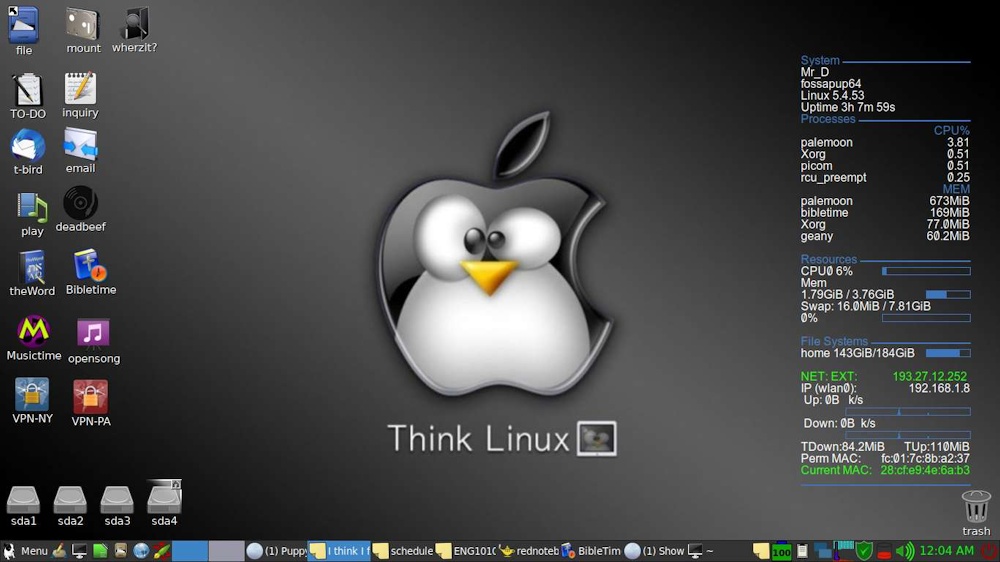
Pretty plain -- but that classic "think linux" wallpaper is more appropos than ever now that I'm using Puppy on a old (and perfectly-sized at 11.6") MacBook Air. ![]()
Experimental installation of Xfce on Vanilla Dpup 9.2.x
Hi Sofiya
You do seem to know an awful lot about customisation and it's very different all the time. Is this due to multiple Oses that you use?
I did want to ask you a question on how you updated your Conky settings here:
https://forum.puppylinux.com/viewtopic. ... 611#p65611
What I would like to do which additional lines I would need to add to my Conkyrc file to do the same?
I am using FossaPup64 if that makes any difference at all.
Just looking through the last few pages................no-one has a Halloween theme ![]()
Hi Jasper
Yes, I use different OSes, but it looks different because I adjust it to the style: wallpaper, etc .....
Yes, and this is not Conky, but Рwidgets-2.6.0. http://wikka.puppylinux.com/Pwidgets
I can post the file for you here, but not the fact that it will work properly for you - since all settings depend on your hardware, and not on the installed OS.
You will also have to find and install the fonts, since all the icon are taken from the fonts
Hi there Sofiya
Ahhhh, that makes a lot of sense now to me ![]()
Thank you for the offer, that's kind of you. However, I think I will stay put for the moment. It has been a huge learning curve already and I dislike having to spend too long getting back to normal. Only just begun remembering to make incremental backups of my savefile.
It's great what you have done and shows me how customisable Puppy is and makes it very individual.
Sofiya, bless you!!
Thank you so much for sharing. It worked first time.
I have to admit, I was a bit unsure as where to put your file but managed to work it out.
There are some unknown characters in the text. I am guessing their your native language??
unknown characters -- are not installed fonts
You need to install fonts
font names:
Code: Select all
Doggy Print AOE
Cadillac Sans
digitalk
Font Logos Technology
StyleBats
Poky
PizzaDude BulletsHi Sofiya
I feel embarrassed about the comment I made regarding the unknown characters ![]() Apologies if you took offence.
Apologies if you took offence.
Doh! Of course unrecognised fonts would of course look strange to me.
Thank you again for the fix ![]()
Have a great week ahead.
Jasper, when possible I always use pwidgets. But the same version doesn't work on every Puppy version. If you tell us which Pupp(ies) you want pwidgets for I'll provide the link(s) or --if I've had to modify it-- upload my modified version.
Vanilla Dpup XFCE
Code: Select all
1) apt install -y --no-install-recommends xfce4 xfce4-goodies xfce4-notifyd
2) echo startxfce4 > /etc/windowmanager
3) restartwmin order to switch between OS installed wm switcher
Sofiya wrote: ↑Wed Nov 02, 2022 1:00 pmCode: Select all
1) apt install -y --no-install-recommends xfce4 xfce4-goodies xfce4-notifyd 2) echo startxfce4 > /etc/windowmanager 3) restartwmin order to switch between OS installed wm switcher
I never imagined adding a second window manager could be that easy.
Vanilla Dpup XFCE
Hello! With VanillaDpup64-9.0.47, very happy! Often, the first idea is the best! ![]()
Sofiya wrote: ↑Wed Nov 02, 2022 1:00 pmCode: Select all
1) apt install -y --no-install-recommends xfce4 xfce4-goodies xfce4-notifyd 2) echo startxfce4 > /etc/windowmanager 3) restartwm
So I ran the first command and it returned this output:
Code: Select all
Reading package lists... Done
Building dependency tree... Done
Reading state information... Done
E: Unable to locate package xfce4
E: Unable to locate package xfce4-goodies
E: Unable to locate package xfce4-notifyd
I'm on vanilladpup-9.2.17, do I need to configure the package manager?
geo_c wrote: ↑Mon Nov 07, 2022 3:34 amSofiya wrote: ↑Wed Nov 02, 2022 1:00 pmCode: Select all
1) apt install -y --no-install-recommends xfce4 xfce4-goodies xfce4-notifyd 2) echo startxfce4 > /etc/windowmanager 3) restartwmSo I ran the first command and it returned this output:
I'm on vanilladpup-9.2.17, do I need to configure the package manager?
Are you running vanilladpup-9.2.17 for the first time???
try like this:
Code: Select all
0) apt update
1) apt upgrade
2) apt install -y --no-install-recommends xfce4
3) apt install -y --no-install-recommends xfce4-goodies
4) apt install -y --no-install-recommends xfce4-notifyd Sofiya wrote: ↑Mon Nov 07, 2022 3:48 amAre you running vanilladpup-9.2.17 for the first time???
try like this:Code: Select all
0) apt update 1) apt upgrade 2) apt install -y --no-install-recommends xfce4 3) apt install -y --no-install-recommends xfce4-goodies 4) apt install -y --no-install-recommends xfce4-notifyd 2) echo startxfce4 > /etc/windowmanager 3) restartwm
Thanks! That worked perfectly. I'm getting used to the slick look of Xfce4 using KLV so much.
Icons and wallpapers: https://drive.google.com/drive/folders/ ... z3zQq_m0oJ
Difficulties with downloading? Using Google Chrome, go to "Settings", "Privacy and security", "Cookies and site data", "Sites that may always use cookies", add the download address (https://drive.google.com/drive/folders/ ... z3zQq_m0oJ)