Page 2 of 4
Re: Fossa64-Mid - a pup with most needed items
Posted: Fri Nov 24, 2023 7:13 pm
by rockedge
Here is untrunc compiled against glibc 2.31 so it works with Fossa64-Mid.
Restore a damaged (truncated) mp4, m4v, mov, 3gp video. Provided you have a similar not broken video. And some luck. Also works the same way with audio like m4a.
The program was built on a Foss64-Mid QEMU virtual machine.
Re: Fossa64-Mid - a pup with most needed items
Posted: Thu Nov 30, 2023 9:08 am
by greengeek
Latest Midori browser is v11.1.2 but uses apulse instead of alsa to make sound work - so I have made a pet for F95 Mid that includes the required apulse from OscarTalks.
(No other changes required. Sound just works perfectly now)
https://www.mediafire.com/file/dsx4icji ... 0.pet/file
(82MB download)
I quite like it. Does everything I need.
Searching from the url bar seems odd at first - seems to default to the Astian search engine which may not be active yet - but you can check the dropdown menu and select Google if you like. Second search allows you to choose another search engine if preferred.
Re: Fossa64-Mid - a pup with most needed items
Posted: Tue Dec 05, 2023 8:25 am
by greengeek
The previous Asunder (CD ripper) pet that I posted had lame and liblame included - but it turns out that the WAV (or wav) to mp3 conversion can be done using the inbuilt F95Mid ffmpeg instead of lame.
So this pet (ffmpeg instead of lame) is a bit smaller (almost half the size) than my previous Asunder pet.
It includes my "WAVwav2mp3" script which is able to convert the WAV (or wav) files created by Asunder (or Peasy rip or other ripper) into mp3 files of either 128 or 192kbps (user choice)
(Asunder and WAVwav2mp3 get loaded separately into the multimedia menu).
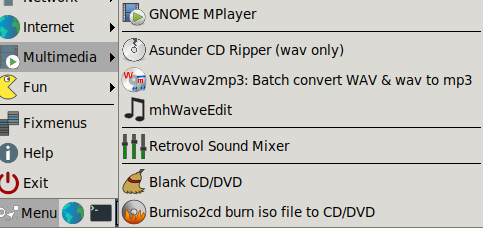
- AsunderWAVwav2mp3Menu.png (42.42 KiB) Viewed 5461 times
Re: Fossa64-Mid - a pup with most needed items
Posted: Fri Dec 22, 2023 12:19 am
by greengeek
I do miss having an audible alarm when my laptop battery is running out.
Does anyone have a suggestion for suitable battery monitor/alarm running on F95Mid?
Re: Fossa64-Mid - a pup with most needed items
Posted: Sat Dec 23, 2023 9:00 am
by greengeek
I have made a script that monitors battery "percent remaining" and gives a visual and audible alarm when the battery drops to 20%
The pet places the script in /root/Startup so after installing it you must either navigate into Startup and manually click the script or else do a "restart X" to get it running. (Or else move the script somewhere else and run it manually) (I plan to remaster it into the Startup of my base sfs so that it starts automatically during boot).
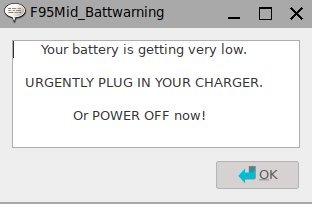
- ErrorMessage.jpg (10.5 KiB) Viewed 5306 times
Possibly only works with my particular brand of laptop but who knows? Please report any failures so I can improve it. Thx
Note :This is a newer version as I have now added a pinstall.sh script to autostart the battery check (I kept forgetting to manually start it...)
So now the script starts running as soon as the pet is installed.
.
Older version (does not autostart. Must manually start or restartx) :
Re: Fossa64-Mid - a pup with most needed items
Posted: Sun Dec 31, 2023 1:52 am
by greengeek
The inbuilt mhwaveedit can save files in various formats but seems unable to save in mp3 format.
I made a pet containing lame and liblame which allows mhwaveedit to save as mp3.
(No menu entry - the audio utilities find lame as required)
Re: Fossa64-Mid - a pup with most needed items
Posted: Sun Dec 31, 2023 3:51 am
by greengeek
@bigpup mentioned a recent release of Palemoon so I though I would give it a try.
This is a pet of version 32.5.2 gtk3 version
(It is also available in a gtk2 version but I don't know when/where each different version would be most applicable so have not tried that one yet)
https://www.mediafire.com/file/5b2yqc5q ... 1.pet/file
(39MB download)
Loads into /opt and has menu entry in "Internet".
Only issue so far: I like to print webpages to pdf and sometimes with Palemoon I am seeing overprint of some lines. Not sure if this is an issue with default page size selection or scaling etc but overall it's a pretty good browser for the size.
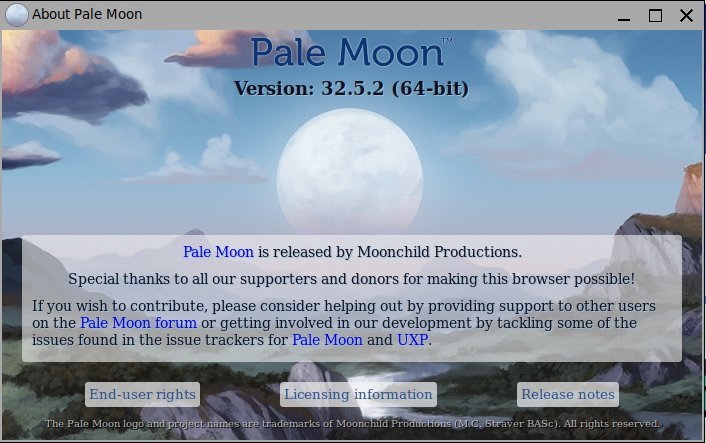
- palemoon.jpg (69.26 KiB) Viewed 5219 times
"windowsteps" window arranger
Posted: Wed Jan 10, 2024 5:25 am
by greengeek
I often end up with my taskbar full of minimised windows and I cant read the window titles or drive label because they are truncated.
@rockedge had a recent post which prompted the idea of tiling all open windows - which I cannot do - but here is an alternative.
This "windowsteps" utility attempts to shrink all windows (for current desktop only - for safety) and arranges them in a cascade of steps.
It makes it easier to read the window titles so hopefully will make it easier to choose the desired window.
Prerequisite - this needs wmctrl which can easily be downloaded directly from the PPM (no need to update database)
Here is a pet (excluding wmctrl) that places the windowsteps script in /root. Just click that script and all open windows will be rearranged.
.
And here is a similar pet but which includes wmctrl:
.
(Sometimes i have to use the script twice to sort all windows. I think maybe I need a slight delay in there somewhere)
*Note - I think MochiMoppel has sorted that issue. Thanks !
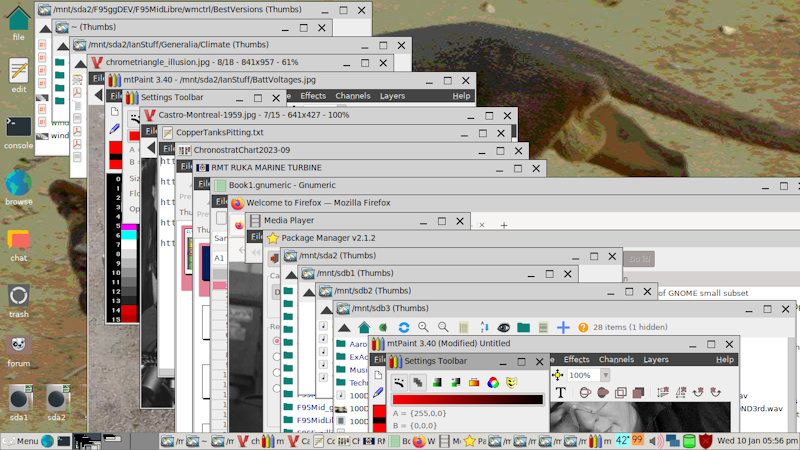
- Fossa9.5_Mid_Screenshot.png (434.89 KiB) Viewed 5130 times
Re: "windowsteps" window arranger
Posted: Wed Jan 10, 2024 6:41 am
by MochiMoppel
greengeek wrote: Wed Jan 10, 2024 5:25 am(Sometimes i have to use the script twice to sort all windows. I think maybe I need a slight delay in there somewhere)
You could simplify the script. Maybe that would help.
Code: Select all
#!/bin/sh
# Get the ID of the current desktop
current_desktop_id=$(wmctrl -d | grep '*' | cut -d ' ' -f 1)
#~ # Get list of windows
window_list=$(wmctrl -l -x | awk -v current_desktop="$current_desktop_id" '$2 == current_desktop {print $1}')
#Specify offsets
horizontal_offset=30
vertical_offset=30
#Iterate through windows and position them with offsets
#Nominate starting point. Avoid 0,0 and maybe push x further out to allow Home iconspace
x=58
y=2
for window_id in $window_list
do
wmctrl -ia $window_id #Bring each window to top. Is this giving full focus?? Maybe faulty. MM: now fixed ;-)
wmctrl -ir $window_id -e 0,$x,$y,-1,-1 # Position window with offsets
x=$((x + horizontal_offset)) # Increment x and y with steps and offsets
y=$((y + vertical_offset))
done
Re: "windowsteps" window arranger
Posted: Wed Jan 10, 2024 7:04 am
by greengeek
MochiMoppel wrote: Wed Jan 10, 2024 6:41 am
You could simplify the script. Maybe that would help.
Many thanks Mochi!
I have now updated the two pets and will give it some further testing. 
(EDIT : The optimised code still occasionally struggled to modify some windows unless i ran the script twice so now I have modified the pet to do a double pass and it seems reliable now and gives a tidier alignment)
.
Certainly makes it easier to know which window is which.
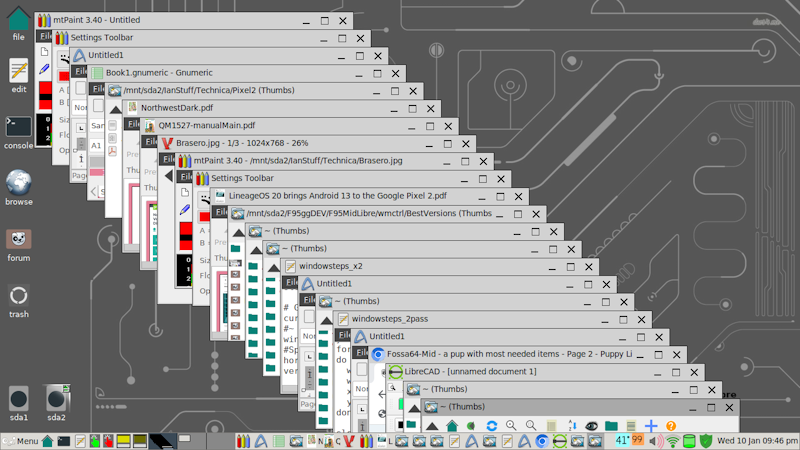
- F95Mid_screen.png (232.72 KiB) Viewed 5086 times
Re: "windowsteps" window arranger
Posted: Thu Jan 11, 2024 3:26 am
by MochiMoppel
greengeek wrote: Wed Jan 10, 2024 7:04 am(EDIT : The optimised code still occasionally struggled to modify some windows unless i ran the script twice so now I have modified the pet to do a double pass and it seems reliable now and gives a tidier alignment)
I can confirm that - very rarely - a window is left in its position. Tried many times with a desktop filled with 50 windows. Happened only twice. Could be a timing issue with the WM. Instead of duplicating the whole code it may help to position the windows first and then, in a second loop, activate them.
Would look like this:
Code: Select all
#!/bin/sh
current_desktop_id=$(wmctrl -d | grep '*' | cut -d ' ' -f 1)
#~ # Get list of windows
window_list=$(wmctrl -l -x | awk -v current_desktop="$current_desktop_id" '$2 == current_desktop {print $1}')
#Specify offsets
horizontal_offset=30
vertical_offset=30
#Iterate through windows and position them with offsets
#Nominate starting point. Avoid 0,0 and maybe push x further out to allow Home iconspace
x=58
y=20
for window_id in $window_list
do
#~ wmctrl -ir $window_id -e 0,$x,$y,540,200 # Position window with offsets
wmctrl -ir $window_id -e 0,$x,$y,-1,-1 # Position window with offsets
x=$((x + horizontal_offset)) # Increment x and y with steps and offsets
y=$((y + vertical_offset))
done
for window_id in $window_list
do
wmctrl -ia $window_id #Bring each window to top
done
I took the liberty to change the "Position" code line back to the one of your previous script, because now you not only position the windows, you also resize them to 520x200, which certainly looks very tidy but will make it very hard to recover from this operation. Eventually you will have to resize the windows manually back to a usable size, and even if you decide to close them, many applications remember their last size when you open them again. Specially mtPaint doesn't like to be reduced to such size, and small option windows may look weird when enlarged to 520x200.
Re: "windowsteps" window arranger
Posted: Thu Jan 11, 2024 8:10 am
by greengeek
MochiMoppel wrote: Thu Jan 11, 2024 3:26 am
I took the liberty to change the "Position" code line back to the one of your previous script, because now you not only position the windows, you also resize them to 520x200, which certainly looks very tidy but will make it very hard to recover from this operation.
Thank you - I will give these options some comparative testing.
Just a thought - I am reluctant to clog up Ozsouth's thread with any further development of this, but I am also reluctant to start a separate thread as I am already at the limits of my coding abilities 
Would you perhaps consider maintaining a thread where this functionality could be extended to other pups? You obviously have an intimate understanding of jwm and efficient coding and would be ideally suited to develop this sort of cascading functionality. I feel it may be something that might appeal to other users across the 32bit and 64bit spectrum and I know you have huge experience with making things work almost anywhere.
I am thinking it may even benefit from some sort of configuartion file to allow things like vertical offset to be changed to match different distros or themes, or for options such as fixed window width or height etc etc
For my own use - I plan to add this function into the F95Mid quick tray as I almost never use the current "minimise windows to clear desktop" icon as I don't really use the desktop icons much - other than the "home" icon. It will be much more helpful for me to use this cascading mechanism and there may be others who feel similar. I am sure they would welcome your quality of coding rather than mine 
Would you consider such a thing? 
Re: "windowsteps" window arranger
Posted: Fri Jan 12, 2024 3:02 am
by MochiMoppel
greengeek wrote: Thu Jan 11, 2024 8:10 amWould you perhaps consider maintaining a thread where this functionality could be extended to other pups?
Sorry, no.
I don't like cascading windows. If it's just for the purpose of better finding windows when the desktop is clogged with windows then I use my own WinSwitcher. Shows the title bars of all windows, not only those of the current desktop, and most of all doesn't mess with position and size of the windows (The linked version is very old and not functional anymore in modern Puppies).
Re: "windowsteps" window arranger
Posted: Fri Jan 12, 2024 5:22 am
by greengeek
MochiMoppel wrote: Fri Jan 12, 2024 3:02 am
Sorry, no. I don't like cascading windows.
Ok, understood. Thanks anyway for considering.
If it's just for the purpose of better finding windows when the desktop is clogged with windows then I use my own WinSwitcher.
Thank you - I had not come across that before. I think anything that improves awareness and handling of open windows is a worthwhile idea.
Re: Fossa64-Mid - now concentrating on Less
Posted: Mon Jan 22, 2024 2:48 am
by ozsouth
I have decided to concentrate on Fossa64-Less, as it is closer to my original aim. Less V3 about to be released.
Re: Fossa64-Mid - now concentrating on Less
Posted: Mon Jan 22, 2024 2:57 am
by Marv
ozsouth wrote: Mon Jan 22, 2024 2:48 am
I have decided to concentrate on Fossa64-Less, as it is closer to my original aim. Less V3 about to be released.
Great! Fossa64-Less has just the right main SFS content and overall 'balance' to mesh perfectly with my custom ydrvs.
Thanks,
Update: @ozsouth, Updated my LXDE'd savefileless V2 install to V3 without a hitch. I have used it for a day or so with no issues seen. Run both with the stock kernel and with an AUFS patched non-usrmerge 6.6.8 kernel. I continue to carry viewnoir as one of my adds in the ydrv but agree it isn't required in the core with mtpaint present. All good so far. Posting from Brave run as a portable in V3 now. Again, a wonderful small but capable core system.
Re: "windowsteps" window arranger
Posted: Mon Jan 22, 2024 3:31 am
by mow9902
greengeek wrote: Wed Jan 10, 2024 5:25 am
I often end up with my taskbar full of minimised windows and I cant read the window titles or drive label because they are truncated.
@rockedge had a recent post which prompted the idea of tiling all open windows - which I cannot do - but here is an alternative.
This "windowsteps" utility attempts to shrink all windows (for current desktop only - for safety) and arranges them in a cascade of steps.
....
Fossa9.5_Mid_Screenshot.png
Thanks for this little script @greengeek - very useful. I've added to my system with an icon.

- Window Steps.png (1.5 KiB) Viewed 4721 times
Fossa64-Mid - v4 (final) released
Posted: Sat Feb 03, 2024 4:31 am
by ozsouth
Final version of Mid (V4). released - see 1st post.
Re: Fossa64-Mid - a pup with most needed items
Posted: Thu Feb 08, 2024 7:24 am
by greengeek
Here is a pet and an sfs of the latest Midori (v 11.2)
These have apulse grafted in as that is a requirement for audio in this latest version.
(Needs no configuration or setup or special conditions. Fully automatic)
Look in Menu/internet to run.
pet :
https://www.mediafire.com/file_premium/ ... 2.pet/file
(82MB download)
sfs :
https://www.mediafire.com/file_premium/ ... 2.sfs/file
(89MB download)
Re: Fossa64-Mid - CLOSED
Posted: Sun Mar 17, 2024 8:44 am
by greengeek
Hope questions are still ok despite the closed status - I have a question about the Abiword within Fossa Mid (probably applies to Abiword elsewhere too but F95 Mid is still working great for me...)
Abiword shows the option of Times New Roman font but I have been unable to work out where it gets this font from. Does anyone know where it is finding it? Does not seem to be within the usual /usr/share/fonts. Is it maybe linking some other serif font as a "Pseudo Times NR..." ?
Re: Fossa64-Mid - Discontinued
Posted: Sun Mar 17, 2024 10:28 am
by ozsouth
@greengeek - I guess I meant I wouldn't be working on this any more, but feel free! I'll make it 'discontinued' instead. I'm concentrating on s15-ovrly (my daily-use pup) & fossa-less. I think the abiword TNR is somehow embedded.
Re: Fossa64-Mid - Discontinued
Posted: Sun Mar 17, 2024 3:37 pm
by Marv
@ozsouth Glad to see you are continuing to support fossa-less. The main SFS there is a wonderful core for small bur very capable pups.
Thanks again,
Re: Fossa64-Mid - Discontinued
Posted: Fri Apr 05, 2024 6:31 am
by greengeek
I am trialling a piece of software that drives a UVC compliant webcam (called a "visualizer" for documents) and it is based on Java. So i think I need a "JRE" to suit F95.
Anyone have any idea what I should load in order to enable running a .jar utility?
Cheers!
Re: Fossa64-Mid - Discontinued
Posted: Fri Apr 05, 2024 7:37 am
by Jasper
@greengeek
This post should explain what you need to do 
viewtopic.php?p=90363#p90363
Re: Fossa64-Mid - Discontinued
Posted: Sat Apr 06, 2024 3:50 pm
by Jasper
@greengeek
I saw earlier in this thread that you created a script to inform you when your battery was running low and a visual prompt was displayed.
Would it be possible to also include the opposite ie when the battery is full, therefore prompting you to unplug the charger?
Re: Fossa64-Mid - Discontinued
Posted: Wed Jun 05, 2024 6:47 am
by greengeek
Jasper wrote: Sat Apr 06, 2024 3:50 pm
@greengeek
I saw earlier in this thread that you created a script to inform you when your battery was running low and a visual prompt was displayed.
Would it be possible to also include the opposite ie when the battery is full, therefore prompting you to unplug the charger?
Hi Jasper - my apologies but I have only just seen your post.
Sure! - I will try to write a script that achieves this.
Will report back if I have success.
Re: Fossa64-Mid - Discontinued
Posted: Wed Jun 05, 2024 6:50 am
by greengeek
When I use Abiword I find that it shuts down immediately if I try to "insert symbol".
Has no problem if inserting a picture, but dead in the water every time I try to insert symbol.
I tried starting it from terminal in order to view the error message when I try the insert - but unfortunately it just shuts down saying "Aborted". Not many clues there...
I assume that the symbol "database" or whatever - is missing in this reduced distro, but wondered if anyone knows where the symbols are stored?
Maybe it is simple to add the symbols in somewhere??
LATER EDIT : I note that F95 generic does not exhibit the same problem. I can insert symbols there without issue
Re: Fossa64-Mid - Discontinued
Posted: Wed Jun 05, 2024 8:08 am
by MochiMoppel
greengeek wrote: Wed Jun 05, 2024 6:50 amI assume that the symbol "database" or whatever - is missing in this reduced distro, but wondered if anyone knows where the symbols are stored?
"Symbols" are stored in each font file. You should see a list of all Unicode characters that a certain font supports, usually starting with the bread-and-butter ASCII characters.
I wonder why you care about Abiword in a discontinued distro. Even in BW64 the "Insert Symbols" function is buggy. Doesn't crash but doesn't work as expected. Once upon a time, back in Slacko 5.6, it used to be fast and reliable.
Re: Fossa64-Mid - Discontinued
Posted: Wed Jun 05, 2024 8:23 am
by greengeek
MochiMoppel wrote: Wed Jun 05, 2024 8:08 am
I wonder why you care about Abiword in a discontinued distro. Even in BW64 the "Insert Symbols" function is buggy. Doesn't crash but doesn't work as expected. Once upon a time, back in Slacko 5.6, it used to be fast and reliable.
I do care - because I have witnessed so many Puppy's move on to "greener pastures" without having adequately resolved current issues. And I prefer to keep working on good Puppies in an effort to resolve what can be fixed or improved. (Not every Puppy is a good puppy - but some are gold and i think F95Mid and F96-CE are pretty damn good...)
Given that Abiword is included in this distro (which is my daily driver at least 50% of the time...) then I would like to see if it's issues can be sorted out.
The Abiword devs have put a lot of time into it over the years so my gut feeling is that its' problems may in fact be due to our Puppy reductionism rather than bad Abiword coding. I note that Abiword seems to perform better in Dpup75Stretch - so that gives me hope that it may be possible to improve it in F95Mid.
Possibly another time-wasting dead end that I am heading down but who knows...
EDIT : I note that F95 generic does not exhibit the same problem. I can insert symbol there without issue (except for speed - the Abiword in Fossa 95 behaves v-e-r-y slowly)
Re: Fossa64-Mid - Discontinued
Posted: Wed Jun 05, 2024 9:23 pm
by greengeek
greengeek wrote: Wed Jun 05, 2024 6:50 am
When I use Abiword I find that it shuts down immediately if I try to "insert symbol".
Has no problem if inserting a picture, but dead in the water every time I try to insert symbol.
My temporary workaround for this issue is to download and install abiword_3.0.2-6_amd64.deb from here:
http://archive.ubuntu.com/ubuntu/pool/u ... a/abiword/
Cursory testing suggests this has fixed my problem but I will do more testing to see if it breaks anything and to see if I can identify any small portion of the package that could fix it without installing the whole deb.
(As far as I can tell F95Medium2b and F95Less both exhibit this problem with failure to insert symbol - but I have not tried this deb in those versions yet)