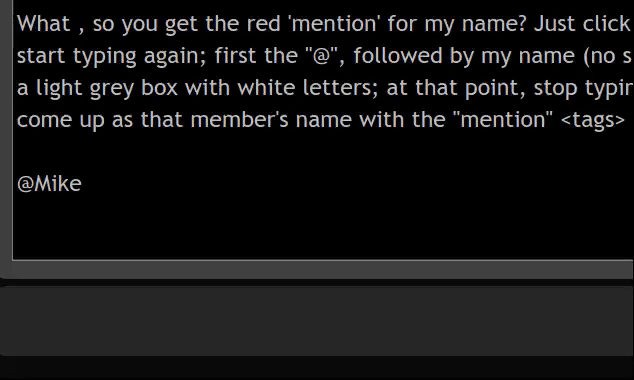Page 2 of 3
Re: Can music from a CD be transfered to a flash drive? or ...?
Posted: Tue Sep 15, 2020 9:28 pm
by mikewalsh
Sky Aisling wrote: Tue Sep 15, 2020 9:08 pm
Oh, oh should I have typed @
mikewalsh not @
mike?
We also have a member named 'Mike'.
How to edit post?
Sky
What , so you get the red 'mention' for my name? Just click the edit button to bring the post back up. Delete the "@ Mike" bit. Then start typing again; first the "@", followed by my name (no space between). After 2 or 3 letters you'll get the name choices show up in a light grey/black box with white letters; at that point, stop typing & select the member name you want.....as soon as you click on it, it'll come up as that member's name with the "mention" <tags> either side. Like this (I'll use your name as an example):-
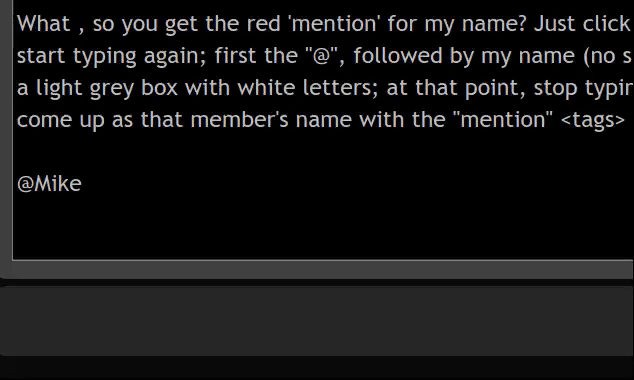
See what I mean? It's worth pointing out that is ONE piece of BBCode that doesn't work when typed out manually; it has to be done through the accepted method of implementation. I know this is the case, 'cos I see other examples round the forums where it looks as though other Puppians have tried to type it in manually.....and it hasn't worked.
(I know, I know, guys; now I'M going "off-topic". But I was always brought up to be polite to damsels, and to offer assistance when I can...*shrug*)

Mike.

Re: Can music from a CD be transfered to a flash drive? or ...?
Posted: Tue Sep 15, 2020 9:32 pm
by greengeek
Sky Aisling wrote: Tue Sep 15, 2020 9:28 pm
The CD is a commercially purcashed music CD published in 1995.
Ok - do you see Asunder in your multimedia menu? That is the program taersh is referring to.
Pop the CD in the optical drive and run Asunder. It will produce the music tracks that you can copy to usb stick.
(If you want Asunder to name the tracks with the artist name and correct name of each song you will need to be connected to the internet so it can look up the disc data)
Re: Can music from a CD be transfered to a flash drive? or ...?
Posted: Tue Sep 15, 2020 9:41 pm
by mikewalsh
greengeek wrote: Tue Sep 15, 2020 9:32 pm
Sky Aisling wrote: Tue Sep 15, 2020 9:28 pm
The CD is a commercially purcashed music CD published in 1995.
Ok - do you see Asunder in your multimedia menu? That is the program taersh is referring to.
Pop the CD in the optical drive and run Asunder. It will produce the music tracks that you can copy to usb stick.
(If you want Asunder to name the tracks with the artist name and correct name of each song you will need to be connected to the internet so it can look up the disc data)
Ian, isn't there also a standalone Puppy app somewhere that'll add the artist info AFTER the fact? I know I've seen it somewhere, just can't recall the name of it off-hand.....
Mike

Re: Can music from a CD be transfered to a flash drive? or ...?
Posted: Tue Sep 15, 2020 9:48 pm
by greengeek
mikewalsh wrote: Tue Sep 15, 2020 9:41 pm
isn't there also a standalone Puppy app somewhere that'll add the artist info AFTER the fact? I know I've seen it somewhere, just can't recall the name of it off-hand.....
I have a feeling that pmusic contains a tag manager but not sure if that can automatically retrieve the artist and track name after the fact. Probably can...
EDIT : Huh, looks as if Bionic64 does not even have pMusic. Go figure...
If i am ripping offline I use a manual track naming method - i read the CD cover and type the name myself

- in line with my general philosophy of wandering barefoot through rosebushes.
Quite like taersh's mantra:
Warum einfach, wenn es auch kompliziert geht!
Might have to adopt that

Re: Can music from a CD be transfered to a flash drive? or ...?
Posted: Tue Sep 15, 2020 10:02 pm
by mikewalsh
@ Ian:-
If I'm honest, I seem to recall doing exactly the same when I ripped my CD collection in XP. Windows Media Player was absolutely useless when it came to retrieving artist/media info.....



(Why am I not surprised...??

)
I believe there's a bunch of sites on-line that specialise in just exactly this kind of thing, and have some pretty extensive databases, too..... Never tried 'em, though.
Mike.

Re: Can music from a CD be transfered to a flash drive? or ...?
Posted: Tue Sep 15, 2020 10:13 pm
by nic007
mikewalsh wrote: Tue Sep 15, 2020 5:40 pm
Well, I don't know. This thread has been a classic case of misdirection from the get-go. I thought the idea was to help other community members with their problems, not go off on a wild goose chase discussing the pros & cons of very esoteric methods of doing stuff that would
ONLY appeal to a bonafide "geek".....
Nic, it seems, is obsessed with VLC to the point of attempting to use it for everything under the sun.
Ian appears more than willing to investigate every little side road and "alternative' as far as he can take it.
In the mean time, poor old Sky, having asked for a simple solution to a simple problem, has been left high & dry.....!
C'mon, guys, for crying out loud. Those of us who love tinkering and know what we're doing could whip this up into a 15-20 page thread with no problem.....and that's fine in a discussion thread. But this ain't helping the OP, now, is it? Rainer & I don't always see eye to eye, it's true, but I have to agree with him on this one; why make things out to be harder than they need to be, hmm..?
Mike.

This post is totally uncalled for. Very disappointing coming from you mikewalsh.
Re: Can music from a CD be transfered to a flash drive? or ...?
Posted: Tue Sep 15, 2020 10:27 pm
by nic007
rcrsn51 wrote: Tue Sep 15, 2020 7:17 pm
Anyone who claims that you can convert an audio CD into an ISO file needs to do it
themselves, then report how they did it.
Well it seems you have a reading problem. I made a bona fide mistake by claiming one can copy an audio cd to an ISO. After testing it myself, I realised my mistake and rectified it ON THIS SAME FORUM. Now what more must I do, go down on my knees and beg for forgiveness? This is the sort of attitude which will make people reluctant to post here (is that what you want?) Geezuz cut a man some slack man.
Re: Can music from a CD be transfered to a flash drive? or ...?
Posted: Tue Sep 15, 2020 10:31 pm
by Sky Aisling
SOLVED
Hello kennel mates,
As I sit here writing to you amidst the smoke from the USA west coast forest fires, I am pleasantly listening to lovely, calming music on my old beat-up HP computer with the good sound.
I did as was originally suggested by @taersh, and later by @mikewalsh.
I used Asunder 2.8, ripped the album from the commercial cd, copied the resulting file (which was in temp, btw) to a flash drive.
I plugged the flash drive into the HP and copied the file to a directory in my storage area.
I now have the album in many places in my electronic world.
The whole process was easy, took less than 5 minutes. Most of that time was trying to get the flash drive out of %^&* plastic packaging. I hope this is helpful to someone else starting out in collecting music.
Thank You all for your assistance. You've now inaugurated me into a whole new obsession.
Sky
PS - yes, I purchased the album. I'm using it only for my personal use.
Re: Can music from a CD be transfered to a flash drive? or ...?
Posted: Tue Sep 15, 2020 10:40 pm
by nic007
Sky Aisling wrote: Tue Sep 15, 2020 10:31 pm
SOLVED
Hello kennel mates,
As I sit here writing to you amidst the smoke from the USA west coast forest fires, I am pleasantly listening to lovely, calming music on my old beat-up HP computer with the good sound.
I did as was originally suggested by @
taersh, and later by @
mikewalsh.
I used
Asunder 2.8, ripped the album from the commercial cd, copied the resulting file (which was in temp, btw) to a flash drive.
I plugged the flash drive into the HP and copied the file to a directory in my storage area.
I now have the album in many places in my electronic world.
The whole process was easy, took less than 5 minutes. Most of that time was trying to get the flash drive out of %^&* plastic packaging. I hope this is helpful to someone else starting out in collecting music.
Thank You all for your assistance. You've now inaugurated me into a whole new obsession.
Sky
PS - yes, I purchased the album. I'm using it only for my personal use.
Which settings did you use? 192kb/s or more is generally a good choice as far as size/sound quality is concerned.
Re: Can music from a CD be transfered to a flash drive? or ...?
Posted: Tue Sep 15, 2020 11:52 pm
by Sky Aisling
@
greengeek
Settings?
(If you want Asunder to name the tracks with the artist name and correct name of each song you will need to be connected to the internet so it can look up the disc data)
I have the data info from the paper insert inside the cd box. Why can't I rename the unknown artist and un-named track manually from the written list?
The goal was to get the music onto the old HP HDX machine running Dpup stretch 7.50. Dpup has pMusic on it and is defaulting to pMusic. That goal is achieved.
I now am attempting to figure out how to name the artist and the tracks so that I have distinct file names. I have a feeling I'm going to be doing more of this 'ripping' business. It might get a bit messy with lots of 'Artist Unknown' and Track 1, 2, etc.

Sky
Re: Can music from a CD be transfered to a flash drive? or ...?
Posted: Wed Sep 16, 2020 12:17 am
by greengeek
Sky Aisling wrote: Tue Sep 15, 2020 11:52 pm
I have the data info from the paper insert inside the cd box. Why can't I rename the unknown artist and un-named track manually from the written list?
Yes you can do this - that is what i normally do so that i can place tracks on my mp3 player in the order that i want them to play (which wont always happen if you let the ripping program decide on the filename)
But many people want the ripping utility to go online by itself during the ripping process and look up the "CDDB" database which will allow the ripping utility to name each track automatically.
The goal was to get the music onto the old HP HDX machine running Dpup stretch 7.50. Dpup has pMusic on it and is defaulting to pMusic. That goal is achieved.
Awesome. Good news. Now you will want to do this with the rest of your music collection

I now am attempting to figure out how to name the artist and the tracks so that I have distinct file names. I have a feeling I'm going to be doing more of this 'ripping' business. It might get a bit messy with lots of 'Artist Unknown' and Track 1, 2, etc.

True. Have a look at the tabs that appear along the top line of Asunder and go into the advanced preferences tab and you should see a checkbox that selects whether or not Asunder is allowed to go online to automatically check the CDDB database. If you let it go online Asunder will name each track for you - maybe not exactly as you want them but at least you will recognise each track and can rename as you prefer.
ps: actually it was nic007 that asked about the bit rate settings - he wants to ensure you are aware that you can choose the output quality versus filesize - if you are encoding to mp3 etc.
Re: Can music from a CD be transfered to a flash drive? or ...?
Posted: Wed Sep 16, 2020 12:57 am
by rcrsn51
nic007 wrote: Tue Sep 15, 2020 10:27 pm Now what more must I do, go down on my knees and beg for forgiveness?
You should correct your original post where the misinformation first appeared.
Re: Can music from a CD be transfered to a flash drive? or ...?
Posted: Wed Sep 16, 2020 12:58 am
by mikewalsh
nic007 wrote: Tue Sep 15, 2020 10:13 pm
mikewalsh wrote: Tue Sep 15, 2020 5:40 pm
Well, I don't know. This thread has been a classic case of misdirection from the get-go. I thought the idea was to help other community members with their problems, not go off on a wild goose chase discussing the pros & cons of very esoteric methods of doing stuff that would
ONLY appeal to a bonafide "geek".....
Nic, it seems, is obsessed with VLC to the point of attempting to use it for everything under the sun.
Ian appears more than willing to investigate every little side road and "alternative' as far as he can take it.
In the mean time, poor old Sky, having asked for a simple solution to a simple problem, has been left high & dry.....!
C'mon, guys, for crying out loud. Those of us who love tinkering and know what we're doing could whip this up into a 15-20 page thread with no problem.....and that's fine in a discussion thread. But this ain't helping the OP, now, is it? Rainer & I don't always see eye to eye, it's true, but I have to agree with him on this one; why make things out to be harder than they need to be, hmm..?
Mike.

This post is totally uncalled for. Very disappointing coming from you mikewalsh.
Mm. Yeah, it
was a bit unkind, wasn't it? I'd just had an argument with my brother over the phone about summat I can't even remember now - something he makes a habit of, seemingly; winding up other family members - I should have waited until I'd calmed down before posting, TBH.
I extend my apologies.
Mike.

Re: Can music from a CD be transfered to a flash drive? or ...?
Posted: Wed Sep 16, 2020 1:02 am
by Sky Aisling
@
greengeek
But many people want the ripping utility to go online by itself during the ripping process and look up the "CDDB" database which will allow the ripping utility to name each track automatically.
Have a look at the tabs that appear along the top line of Asunder and go into the advanced preferences tab and you should see a checkbox that selects whether or not Asunder is allowed to go online to automatically check the CDDB database. If you let it go online Asunder will name each track for you - maybe not exactly as you want them but at least you will recognise each track and can rename as you prefer.
I missed the CDDB look up when I was 'ripping' the CD.
I didn't fill in Asunder data when I ripped from CD to flash drive on the Dell. I was testing to see if the data would transfer. Thought I'd be able to add data names once I got the files across to the HP via flash drive.
Is there a way now I can fill in data now that the files are on the HP using Pmusic or Deadbeef or...?
Perhaps it's best I go back and start the process over again so that I can use Asunder to fill in the name data?
I'd prefer manually creating the data names then I can add my own comments.
ps: actually it was nic007 that asked about the bit rate settings - he wants to ensure you are aware that you can choose the output quality versus filesize - if you are encoding to mp3 etc.
Thank you @
nic007. Sound quality is good, always has been on this HP HDX. "If it ain't broke, don't fix it".
The file extension for the tracks is showing .ogg.
Re: Can music from a CD be transfered to a flash drive? or ...?
Posted: Wed Sep 16, 2020 1:20 am
by taersh
I heard lately that CDDB is down. Usually, when online while ripping a CD the fields of Artist, Song Titles etc. are filled automated - as longs as there's data available in the CDDB. But if CDDB is down (as I heard/read in another post on the forum, 666philb) then it doesn't fill in the fields anymore. Needs to change to another database. 666philb had given advice to another user how to do that. Though, can't recall anymore what it was exactly. Perhaps trying to send a PM to 666philb?
Re: Can music from a CD be transfered to a flash drive? or ...?
Posted: Wed Sep 16, 2020 1:36 am
by nic007
rcrsn51 wrote: Wed Sep 16, 2020 12:57 am
nic007 wrote: Tue Sep 15, 2020 10:27 pm Now what more must I do, go down on my knees and beg for forgiveness?
You should correct your original post where the misinformation first appeared.
No, it's educational. It was discussed further on in the thread and then rectified during discussion. Cheers.
Re: Can music from a CD be transfered to a flash drive? or ...?
Posted: Wed Sep 16, 2020 1:46 am
by taersh
nic007 wrote: Wed Sep 16, 2020 1:36 am
rcrsn51 wrote: Wed Sep 16, 2020 12:57 am
nic007 wrote: Tue Sep 15, 2020 10:27 pm Now what more must I do, go down on my knees and beg for forgiveness?
You should correct your original post where the misinformation first appeared.
No, it's educational. It was discussed further on in the thread and then rectified during discussion. Cheers.
At least it's a mess. If you're a good guy, you should at least include a hint, about it was wrongly stated and later corrected during the following discussion. Don't force others to read the whole topic to find out that you've been wrong on the issue.

Re: Can music from a CD be transfered to a flash drive? or ...?
Posted: Wed Sep 16, 2020 1:50 am
by nic007
taersh wrote: Wed Sep 16, 2020 1:46 am
nic007 wrote: Wed Sep 16, 2020 1:36 am
rcrsn51 wrote: Wed Sep 16, 2020 12:57 am
You should correct your original post where the misinformation first appeared.
No, it's educational. It was discussed further on in the thread and then rectified during discussion. Cheers.
At least it's a mess. If you're a good guy, you should at least include a hint, about it was wrongly stated and later corrected during the following discussion. Don't force others to read the whole topic to find out that you've been wrong on the issue.

I'm happy how I dealt with it. If you don't care to read then don't care to comment. Cheers.
Re: Can music from a CD be transfered to a flash drive? or ...?
Posted: Wed Sep 16, 2020 1:55 am
by taersh
nic007 wrote: Wed Sep 16, 2020 1:50 amI'm happy how I dealt with it. If you don't care to read then don't care to comment. Cheers.
I don't need to read it!

It's not about me and not about you!

It's about new/other users/members/people/guests on the forum and about good behaviour!

Re: Can music from a CD be transfered to a flash drive? or ...?
Posted: Wed Sep 16, 2020 2:01 am
by nic007
taersh wrote: Wed Sep 16, 2020 1:55 am
nic007 wrote: Wed Sep 16, 2020 1:50 amI'm happy how I dealt with it. If you don't care to read then don't care to comment. Cheers.
I don't need to read it!

It's not about me and not about you!

It's about new/other users/members/people/guests on the forum and about good behaviour!

Are you lecturing me on good behaviour?



Re: Can music from a CD be transfered to a flash drive? or ...?
Posted: Wed Sep 16, 2020 2:08 am
by taersh
Are you lecturing me on good behaviour?
No, I dont want to do such, as this would not have any success!
It's not only that you stated wrongly it would be possible to make an .iso from an Audio CD.
It's also that you stated wrongly during the discussion this could be done by the use of Pburn.
It's also that you stated wrongly during the discussion this could be done in Pburn by the use of Copy Audio CD.
Not only you were wrong several times, also you simply didn't understand what
Copy Audio CD really means!
Several times you stated/posted wrong information and now you are acting like an insulted child, not willing to correct your initial wrong post!
Re: Can music from a CD be transfered to a flash drive? or ...?
Posted: Wed Sep 16, 2020 2:11 am
by nic007
Re: Can music from a CD be transfered to a flash drive? or ...?
Posted: Wed Sep 16, 2020 2:18 am
by taersh
Re: Can music from a CD be transfered to a flash drive? or ...?
Posted: Wed Sep 16, 2020 2:19 am
by nic007
Re: Can music from a CD be transfered to a flash drive? or ...?
Posted: Wed Sep 16, 2020 7:14 am
by greengeek
Sky Aisling wrote: Wed Sep 16, 2020 1:02 am
Thought I'd be able to add data names once I got the files across to the HP via flash drive.
Is there a way now I can fill in data now that the files are on the HP using Pmusic or Deadbeef or...?
Perhaps it's best I go back and start the process over again so that I can use Asunder to fill in the name data?
I'd prefer manually creating the data names then I can add my own comments.
You can choose to let Asunder get its artist/song name from the online database (if it is currently available...) or you can untick that and do it all manually. Or you can let Asunder do the initial track naming (from online database) then modify those names to suit yourself. Doesn't matter where you do the file renaming - on the HP is fine.
But i thought i should also mention that some files can have internal "tags". These are separate to the actual name - but can be used for sorting purposes or for building playlists. For example, one song may have a tag listing it's "genre" as "pop" and another song may have a tag listing a genre of "country" or "classical" etc etc
These "tags" can be modified by programs like pmusic and others - but as far as i know you can't change tags easily the way you can change filenames - you need a specific program designed for that purpose.
I like to use pmusic to REMOVE all tags - as that way i seem to have better control over how my phone mp3 player sorts the songs into playlists. (I dont really want someone else to have chosen what genre a specific song should fit into).
Some tags are also video files - tiny pieces of artwork that are embedded into the song so that some music players display an image relevant to the album, CD or artist. Pretty cool!
You mentioned that you encoded the songs with a suffix of .ogg - probably that was just a default and you did not choose it deliberately.
Ogg is a good format - but not common. If you want your songs to be portable you may wish to change the Asunder settings so that they are encoded as .wav, .mp3, or even .flac
It all depends where you will be wanting to play the files. My guess is that your phone will not recognise .ogg
Re: Can music from a CD be transfered to a flash drive? or ...? SOLVED
Posted: Wed Sep 16, 2020 7:47 am
by taersh
Yes, .ogg is the default settings in Asunder.
Usually I'm using .mp3 and VBR (variable bit rate) at 245 kbps
Re: Can music from a CD be transfered to a flash drive? or ...? SOLVED
Posted: Wed Sep 16, 2020 7:53 am
by nic007
taersh wrote: Wed Sep 16, 2020 7:47 am
Yes, .ogg is the default settings in Asunder.
Usually I'm using .mp3 and VBR (variable bit rate) at 245 kbps
Be a nice person and correct your first post.

Re: Can music from a CD be transfered to a flash drive? or ...? SOLVED
Posted: Wed Sep 16, 2020 8:58 am
by taersh
nic007 wrote: Wed Sep 16, 2020 7:53 am
taersh wrote: Wed Sep 16, 2020 7:47 am
Yes, .ogg is the default settings in Asunder.
Usually I'm using .mp3 and VBR (variable bit rate) at 245 kbps
Be a nice person and correct your first post.

Here's what I wrote in my first post at this here topic:
taersh wrote: Tue Sep 15, 2020 3:44 am
Use
Asunder to rip the CD into .wav and/or .mp3.
Asunder be default in all Puppies - at least it's in all Puppies I'd ever used.
Nothing to correct there.
You always know things better. You always have better solutions/programs/scripts.
It was already that way, when you messed up my Remaster Suite topic in murga forum as well as in the N.E.M.E.S.I.S. topic plus some others I asked Flash to remove. This will never change and you will never ever be able and willing to correct your wrong statements.
But you are still continue acting like an insulted child. You just don't want to give it a rest!
I hadn't and will never ever expect anything else from you.

Again: there's
nothing to correct in my first post. 
Now you can continue posting laughs...
Re: Can music from a CD be transfered to a flash drive? or ...? SOLVED
Posted: Wed Sep 16, 2020 9:47 am
by nic007
Use Asunder to rip the CD into .wav and/or .mp3.
That statement is not only MISLEADING but it's WRONG. Fact is that Asunder can rip using many codecs not only to .wav and/or .mp3. In fact the default is ripping to .ogg format which the user actually used. As far as your remaster suite is concerned or whatever else, who cares, I have mine own used by many users. Now, stop being a naughty child and fix your post.
Re: Can music from a CD be transfered to a flash drive? or ...? SOLVED
Posted: Wed Sep 16, 2020 12:11 pm
by taersh
nic007 wrote: Wed Sep 16, 2020 9:47 am
Use Asunder to rip the CD into .wav and/or .mp3.
That statement is not only MISLEADING but it's WRONG.
Oh my God! How can a single person be that much stupid and in addition that much ignorant!
That statement is NOT misleading and it's NOT wrong, stupid boy!
In any manner it didn't mislead Sky Aisling to rip a CD and it didn't gave wrong information which hindered Sky Aisling to rip a CD successfully!
In fact, he was able to rip a CD successfully by that statement.
My statement was a recommendation to rip the CD either to .wav and/or .mp3.
That statement has nothing within that would assume there's no other options/codecs to use.
It's on the users hands to examine Asunder in its full possibilities.
Next time you might claim that statement was also wrong, because I didn't mention the ability of variable bit rate on .mp3.
Sky Aisling's question was, if it is possible to transfer music from CD to a flash drive.
My statement as the first answering post ever in this topic gave him the right direction.
But all the your statements weren't only misleading, but also completely wrong - multiple times!
You know what?
I'm sure you recall every word I used in the murga forum to give you names.
Your last post above this here is a proof to me, that each and every single word I used to give you names was nothing less, than the TRUTH!
No, I don't repeat this here, but I even don't regret a single word I named you.
It was all the truth, nothing more, nothing less, without any exceptions!
And now, stupid boy: give it a rest and correct all the wrong statements you made within this topic. It's the only wrong statements within this topic!