Page 2 of 5
Re: VanillaDpup 9.3.x
Posted: Mon Jan 30, 2023 11:58 am
by dimkr
Burunduk wrote: Mon Jan 30, 2023 11:33 am
Doesn't it introduce a bit of unfamiliarity?
In some ways, it increases familiarity, while in others, it doesn't. In other distros, when you start a terminal, you see "$" as long as you don't sudo su. The "$" and the sudo alias are meant to make things more familiar to existing Linux users,
Some reviews of Vanilla Dpup show that reviewers don't bother reading anything about Puppy: they just rush to the terminal and sudo apt update.
Re: VanillaDpup 9.3.x
Posted: Mon Jan 30, 2023 7:08 pm
by d-pupp
I just upgraded to 9.3.6 everything I have tested works great
Thank you @dimkr for fixing spell check in Abiword. I real need it. 
Re: VanillaDpup 9.3.x
Posted: Thu Feb 02, 2023 8:40 pm
by d-pupp
I just want to report some strange behavior when playing audio CD's
I put my CD in opened DeadBeef
Open File menu and... Add Audio CD and it won't add the play list. "no errors"
I click on sr0 and I get a popup... Audio CD detected do you want to play it? I click play and it tries to add the play list but fails with error failed to add file or folder all.cda
At this point I can go File menu add Audio CD
The first entry in the play list will be blank. If I move to the second file the CD plays normally.
Version 9.3.6
Edit
I have also been having an issue with numlock. The led in on but it doesn't work
My fix turn off numlock in the bios and add numlockx
Re: VanillaDpup 9.3.x
Posted: Sat Feb 04, 2023 5:23 am
by bluefrog
Problem: Left-handed mouse revert back by itself to right-handed after being set-up to left side after boot-up.
I'm using a dvd, burned with a 9.6.3 iso version, on a Seco UDOO SBC x-86 N3160 1.6 Ghz, 4 GB (raspi size) and a std usb mouse with 2 buttons and a wheel. The problem arose(?) at least 2 separate times I booted the distro. All I did, after boot-up, was set-up the desktop and downloaded 'aisleriot' (solitaire card game) and 'nim' (wow programming langage, the only one I could work on after python  ).
).
When the ghost change happened, I brought the setup dialog box again, only to see that my initial configuration to left-hand was still there (checked box). What I did was reclic on it to uncheck and rechecked the box. My mouse came back left-handed ... but again, only for a period of time (may be between 20 and 60 minutes). The last time the ghost was active was when I left the computer open for supper, and when I came back, around one hour later, the ghost has changed my mouse setup again 
Any idea ?
BTW Thanks to dimkr: this distro is incredibly responsive and you chose the right essentials: automatic firewall (how come is it so rare ?) and better an icon on the tray to assure and reassure that it is working.
bf
Re: VanillaDpup 9.3.x
Posted: Sun Feb 05, 2023 4:41 pm
by bluefrog
Update on: left-handed mouse reverting to standard setup
After checking with gparted, the two usb drives used when the problem appeared (one use for initial backup save and the other for puppy instal) were corrupt. Even if I checked their integrity before using them !
So, the source of the problem come from:
1) Really bad drives that gparted can't detect, or
2) Corrupt version of Vanilla Dpup 9.3.6 downloaded from //archive.org
(because I can't access the download function on //github.com
with seamonkey or palemoon, both with noscript disarmed).
Will try download with epiphany.
Note that the automatic translation to french didn't happened with setup to fr_CA, checked utf-u box, cf keyboard.
At least the keymap for the keyboard was perfect 
bf
Re: VanillaDpup 9.3.x
Posted: Mon Feb 06, 2023 3:09 pm
by Clarity
bluefrog wrote: Sun Feb 05, 2023 4:41 pm... After checking with gparted, the two usb drives used when the problem appeared (one use for initial backup save and the other for puppy instal) were corrupt. Even if I checked their integrity before using them ! ...
I have seen this recently as several of my USB drives are coming up corrupt after use.
I cannot explain why, nor, can I pinpoint the cause, but, I may be wrong as there may be something happening as he suggests. Also, in my case, this is inconsistent and unpredictable; thus it is erratic and cause for a never before seen concern.
Has others who use USBs for booting, no matter which frugal boot methods you use, seeing or have experienced similar USB corruption after booting these or some other recent PUPs from the past 3-4 months?
Re: VanillaDpup 9.3.x
Posted: Mon Feb 06, 2023 3:42 pm
by geo_c
Clarity wrote: Mon Feb 06, 2023 3:09 pm
Has others who use USBs for booting, no matter which frugal boot methods you use, seeing or have experienced similar USB corruption after booting these or some other recent PUPs from the past 3-4 months?
I've been booting from several usb drives, usb flash and usb hard drives recently and frequently, like tweak and reboot, tweak and reboot, on a couple different computers. Both UEFI grub2 and grub4dos. I have not experienced file corruption on any level. My boots are vanilladpup.9.2.18, F96-CE_stable, fossapup64_9.5, SC15Pup64-22.12, KLV-airedale-RC-10. So at least 2 of those are very recent pups, F96 and sc15.
I'm booting USB3 compliant drives, though most of my ports are USB2. Again no problems there.
Re: VanillaDpup 9.3.x
Posted: Thu Feb 09, 2023 1:09 pm
by dimkr
bluefrog wrote: Sun Feb 05, 2023 4:41 pm
Note that the automatic translation to french didn't happened with setup to fr_CA, checked utf-u box, cf keyboard.
How did you install?
Translation should work fine if you have the nlsx SFS (it's in the ISO image):
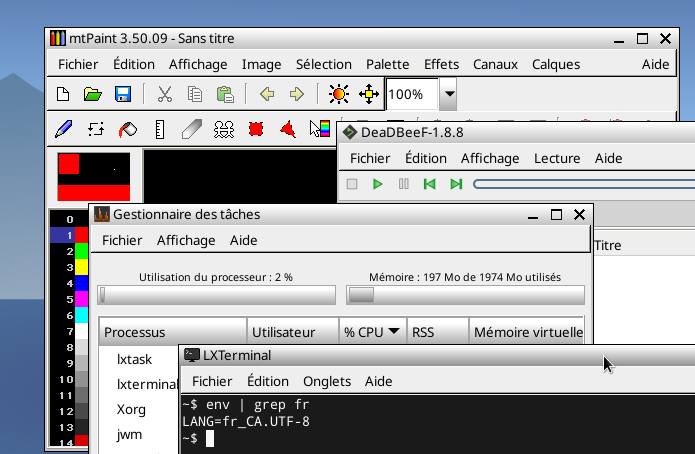
- fr.png (57.19 KiB) Viewed 16363 times
Re: VanillaDpup 9.3.x
Posted: Thu Feb 09, 2023 7:04 pm
by d-pupp
this is a add request. 
I have noticed that in the system menu there is no way to start bootmanager,
The app can be run from the command line just no menu entry.
Re: VanillaDpup 9.3.x
Posted: Fri Feb 10, 2023 9:24 am
by dimkr
@d-pupp Setup -> Puppy Setup -> Startup
Re: VanillaDpup 9.3.x
Posted: Fri Feb 10, 2023 3:11 pm
by d-pupp
Re: VanillaDpup 9.3.x
Posted: Sat Feb 11, 2023 2:27 pm
by Tahrbaby
Finally got to test 9.3.8 on an Acer Aspire desktop with a Celeron J4025 CPU and 4gb RAM.
Installed to an SD card and booting with Grub2 Config.
Added a couple of bits of Multimedia from Synaptic Package Manager so far.
All functioning great and with the added bonus of Bluetooth working OOTB.
Thanks @dimkr 
Re: VanillaDpup 9.3.x
Posted: Sat Feb 11, 2023 2:35 pm
by dimkr
Tahrbaby wrote: Sat Feb 11, 2023 2:27 pm
All functioning great and with the added bonus of Bluetooth working OOTB.
This is great! I hope to see those fixes in other Puppies too.
Re: VanillaDpup 9.3.x
Posted: Sun Feb 12, 2023 8:32 am
by Tahrbaby
I'm seeing these extra SFS's in the ISO and wondering what they do?
docx_vanillad-pup_9.3.8.sfs
nisx_vanilladp-up_9.3.8.sfs
Thanks
Re: VanillaDpup 9.3.x
Posted: Sun Feb 12, 2023 10:56 am
by dimkr
@Tahrbaby docx contains documentation and nlsx contains translations. If you don't need offline documentation and want applications to be displayed in English, you can remove them.
Re: VanillaDpup 9.3.x
Posted: Sun Feb 12, 2023 11:49 am
by Tahrbaby
Perfect,thanks @dimkr
I can remove them.
Re: VanillaDpup 9.3.x
Posted: Sun Feb 12, 2023 11:55 am
by Tahrbaby
Now...the other thing I have noticed..
Htop reports using 1gb of RAM after booting and before anything else is started.
Seem excessive or is that a correct observation?
Edit**
Removing the two SFS's above reduces RAM usage to 800mbs.
Re: VanillaDpup 9.3.x
Posted: Sun Feb 12, 2023 1:45 pm
by dimkr
@Tahrbaby htop can be misleading if you look at the wrong numbers. You should look in /proc/meminfo instead - if 800 MB of RAM are in use but 400 MB are used for cache (file system buffers), those 400 MB will be evicted if you don't have enough leftover RAM for use by applications. (And, more aggressive use of cache translates into better performance although RAM usage is higher, because cache in RAM is faster than disk access.)
Re: VanillaDpup 9.3.x
Posted: Sun Feb 12, 2023 4:04 pm
by Tahrbaby
dimkr wrote: Sun Feb 12, 2023 1:45 pm
@Tahrbaby htop can be misleading if you look at the wrong numbers. You should look in /proc/meminfo instead - if 800 MB of RAM are in use but 400 MB are used for cache (file system buffers), those 400 MB will be evicted if you don't have enough leftover RAM for use by applications. (And, more aggressive use of cache translates into better performance although RAM usage is higher, because cache in RAM is faster than disk access.)
Thanks for the explanation @dimkr 
Re: VanillaDpup 9.3.x
Posted: Wed Feb 15, 2023 6:05 pm
by Tahrbaby
Hi
Is there a method I can apply to have volume un-muted at startup?
I normally have to enter 'preferences',then 'Output Devices',then un-mute volume.
Clicking on 'Set as fallback' and saving doesn't seem to work.
Thanks
Re: VanillaDpup 9.3.x
Posted: Wed Feb 15, 2023 6:11 pm
by dimkr
@Tahrbaby
You can add these two lines to ~/.xinitrc:
Code: Select all
pactl set-sink-volume @DEFAULT_SINK@ 50%
pactl set-sink-mute @DEFAULT_SINK@ false
Re: VanillaDpup 9.3.x
Posted: Wed Feb 15, 2023 6:48 pm
by Tahrbaby
dimkr wrote: Wed Feb 15, 2023 6:11 pm
@Tahrbaby
You can add these two lines to ~/.xinitrc:
Code: Select all
pactl set-sink-volume @DEFAULT_SINK@ 50%
pactl set-sink-mute @DEFAULT_SINK@ false
@dimkr
Any particular line no.please?
I placed in at the end and it didn't seem to work..
Re: VanillaDpup 9.3.x
Posted: Thu Feb 16, 2023 6:27 am
by dimkr
Tahrbaby wrote: Wed Feb 15, 2023 6:48 pm
Any particular line no.please?
I placed in at the end and it didn't seem to work..
The last line is unreachable because of that exec. Put these lines above which $CURRENTWM && exec $CURRENTWM.
Re: VanillaDpup 9.3.x
Posted: Thu Feb 16, 2023 9:12 am
by Tahrbaby
dimkr wrote: Thu Feb 16, 2023 6:27 am
Tahrbaby wrote: Wed Feb 15, 2023 6:48 pm
Any particular line no.please?
I placed in at the end and it didn't seem to work..
The last line is unreachable because of that exec. Put these lines above which $CURRENTWM && exec $CURRENTWM.
@dimkr
Thanks,that sorted it 
Re: VanillaDpup 9.3.x
Posted: Tue Feb 21, 2023 5:06 pm
by d-pupp
I updated to 9.3.9 as I wanted to use the preinstalled cups and pdf viewer in the latest release.
So I made a copy of my save folder and un-istalled cups and evince. Of the hundreds of MB that apt installed when I installed cups and evince it removed only 3MB. I went ahead with the upgrade anyway as my goal is to run a very lean save file/folder, I save all my documents on another partition and only make minor change to the stock puppy.
As expected the upgrade went fine but the extra files that apt didn't remove caused problems with cups. I could open the main cups admin page but other pages were not available.
So anyone upgraded to 9.3.9 and want to use the preinstalled cups and run a lean save file/folder like me your best option might be to remove your current save folder/file and let puppy recreate it.
Thank @dimkr for the latest release of Vanilla Dpup 
Re: VanillaDpup 9.3.x
Posted: Tue Feb 21, 2023 5:20 pm
by dimkr
d-pupp wrote: Tue Feb 21, 2023 5:06 pmOf the hundreds of MB that apt installed when I installed cups and evince it removed only 3MB.
Yes, the update process doesn't deduplicate files (doesn't remove files in the save layer that are also present in a SFS). It can be done, but it will probably be very slow.
Re: VanillaDpup 9.3.x
Posted: Tue Feb 21, 2023 8:58 pm
by Feek
d-pupp wrote: Tue Feb 21, 2023 5:06 pm
I updated to 9.3.9 as I wanted to use the preinstalled cups and pdf viewer in the latest release.
So I made a copy of my save folder and un-istalled cups and evince. Of the hundreds of MB that apt installed when I installed cups and evince it removed only 3MB.
Just an idea?:
boot a copy of your original save folder under 9.3.8 (if you still have the .iso); uninstall cups and evince; then in terminal apt autoremove (which should remove packages added to run cups and evince, but now no longer needed); then save the session; then upgrade to 9.3.9.
EDIT: dimkr, thanks for explaining
Re: VanillaDpup 9.3.x
Posted: Wed Feb 22, 2023 8:03 am
by dimkr
@Feek This won't work because it will create whiteout files which will mask CUPS files in the main SFS. Instead, you should delete the duplicate files from the save layer (from pup_rp1 or pup_rw, not /) manually, apt-mark hold all new packages to prevent changes and reboot.
Re: VanillaDpup 9.3.x
Posted: Sat Feb 25, 2023 4:33 pm
by d-pupp
@dimkr I have a question. Are dpkg-reconfigure locales, dpkg-reconfigure tzdata, and dpkg-reconfigure keyboard-configuration functional in Vanilladpupp or does puppy do it differently?
Re: VanillaDpup 9.3.x
Posted: Sat Feb 25, 2023 4:41 pm
by dimkr
@d-pupp It does these things the Puppy way, not through dpkg.