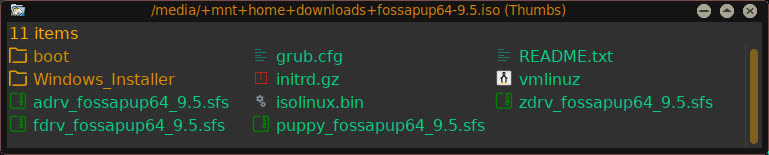There are two good ways to respond to individuals. Use the quotation button on the upper right of their post, like I did yours just now, and edit their post to your liking, like I also did. And then respond. Their quote will be contained between the quote markups and anything you write after the quote markup will appear in the main body.
The other way to respond is type the @ symbol and the first few characters of their user name, and a pop-up box with matching users will appear. Choose the one your responding to and @USER will appear in your response, which will also notify the user that they have been mentioned.
The easiest way in fossa to kill a process is use the Ppup Process manager in the System menu.