Page 2 of 3
Re: Fossapup64-9.6-CE built with Defaults by woof-CE
Posted: Fri Nov 04, 2022 2:23 am
by radky
geo_c wrote: Thu Nov 03, 2022 7:13 pm
I have periodically run into xwin hanging in fossapup when using JWMtheme chooser from JWMdesk.
@geo_c,
The intermittent non-responsive JWM desktop you describe is one I have observed many times with JWM 2.4.0 as implemented in the original FossaPup64 9.5 and several releases of EasyOs. The 'desktop freeze' is not specific to JWMdesk but likely is due to the flawed timeout of JWM dynamic menus and associated piping issues originally introduced in JWM 2.4.0. I have tested and observed the same 'freeze' with JWM 2.4.0 installed in the ptheme/jwmconfig desktop environment.
Consequently, each time JWM is restarted (which JWMdesk does quite often) the dynamic menus (such as the Places menu) are terminated and dynamically generated once again. Unfortunately, JWM 2.4.0 does not handle this very well and the desktop may become (intermittently) unresponsive. However, thanks to bug reports by dimkr and 01micko at jwm github, this issue was addressed and hopefully fixed in JWM >= 2.4.2.
PupMates
https://www.smokey01.com/radky/PupMates.html
Re: Fossapup64-9.6-CE built with Defaults by woof-CE
Posted: Fri Nov 04, 2022 12:26 pm
by peebee
Always a good idea to run checkdeps -system ................ this can also be done during build from sandbox3 with:
chroot rootfs-complete/ checkdeps -system
CD run from desktop icon gives:
Re: Fossapup64-9.6-CE built with Defaults by woof-CE
Posted: Fri Nov 04, 2022 12:57 pm
by dimkr
radky wrote: Fri Nov 04, 2022 2:23 am
Unfortunately, JWM 2.4.0 does not handle this very well and the desktop may become (intermittently) unresponsive.
AFAIK this was fixed in https://github.com/joewing/jwm/commit/7 ... 0b4d68c324 and this patch is included in JWM 2.4.3 (https://github.com/joewing/jwm/releases/tag/v2.4.3).
@rockedge I'm working on decoupling woof-CE from ptheme in https://github.com/puppylinux-woof-CE/woof-CE/pull/3573, I already have some dpup development builds with this and it seems to work fine.
Re: Fossapup64-9.6-CE built with Defaults by woof-CE
Posted: Fri Nov 04, 2022 2:00 pm
by mikeslr
I'll be out most of the day. But my suggestion is to concentrate of 9.6CE and look for flaws and way to improve it.
Perhaps figure out how some responsible person can upload pets to ibiblio so that 9.6 could have its own functional repo fully stocked when its released.
Re: Fossapup64-9.6-CE built with Defaults by woof-CE
Posted: Fri Nov 04, 2022 2:49 pm
by Jasper
Would it be sensible to create a checklist or "wish list" for new compiled applications for the new build?
This would save duplication of the work.
It could be split into the categories that we possess in the Menu currently.
Or specific set of libraries eg FFMpeg.
Re: Fossapup64-9.6-CE built with Defaults by woof-CE
Posted: Fri Nov 04, 2022 3:13 pm
by bigpup
rockedge wrote: Thu Nov 03, 2022 6:12 pm
@bigpup The one I made is a proof of concept. I'm about to start up dimkr's Fossapup-9.6 because it already has some of the changes and additions going into the CE model. Further testing and adding and testing some more is the plan.
I am about to make a new version testing out some methods of adding the components into the woof-CE structure then building the ISO. So the additions go in prior to the build, also I am going to put in some 6+ huge kernel into the directory the build scripts will look for and use the version copied to it.
See what comes out. Meanwhile I'll try out the @dimkr Fossapup-9.6 and try out adding some more of the tools and utilities.
I am waiting for this to be released.
Then I will start testing everything in it!
Re: Fossapup64-9.6-CE built with Defaults by woof-CE
Posted: Fri Nov 04, 2022 3:26 pm
by bigpup
Jasper wrote: Fri Nov 04, 2022 2:49 pm
Would it be sensible to create a checklist or "wish list" for new compiled applications for the new build?
This would save duplication of the work.
It could be split into the categories that we possess in the Menu currently.
Or specific set of libraries eg FFMpeg.
In the many years of testing new releases of Puppy Linux.
Usually it is best to see what is in it first.
If something is missing or there is something you want to have in it.
Usually all that is needed is a simple request for it.
In the days of testing Fossapup64 9.5 and really any of the Puppy versions.
A few always needed programs, were not in the first alpha release.
Simply asking where is this program, got it put into the next release beta version.
Just like I pointed out to rockedge, that he forgot to put an fdrv.sfs, in the first release of his Fossapup64 9.6
However, the person actually producing the Puppy version, has the final word, on what is in it! 
Re: Fossapup64-9.6-CE built with Defaults by woof-CE
Posted: Fri Nov 04, 2022 4:39 pm
by amethyst
However, the person actually producing the Puppy version, has the final word, on what is in it!
As this is a version being put up as the flagship recommended by the Puppy Forum Community, I think we should get rid of that attitude in this instance. I think the forum members should decide what should be in the final build or not (in terms of preferred applications).
Re: Fossapup64-9.6-CE built with Defaults by woof-CE
Posted: Fri Nov 04, 2022 8:04 pm
by Jasper
Thanks for the reply bigpup.
I would like to contribute and attempt to compile some applications. I have had a few attempts already albeit very easy applications not require too many additional apps.
I did build the latest build of Gparted, which passed the inbuilt tests etc. Loaded up immediately ie splash screen. However once pass that it spit out an error for a missing library. Of course I was disappointed.
However, I will try some applications that I personally find useful and if they work, maybe they will be considered for inclusion.
Re: Fossapup64-9.6-CE built with Defaults by woof-CE
Posted: Fri Nov 04, 2022 10:32 pm
by bigpup
amethyst wrote: Fri Nov 04, 2022 4:39 pm
However, the person actually producing the Puppy version, has the final word, on what is in it!
As this is a version being put up as the flagship recommended by the Puppy Forum Community, I think we should get rid of that attitude in this instance. I think the forum members should decide what should be in the final build or not (in terms of preferred applications).
In general I agree with you and would like it to go the way you say! 
All we can all do is try to offer help, ideas, and see what comes out. 
Re: Fossapup64-9.6-CE built with Defaults by woof-CE
Posted: Fri Nov 04, 2022 10:41 pm
by bigpup
Jasper wrote: Fri Nov 04, 2022 8:04 pm
Thanks for the reply bigpup.
I would like to contribute and attempt to compile some applications. I have had a few attempts already albeit very easy applications not require too many additional apps.
I did build the latest build of Gparted, which passed the inbuilt tests etc. Loaded up immediately ie splash screen. However once pass that it spit out an error for a missing library. Of course I was disappointed.
However, I will try some applications that I personally find useful and if they work, maybe they will be considered for inclusion.
You are doing the compiling when running this Fossapup64 9.6?
I know dumb question, but got to ask 
What is the missing library?
You may have discovered something that is missing, that really needs to be in Fossapuip64 9.6 
A newer version of Gparted would be very good to have.
If you can attach what you compiled for Gparted.
Let the rest of us see if we can help you.
You would be surprised what a second set of eyes will see, that you do not 
Re: Fossapup64-9.6-CE built with Defaults by woof-CE
Posted: Sat Nov 05, 2022 12:21 am
by amethyst
Early suggestion is to exclude the internet browser from the base sfs. Provide it as an additional drive (adrv/ydrv) or extra sfs.
Re: Fossapup64-9.6-CE built with Defaults by woof-CE
Posted: Sat Nov 05, 2022 2:42 am
by bigpup
That was tried in Lucid Puppy and most people did not like it.
Plus you had to constantly explain to new users how to get a browser.
Why this very basic browser is all that is in Lucid Puppy and it was a very, very, basic one.
About all it could do is display what is shown in the below images.
You need to have some kind of browser built in to do a few things from the start.
It can be a very small simple one, but it is needed.
There are some Puppy specific files in usr/share/doc that need a browser to read them and get the links in them to work.
Good example:
S15pup64 comes with the Light browser for this.
usr/share/doc/home.htm
.
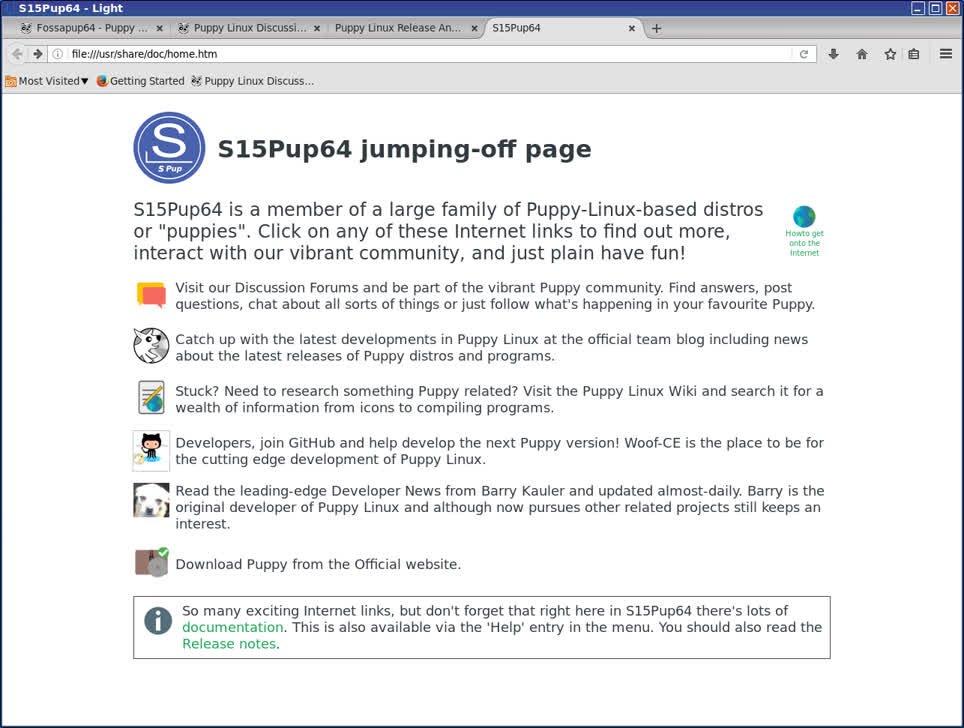
- Screenshot.jpg (108.28 KiB) Viewed 2162 times
.
Application menu -> help
.
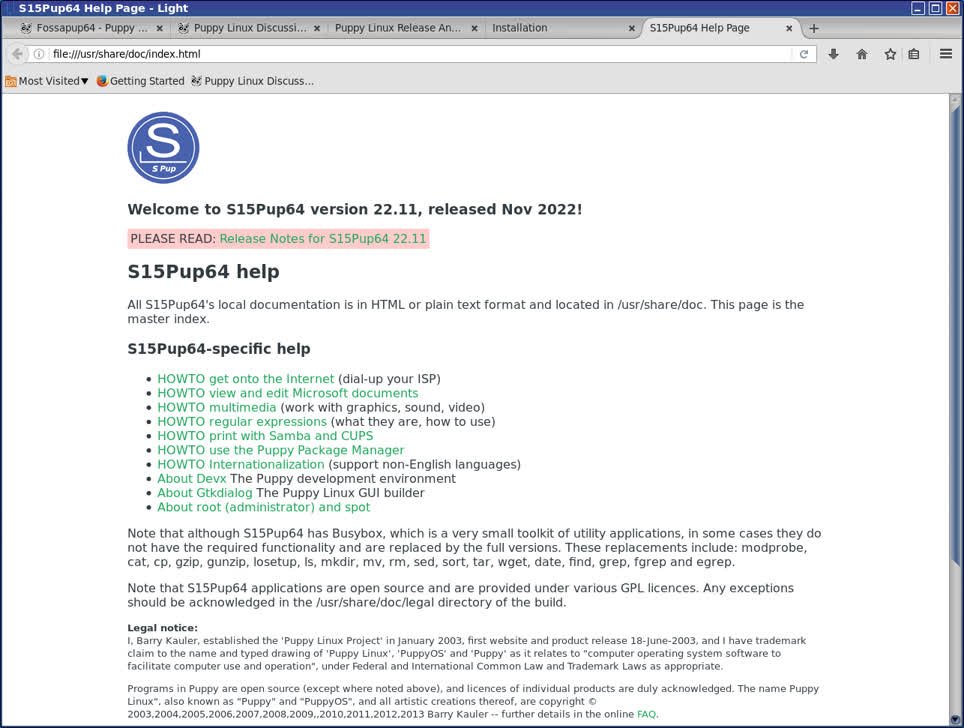
- Screenshot(1).jpg (113.4 KiB) Viewed 2162 times
Re: Fossapup64-9.6-CE built with Defaults by woof-CE
Posted: Sat Nov 05, 2022 1:16 pm
by dimkr
bigpup wrote: Sat Nov 05, 2022 2:42 am
You need to have some kind of browser built in to do a few things from the start.
If that means something like Light, then please no. This old browser (dead since 2016) is based on Firefox 48 (and we're at 106 if I'm not mistaken). Sending the user to the internet with a browser that has so many known vulnerabilities (https://www.mozilla.org/en-US/security/ ... s/firefox/) and no future security updates is a really bad idea.
(Pale Moon is a bad option too, IMHO - AFAIK it's fork of Firefox 52.)
I think it would be better to have an easy way to install an up-to-date browser instead.
Re: Fossapup64-9.6-CE built with Defaults by woof-CE
Posted: Sat Nov 05, 2022 1:42 pm
by amethyst
dimkr wrote: Sat Nov 05, 2022 1:16 pm
bigpup wrote: Sat Nov 05, 2022 2:42 am
You need to have some kind of browser built in to do a few things from the start.
If that means something like Light, then please no. This old browser (dead since 2016) is based on Firefox 48 (and we're at 106 if I'm not mistaken). Sending the user to the internet with a browser that has so many known vulnerabilities (https://www.mozilla.org/en-US/security/ ... s/firefox/) and no future security updates is a really bad idea.
(Pale Moon is a bad option too, IMHO - AFAIK it's fork of Firefox 52.)
I think it would be better to have an easy way to install an up-to-date browser instead.
Provide whatever new browser is chosen as an extra drive (adrv/ydrv) or extra sfs and include it in the iso. Make it modular so that it can easily be replaced. Just need a note for new users.
Re: Fossapup64-9.6-CE built with Defaults by woof-CE
Posted: Sat Nov 05, 2022 4:08 pm
by rockedge
Don't forget Fossapup65-9.6-CE (I will refer to as F96) can load bdrv's at boot. My newest F96 is running @peebee's kernel 6.1.0 which I used in the woof-CE build setup.
In my test bdrv I have xfc file manager and Firefox 106. Works great.
Re: Fossapup64-9.6-CE built with Defaults by woof-CE
Posted: Sat Nov 05, 2022 5:22 pm
by bigpup
You are missing the point of having to have at least a very simple browser from the start.
It is not about how good it is as a web browser or even using it as the browser for Internet access!
It is the need to be able to use it to access the files in /usr/share/doc
Be able to read them and have the links in them work.
Without it, you can not even access the menu -> Help
If you do not want to have a up to date full featured browser from the start.
You must provide some browser, if only a very basic simple one.
You need a browser for these files the first time you boot up the OS.
All the htm and html ones which are the Puppy info and help files.
.
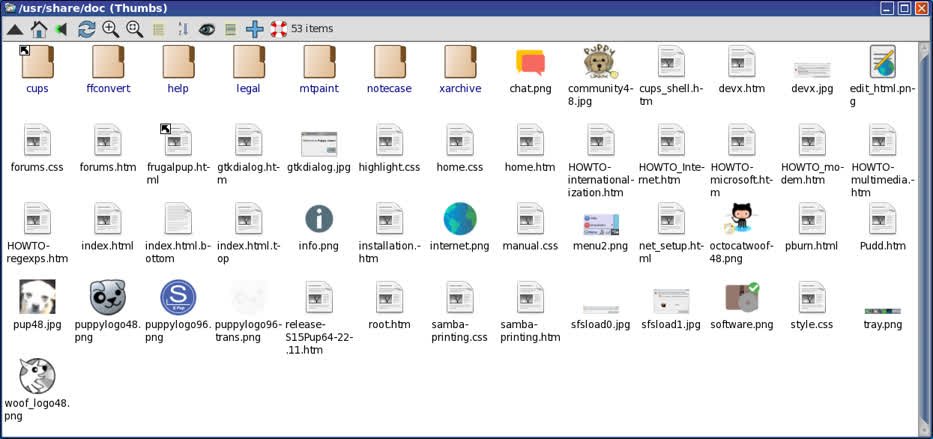
- Screenshot(2).jpg (70.02 KiB) Viewed 2066 times
.
.
Re: Fossapup64-9.6-CE built with Defaults by woof-CE
Posted: Sat Nov 05, 2022 5:29 pm
by dimkr
bigpup wrote: Sat Nov 05, 2022 5:22 pm
It is the need to be able to use it to access the files in /usr/share/doc
/usr/share/doc is a pile of garbage. It offers outdated instructions for setting up dialup modems, recommends applications like Sodipodi (dead since 2004), doesn't recommend modern applications like mpv and contains random bits of documentation like an introduction to regular expressions.
It's highly unlikely that anyone really uses this documentation. Maybe just the distro name and version, but that's it.
Re: Fossapup64-9.6-CE built with Defaults by woof-CE
Posted: Sat Nov 05, 2022 5:31 pm
by bigpup
I can tell you for sure.
Over the years, all new users of Puppy Linux, expect there to be a very good, up to date, and working browser, as soon as they boot the first time. 
That has become standard, in any operating system, from the first time it boots.
I vote to put a full featured, up to date browser in, from the start.
What the browser is, I really do not care.
Re: Fossapup64-9.6-CE built with Defaults by woof-CE
Posted: Sat Nov 05, 2022 5:34 pm
by dimkr
bigpup wrote: Sat Nov 05, 2022 5:31 pmvery good, up to date, and working browser
Light and Pale Moon don't qualify 
Re: Fossapup64-9.6-CE built with Defaults by woof-CE
Posted: Sat Nov 05, 2022 5:35 pm
by bigpup
dimkr wrote: Sat Nov 05, 2022 5:29 pm
bigpup wrote: Sat Nov 05, 2022 5:22 pm
It is the need to be able to use it to access the files in /usr/share/doc
/usr/share/doc is a pile of garbage. It offers instructions for setting up dialup modems, recommends applications like Sodipodi (dead since 2004), doesn't recommend modern applications like mpv and contains random bits of documentation like an introduction to regular expressions.
I totally agree with you!
But no one seems to want to take on the task of totally redoing all of them.
https://github.com/puppylinux-woof-CE/w ... ssues/3119
Here is where we can all help
viewtopic.php?t=7273
Re: Fossapup64-9.6-CE built with Defaults by woof-CE
Posted: Sat Nov 05, 2022 6:00 pm
by wizard
@rockedge
Is that Thunar, the xfce file manager or did you mean XFE file manager?
Thanks
wizard
Re: Fossapup64-9.6-CE built with Defaults by woof-CE
Posted: Sat Nov 05, 2022 6:06 pm
by wizard
@bigpup
I totally agree with you!
But no one seems to want to take on the task of totally redoing all of them.
Then what about scrapping them and substitute docs like those included with Friendly-Fossa64 that are in a format (.doc) that is far easier to create and maintain.
Thanks
wizard
Re: Fossapup64-9.6-CE built with Defaults by woof-CE
Posted: Sat Nov 05, 2022 6:34 pm
by amethyst
bigpup wrote: Sat Nov 05, 2022 5:22 pm
You are missing the point of having to have at least a very simple browser from the start.
It is not about how good it is as a web browser or even using it as the browser for Internet access!
It is the need to be able to use it to access the files in /usr/share/doc
Be able to read them and have the links in them work.
Without it, you can not even access the menu -> Help
If you do not want to have a up to date full featured browser from the start.
You must provide some browser, if only a very basic simple one.
You need a browser for these files the first time you boot up the OS.
All the htm and html ones which are the Puppy info and help files.
.
Screenshot(2).jpg
.
.
But if you load your browser as an additional drive it's available to view htm/html files isn't it? 
Re: Fossapup64-9.6-CE built with Defaults by woof-CE
Posted: Sat Nov 05, 2022 8:25 pm
by rockedge
wizard wrote: Sat Nov 05, 2022 6:00 pm
Is that Thunar, the xfce file manager or did you mean XFE file manager?
Yes I mean the XFE file manager

- Screenshot.jpg (35.06 KiB) Viewed 2106 times
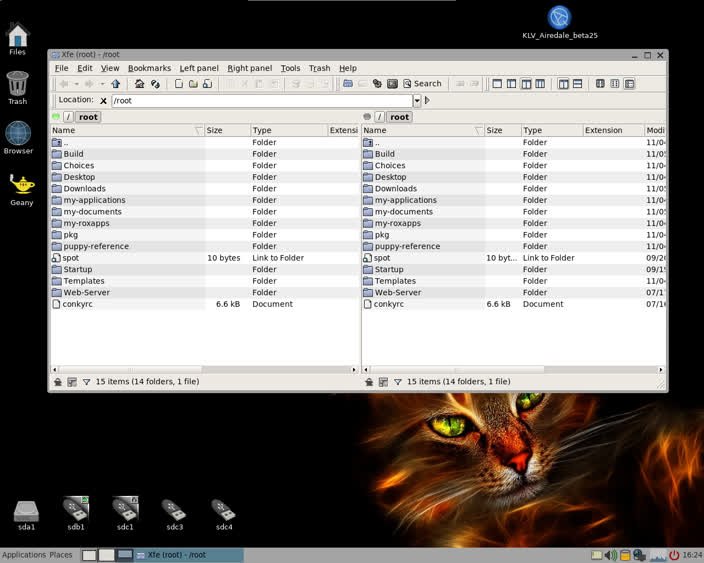
- Screenshot(1).jpg (64.81 KiB) Viewed 2106 times
Re: Fossapup64-9.6-CE built with Defaults by woof-CE
Posted: Sat Nov 05, 2022 11:12 pm
by wiak
bigpup wrote: Sat Nov 05, 2022 5:22 pm
You are missing the point of having to have at least a very simple browser from the start.
It is not about how good it is as a web browser or even using it as the browser for Internet access!
It is the need to be able to use it to access the files in /usr/share/doc
Be able to read them and have the links in them work.
Without it, you can not even access the menu -> Help
...
You need a browser for these files the first time you boot up the OS.
All the htm and html ones which are the Puppy info and help files.
There are better programs than browsers for creating, organising, and reading help files - even if the help files are in html format. I use cherrytree - [but below issue prevented me attaching exemplar of using it to view Puppy html help files].
By the way, I'm getting terribly terribly slow Puppy Linux forum access right now - barely usable. No other websites seem to be effected - they load fine. Sometimes timeout error message is:
General Error
SQL ERROR [ mysqli ]
User 'puppylin_admin' has exceeded the 'max_questions' resource (current value: 1) [1226]
An sql error occurred while fetching this page. Please contact an administrator if this problem persists.
Re: Fossapup64-9.6-CE built with Defaults by woof-CE
Posted: Sun Nov 06, 2022 3:11 am
by mikeslr
It's good that there's a bdrv_...sfs, or any third 'alphabet' drv: less has to be included in the puppy_version_#.sfs, and more flexibility in how to do that. But keep the following in mind. Unless amethyst has the time and desire to modify the Save2SFS module of his Utility-Suite, it can only manage ydrvs and adrvs and adrvs have priority in the 'merge-file-system'. I don't know where bdrvs fall in that regard, suspect below ydrvs and adrvs. If so, bdrv would be a great place to locate additional applications which unlikely to ever require updating, are nice to have but not needed and perhaps not wanted by some. ydrvs for large applications such as Video-Editors, but again not needed by everyone. And adrvs for web-browsers which will often be updated.
It is almost as easy to update a web-browser located in a adrv.sfs as updating one 'installed'. Just update the browser and the re-run Save2SFS. It's even easier if you have a SaveFile/Folder. Move the entire folder out of /opt and symlink it back. The update writes to the folder on storage.
But the most flexible systems are either something I saw with some Puppys, either with or without Quickpet. On first boot selecting the default browser triggered the option to download a choice. The choices could be in the Puppy's repo. The repo could be kept up-to-date. If quickpet is available, selecting default browser could just trigger a notice to use Quickpet. [And Wizard's idea to replace htmls with docs is a good one. We all know how to create docs].
Perhaps the most flexible system is to include a web-browser SFS in the ISO but not in any Puppy system-files. Any web-browser would do, even Light-browser. Even without a SaveFile/Folder SFSes can be SFS-loaded from anywhere. The Web-browser could initially open to an html file explaining its limited purpose and how to select from the range of web-browsers available from the Additional Software Section; then be used to download one.
Just so you know, in addition to a bdrv, adrv and ydrv, Quickpup supports a gdrv and an xdrv. But this may be easier to do with 'Slackos'. Adding such additional 'alphabet' drives requires modification of initrd. [My "upgrade glibc via a gdrv' has taken me to some strange places where I'm still somewhat lost. But there seems to have been a significant divergence in the contents of initrd in recent 'debian/ubuntu' puppys, while Quickpup's is pretty much structurally identical with that employed in Tahrup64].
Re: Fossapup64-9.6-CE built with Defaults by woof-CE
Posted: Sun Nov 06, 2022 5:01 am
by amethyst
Unless amethyst has the time and desire to modify the Save2SFS module
There is no need to modify Save2SFS, it's perfect for the purpose it was intended for (ie. replacing your existing save file/folder). The adrv followed by the ydrv "outranks" any other additional drives unless you completely change the order in the initrd (which I suppose is possible). You want your settings changes to be saved to the "top" of the system if you go the additional drive route (in the case of wanting to replace your existing save file/folder) so it should be saved to an adrv/ydrv. Other sfs's can be loaded as a bdrv, cdrv, ddrv or whatever other drives have been envoked. I load my browsers and some other applications as extra sfs's (but this is done automatically with scripts so I don't need to load them manually). I prefer it this way because extra sfs files can be loaded and unloaded during a session whereas additional drives can't (well technically it can actually but at a huge risk of compromising the stability of your system). The other reason is that with many of these applications (like WINE, JAVA and the browsers), I share the same extra sfs with all my Puppys. Of course with additional drives, it needs to be named to that of every distribution and also be located at the same location as the other puppy files of the distribution. Extra sfs's are more flexible.
Re: Fossapup64-9.6-CE built with Defaults by woof-CE
Posted: Sun Nov 06, 2022 1:22 pm
by mikeslr
Still working on my first cup of coffee. But a script to run an external-to-system-files web-browser is an interesting idea. Perhaps it could be included in the puppy_xxx.sfs and triggered by the Quick-setup First-run-dialog after networking is configured like set-up Firewall is when SNS is selected; and like First-Run, itself, flagged to be omitted on boot-up after a Save is created.
Re: Fossapup64-9.6-CE built with Defaults by woof-CE
Posted: Sun Nov 06, 2022 5:26 pm
by bigpup
If browsers are provided as different SFS packages.
When a newer version of the browser is released.
Would you also need to provide a new SFS package of this newer version?
could the update be in the save and simply update the browser, if it's SFS is loaded during the boot process?
------------------------------------------------------------------------------------------------------------------------------------------------------------
About having a different program to view the files in /usr/share/doc
Sure why not.
But, if you already have a working browser to use, when booted to a working desktop.
No need for another program.
-------------------------------------------------------------------------------------------------------------------------
usr/share/doc files being some other type.
Sure could be, but someone is going to have to redo them all.
Would these doc files still be able to have clickable links to other files and web sites, if they are not html or htm type files?