Page 2 of 2
Re: EasyOS version 4.4 released
Posted: Tue Sep 27, 2022 6:11 am
by mintsuki
BarryK wrote: Tue Sep 27, 2022 5:51 am
mintsuki wrote: Tue Sep 27, 2022 5:20 am
Okay, I have released 4.20220927.0 and 3.20220927.0 (yeah, new versioning scheme...) which should address both Barry's and Reynaldo's issues, including an attempt at fixing Reynaldo's reduced resolution issue  (I make no promises though)
(I make no promises though)
Well, it is normal for the screen to start up in a lower resolution. When the kernel has loaded the kms video driver module, it switches to a higher resolution.
Sure, but it was a regression nonetheless. Limine should pick the best available video mode even before handing off control to the kernel, and in the case of Reynaldo's machine, it was able to, until a certain version which had the regression.
Re: EasyOS version 4.4 released
Posted: Tue Sep 27, 2022 6:52 am
by bugnaw333
mintsuki wrote: Tue Sep 27, 2022 6:11 am
BarryK wrote: Tue Sep 27, 2022 5:51 am
mintsuki wrote: Tue Sep 27, 2022 5:20 am
Okay, I have released 4.20220927.0 and 3.20220927.0 (yeah, new versioning scheme...) which should address both Barry's and Reynaldo's issues, including an attempt at fixing Reynaldo's reduced resolution issue  (I make no promises though)
(I make no promises though)
Well, it is normal for the screen to start up in a lower resolution. When the kernel has loaded the kms video driver module, it switches to a higher resolution.
Sure, but it was a regression nonetheless. Limine should pick the best available video mode even before handing off control to the kernel, and in the case of Reynaldo's machine, it was able to, until a certain version which had the regression.
Latest release 4.20220927.0 works on my Fujitsu with high resolution at start-up. Thank you guys! 
samba not automatic
Posted: Tue Sep 27, 2022 7:53 pm
by don570
I tried EasyOS 4.4 and mostly good results. However two regressions....
First Samba...
The Samba apps are installed in the install but easy doesn't find them.
Easyshare allows SSHFS but not Samba (which is greyed out) (see image)
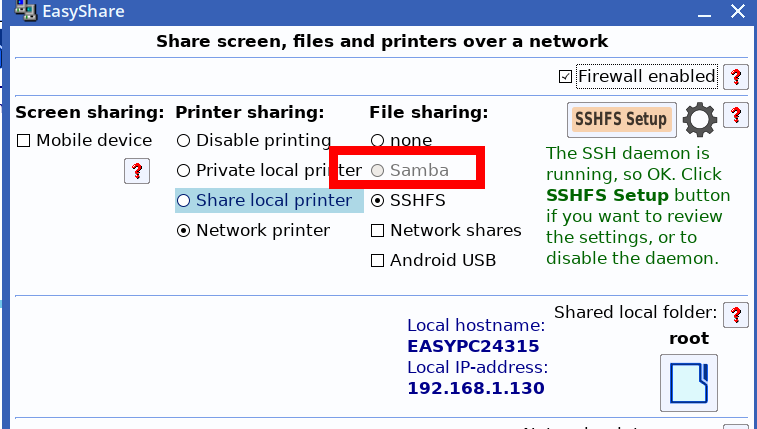
- screenshotsamba-missing.png (63.49 KiB) Viewed 1492 times
I was able to get Samba to work by installing your Samba SFS package
___________________________________________________________________
A wacom driver is available and I can unblacklist it, but it allows only the wacom mouse to work.
I had to install official wacom package to get my wacom tablet to be used with a pressure pen.
http://distro.ibiblio.org/easyos/amd64/ ... -64.tar.xz
_______________________________________________________________________
I checked the shotcut SFS and found that it worked with MP4 video files however I found that
it wouldn't work with this video I downloaded from Youtube...
You can check yourself by downloading...
Very odd that only this video causes problems. 
https://drive.google.com/file/d/1usxzlu ... sp=sharing
____________________________________________________
Re: samba not automatic
Posted: Wed Sep 28, 2022 12:44 am
by bugnaw333
don570 wrote: Tue Sep 27, 2022 7:53 pm
I tried EasyOS 4.4 and mostly good results. However two regressions....
First Samba...
The Samba apps are installed in the install but easy doesn't find them.
Easyshare allows SSHFS but not Samba (which is greyed out) (see image)
screenshotsamba-missing.png
I was able to get Samba to work by installing your Samba SFS package
___________________________________________________________________
A wacom driver is available and I can unblacklist it, but it allows only the wacom mouse to work.
I had to install official wacom package to get my wacom tablet to be used with a pressure pen.
http://distro.ibiblio.org/easyos/amd64/ ... -64.tar.xz
_______________________________________________________________________
I checked the shotcut SFS and found that it worked with MP4 video files however I found that
it wouldn't work with this video I downloaded from Youtube...
You can check yourself by downloading...
Very odd that only this video causes problems. 
https://drive.google.com/file/d/1usxzlu ... sp=sharing
____________________________________________________
don570,
Is this the video?
Re: EasyOS version 4.4 released
Posted: Wed Sep 28, 2022 9:40 pm
by don570
don570,
Is this the video?
Yes it plays in media apps fine but it doesn't open in shotcut SFS for me.
Appimage version has no problems.
___________________________
Re: EasyOS version 4.4 released
Posted: Sat Oct 01, 2022 3:14 am
by Berto
Hello everybody,
for a change, posting sth. positive now  on the attached screenshot you see some Appimages (left) and some MS-Windows programs (in the middle) that are working fine in EasyOS-4.4. Most Appimages are from github, others -if someone is interested, I must search again, but I know approximately where to find (got the links on my CP, CP is faster and more reliable for downloading than my Asus Netbook LoL). Well just an annotation, my cellphone is Cherry Flare S8 Pro (RAM 64GB extendable, ROM I forgot how much, but Octacore and much ROM too). Okay, back to the apps: I just list with a short description of me.
on the attached screenshot you see some Appimages (left) and some MS-Windows programs (in the middle) that are working fine in EasyOS-4.4. Most Appimages are from github, others -if someone is interested, I must search again, but I know approximately where to find (got the links on my CP, CP is faster and more reliable for downloading than my Asus Netbook LoL). Well just an annotation, my cellphone is Cherry Flare S8 Pro (RAM 64GB extendable, ROM I forgot how much, but Octacore and much ROM too). Okay, back to the apps: I just list with a short description of me.
-Tapecalc: as the name says, a very simple calculator, simulating an editable tape (see sourceforge). I use it mainly for shopping lists, then take a picture on CP and take it with me
-Dropbox: less complicated than EasyOS built in 'Dropbox GUI' and portable to all my EasyOS installations
-GIMP-20.10.22: from 2.10.20 on, GIMP has a lot of new features (for example Blooming in "Filters") 2.10.22 is still not the newest, but its worth downloading it
-Pinta and Shotcut: no need to explain, everyone knows, But maybe I am too stupid or sth is wrong with shotcut. I don't find transitions
-Tiling generator: well I'm living in a hot country, PVC, Laminate, Carpets ... no good solution here. Everyone is laying tiles ... This app is for calculating tiles
-AZ-Painter: well known in Puppies, no need to explain
-Appimagepool: Graphical list of AppImages on Git. Very nice and advisable
-PDFQuirk: small tool to convert images or scans to PDF
-WINE: that is version 5.11, works well as root
Now the .exe programs (all working in WINE):
-Palturn and Palmill: based on "PAL", a German standard for teaching programming CNC machines. The cycles they are using are just imaginary, but usual functionality - every machine manufacturer has it's own code for cycles, so it wouldn't make sense to teach one specific code of a machine manufacturer. Anyway these programs of Mr. Klinkner (a Teacher who has programmed this software mainly for his students) you can run without cycles, with your own standard G-Code programs. Most interesting for me is that it has a nice simulation, where I can run progs from PyCam or even freecad too. http://www.hubertklinkner.de/palmill/
-Trigo: simple calculator for triangles. From Mr. Klinkner also
-FotoSketcher: converting pictures to pencil or comic sketches
Okey, so far for now, maybe more to come ---
(would be nice if others would extend my list of working apps)
Regards,
Berto
Re: EasyOS version 4.4 released
Posted: Sat Oct 01, 2022 3:37 am
by scsijon
Just started testing 4.4. using the update button from 4.3.4, it all went smoothly except for these few:-
Problem 1: The sound needs resetting about every third time for some reason, just have to pick the default and all is ok again.
Problem 2: That trouble with the internal DVD drive closing automatically is back again, wasn't there with 4.3.4.
Problem 3: swapping the 2k Samsung to the 4k Wacom graphics screen (manual cable change) with it shutdown, fails, have to reboot again to have it picked up that it's a 4k screen, also need to install the wacom driver for wacom pen and controls to work.
On the plus, once running, just love the sound quality, and the computer seems to be running cooler.
Re: EasyOS version 4.4 released
Posted: Sat Oct 01, 2022 6:25 pm
by don570
would be nice if others would extend my list of working apps
The latest shotcut appimage 22.09.23 works...
https://shotcut.org/download/
I'll test it for transitions.
____________________________________
Re: EasyOS version 4.4 released
Posted: Mon Oct 03, 2022 12:05 am
by Berto
Good day altogether,
I’ve added some more Appimages and MS-Windows-Programs, but I don’t explain them all this time. The 2 most exciting for me are:
-FreeCAD_0.20-1-2022-08-20-conda-Linux-x86_64-py310.AppImage:
the first Freecad AppImage that is working for me. Yeah! Now I don’t need to switch to Q4OS anymore to run a newer version of freecad. Many new features compared to Freecad-0.18.
-SweetHome3D-7.0.2-portable:
I used to work with version 5.x a while ago, now this version has many new features too and is portable. It includes Java already- nth. to setup, it just runs.
You find the links on their official websites.
@don570
I'm using 220923, but didn't try again. I don't need it urgently.
Re: EasyOS version 4.4 released
Posted: Mon Oct 03, 2022 9:03 am
by FeodorF
Hi, @scsijon
Posting about your "Problem 1: The sound ...".
I'm using a LogiLink UA0053 USB sound card and a USB stick with 4.4 on it. No problems over here.
Could it be a timing issue (hardware having not enough time to initialize itself) with your hardware?
Hi, @BarryK
EasyOS 4.4 and the Linux kernel 5.15.69 works very well with my old ASUS BIOS PC dating back to 2006.
Very nice job!
Boot Up Error Message
Posted: Mon Oct 03, 2022 10:29 am
by Xyz2022
Hi,
I like Easy OS over many other Linux versions.
Trying to install Easy to my M-2 hard disk in DELL Optiplex micro for a while now. Have rechecked the steps.
Success when Booting from the USB.
But PC stops with an error message when booting from the hard disk.
In the "Config" file, just copied the UUID from "blkid" command for the ext4 partition
Re: Boot Up Error Message
Posted: Mon Oct 03, 2022 1:22 pm
by BarryK
Xyz2022 wrote: Mon Oct 03, 2022 10:29 am
Hi,
I like Easy OS over many other Linux versions.
Trying to install Easy to my M-2 hard disk in DELL Optiplex micro for a while now. Have rechecked the steps.
Success when Booting from the USB.
But PC stops with an error message when booting from the hard disk.
In the "Config" file, just copied the UUID from "blkid" command for the ext4 partition
You may need to study this:
https://github.com/limine-bootloader/li ... /CONFIG.md
Re: EasyOS version 4.4 released
Posted: Mon Oct 03, 2022 8:17 pm
by don570
Xyz2022 wrote: ↑Mon Oct 03, 2022 6:29 am
Hi,
I like Easy OS over many other Linux versions.
Trying to install Easy to my M-2 hard disk in DELL Optiplex micro for a while now. Have rechecked the steps.
Success when Booting from the USB.
But PC stops with an error message when booting from the hard disk.
I assume that this is a modern 4 digit model like optiplex 3050 or 5050
My optiplex is a older model 990
____________________________________________________________
I just had a problem with my installation of easy not booting....
The error message while booting was 'file not found'
The install had been working well so I searched in my memory for what could have changed.
I remembered that I had changed the MBR using Shinobar's Grub4dos program, so I think it was the culprit.
Oddly the new MBR was able to boot up the other linux installations.
I was nearly going to give up when I realized that during booting my computer couldn't find Easy's initrd file.
Therefore the kernel couldn't load into the RAM.
So instead of the recommended menu entry to GRUB
Code: Select all
title EasyOS Dunfell (partition sda3 folder easyos)
find --set-root-uuid () 054a04b8-0f00-11ed-aeb9-287fcfeb4376
kernel /easyos/vmlinuz rw wkg_uuid=054a04b8-0f00-11ed-aeb9-287fcfeb4376 wkg_dir=easyos
initrd /easyos/initrd
I changed one of the lines according to ... fatdog64 linux recommends
Code: Select all
title EasyOS Dunfell (partition sda3 folder easyos)
root (hd0,2)
kernel /easyos/vmlinuz rw wkg_uuid=054a04b8-0f00-11ed-aeb9-287fcfeb4376 wkg_dir=easyos
initrd /easyos/initrd
where zero means the first hard drive that is recognized and two means the third partition, because the numbering begins from zero.
The path is found and Easy will boot.
______________________________________________________
I tested version 4.4 of Easy and found that Blender 3.3 is very buggy and useless.
Both SFS version and appimage version.
For instance if I put a subdivision modifier on the mesh object ---> the object disappears!!
______________________________________________________________________________________________________
Re: EasyOS version 4.4 released
Posted: Mon Oct 03, 2022 11:33 pm
by don570
BarryK..
Here is article on company that designs UNISOC chip. It is then manufactured in Taiwan.
https://www.scmp.com/tech/tech-war/arti ... hts-global
Unisoc, China’s largest designer of chips for mobile phones, is quickly emerging as a rising power in the global market, as it seeks to challenge the dominance of traditional players such as Taiwan’s MediaTek and US giant Qualcomm.
The Shanghai-based fabless chip firm shipped 147 times more smartphone processors in the quarter ended September from a year earlier, reaching a record 4.1 million units, according to the results of a survey conducted by Chinese market research company CINNO released this week.
The jump in sales was buoyed by orders from clients including Huawei’s budget brand spin-off Honor, Nokia and Chinese smartphone brand Doov, said researchers. Unisoc’s flagship Tiger T610 chip – reportedly made by Taiwan Semiconductor Manufacturing Company – is featured in Honor’s budget Play 5T and Changwan 20 phones.
_________________________________________
Re: EasyOS version 4.4 released
Posted: Tue Oct 04, 2022 12:43 am
by BarryK
That's very interesting.
Also interesting is that the Tiger T610 is "only" 12nm, which I guess makes it cheaper than some recent competitors, that are 10, 8 and 6nm.
Apple's M2 chip is only 5nm.
Re: EasyOS version 4.4 released
Posted: Tue Oct 04, 2022 12:47 am
by BarryK
Ha ha, for anyone else reading this post and wondering why we are suddenly discussing the Unisoc Tiger T610 SoC, the reason is this blog post:
https://bkhome.org/news/202210/headwolf ... dered.html
I will create a new thread about that, as have something in mind that involves the future of EasyOS.
Re: EasyOS version 4.4 released
Posted: Tue Oct 04, 2022 12:59 am
by Berto
don570 wrote: Mon Oct 03, 2022 8:17 pm
Xyz2022 wrote: ↑Mon Oct 03, 2022 6:29 am
Hi,
I like Easy OS over many other Linux versions.
Oddly the new MBR was able to boot up the other linux installations.
I was nearly going to give up when I realized that during booting my computer couldn't find Easy's initrd file.
Therefore the kernel couldn't load into the RAM.
So instead of the recommended menu entry to GRUB
Code: Select all
title EasyOS Dunfell (partition sda3 folder easyos)
find --set-root-uuid () 054a04b8-0f00-11ed-aeb9-287fcfeb4376
kernel /easyos/vmlinuz rw wkg_uuid=054a04b8-0f00-11ed-aeb9-287fcfeb4376 wkg_dir=easyos
initrd /easyos/initrd
I changed one of the lines according to ... fatdog64 linux recommends
[code]title EasyOS Dunfell (partition sda3 folder easyos)
root (hd0,2)
kernel /easyos/vmlinuz rw wkg_uuid=054a04b8-0f00-11ed-aeb9-287fcfeb4376 wkg_dir=easyos
initrd /easyos/initrd[/code]
where zero means the first hard drive that is recognized and two means the third partition, because the numbering begins from zero.
The path is found and Easy will boot.
______________________________________________________
I tested version 4.4 of Easy and found that Blender 3.3 is very buggy and useless.
Both SFS version and appimage version.
For instance if I put a subdivision modifier on the mesh object ---> the object disappears!!
______________________________________________________________________________________________________
Hi @don570 ,
I don't know, why you all making it complicated and let GRUB search for root?
You just need to write: set root= (see attachment). This all is working well, just the change to make from EasyOS version 4 on, is to specify wkg-uuid and wkg-dir.
Hope we are talking about the same "GRUB", that wasn't clear for me in your post, I am talking about GRUB2 
Re: EasyOS version 4.4 released
Posted: Tue Oct 04, 2022 9:54 pm
by don570
I use shinobar's grub4dos which uses grub.
...but my point was that I changed my MBR to an older version (maybe 10 years old)
and that didn't allow Easy OS to find the path to kernel until I made the change to the menu.lst file
___________________________________________________
Re: EasyOS version 4.4 released
Posted: Mon Oct 17, 2022 10:08 pm
by scsijon
FeodorF wrote: Mon Oct 03, 2022 9:03 am
Hi, @scsijon
Posting about your "Problem 1: The sound ...".
I'm using a LogiLink UA0053 USB sound card and a USB stick with 4.4 on it. No problems over here.
Could it be a timing issue (hardware having not enough time to initialize itself) with your hardware?
[/list]
Very nice job!
That's what i'm beginning to think, but why only some times and where to fix, i'm just putting up with it.
(I make no promises though)