Re: Icon Themes Exchange
Collection of Icon-sets
http://smokey01.com/icon-sets/
To download one. Just click on the display of the icons in the theme.
Discussion, talk and tips
https://forum.puppylinux.com/
Collection of Icon-sets
http://smokey01.com/icon-sets/
To download one. Just click on the display of the icons in the theme.
Well now that's very cool.
Well, it's been awhile since anyone posted icons, and I've made a few more sets of flat high contrast dark icons. If you want all of the sets, they are packed and can be downloaded here: https://mega.nz/file/rSI2nQQY#8Cz4_6zAS ... Fk2SLrklbs
Extract the folder, then copy the included folders to /usr/local/lib/X11/themes
If you just want a single set, I've attached them to the subsequent posts.

uchrome-rainbow w/brown in the tray
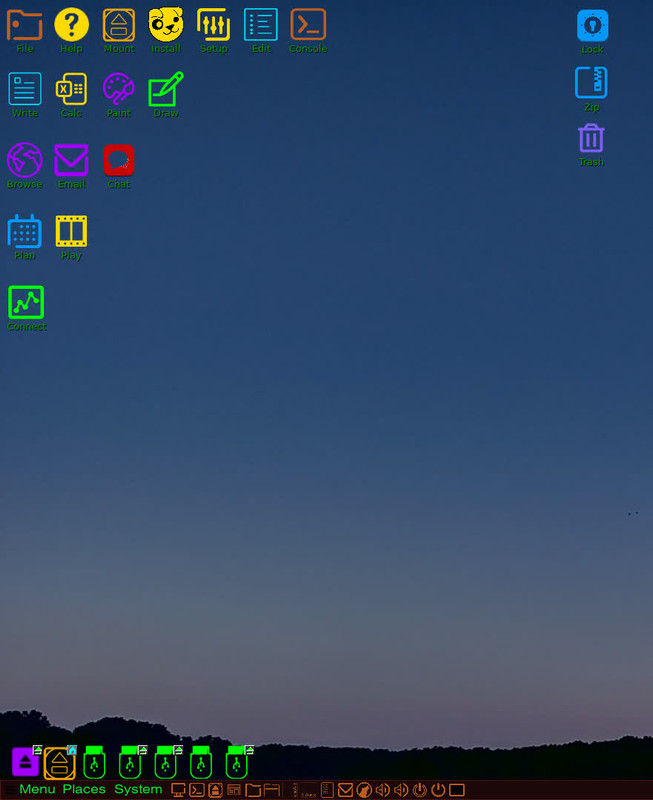
uchrome-blue attached as pet, don't install, just extract to /usr/local/lib/X11/themes
Complete color set at this post: https://forum.puppylinux.com/viewtopic. ... 519#p62519
uchrome-brown attached as pet, don't install, just extract to /usr/local/lib/X11/themes
Complete color set at this post: https://forum.puppylinux.com/viewtopic. ... 519#p62519
uchrome-cayan attached as pet, don't install, just extract to /usr/local/lib/X11/themes
Complete color set at this post: https://forum.puppylinux.com/viewtopic. ... 519#p62519
uchrome-green attached as pet, don't install, just extract to /usr/local/lib/X11/themes
Complete color set at this post: https://forum.puppylinux.com/viewtopic. ... 519#p62519
uchrome-greengamma attached as pet, don't install, just extract to /usr/local/lib/X11/themes
Complete color set at this post: https://forum.puppylinux.com/viewtopic. ... 519#p62519
uchrome-magenta attached as pet, don't install, just extract to /usr/local/lib/X11/themes
Complete color set at this post: https://forum.puppylinux.com/viewtopic. ... 519#p62519
uchrome-orange attached as pet, don't install, just extract to /usr/local/lib/X11/themes
Complete color set at this post: https://forum.puppylinux.com/viewtopic. ... 519#p62519
uchrome-purple attached as pet, don't install, just extract to /usr/local/lib/X11/themes
Complete set at this post: https://forum.puppylinux.com/viewtopic. ... 519#p62519
uchrome-rainbow attached as pet, don't install, just extract to /usr/local/lib/X11/themes
Complete set at this post: https://forum.puppylinux.com/viewtopic. ... 519#p62519
uchrome-red attached as pet, don't install, just extract to /usr/local/lib/X11/themes
Complete set at this post: https://forum.puppylinux.com/viewtopic. ... 519#p62519
uchrome-yellow attached as pet, don't install, just extract to /usr/local/lib/X11/themes
Complete set at this post: https://forum.puppylinux.com/viewtopic. ... 519#p62519
The theme of the icons
Thank you very much. These are all wonderful icon themes. ![]()
Mac_OS
Very usefull thread.THANKS to everyone posting here.
Amol
closebox_outline added
I'm slowly transitioning from BionicPup to Bookworm but I like the look and feel of my BP. I'm searching for a particular icon called "uniform". I installed it on BP using PPM and I thought I could install it as well from Bookworm PPM but it's not available. Also tried searching online with no luck. Anybody knows where I could download a .pet copy?
jp734 wrote: Wed Jun 12, 2024 9:24 pmI'm slowly transitioning from BionicPup to Bookworm but I like the look and feel of my BP. I'm searching for a particular icon called "uniform". I installed it on BP using PPM and I thought I could install it as well from Bookworm PPM but it's not available. Also tried searching online with no luck. Anybody knows where I could download a .pet copy?
are these what you want?
Thanks @geo_c This is exactly what I am looking for and you taught me a lesson today. Since this is not a .pet package, I learned where the icon them folders are stored, so I created one in Bookworm and copied all the files. ![]()
jp734 wrote: Thu Jun 13, 2024 11:53 amThanks @geo_c This is exactly what I am looking for and you taught me a lesson today. Since this is not a .pet package, I learned where the icon them folders are stored, so I created one in Bookworm and copied all the files.
There was a time that I learned all the configs for puppy theming, and got real obsessive and created a set of scripts to change all the theme elements, and that evolved into a portable theme box (Tbox) that links all the icons and gtk themes from the portable locations. I made this separate portable directroy for icons called (Tcons) and also included complete desktop icon packages that work with Xfce, and that unfortunately is a 1.5GB download.
But if you want to see my tbox stuff, it's located here: viewtopic.php?t=7229
I still use this, and it works, so my F96 and KLV installs have all the themes and icons linked to the portable box, giving me a million choices without loading up the save folders.
If you don't want to use the linking scripts then the two boxes could be an archive you store externallly, and the tcons box has all the pup standard icon sets I could find. But the pup-icons are included in Tbox, so you don't need that massive Tcons folder to access them.
Hello jp734, I have also done some puppy theming work, intended for bookworm but it could be done in others, here is the link viewtopic.php?p=122431#p122431 it is in Spanish but I think it could be useful to others.
@geo_c @nilsonmorales
Thank you guys. Just to give an update, after creating a folder for the "uniform" theme, I was able to change the desktop icons BUT it did not change the folder icons on ROX file manager. More figuring out to do (it's all part of the fun). Will definitely check out both of your work ![]()
jp734 wrote: Thu Jun 13, 2024 4:54 pm@geo_c @nilsonmorales
Thank you guys. Just to give an update, after creating a folder for the "uniform" theme, I was able to change the desktop icons BUT it did not change the folder icons on ROX file manager. More figuring out to do (it's all part of the fun). Will definitely check out both of your work
Rox has it's own setting in Options. But the icons need to be located in /usr/share/icons I believe for them to be found. However, the pup-standard icons won't be much use there. They are only designed for the puppy desktop and menu.
However, all those complete sets of icons that I mentioned in the Tcons box I made available can be used. My Rox looks like this:
I'm currenlty using a mix of Beauty-Solar icons in the Rox Options, and custom chosen icons from varous places by right clicking and applying a specific icon to meme type.

My BionicPup ROX icons is using the uniform. I will check the folder you mentioned and copy whatever is there to Bookworm. Thanks again.
jp734 wrote: Fri Jun 14, 2024 11:52 amMy BionicPup ROX icons is using the uniform. I will check the folder you mentioned and copy whatever is there to Bookworm. Thanks again.
Well, I guess what I mean is Rox will use what's available in the Uniform theme, but it will have to get all it's mime icons from one of the defaults. If you just want the folders, drives, etc, things that are included in the pup standard set, then that should work.
Over the past year I've migrated all my OS looks from the above posted "Unichrome" look, which served me well for awhile, to a more modern Beauty Solar variant.
So I made a set of pup48 Beauty Solar Icons which is attached.
Here they are on a Bookworm desktop with a custom jwm theme, tray, and Chrome-DarkerOceanic gtk 4 theme, which I'll make available at a later date. I also have a rox panel on the right loaded with Beauty Solar icons. Of course it helps to have the full desktop set of Beauty Solar icons available in /usr/share/themes, and to set all of the gtk themes to it. I also have a custom set of Rox MIME icons populated with a combination of Beauty Solar, Infinity Dark mime types, and misc icons. The combination of the three gives the overall desktop experience a unified look.

Here's the complete pup48 set:

And here's the general look of Rox using my custom MIMIE-icons:
