Page 2 of 5
Re: slacko64-8.2-alpha-alpha-beta
Posted: Sun May 23, 2021 9:31 am
by 01micko
dimkr wrote: Fri May 21, 2021 8:17 pm
Indeed, it's a missing firmware issue. Probably another issue with the "cutting" process where we decide what firmware to keep.
Nope
## -- NON-FREE firmware --
## this downloads and installs to fdrive firmwares that
## may be needed by the kernel drivers (wireless + dvb).
## a yes or no val to NONFREE_FW is needed to automate build
## Note 0: FDRV_INC= must be unset
## Note 1: see the file support/fw.conf for configuration
## Note 2: if you select b43* (any) in the fw.conf then b43-fwcutter
## is downloaded, compiled and installed if you don't already have it
## Note 3: if nouveau=true then a python script 'extract_firmware.py'
## is downloaded along with the full nvidia driver. It may take a while.
## Note 4: you can choose to keep downloaded binaries if you set the
## 'save_dld=true' var in fw.conf. They'll be used next time instead
## of downloading them again.
#NONFREE_FW=yes
That is in the `_00build.conf`
I wrote the routine to download non-free firmware. But I have it disabled due to my paranoia. I don't want to be sued by broadcom, nvidia, et al! 
I have to check the legality on this issue. Sorry @greengeek but I will do what I can.
Re: slacko64-8.2-alpha-alpha-beta
Posted: Sun May 23, 2021 10:34 am
by bigpup
I do not think it would be an issue for Nvidia.
https://nvidia.custhelp.com/app/answers ... rs%20linux
Puppy is not the type of OS that restrictions apply.
The stuff Puppy uses is open source Nvidia software.
Re: slacko64-8.2-alpha-alpha-beta
Posted: Tue May 25, 2021 5:08 pm
by 666philb
figaro's password manager is now gtk3  https://als.regnet.cz/fpm2/
https://als.regnet.cz/fpm2/
Re: slacko64-8.2-alpha-alpha-beta
Posted: Wed May 26, 2021 9:07 pm
by Duprate
Helo! I am testing and regularly using Slacko64 8.2 .... Using Firefox and Vivaldi. I installed Pwidget 2.5.8, and pmcpucurt .... Some customizations. Using ROXapps (Wine 3.3_v.2.1 + PortableApps platform, Clamav 0.103.2, LibreOffice, Gimp, etc ...). In conventional form (AUFS) and with Wiak's initrd / init (WDLGO) as OVERLAYFS. All of my apps working fine.
However, I found difficulties with the sound (very low), without a volume control icon. So I installed the retrovol (according to Slacko 6.3.2) and managed to increase the volume. All Slacko 8.2 music apps are muted. But I have normal sound in all Windows games, via PortableApps and in browsers. In a temporary solution, I configured / usr / local / bin / defaultaudioplayer to use firefox (click on the song, open the browser, drag the song or music directory to the browser search field and the songs are playing well).
If it was necessary to use this version as the final version, I would use it without complaint! I had to change the file names
in initrd / DISTRO_SPECS, to be able to use both AUFS and OVERLAYFS.
Satisfied! Waiting for the final version! 
Re: slacko64-8.2-alpha-alpha-beta+0
Posted: Sun May 30, 2021 11:16 am
by 01micko
Latest 8.2.1 is out.
See the main post.
Re: slacko64-8.2.1-alpha-alpha-beta+0
Posted: Mon May 31, 2021 9:10 am
by davids45
G'day,
Installed as usual OK and runs my all-apps sfs including 32-bit wine. HP DC7600 small form desktop circa 2006, with monitor 1600x900 HP but much newer..
But.....
1) Network set-up - normal Network Wizard window off-screen so lots of Alt-dragging to do scan and DHCP steps.
- wireless not loading up during booting (maybe a problem with off-screen wizard window?)
2) PDF viewer - default reader lacks a 'Print' tool? Reverted to epdfview which prints OK via networked Epson WF-2510.
Posting now from 64Slacko821 via a Portable Vivaldi.
Thanks for any help.
David S.
Follow-up 2/6/2021:
Thanks greengeek for pointing out the print icon (next post). I'm off to the optometrists tomorrow  .
.
The oversize dialog with the Network Wizard still exists but I see the SNS wizard is OK in dialog box size and does start up on rebooting. I haven't tried either of the other two wizards.
David S.
Re: slacko64-8.2.1-alpha-alpha-beta+0
Posted: Mon May 31, 2021 9:26 am
by greengeek
davids45 wrote: Mon May 31, 2021 9:10 am
2) PDF viewer - default reader lacks a 'Print' tool? Reverted to epdfview which prints OK via networked Epson WF-2510.
I haven't got my printer set up yet but there seems to be a functional print icon as shown ringed in this pic. It brought up the print dialog ok.
No print entry in the textual menu though.
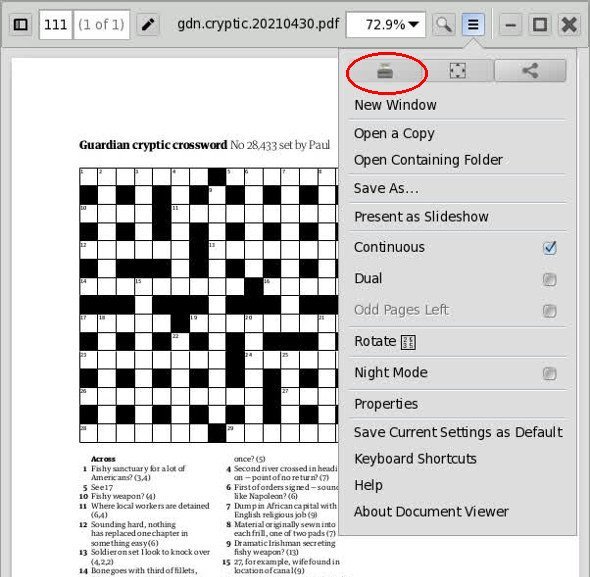
- no-printing-doc-viewer_.jpg (71.52 KiB) Viewed 4150 times
Re: slacko64-8.2.1-alpha-alpha-beta+0
Posted: Tue Jun 01, 2021 9:54 am
by greengeek
Hi mick0 - thanks for the b43 fix.
Testing 8.2.1 booting without savefile:
Happy to find a real positive with audio volume:
The default audio volume was a little low (in common with other pups on this hardware...) but I was able to boost Master and Speaker using PupMixer to get normal volume.
Just for kicks I then used (from the Multimedia Menu) the "PulseAudio Volume Control" which i have never used before and was very pleasantly surprised to find that it allowed me to massively boost the sound volume even further.
Not sure how that works but it's awesome. Almost burst the laptop speakers listening to Heart's Barracuda at earpiercing volume. Never knew this soundcard could even be run that hard...
I have done very little with 64bit Pups so some of these other issues may be unrelated to this particular version of Slacko but anyway here goes...
PupMixer oddities:
- Have to use a scrollbar to display the slider labels.
- Clicking the "Mute" button does mute the sound but clicking it again does not unmute it. Fortunately the mute key on the keyboard did successfully unmute the sound (although vol up and vol down keys do not work on this hardware. No problem - should be easy for me to set the keyboard shortcuts later).
PDF reader
- I like the feature that allows you to highlight and copy text easily. Not every pdf reader does that.
- Would be nice to have an arrow that allows stepping to the next page, but it is possible to use the "show sidebar" option that shows icons of each page to select that way.
Leafpad has no print function
Abiword does not seem improved:
- no Times New Roman font appearing even when selected. Just seems like arial. Serif font also is not actually serif. Does seem to pick up newly installed fonts ok.
- When I highlight some text and try to Ctrl+C it the whole window closes.
Peasyglue "combobox" not working in the glue horizontally/vertically section. Does not display the combobox options at all. Same also in some other gtk guis i tried. As far as i can tell this is a different issue to the non appearance of scrollbars in other guis.
Geany seems painfully slow when scrolling down through a text file.
Tried to run Ted rtf editor but libpaper is missing.
Tried to download Vivaldi from the Setup menu but it told me the "ar" utility is not installed and that the dpkg-deb utility would be used instead. However it did not install because it said "You can not install an SFS saved in the /tmp directory when running in PUPMODE=5" (Guessing I would not see that error if i was running from hard drive with a savefile?). Tried changing PUPSTATE to 12 to get around this and it worked fine then, but unfortunately when i manually unloaded the sfs in /tmp the whole sfs file disappeared so i could not re-use it. Would be nice if the sfs stayed there after unloading.
Re: slacko64-8.2.1-alpha-alpha-beta+0
Posted: Tue Jun 01, 2021 4:38 pm
by dimkr
greengeek wrote: Tue Jun 01, 2021 9:54 am
Leafpad has no print function
Fixed in https://github.com/puppylinux-woof-CE/woof-CE/pull/2295
greengeek wrote: Tue Jun 01, 2021 9:54 am
Geany seems painfully slow when scrolling down through a text file.
Not sure if https://github.com/puppylinux-woof-CE/woof-CE/pull/2296 will fix this, but it should at least improve the situation.
Re: slacko64-8.2.1-alpha-alpha-beta+0
Posted: Tue Jun 01, 2021 7:51 pm
by Duprate
Helo! I installed version 8.2.1. Still having problems with the sound. The name of the "problem" is Pulseaudio. So, as I don't have much patience with Pulseaudio, I removed it, along with pavcontrol, ppavol. I installed retrovol-14.1-3-x86_64_s700, apulse-0.1.6-x86_64 and AlsaPlayer-0.99.81-x86_64 (my favourite). Now yes, my songs play in the Player, Firefox uses apulse, like I do for years and it always worked without bothering!
I can now say that, for me, Slacko64 8.2.1 is 100% and has everything I need! Congratulations to the developer! 
Re: slacko64-8.2.1-alpha-alpha-beta+0
Posted: Tue Jun 01, 2021 11:53 pm
by greengeek
Further testing 8.2.1
(Installed to usb but no savefile):
I probably don't fully understand how the timezones are set up nowadays, or how they interact with my hardware clock, but during quicksetup when i select "Wellington, Fiji, Marshall islands" it is shown in quicksetup as GMT+12 (Which is what New Zealand should be)
However, after quicksetup has run and i hover over the clock at bottom right of the screen it shows -12

- TimezoneMismatch.png (2.25 KiB) Viewed 4328 times
.
The impact of this is that my email will not permit me to download attachments as it says that there is an "invalid token"
This mismatch between the timezone selection utility and the system clock is also present if i choose Eniwetok GMT-12 too. Probably all of the timezones showing GMT relative figures are incorrect. Am i misunderstanding this? Why the disconnect?
If I choose "Pacific/Auckland" and hover over the clock the timezone is shown as NZST and everything works fine.
Has the international dateline been moved?
As a further trial, if i choose timezone of "Pacific, Apia" (capital of samoa) my clock shows +13 but if I choose Samoa (supposedly GMT-11) the clock shows +11.
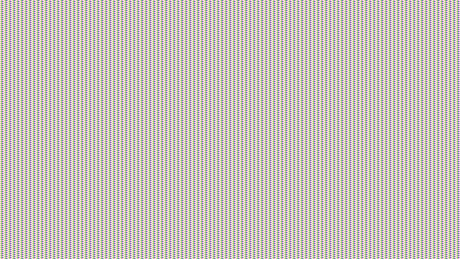
- Samoa.png (1.59 KiB) Viewed 4328 times
.
Maybe this is why the timezone scrollbars are not working - we have entered a space/time discontinuum.
EDIT : Yikes, what is going wrong with image display?
Let me try posting a jpg:
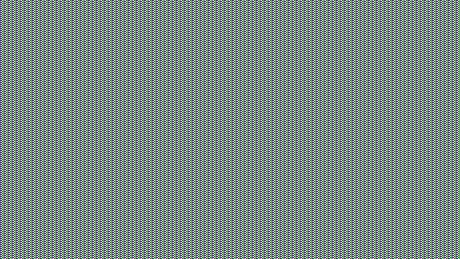
- Samoa.jpg (68.91 KiB) Viewed 4328 times
Re: slacko64-8.2.1-alpha-alpha-beta+0
Posted: Tue Jun 01, 2021 11:58 pm
by greengeek
Let me try posting images from seamonkey instead of Firefox:
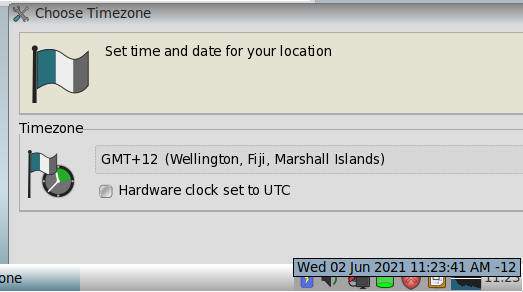
- TimezoneMismatch.png (22.68 KiB) Viewed 4326 times
.
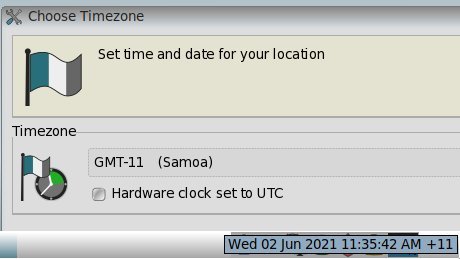
- Samoa.jpg (22.36 KiB) Viewed 4326 times
.
So why do the timezone utility GMT +/- settings not agree with the actual system clock?
Re: slacko64-8.2.1-alpha-alpha-beta+0
Posted: Wed Jun 02, 2021 1:14 am
by amethyst
@greengeek. What happens when you select the UTC button? Your internal system clock may be set at UTC. The 2 Samoas have different time zones (could there be a mix up there)?
Re: slacko64-8.2.1-alpha-alpha-beta+0
Posted: Wed Jun 02, 2021 9:12 pm
by 01micko
@greengeek
Thanks for your report - some valuable info in fixing bugs
Leafpad and Geany
@dimkr is fixing these in woof/petbuilds
Timezone and Psync
This 'bug' was fixed ages ago but reintroduced somehow. The crux is that the the timezones in /usr/share/zoneinfo/Etc are listed with '-' when they're actually '+'. Someone (wldkmpx?) in woof tried to 'improve' this by the look and actually destroyed it! The fix will be trivial and in the next version.
IDK why firefox won't post images! @rockedge ??? Any idea? Works (same image) at he LQ forum. Seems to not upload properly, only 4k, so partial upload.
Screeny test
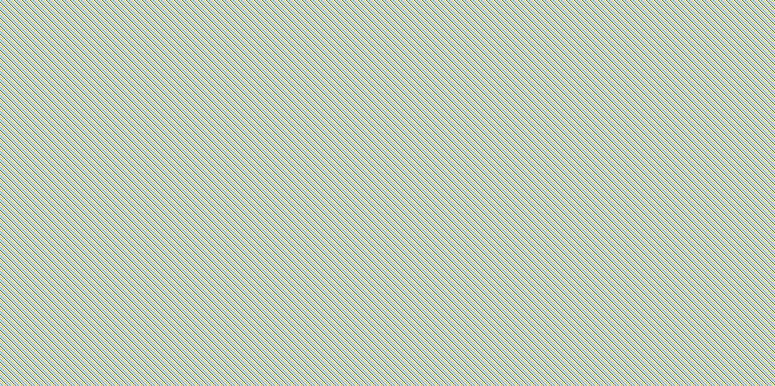
- Screenshot.png (4.05 KiB) Viewed 4267 times
Peasy apps
I'll see if the latest Peasy apps fix the <combobox> issue. If not I'll updated the ones we have that work fine if <combobox> is replaced with <comboboxtext>. The combobox widget was deprecated a long time ago, even in gtk2.
Abiword
All I can do is try and rebuild, or downgrade and see what happens. Hopefully we can eventually get it to a stable state.
Puppmixer
This probably need a rewrite taking into account PulseAudio and newer Alsa libs. I'll take a look.
Vivaldi, Opera, Chrome installers
I'll fix these so an sfs runs in Pupmode 5. The 'ar' warning is simply that. It goes away if devx is installed.
-------------------------------------
Thanks again  (btw, screeny works in Vivaldi)
(btw, screeny works in Vivaldi)
Re: slacko64-8.2.1-alpha-alpha-beta+0
Posted: Thu Jun 03, 2021 2:03 am
by greengeek
01micko wrote: Wed Jun 02, 2021 9:12 pm
Timezone and Psync
This 'bug' was fixed ages ago but reintroduced somehow. The crux is that the the timezones in /usr/share/zoneinfo/Etc are listed with '-' when they're actually '+'.
Thanks for looking into this. I have long had the feeling that there are a couple of bugs here that may have tangled troubleshooting efforts in the past.
The last mainstream puppy that correctly responded to choice of "GMT+12 Wellington, Fiji" was Slacko 5.6
In most other pups (including Slacko 8.2.1) it is necessary for me to select "GMT-12 Eniwetok" in order for my browser to be happy.
When it is unhappy the error message is
"Invalid access_token, it appears to be corrupted, iat parameter not within +1h of now. This is most likely because the clock on your computer/device is wrong. Please check the time on your device to see if it needs updating."
(Choice of "Pacific, Auckland" runs fine because it selects NZST - but that should be a match for "GMT+12Wellington,Fiji")
In some pups (eg Tahr32) i can get away with swapping the names of GMT+12 and GMT-12 in Etc - but this is not working in Slacko 8.2.1 or Bionic64 (maybe someone added a different work around)
*****
EDIT : I just read here that firefox and chrome handle timezones differently:
Chrome seems to update its TimeZone as soon as you change it in Windows. Firefox seems to store the timezone value of the system at startup.
Dont know if this impacts Linux.
*****
I don't have any confidence that the current Etc GMT files are kosher. I would have expected renaming to change the symptom as it does in 32bit pups. Do the Etc GMT files get pulled from current Slackware or are the puppy versions archived and re-used?
Second problem is that I would expect the tray clock popup value (eg +12 or -12) to match the timezone choice from quicksetup, but in most pups it does not.
I have tried to look through the pclock coding to work out how the popup decides what value to put there - but there are so many complex files involved including all the coding for different window managers that i am just lost. Maybe that popup somehow pulls it's info from inside the Etc GMT file that localtime points to. Dont know.
@amethyst - I have tried UTC but it does not help me. I have made sure that my RTC clock is set to my current NZ time (no summertime adjustments ) and I feel that should allow consistent results. I feel that Pacific,AucklandNZST should behave exactly the same as GMT+12 even if Greenwich is on summertime ('cause there is an hours leeway i think).
Maybe GMT should be swapped for Kampala time - I assume that Uganda straddling the equator should mean there are no summer/winter adjustments 
EDIT2 : I just read that GMT does not have a summertime and never changes. Britain moves to BST for part of the year but GMT remains fixed. In which case i dont know why i have so much trouble with setting timezone relative to GMT.
Re: slacko64-8.2.1-alpha-alpha-beta+0
Posted: Thu Jun 03, 2021 12:04 pm
by MochiMoppel
Nice work! The first 64bit Puppy that doesn't eat my RAM (after boot leaves me almost 900 MiB free space on my 2GiB machine).
So far I've struggled mainly with the new GtkFileChooserDialog. GTK+3 introduced a couple of questionable changes, affecting the "Open" and "Save As" dialogs of Geany and other applications. Normal users may no notice as their encounters with these dialogs are mostly short, but in MMview the changes (e.g. the now dysfunctional Backspace key) are more annoying.
Possible bug: When a user clicks on a SFS or ISO file in ROX-Filer, the file is mounted and is listed with full path in the left "Places" panel. This path can be very long, e.g. as in the screenshot it's "+mnt+sda5+Software+OFFICE+Office2007+office_12.0.4518.1014_Enterprise_x86_en-us_dvd.iso".
Unlike in GTK+2 the Places panel expands as much as needed to show the full path, shifting the adjacent file list to the right, potentially out of screen area. The panel can not be resized.
To the right of the entry is an "Unmount" button. This button works for SFS but not for ISO. In case of ISO it triggers an "Unable to eject" message. This error message can be closed in Geany but in MMview clicking the "OK" button does nothing, instead freezes MMview (may be a gtkdialog problem). What is also odd and confusing is that mount points are not created in the usual /mnt directory but in a newly created /media directory, Still the name of the mount point remains "+mnt+sda5+...". Shouldn't it be then "+media+sda5+..."?
Is it possible to prevent the "Unmount" button? Firstly I don't understand why anyone would ever want to unmount a device when picking or saving a file, and secondly I assume that without this button long entries would again behave normally and trigger a scrollbar but would not expand the panel.
Re: slacko64-8.2.1-alpha-alpha-beta+0
Posted: Fri Jun 04, 2021 5:18 am
by dimkr
01micko wrote: Wed Jun 02, 2021 9:12 pm
I'll see if the latest Peasy apps fix the <combobox> issue. If not I'll updated the ones we have that work fine if <combobox> is replaced with <comboboxtext>. The combobox widget was deprecated a long time ago, even in gtk2.
@01micko Are you sure this change is needed? We have a change in gtkdialog (https://github.com/puppylinux-woof-CE/g ... 1deb5aaa30) that should automatically replace combobox with comboboxtext.
Re: slacko64-8.2.1-alpha-alpha-beta+0
Posted: Fri Jun 04, 2021 7:00 am
by Clarity
ALL of my Slacko64 v8+ testing has been done booting the PCs via SG2D USBs with ALL ISOs in the USB's /BOOTISOS folder. All sessions are saved on each PC's system drive in a /Sessions folder on a Linux filesystem partition. No Frugals are needed or used for expected Puppy operations and use. Thus to test, merely download the ISO and boot the SG2D USB stick (a mere 91 seconds from download to rebooting to PUP's GRUB2 boot menu.
#1 - Comparing prior version to this version on a pristine boot
In the prior release, v8.2, a pristine build started the desktop with Nouveau driver on this nVidia card in an Intel box to a TV driving video & audio over the HDMI ... all working on screen OOTB. Great improvement over prior releases.
On this v8.2.1, the pristine now starts with a modesetting driver yielding a squashed desktop. Not sure why it is selecting modesetting in this release. To get the desktop to display properly across the TV screen, I had to switch the driver to nouveau.
Thus far, I have not played around with the steps to switch to an nVidia driver. Also, after Chrome is generated from Menu>Setup>Download ... I tried using the same wizard to generate Opera. It is failing after download.
#2 - Booting v8.2.1 while instructing is where its save-sessions are stored.
Current and prior Slacko64 sessions are saved in /Sessions on the PC's system drive. v8.2.1 is booted editing the linux line as follows
Code: Select all
linux...[color=#BF0000]psave=sda7:/Sessions/[/color]
On this attempts, on an AMD AIO Touchscreen PC, an error occurs prior to listing the system's save-sessions. I think development may want to look at this;
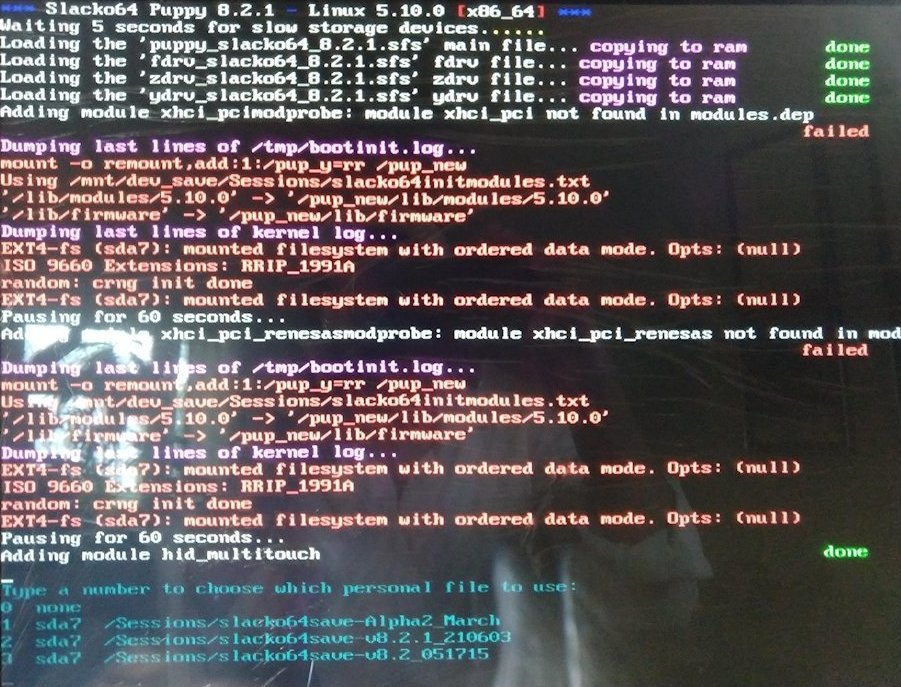
- boot file load failure on save-session booting.jpg (174.93 KiB) Viewed 4157 times
Selecting any of the "personal files" options; namely 0/1/2/3 will allow system to proceed. I choose to use the 8.2.1 save-session (options 2) for this Slacko64 reboot.
So, for Slacko64 development team, the items in RED would have particular meaning.
.
.
#3 All other things on desktop, in my limited testing, are working thus far.
Re: slacko64-8.2.1-alpha-alpha-beta+0
Posted: Sun Jun 06, 2021 6:07 am
by 01micko
Regarding @Clarity 's photo of his dump shouldn't the modules @gyrog be usb_xhci_pci and usb_xhci_pci_renesas ?
Code: Select all
~$ zcat /proc/config.gz | grep -i xhci_pci
CONFIG_USB_XHCI_PCI=y
CONFIG_USB_XHCI_PCI_RENESAS=y
Re: slacko64-8.2.1-alpha-alpha-beta+0
Posted: Mon Jun 07, 2021 7:56 pm
by gyrog
01micko wrote: Sun Jun 06, 2021 6:07 am
Regarding @Clarity 's photo of his dump shouldn't the modules @gyrog be usb_xhci_pci and usb_xhci_pci_renesas ?
They are, it's just that the message from "modprobe:" get's appended without a space inbetween.
Maybe 'init' could add a space to the end of the "Adding moodule" message.
Re: slacko64-8.2.1-alpha-alpha-beta+0
Posted: Tue Jun 08, 2021 8:41 am
by greengeek
I am testing 8.2.1 via usb boot on an HP 2540p Elitebook and it is very crisp and responsive.
Only issue so far - i had another similar problem where the wifi firmware could not be found.
Here is the error message from dmesg:
Code: Select all
[ 30.948141] cfg80211: Loaded X.509 cert 'sforshee: 00b28ddf47aef9cea7'
[ 30.960871] Intel(R) Wireless WiFi driver for Linux
[ 30.961094] iwlwifi 0000:43:00.0: can't disable ASPM; OS doesn't have ASPM control
[ 30.962406] iwlwifi 0000:43:00.0: Direct firmware load for iwlwifi-6000-6.ucode failed with error -2
[ 30.962473] iwlwifi 0000:43:00.0: Direct firmware load for iwlwifi-6000-5.ucode failed with error -2
[ 30.962531] iwlwifi 0000:43:00.0: Direct firmware load for iwlwifi-6000-4.ucode failed with error -2
[ 30.962534] iwlwifi 0000:43:00.0: no suitable firmware found!
[ 30.962536] iwlwifi 0000:43:00.0: minimum version required: iwlwifi-6000-4
[ 30.962538] iwlwifi 0000:43:00.0: maximum version supported: iwlwifi-6000-6
[ 30.962539] iwlwifi 0000:43:00.0: check git://git.kernel.org/pub/scm/linux/kernel/git/firmware/linux-firmware.git
I was able to use iwlwifi-6000-4 from Dpup Stretch 7.5 (also found this file present in SCPup64) and it worked fine once I put it in an adrv.
There seemed to be plenty of other iwlwifi versions in Slacko64 so it did not seem like a deliberate omission as with the b43 issue. Just thought I would mention it.
(same issue is present in Bionic64)
I noticed that the iwlwifi firmwares were just lying loose in the firmware directory - rather than being inside the firmware/Intel directory. Is that normal?
My adapter shows as follows:
Code: Select all
Network controller
• Intel Corporation Centrino Advanced-N 6200
• VendorID=8086 DeviceID=4239 Rev=35
WLAN
• Kernel Driver=iwlwifi
• Kernel Module=iwlwifi
PS: i am recommending this HP Elitebook 2540p for anyone who needs a small portable laptop (pretty much netbook size) that still has an internal CD/DVD drive. Its very portable, has removable battery, and has a proper touchpad with buttons rather than the clickpads that are quite common and annoying now.
Re: slacko64-8.2.1-alpha-alpha-beta+0
Posted: Wed Jun 09, 2021 7:15 am
by dimkr
greengeek wrote: Tue Jun 08, 2021 8:41 am
Code: Select all
[ 30.962406] iwlwifi 0000:43:00.0: Direct firmware load for iwlwifi-6000-6.ucode failed with error -2
This is super weird, I do see iwlwifi-6000-6.ucode in the build logs, https://github.com/puppylinux-woof-CE/w ... 2759619435 
EDIT: OK, now I understand what this output means - it means it's missing.
BUG: slacko64-8.2.1-alpha-alpha-beta+0
Posted: Sat Jun 12, 2021 10:31 am
by Clarity
Bug? Slacko64-v8.2.1 gParted v1.3.0 warning; missing a filesystem component?
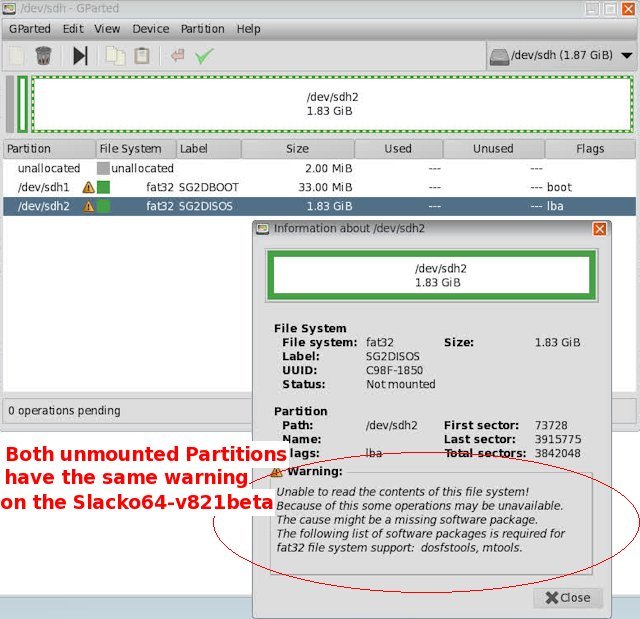
- Unexplained messages.jpg (80.03 KiB) Viewed 4536 times
Re: slacko64-8.2.1-alpha-alpha-beta+0
Posted: Sat Jun 12, 2021 5:28 pm
by gyrog
greengeek wrote: Tue Jun 08, 2021 8:41 am
I noticed that the iwlwifi firmwares were just lying loose in the firmware directory - rather than being inside the firmware/Intel directory. Is that normal?
Yes, that's the way it is in "linux-firmware", our major source for firmware.
'iwlwifi-6000-4.ucode' is the latest of that family in "linux-firmware", so it's available if you download the linux-firmware ".sfs" file.
viewtopic.php?p=18855#p18855. That post also contains a link for downloading individual files.
Re: slacko64-8.2.1-alpha-alpha-beta+0
Posted: Sat Jun 12, 2021 6:35 pm
by greengeek
gyrog wrote: Sat Jun 12, 2021 5:28 pm
'iwlwifi-6000-4.ucode' is the latest of that family in "linux-firmware", so it's available if you download the linux-firmware ".sfs" file.
viewtopic.php?p=18855#p18855. That post also contains a link for downloading individual files.
Thats awesome! Thank you gyrog!
Re: slacko64-8.2.1-alpha-alpha-beta+0
Posted: Sun Jun 13, 2021 2:18 pm
by Ramachandra Iyer
I have installed slacko (frugal) on internal hard disk (PCIe NVMe M.2 SSD). However, not able to boot. Showing error that slacko sfs file is not found. My menu slacko entry is refind.conf is given below:-
menuentry " Slacko" {
volume "slacko"
loader /slacko/vmlinuz
initrd /slacko/initrd.gz
ostype linux
options "root=/dev/nvme06 ro"
Is it due to menu entry or any other issue on slacko. Kindly help me solve the booting issue.
Re: slacko64-8.2.1-alpha-alpha-beta+0
Posted: Sat Jun 19, 2021 6:46 pm
by 01micko
Ramachandra Iyer wrote: Sun Jun 13, 2021 2:18 pm
I have installed slacko (frugal) on internal hard disk (PCIe NVMe M.2 SSD). However, not able to boot. Showing error that slacko sfs file is not found. My menu slacko entry is refind.conf is given below:-
menuentry " Slacko" {
volume "slacko"
loader /slacko/vmlinuz
initrd /slacko/initrd.gz
ostype linux
options "root=/dev/nvme06 ro"
Is it due to menu entry or any other issue on slacko. Kindly help me solve the booting issue.
It's difficult to say if this is a slacko issue or the refind menu.
I do not have access to an nvme drive however I purchased one online yesterday and should arrive in some days.
Does other linux work with similar refind menu? If so, the output of lspci -nnk may be useful.
I won't be testing refind as we use grub2 so this may be a question for the wider forum.
Thanks for testing.
Re: slacko64-8.2.1-alpha-alpha-beta+0
Posted: Sun Jun 20, 2021 3:17 pm
by Ramachandra Iyer
Sir
Fosspup is not even detecting the SSD. Earlier i used to load Bionic puppy linux through refind on old laptop. However, now unable to boot from new HP laptop. Antix Linux is getting loaded without any problem. Very strange situation. I was living with puppy linux since inception of Puppy linux.
Re: slacko64-8.2.1-alpha-alpha-beta+0
Posted: Sun Jun 20, 2021 9:51 pm
by Clarity
@Ramachandra Iyer did you clone your NVME from the prior HDD device or did you set it up from scratch?
And, what is your UEFI saying about that NVME unit plugged into your motherboard? Are its dimension the same as before cloning (assuming you have cloned) or before you started a setup? Were there 2 slots for X.2 physical interfaces?
Lastly, was MS on the HDD BEFORE you got your NVME? If so, when you cloned, does MS boot?
Curious
Re: slacko64-8.2.1-alpha-alpha-beta+0
Posted: Mon Jun 21, 2021 4:00 am
by Ramachandra Iyer
Sir
I have just installed (frugal method) in internal hard disk (NVME 240GB SDD). I have not cloned anything. This is only one hard disk with dual boot. I have just copied puppy files and created menu entry in refind.conf (separate fat 32 partition, 640MB). Please not that I am an end user only so please understand my limitations.
I will let you know the error while booting.
![]()