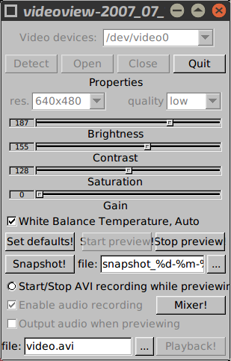Page 10 of 14
Re: Inkscape 1.2
Posted: Tue Jun 27, 2023 1:11 am
by bob93
bob93 wrote: Fri Jun 23, 2023 2:43 am
Grey wrote: Mon Jan 23, 2023 6:58 am
...
 But I should immediately note that I recently discussed the work of embedded extensions on one of the Russian forums. The bottom line is this: almost no one checks the operation of Inkscape extensions. As a result, everything works except for some extensions. A vivid example... how is it in the English version... it seems Extensions>>Render and then Gear or Foldable Box. And then it turns out that different users do not have some of the necessary PYTHON MODULES. For example, lxml or numpy.
But I should immediately note that I recently discussed the work of embedded extensions on one of the Russian forums. The bottom line is this: almost no one checks the operation of Inkscape extensions. As a result, everything works except for some extensions. A vivid example... how is it in the English version... it seems Extensions>>Render and then Gear or Foldable Box. And then it turns out that different users do not have some of the necessary PYTHON MODULES. For example, lxml or numpy.
If you just need to draw, then all the tools and filters work. But if you, like me sometimes, have to use extensions, then you need to install Pip and then install the modules with the python -m pip install XXX command.
In the future, I may start stuffing modules into sfs. Usually everyone shouts that "security", "ugly" and so on 
In addition, I recommend choosing a normal icon theme in the Inkscape settings, and not this nasty one, which is by default 
Hi. I downloaded this package and I'm trying to get some extensions to work, mainly interpolate. Is that command meant to be used just as written in urvxt terminal? When I do that I get
Code: Select all
/usr/bin/python: No module named pip
What am I missing?
Alright, I now see that pip needs to be installed from ppm (python3-pip_20.0.2) to be able to run that command, and XXX is the module to be installed, such as cssselect, so one command would be
Inkscape 1.3
Posted: Sun Jul 30, 2023 5:01 am
by Grey
1.3 appeared a week ago. It uses only one new library. So here's sfs. I didn't add Python modules for extensions, since it's not very technically beautiful and a vanishingly small number of people use them.
 Do not forget that the inkview utility is included for viewing vector images. It is launched from the command line (well, or make a startup script).
Do not forget that the inkview utility is included for viewing vector images. It is launched from the command line (well, or make a startup script).
So you will see the exact result of your work. Other viewers may show SVG incorrectly 
Soft:
inkscape-1.3-fossapup-x86_64_9.5.sfs
MD5 txt:
Re: Fossapup User Contributed Packages
Posted: Tue Aug 15, 2023 2:03 am
by rockedge
This is mtPaint with webp support compiled in. The original package is constructed by @OscarTalks and posted here -> viewtopic.php?p=96401#p96401 which I compiled and added the necessary libraries to function in F96-CE_4 and Fossapup64
mtPaint-3.50.09-x86_64-bkwm-F96.pet
mtPaint-3.50.09-x86_64-bkwm-fossa.pet
FSArchiver 0.8.7
Posted: Mon Sep 11, 2023 8:59 pm
by Grey
FSArchiver
Git (there's already an unstable 0.8.8)
I compiled the latest stable (2023-03-19) version of the program (in PPM version for 2018  ). Now you can use FSArchiver directly from Fossa and not download SystemRescue for the sake of one program.
). Now you can use FSArchiver directly from Fossa and not download SystemRescue for the sake of one program.
Examples. Test and search for disks: fsarchiver probe
Now copy the file system of the "big distro" to the archive (savefs): fsarchiver -j6 -Z12 -L root savefs /mnt/sdc1/backup.fsa /mnt/nvme0n1p2
And copying a folder with backups (savedir): fsarchiver -j6 -Z19 savedir /mnt/sdc1/\!backup.fsa /mnt/sdb1/\!backup
In the latter case, I have a backslash there behind the slash - this is because the folder name begins with an exclamation mark 

-j6 This is the number of threads. I use 6 out of 12 so that the system can be used. LXTask shows an honest 50 percent CPU utilization.
-Z12 This is the compression ratio. The big Z is the new method (zstd), the small z is the old methods.
Always (when saving and restoring) the archive is specified first.
If you just enter a command without parameters, there will be help on commands and options. To get help with examples, type fsarchiver --help

- FSArchiver.gif (87.7 KiB) Viewed 8030 times
Re: Fossapup User Contributed Packages
Posted: Sun Nov 12, 2023 4:59 pm
by Grey
Jasper wrote: Sat Nov 11, 2023 6:00 am
geany-2.0
I just wanted to post it  I see that it is no longer necessary.
I see that it is no longer necessary.
Re: Fossapup User Contributed Packages
Posted: Sun Nov 12, 2023 5:35 pm
by sonny
Grey wrote: Sun Nov 12, 2023 4:59 pm
Jasper wrote: Sat Nov 11, 2023 6:00 am
geany-2.0
I just wanted to post it  I see that it is no longer necessary.
I see that it is no longer necessary.
But you can still post the plugins, can't you?
Re: Fossapup User Contributed Packages
Posted: Mon Nov 20, 2023 12:36 pm
by Pikaxhu
Hi @Jasper
You've sent a duplicate conky pet. Please note.
Regards
Pikahu
Re: Fossapup User Contributed Packages
Posted: Mon Nov 20, 2023 7:37 pm
by Jasper
@Pikaxhu
The Conky application is an update for the existing application.
Re: Fossapup User Contributed Packages
Posted: Thu Nov 23, 2023 3:09 pm
by Pikaxhu
Hi Jasper
if you check. both links are the same:
conky-1.19.6-x86_64 - System monitor software for the X Window System
https://www.mediafire.com/file/n5kr6g3i ... 4.pet/file
Required:
https://www.mediafire.com/file/n5kr6g3i ... 4.pet/file
Regards
Pikaxhu
Jasper wrote: Mon Nov 20, 2023 7:37 pm
@Pikaxhu
The Conky application is an update for the existing application.
Re: Fossapup User Contributed Packages
Posted: Thu Nov 23, 2023 5:25 pm
by sonny
Jasper wrote: Sat Nov 18, 2023 6:43 am
Calibre-7.0.0-x86_64 - Powerful and easy to use e-book manager
What's new: https://calibre-ebook.com/whats-new
Deleted dead download link no longer available
I did not compile this application. I took the existing build within Puppy Package Manager
calibre_4.99.4+dfsg+really4.12.0-1ubuntu1_all.deb
and simply overwrite the existing files with the latest binary build.
Or simply update/upgrade on-demand thru terminal...
Code: Select all
sudo -v && wget -nv -O- https://download.calibre-ebook.com/linux-installer.sh | sudo sh /dev/stdin
Re: Fossapup User Contributed Packages
Posted: Tue Dec 12, 2023 1:28 pm
by rockedge
gtkdialog-0.8.5-x86_64 - Script friendly gtk GUI builder
This is compiled against gtk3? In KLV we have also have gtkdialog-0.8.5-x86_64 compiled against gtk2 for backwards compatibility that goes by the name gtk2dialog. There are some GUI utilities borrowed from Puppy Linux (mostly F96-CE_4) that depend on gtk2 so KLV carries both. gtkdialog and gtk2dialog are supplied by SFS loaded during system startup.
Handy to have the a fresh compiled version for Fossapup64! Thanks.
Re: Fossapup User Contributed Packages
Posted: Tue Dec 12, 2023 3:53 pm
by Jasper
@rockedge
Sorry compiled against Gtk2 
I did have an attempt with gtk+-3.24.0, however it fails upon compiling. Needs an additional dependency 
Re: Fossapup User Contributed Packages
Posted: Thu Dec 14, 2023 6:44 pm
by mikeslr
Jasper, I just wanted to thank you for your continued support for Fossapup64.  It remains my most versatile Puppy.
It remains my most versatile Puppy.
Unfortunately, I've never found a version of Osmo which was fully functional: being able to handle Tasks and Contacts. They'll display, but can't be added to or edited. To start the day --and figure out what I'm supposed to be doing-- I have to boot into either Bionicpup64 or Bookworm. I can live with that. But consider this paragraph a 'nudge' if you've got the time and interest.
Re: Fossapup User Contributed Packages
Posted: Thu Dec 14, 2023 7:57 pm
by Jasper
@mikeslr
Your too kind.
Which build are you using?
I am using a "cut down" version atm
Re: Fossapup User Contributed Packages
Posted: Sun Dec 17, 2023 3:08 pm
by mikeslr
Thanks, Jasper. I'll explore your effort when (a) I'm actually awake; and (b) I set up a 'virgin' deployment of Fossapup64. I've modified mine so much that it's likely something would interfere with it.
Re: Fossapup User Contributed Packages
Posted: Sun Dec 17, 2023 4:30 pm
by Jasper
@mikeslr
Dio you want me to postt a recomplied Osmo Pet?
It will only contain the addditional backup optoons?
Re: Fossapup User Contributed Packages
Posted: Wed Dec 27, 2023 12:01 pm
by galen
Jasper wrote: Tue Dec 26, 2023 8:14 am
I converted the x86_64 Deb file to a Pet. Works in Fossapup64-95.
Only tested with the inbuilt HTML5 & JS player.
iptvnator-0.15.0 - Cross-platform IPTV player application with multiple features, such as support of m3u and m3u8 playlists, favorites, TV guide, TV archive/catchup and more.
https://www.mediafire.com/file/zh9c64p2 ... 0.pet/file
Is this a replacement of freetuxtv?
Re: Fossapup User Contributed Packages
Posted: Wed Dec 27, 2023 12:36 pm
by Jasper
@galen
The simple answer is "No".
It is just an "all-in-one" application to view/listen to m3u streams. All the libraries/dependencies are contained within.
freetuxtv requires compiling with libVLC (VLC library).
Re: Fossapup User Contributed Packages
Posted: Fri Dec 29, 2023 3:58 pm
by sonny

- transmission.png (44.37 KiB) Viewed 5161 times
A Fast, Easy and Free Bittorrent Client
For macOS, Windows and Linux
https://transmissionbt.com/
Re: Fossapup User Contributed Packages
Posted: Thu Jan 04, 2024 7:01 am
by sonny
Jasper wrote: Tue Jan 02, 2024 7:18 am
Two updates to DevX.sfs
devx_fossapup64_9.5 (approx 253mb)
Deleted dead download link no longer available.
Hello Jasp, what version of the GCC compiler is included?
Re: Fossapup User Contributed Packages
Posted: Thu Jan 04, 2024 7:13 am
by Jasper
@sonny
GCC9.3 ............... the original Devx SFS.
Re: Fossapup User Contributed Packages
Posted: Mon Jan 08, 2024 11:00 am
by mikewalsh
@Jasper :-
Just out of curiosity, where were you getting your OcenAudio sources from? Were these ready-built packages from their website, or were you compiling from source (since I know that's your preferred method)?
I've tried the ready-built packages from their web-site, and the only Pups I can get it to behave in are - believe it or not! - Tahrpup64, and Barry's old QuirkyApril64 (sort of Tahrpup-era). Both pretty elderly.
If I try to run any of the other appropriate packages in any newer Pups, from the terminal, I don't even get any error messages.......just straight back to the prompt. Almost as though it takes a disdainful look at the command, snorts contemptuously, and thinks to itself, "Nah. Don't think I can be bothered today..." 

Which is a shame.......'cos this has to be one of the best audio editors I've seen for a long while. But it's a bit pointless, not to mention disheartening, when it won't "play ball"..!
(I never understand why some devs go out of their way to suppress error-reporting. It's a common tactic on t'other side of the fence - happens a lot with Windows software, from what I understand from acquaintances - but I never thought it would happen over here...)
Any thoughts? What do those two Pups have in common that no other Pup seems to have..? I can't figure this one out; it's a mystery to me, and I'm usually pretty good at tracking down missing dependencies.....but this one is frustrating, to say the least.
Mike. 
Re: Fossapup User Contributed Packages
Posted: Mon Jan 08, 2024 12:44 pm
by mikewalsh
@Jasper :-
Seriously, mate, you wouldn't believe the places I scout around for software. But I hadn't come across this one, so.....thanks for the link.
OcenAudio, I just really like though. I built a portable package using a .deb originally put together for Linux Mint, though I tried most of the other variants, and this was the only one that condescended to run at all. So; I don't know....
(shrug...)
Mike. 
Re: Fossapup User Contributed Packages
Posted: Wed Jan 10, 2024 11:21 am
by mikewalsh
Good grief. I had no idea the Fast Light Toolkit was even still being developed.....
As an example, the GUI for VideoView - the tiny webcam app watchdog let me have several years ago, which he kept "in reserve", and which would always work, anywhere, when all else failed! - this was built with FLTK:-
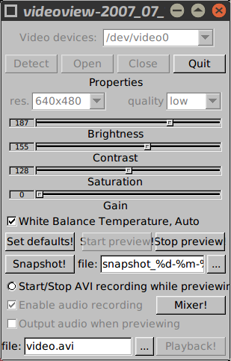
Nowt exciting, just simple & functional. But it works, extremely well...
Mike. 
Re: Fossapup User Contributed Packages
Posted: Wed Jan 10, 2024 11:41 am
by bigpup
Got a download link for it?
Re: Fossapup User Contributed Packages
Posted: Wed Jan 10, 2024 1:56 pm
by Jasper
@mikewalsh
The toolkit is useful for Raspberry Pi applications.
Re: Fossapup User Contributed Packages
Posted: Wed Jan 10, 2024 3:41 pm
by mikewalsh
bigpup wrote: Wed Jan 10, 2024 11:41 am
Got a download link for it?
@bigpup :-
FLTK.....or VideoView?
VideoView may not be much use to you now. It was built back in the mid-2000s, apparently, hasn't been updated for many years, and was only EVER 32-bit. If you're running the 32-bit compat_libs for any reason (which I do, for various older apps), this'll work - OR if you're using a 32-bit Puppy ( ????? 

 )
)
If ya still want a link, here you go:-
https://oldforum.puppylinux.com/viewtopic.php?t=112299
Hm. I thought it was statically-compiled; appears it's dynamic instead (shared dependencies). Can't need many, because it ran in any Puppy I threw it at, back in the day.... 
Up to you, of course.
Mike. 
Re: Fossapup User Contributed Packages
Posted: Wed Jan 10, 2024 3:45 pm
by mikewalsh
Jasper wrote: Wed Jan 10, 2024 1:56 pm
@mikewalsh
The toolkit is useful for Raspberry Pi applications.
@Jasper :-
I might have a 'play' with this. See what it's like for GUIs compared to, say, YAD (which I use all the time).
Mike. 
Re: Fossapup User Contributed Packages
Posted: Sat Jan 13, 2024 2:13 pm
by AntonioPt
hey @Jasper hahaha you are wellcome was gr8 talking to you in IRC and test it all this at some time welldone 
Re: Fossapup User Contributed Packages
Posted: Sat Jan 20, 2024 3:30 am
by sonny
emacs-29.2.pet
https://easyupload.io/qp6p3p

- emacs-as-os.png (195.09 KiB) Viewed 4250 times

- emacs-as-os-2.png (63.53 KiB) Viewed 4250 times

- emacs-as-os-3.png (38.35 KiB) Viewed 4250 times
https://www2.lib.uchicago.edu/keith/emacs/
But I should immediately note that I recently discussed the work of embedded extensions on one of the Russian forums. The bottom line is this: almost no one checks the operation of Inkscape extensions. As a result, everything works except for some extensions. A vivid example... how is it in the English version... it seems Extensions>>Render and then Gear or Foldable Box. And then it turns out that different users do not have some of the necessary PYTHON MODULES. For example, lxml or numpy.