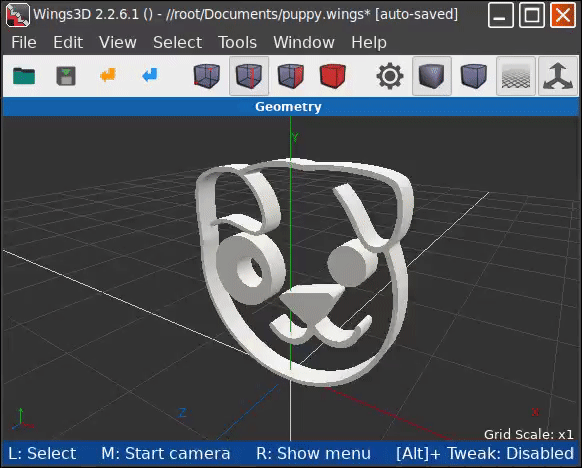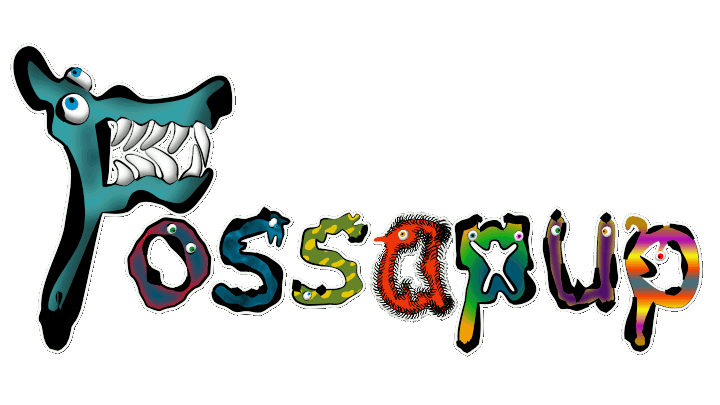Page 1 of 26
Re: Fossapup User Contributed Packages
Posted: Tue Mar 16, 2021 4:17 pm
by OscarTalks
Audacious Audio Player
Version 4.1
Switch between Qt and GTK2 GUI from within the Preferences
Compiled from source in FossaPup. No jack, no pulse
Support for MIDI is enabled via libfluidsynth newest version (2.1.8) compiled from source with no frills and included in package, but as always you have to provide a SoundFont.sf2 file (which can be outside of save-space) and set the path to this in Plugin Preferences.
http://smokey01.com/OscarTalks/audaciou ... -fossa.pet
Also posting in this thread, as I think it is working OK
VLC-3.0.12 with Chromecast support enabled
http://smokey01.com/OscarTalks/vlc-3.0. ... -fossa.pet
Re: Fossapup User Contributed Packages
Posted: Tue Mar 16, 2021 4:28 pm
by gyrog
Sorry, it's FrugalPup v26 now.
viewtopic.php?p=19940#p19940
But I expect that to be the last "feature" release for a while.
But thanks, @bigpup
Re: Fossapup User Contributed Packages
Posted: Mon Mar 29, 2021 2:23 pm
by mikewalsh
Some of you may be interested in this one.:-
OnlyOffice
watchdog found it & put an SFS package together for it:-
viewtopic.php?f=96&t=2434
I did some scouting around, and found there was also an AppImage for it, too.....once again, at GitHub (I find a hell of a lot of Puppy-compatible stuff over there!) The AppImage can be found here:-
https://github.com/ONLYOFFICE/appimage- ... s/releases
Seems to work with all 64-bit 'buntu-based Pups OOTB, from Tahr through to Fossa.....though Ozsouth has put together the required libs for ScPup64, here:-
viewtopic.php?p=20523#p20523
Hope that's useful for some of you.
Mike. 
glmark2 (OpenGL 2.0 and ES 2.0 benchmark)
Posted: Tue Mar 30, 2021 5:46 pm
by Grey
Fry your graphics card  ! glmark2(2021.02) benchmark compiled in Fossapup:
! glmark2(2021.02) benchmark compiled in Fossapup:
https://disk.yandex.ru/d/lkUqq-bRwcfvmQ
Run via Menu>>Utility and then select the version(gl or es2):

- glmark2_menu.png (3.33 KiB) Viewed 9903 times
I had to make an icon in a hurry and make the test window appear together with the terminal window:

- glmark_fossa_scr.png (184.9 KiB) Viewed 9903 times
Re: Fossapup User Contributed Packages
Posted: Wed Mar 31, 2021 3:49 pm
by Grey
USBImager v1.0.7(version that works without the libudisks2 library). After this topic. It's sad that people still use this clumsy balenaEtcher.
Menu>>Utility>>USBImager
Re: Fossapup User Contributed Packages
Posted: Wed Mar 31, 2021 5:39 pm
by tosim
Re: Fossapup User Contributed Packages
Posted: Fri Apr 02, 2021 11:24 am
by OscarTalks
NetSurf-3.10 very small and very light web browser with some javascript handling.
It is nice and worth having on board, but don't expect it to do all the things that the big browsers do.
Compiled from source in FossaPup
http://smokey01.com/OscarTalks/netsurf- ... -fossa.pet
Re: Fossapup User Contributed Packages
Posted: Sat Apr 03, 2021 1:20 am
by s243a
I compiled the latest synergy source from github:
synergy-core_1.13.2.1-1_x86_64.pet (download)
unlinke upuphh+d (see post), I was able to compile the source without installing any dependencies. It was built by the standard method:
Code: Select all
cd synergy-core
mkdir build
cd build
cmake ..
make
https://github.com/symless/synergy-core/wiki/Compiling
but packaged as per the slackbuild script (see post)
I was able to use synergy to share the mouse/keyboard between fossapup64 and upuphh+d.
SmillaEnlarger - excellent GFX-tool based on Qt to resize images
Posted: Thu Apr 08, 2021 1:16 am
by Grey
SmillaEnlarger compiled in Fossapup. SmillaEnlarger is a small graphical tool based on Qt to resize images, especially magnify bitmaps in high quality.
Now there are many programs with similar functions, but SmillaEnlarger remains an excellent solution in its weight category. Personally, I use it all the time.
And by a strange coincidence, the symbol and icon of the program is a dog - husky 
Menu>>Graphic>>SmillaEnlarger
Xara Xtreme
Posted: Sun Apr 11, 2021 1:58 am
by Grey
How many bitmap editors do we have? A whole railway carriage with a trolley. A vector squad usually represents one lonely Inkscape 
.pet = Xara Xtreme v0.7. The program is excellent, but quite old and therefore requires 32bit-compatibilty-fossa64.sfs to work(available in Quickpet>>Useful). At the first start, it may swear at the absence of ImageMagick(you can install from PPM or via pkg). ImageMagick is not needed for vector drawing(only for export) and the window with this notification will not appear anymore.
Menu>>Graphic>>Xara Xtreme

- xaralx.png (157.54 KiB) Viewed 4182 times
LibreSprite (sprites and pixel-art)
Posted: Thu Apr 15, 2021 7:01 am
by Grey
LibreSprite (program for creating and animating your sprites and pixel-art) compiled in Fossapup. Here is the .pet:
https://disk.yandex.ru/d/U2Y6Zec4xZzE1A
Menu>>Graphic>>LibreSprite
I also compiled Aseprite (LibreSprite's older brother), but I don't know if it can be uploaded ready-made. Can someone please clarify if I can post it here?
Re: Xara Xtreme
Posted: Thu Apr 15, 2021 2:25 pm
by MochiMoppel
Grey wrote: ↑Sun Apr 11, 2021 1:58 amThe program is excellent, but quite old and therefore requires 32bit-compatibilty-fossa64.sfs to work
I agree with you that this program is excellent and you really should post it in the Additional Software - Graphics subforum. Nobody will find it here, well...at least not easily. It works OOTB even on my Slacko5.6 and I presume on many other old Puppies and it's basically only one binary. The only thing that doesn't work for me is the SVG export, even with ImageMagick installed.
Re: Xara Xtreme
Posted: Fri Apr 16, 2021 1:24 am
by Grey
Hi.
MochiMoppel wrote: ↑Thu Apr 15, 2021 2:25 pm
I agree with you that this program is excellent and you really should post it in the Additional Software - Graphics subforum.
Done.
The only thing that doesn't work for me is the SVG export, even with ImageMagick installed.
Try playing with the ~/.xaralx/preferences file. Line 177 ('ImageMagickPath='). And just in case lines 195-196 ('ImageMagickDisable=' and 'ImageMagickWarning='). In general, there are many useful settings.
OpenShot Video Editor v.2.5.1 as SFS
Posted: Fri Apr 16, 2021 7:20 am
by Grey
OpenShot Video Editor v.2.5.1 as SFS for Fossapup(libraries native to Fossa). Connecting Blender when creating animated titles works. Video acceleration in the settings changes. I do not know what else to check there.
https://disk.yandex.ru/d/gbc37ZC13dCvHQ
Menu>>Multimedia>>OpenShot Video Editor
NVENC encoder exports video very quickly if your video card allows it:

- openshot_accel_0.png (18.19 KiB) Viewed 3981 times

- openshot_accel.png (65.88 KiB) Viewed 3985 times
Avidemux with NVENC support
Posted: Fri Apr 16, 2021 4:38 pm
by Grey
Until I forgot. Avidemux v.2.7.8 compiled in Fossapup. Compiled using 'FFmpeg headers for Nvidias codec APIs' from here. Therefore, the NVENC encoder works for more or less new video cards from Nvidia. If not, then software codecs will be used.
About 15 years ago I worked for a small regional TV company and even there we sometimes used VirtualDub for Windows. It seems Avidemux is currently no worse than VirtualDub, and even better 
https://disk.yandex.ru/d/mmA18wi98wEuWQ
Of course you need a fresh video driver for NVENC (455.28 or newer). You can check if the video card supports hardware encoding like this:
Code: Select all
ffmpeg -encoders 2>/dev/null | grep nvenc

- nvenc_check.png (44.88 KiB) Viewed 3983 times
Czkawka - clean up your garbage at last!
Posted: Sat Apr 17, 2021 2:57 am
by Grey
Program to clean OS which allow to find music duplicates, empty folders, similar files(and images too), invalid symlinks, zeroed files and other types of junk.
Judging by the name (czkawka = hiccups), the program is clearly from Poland  The program is simple and unassuming, but sometimes it can help out when cleaning up all kinds of trash.
The program is simple and unassuming, but sometimes it can help out when cleaning up all kinds of trash.
Pet: https://disk.yandex.ru/d/evKbirzD_W-hrg
Launch via Menu>>Filesystem>>Czkawka
Can be run from the command line without GUI with the czkawka_cli command. Help is invoked as usual with the czkawka_cli --help (or -h) command.

- czkawka.png (47.03 KiB) Viewed 3949 times
MakeHuman Community 1.2.0
Posted: Sun Apr 18, 2021 5:58 am
by Grey
MakeHuman is a free, open source tool for creating realistic 3D human characters. Mmm... something like Poser in Windows. Python is required because almost everything is done on it. It works wherever there is OpenGL, I checked it even in QEMU with the virgl driver - it works there too.
I was waiting for the final version, not the beta, so only now did the .sfs. I have added plugins for "mass production of people", loading content (clothing, skin, hair, body parts and others), exporting to Blender (note that Blender has its own import plugin).
Most often, the program is used for all kinds of debauchery (for the same reasons, mankind cannot be trusted and given any future proton weapon in its hands)  From "correct" uses, you can, for example, make phases of character movement for the game's sprites.
From "correct" uses, you can, for example, make phases of character movement for the game's sprites.
Menu>>Graphic>>MakeHuman Community
SFS (297 M  ):
):
https://disk.yandex.ru/d/3kIHu39QsOHoQg

- makehuman.png (214.91 KiB) Viewed 3897 times
Re: OpenShot Video Editor v.2.5.1 as SFS
Posted: Sun Apr 18, 2021 1:10 pm
by gychang
Grey wrote: ↑Fri Apr 16, 2021 7:20 am
OpenShot Video Editor v.2.5.1 as SFS for Fossapup(libraries native to Fossa). Connecting Blender when creating animated titles works. Video acceleration in the settings changes. I do not know what else to check there.
https://disk.yandex.ru/d/gbc37ZC13dCvHQ
Menu>>Multimedia>>OpenShot Video Editor
NVENC encoder exports video very quickly if your video card allows it:
openshot_accel_0.png
openshot_accel.png
thank you. Will try on other modern pups...
EncryptPad - encrypt your texts(and not only)
Posted: Mon Apr 19, 2021 1:26 am
by Grey
EncryptPad. For viewing and editing symmetrically encrypted text (secure text editor and binary encryptor with Open PGP(RFC 4880) format). Can protect files with passwords, key files or both(support images, videos, archives).
Cipher algorithms: TripleDES, CAST5, AES, AES192, AES256, Camellia128, Camellia192, Camellia256, Twofish
Hash algorithms: SHA-1, SHA-256, SHA-384, SHA-512, SHA-224
All this means that if you forgot your passphrase or lost a key file, there is nothing that can be done to open your encrypted information ♥‿♥ Isn't this REAL security?
Heh. Even probably mwa-ha-ha  (ᵔᴥᵔ)
(ᵔᴥᵔ)
PET: https://disk.yandex.ru/d/l6m1jll3ICWuHQ
Menu>>Document>>EncryptPad
If Lord Byron and his sense of humor lived in our time, they would like the program  :
:

- Lord Byron._The Giaour_encryptpad_.png (219.27 KiB) Viewed 3832 times
Dust3D - brand new(well, relatively) 3D modeling soft
Posted: Sun Apr 25, 2021 6:49 am
by Grey
Dust3D is a open-source 3D modeling program. UV unwrapping, rigging, pose, motion. All auto, all in one. The program loves OpenGL, it is desirable that it be present.
The bottom line is this: we take at least a couple of photos, for example, with a front view and a side view, place the points-nodes and get a ready-made 3D model.
Run Menu>>Graphic>>Dust3D
The .pet is located here:
https://disk.yandex.ru/d/vCw8AIalRNj8MA

- dust3d.png (411.07 KiB) Viewed 3771 times
Re: Fossapup User Contributed Packages
Posted: Sun Apr 25, 2021 10:59 am
by mikewalsh
@Grey :-
Oh, that "MakeHuman" IS rather fun, isn't it? Mind you, I can well see what you mean about the potential for 'debauchery'....



Thanks for this!
Mike. 
Re: Fossapup User Contributed Packages
Posted: Tue Apr 27, 2021 12:52 am
by Grey
mikewalsh wrote: ↑Sun Apr 25, 2021 10:59 am
Oh, that "MakeHuman" IS rather fun, isn't it? Mind you, I can well see what you mean about the potential for 'debauchery'....
The potential is actually even higher, considering that the program can work in tandem with Blender 
Wings 3D - advanced subdivision modeler
Posted: Tue Apr 27, 2021 1:25 am
by Grey

- wings3d_puplogo_0.png (40.8 KiB) Viewed 3692 times
Wings 3D v2.2.6.1. Advanced subdivision modeler, powerful and easy to use and written in Erlang(open source, functional programming language). Well... like Blender, only better(for some purposes).
The .pet is located here:
https://disk.yandex.ru/d/Y6mkbHnKlQutgQ
It is desirable to have OpenCL, it works with Nvidia drivers and I don't know how with the rest. If you plan to render your creations in Wings 3D, then you need a renderer. I won't go into details, but PPM has a POV-Ray renderer. Here is YafaRay. And here is Kerkythea.
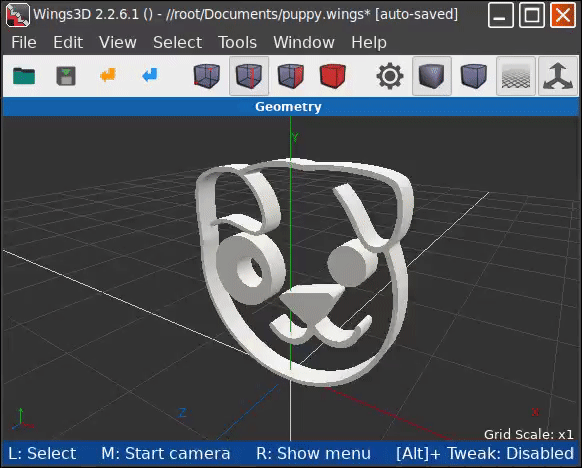
Unreal Speccy Portable
Posted: Fri Apr 30, 2021 11:39 am
by Grey
Unreal Speccy Portable compiled in Fossapup. I love it, one of my favorite programs ^•ﻌ•^
Portable ZX Spectrum emulator supports Pentagon, 128K, Z80, AY/YM, Beeper, Beta Disk, Tape, Kempston Joystick/Mouse, Snapshots, Replays.
Supported formats: sna, z80, szx, rzx, tap, tzx, csw, trd, scl, fdi, td0, udi, zip
High-quality emulation of AY chip - the Fuse emulator is far behind in this regard.
Knows how to take content directly from well-known software archive sites. The main menu is invoked with the Esc key. The settings are changed with the cursor keys "left" and "right" (but you can also use Space and Enter).
For myself, I assembled a version with a 3.5 MHz AY chip, but here I post it with a standard 1.7 MHz.
The .pet is here:
At first I compiled version 0.0.90, but it bugs with sound in Fossapup (it is mostly polished for Android). It was possible to compile with a "regular window interface" (similar to the GTK). But he's boring, dull and not friendly with Kempston Mouse  Therefore, 0.0.83 with on-screen interface - it is "sharpened" for Linux. Well, not all yogurts are created equal
Therefore, 0.0.83 with on-screen interface - it is "sharpened" for Linux. Well, not all yogurts are created equal 
Menu>>Fun>>Unreal Speccy Portable
The screenshot shows the standard mode and Mr. Gluk Reset Service(ROM firmware for Russian clones of ZX Spectrum):

- unreral_speccy_p.png (128.92 KiB) Viewed 3662 times
"Hacked" Geany 1.37.1 with a new entrance to Easter Egg
Posted: Fri Apr 30, 2021 8:44 pm
by Grey
Fossapup logo and little demo
Posted: Mon May 03, 2021 3:08 am
by Grey
1. Maybe someone will need it. A logo for Fossapup to use in design of all sorts of things. Archive contains a png file with a resolution of 1920x1080.
2. You can make a small demo for Fossapup. For example, like this one:
https://disk.yandex.ru/d/wXhuB8zkLyE6Kw
Run Meny>>Fun>>FossaLogoDemo
A small detail. Music is reproduced by emulating the AY chip (more precisely Yamaha YM2149f) of ZX Spectrum computer. Song "Maybe" by the Latvian pop rock group Brainstorm. Heh, you can even compare with the original on YouTube  BrainStorm - Maybe (Official Video).
BrainStorm - Maybe (Official Video).
Or you can take as a basis and animate, for example (I call it "frost on the window and dancing eyes"  ):
):
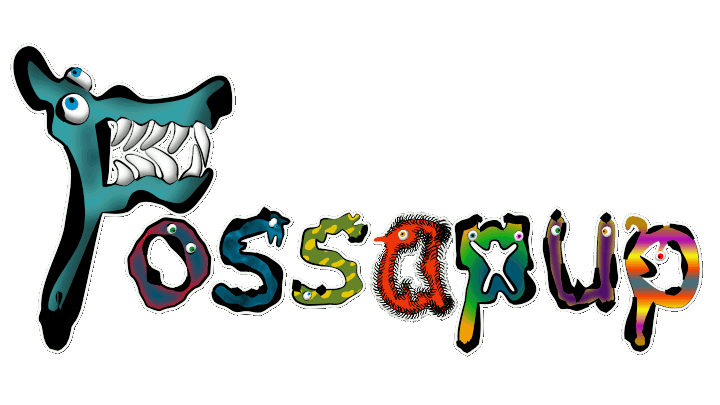
MAME 0.231 compiled in Fossapup
Posted: Sat May 15, 2021 3:58 am
by Grey
MAME 0.231 compiled in Fossapup. I compiled using not all 8, but only 4 processor threads - the process took 1 hour and 15 minutes. Not bad for old Xeon given the scale of the program. I tested directly on the main machine and in qemu - it works everywhere. I even went to the end of Contra and the third part of Metal Slug. I can't use the arcade joystick, I'm not used to it. But with a usb gamepad - I become almost a hero 
Pet: https://disk.yandex.ru/d/Y3XJkgSdVRW0lA
Here is a link to a collection of rom files(games). This is a torrent file located at archive.org. Note, games weigh 50+ gigabytes 
https://archive.org/download/mame-0.231 ... ve.torrent
As for embellishments such as flyers, pictures of arcade motherboards and the outside of the machines themselves, screenshots from games and all that. I do not recommend looking for a ready-made set of "EXTRAs" type. Better go to the wonderful site from the Italian comrades progetto-SNAPS. There you can selectively download WHAT YOU NEED, and not everything, as in EXTRAs. I usually use 6 types: icons, flyers, snap, bosses, cabinets and pcb.

- mame-0.231-fossap.jpg (151.19 KiB) Viewed 4029 times
PCem old computers emulator v17
Posted: Sat May 22, 2021 11:07 am
by Grey
For moderators. If the W98SE installed on virtual disk is prohibited, then please remove only a specific link, not everything.
PCem v17 compiled in Fossapup. The main difference from VirtualBox? PCem is an EMULATOR, not a virtual machine. Therefore, it consumes more resources.
Pet: https://disk.yandex.ru/d/e1fg2whhAy-P0w
Run via Menu>>Fun>>PCem old computers emulator.
Here is an image of the hard drive I installed Win 98 SE on. Two Voodoo 2 cards in SLI mode  . Just put the image file WIN98SE-ENG.img in the /root/Downloads/images/ folder. I made this path by default, but in general it can be changed in the program configurator.
. Just put the image file WIN98SE-ENG.img in the /root/Downloads/images/ folder. I made this path by default, but in general it can be changed in the program configurator.
https://disk.yandex.ru/d/opFTvs8c12IbXQ
Win 98 Startup floppy disk(this is just in case and if you know what it is):
https://disk.yandex.ru/d/wkkvtCUiY-fmyQ
Giblets of the virtual system: ASUS P/I-P55T2P4, Pentium 133, RAM 128, S3 ViRGE/DX video card, Voodoo 2 with SLI, Sound Blaster AWE32.
5 main actions have been done:
1. Installed DirectX 7.0a
2. Fresh (February 2021!) driver for S3 VirgeDX/GX/GX2 video card
3. FastVoodoo2 4.6 driver for 3dfx Voodoo2 from Italian comrades
4. Driver for Microsoft IntelliMouse PS/2 - scrolling works with the mouse wheel
5. Conflict between ECP Printer Port(LPT1) and the sound card has been resolved - the interrupt request has been changed from 7 to 5 in BIOS.
Do not forget, release mouse cursor - CTRL+END. After that, you can click on the window with the right mouse button and menu will appear.

- pcem_win98se_voodoo_1.png (54.19 KiB) Viewed 3964 times

- pcem-win98se.png (312.67 KiB) Viewed 3964 times
QEMU 6.0.0
Posted: Tue May 25, 2021 2:07 am
by Grey
QEMU 6.0.0 compiled in Fossapup. Also updated libvirglrenderer from 1.4.2 to 1.5.3. Feels like in the sixth version virgl renderer works a little faster.
This is .pet with standard x86_64 version:
https://disk.yandex.ru/d/6L3S7eE_-NoBeA
Menu>>System>>QEMU
Update. There was no sound. Corrected. Reloaded.

- qemu_6.0.0.png (427.06 KiB) Viewed 3910 times
Pekka Kana 2
Posted: Tue May 25, 2021 8:35 am
by Grey
Pekka Kana 2 Definitive Edition 1.4.2 aka Pekka the Rooster 2 compiled in Fossapup.
Good old Finnish platformer from 2003(Windows 98 and DirectX 7 recommended  ), ported to SDL2.
), ported to SDL2.
Pet: https://disk.yandex.ru/d/Egy3YooN9SEEkA
Menu>>Fun>>Pekka Kana 2
Here are additional maps and episodes. I turned on zip support for add-ons, so you can put them as a .zip in /opt/PekkaKana2/res/data/mapstore/

- Pekka_Kana_2.jpg (127.33 KiB) Viewed 3887 times