Page 7 of 14
Re: Fossapup User Contributed Packages
Posted: Fri Nov 18, 2022 9:15 pm
by sonny
Jasper wrote: Fri Nov 18, 2022 7:22 am
@sonny
I do not know if it is possible to update all the component parts of Clonezilla without breaking it.
I grabbed the source files via PPM.
Just looking at their website I can only see that there have been kernel updates mostly.
Am I missing something?
For some reason, CZ installed from PPM can't perform "image-device."
I also attempted to install the newer debs but was unsuccessful.
Thanks, Jasp!
Re: Fossapup User Contributed Packages
Posted: Sat Nov 19, 2022 7:51 pm
by Jasper
sonny wrote: Fri Nov 18, 2022 9:15 pm
Jasper wrote: Fri Nov 18, 2022 7:22 am
@sonny
I do not know if it is possible to update all the component parts of Clonezilla without breaking it.
I grabbed the source files via PPM.
Just looking at their website I can only see that there have been kernel updates mostly.
Am I missing something?
For some reason, CZ installed from PPM can't perform "image-device."
I also attempted to install the newer debs but was unsuccessful.
Thanks, Jasp!
Sonny, I have limited experience with cloning/backup applications.
Personally, I have used Acronis True Image and that has always worked for me and is incredibly simple to use.
When I have used this software, like Clonezilla it has been outside of the installed OS ie booting up a CD/USB drive to launch the application.
I would not have tried to launch Clonezilla from within a working OS.
Let me look at it, maybe extract the files from the LiveCD could be made into a SFS.
No promises!!
Re: Fossapup User Contributed Packages
Posted: Sat Nov 19, 2022 8:11 pm
by rockedge
wizard wrote:To my knowledge mdview is not it any of the Puppy menus and I have never seen reference to it on the forum.
mdview is included in the Bionic series I think. For GitHub I started using several different markdown editors on Fossapup64's to find the right one. Having at least mdview onboard is a real plus and I will make sure that it is in the next releases of F96-CE.
Re: Fossapup User Contributed Packages
Posted: Sat Nov 19, 2022 10:30 pm
by wizard
@rockedge
I will make sure that it is in the next releases of F96-CE.
Rock, mdview is already installed in F96. If you install the .pet I posted, it just creates a menu item for it in the Document menu. Also, Rox already has .md files associated with mdview.
wizard
Re: Fossapup User Contributed Packages
Posted: Sun Nov 27, 2022 2:35 pm
by Puppy
Is it possible to repackage vlc 3.0.18 for fossapup64?
Re: Fossapup User Contributed Packages
Posted: Sun Nov 27, 2022 5:13 pm
by Jasper
@Puppy
I have compiled this already and it is fairly easy to do so.
The only issue is that it complains that it will not run via "root"
Hopefully someone can resolve this minor issue.
Re: Fossapup User Contributed Packages
Posted: Sun Nov 27, 2022 5:21 pm
by rockedge
@Jasper have you tried to run it with run-as-spot ?
Re: Fossapup User Contributed Packages
Posted: Sun Nov 27, 2022 5:24 pm
by OscarTalks
Compile VLC with --enable-run-as-root included in your configure options
Re: Fossapup User Contributed Packages
Posted: Mon Nov 28, 2022 11:43 am
by Puppy
Jasper wrote: Mon Nov 28, 2022 9:44 am
I did manage to compile the application but the desktop link does not launch.
Thanks Jasper, installed v3.0.18 on top of v3.0.11 and my desktop link can launch vlc.
I see some vlc files dropped to my /root/Downloads folder, I don't think they should be there, maybe that's why there are errors in terminal.
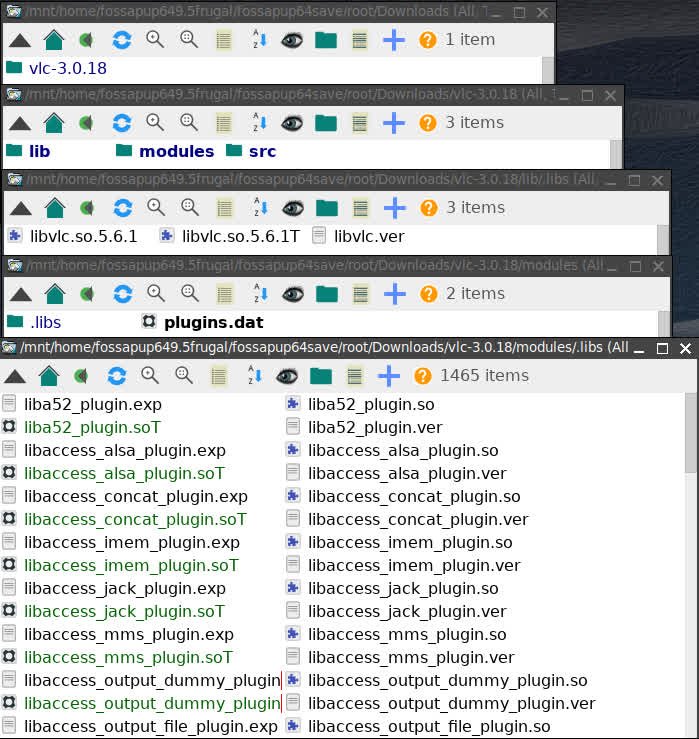
- Screenshot.jpg (112.75 KiB) Viewed 3203 times
Re: Fossapup User Contributed Packages
Posted: Mon Nov 28, 2022 4:56 pm
by rockedge
Can you try the repacked pet file that I have just updated in the original post?
I downloaded from the above link and installed it on FP96 (F96_4-CE) by clicking on the package in a Rox window and it works and launches from the menu.
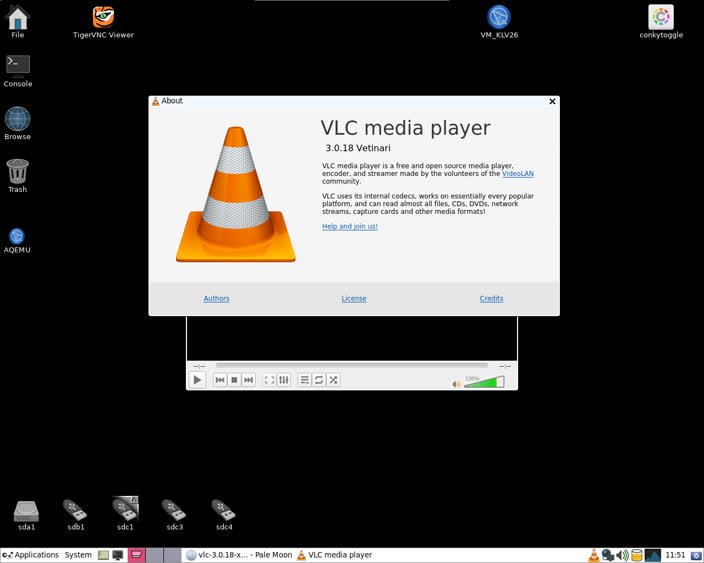
- Screenshot.jpg (33.44 KiB) Viewed 3167 times
Re: Fossapup User Contributed Packages
Posted: Mon Nov 28, 2022 6:32 pm
by Puppy
After uninstalling previous vlc /root/Downloads folder was deleted, this is not good for ppl who keep files in downloads folder. Repacked pet is better no files dropped to my /root/Downloads folder.
Re: Fossapup User Contributed Packages
Posted: Mon Nov 28, 2022 11:25 pm
by mikewalsh
OscarTalks wrote: Sun Nov 27, 2022 5:24 pm
Compile VLC with --enable-run-as-root included in your configure options
@Jasper :-
I have to go with Oscar's suggestion. Much the easiest route to take for us.
Why should a single-user, hobbyist distro designed for a single individual to be able to do everything they want, have to jump through hoops to accommodate the restricted-permission, multi-user model.......just because it's considered the "standard"?
Linux is flexible enough to be able to do this when required. You try getting Microsoft to make "exceptions" for small groups of "special-use" individuals. Good luck with that; on their scale of deployment, I doubt they could scale down far enough! 
Mike. 
Re: Fossapup User Contributed Packages
Posted: Tue Nov 29, 2022 1:10 pm
by Jasper
Very true................. don't even begin on the telemetry etc 
Re: Fossapup User Contributed Packages
Posted: Tue Nov 29, 2022 7:11 pm
by rockedge
PuTTY is a free and open-source terminal emulator, serial console and network file transfer application. It supports several network protocols, including SCP, SSH, Telnet, rlogin, and raw socket connection. It can also connect to a serial port. The name "PuTTY" has no official meaning.
compiled in F96_4-CE
putty-0.78_2.pet
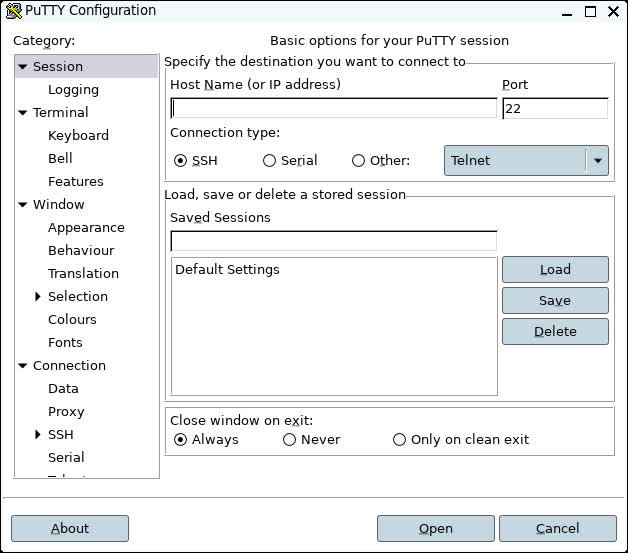
- Screenshot.jpg (58.11 KiB) Viewed 2841 times
Re: Fossapup User Contributed Packages
Posted: Thu Dec 01, 2022 7:12 am
by Jasper
Small update for Conky v1.15.0
TESTING ONLY
Re: Fossapup User Contributed Packages
Posted: Thu Dec 01, 2022 4:03 pm
by Jasper
This might be useful, small binary & lib. (it's a 64bit binary, so potentially work with other x64 OSes)
Gives a different output to ListDD.
To execute you have to be in the directory
/usr/bin
More info:
https://github.com/haampie/libtree
A tool that:
 turns ldd into a tree
turns ldd into a tree
 explains how shared libraries are found or why they cannot be located
explains how shared libraries are found or why they cannot be located
Re: Fossapup User Contributed Packages
Posted: Sun Dec 04, 2022 9:47 am
by Geek3579
I finally got pulseaudio working in LXDE Fossapup64.
Fabulous ! Thanks !
When I tried to run pavucontrol PA did not connect. It turned out I needed to start the pulseaudio daemon (but not as root) to get it running. Took quite some googling until I found what was required.
For anybody else who might have the same issue, I ran this in the terminal: run-as-spot pulseaudio -D
Re: Fossapup User Contributed Packages
Posted: Mon Dec 05, 2022 7:11 pm
by mikeslr
Jasper, if you mean those applications don't show up on icewm's menus, that's likely because icewm doesn't recognize the categories identified by pets created to work under Jwm.
You might want to download and extract and examine the tar.gz I provide here, viewtopic.php?p=21369&sid=2894140f6323d ... 676#p21369. I 'flinched' it from how peebee handled menus under Openbox/lxde. My guess is that you'll have to create/specify a folder (other than xfce) in /etc/xdg or /root/ into which the category definitions will be placed. Again guessing, maybe name the folder icewm.
Re: Fossapup User Contributed Packages
Posted: Mon Dec 05, 2022 7:53 pm
by Jasper
@mikeslr hahahaha nothing to be embarrassed about.
This must be the 5-6th time a member has mentioned posts/applications from the old forum that do the job or provide a solution.
Without this knowledge it would be lost and why reinvent the wheel 
Thank you again 
It is minimal as a WM but if you only need some basic applications it will do.
I will keep hold of it and the apps/help files in your thread and have another look.
Re: Fossapup User Contributed Packages
Posted: Mon Dec 19, 2022 8:18 pm
by Puppy
Mpv doesn't work for me after update. Uninstall Mpv-0.34.1 and Mpv-0.32 works.

Re: Fossapup User Contributed Packages
Posted: Mon Dec 19, 2022 8:47 pm
by Jasper
@Puppy
Can you share me a screenshot?
Re: Fossapup User Contributed Packages
Posted: Tue Dec 20, 2022 2:01 pm
by Puppy
Jasper wrote: Mon Dec 19, 2022 8:47 pm
@Puppy
Can you share me a screenshot?
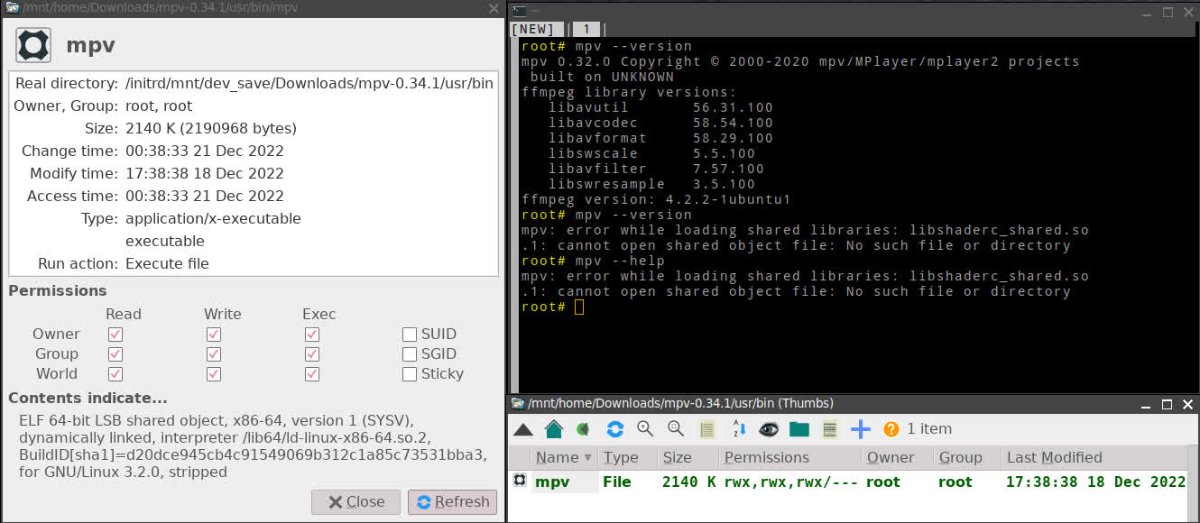
- MPV Screenshot.jpg (104.64 KiB) Viewed 2986 times
Re: Fossapup User Contributed Packages
Posted: Tue Dec 20, 2022 2:06 pm
by Jasper
Did you install the binary and overwrite the existing one?
Or are you simply running it from an extracted directory?
Re: Fossapup User Contributed Packages
Posted: Tue Dec 20, 2022 2:10 pm
by Puppy
Jasper wrote: Tue Dec 20, 2022 2:06 pm
Did you install the binary and overwrite the existing one?
Or are you simply running it from an extracted directory?
I install your pet package.
After installing your pet package do I need to extract and overwrite it again?
I just extracted your pet package and overwrite existing /usr/bin/mpv and still doesn't work.
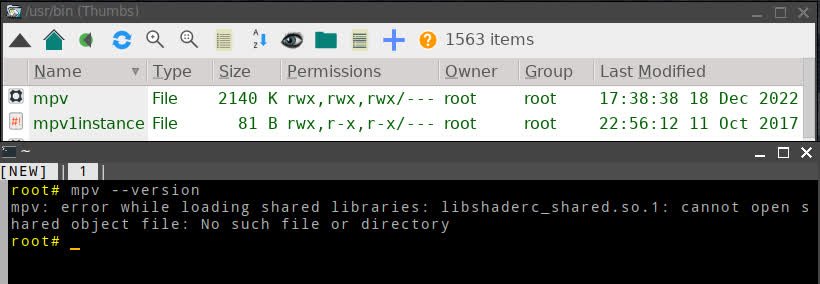
- Screenshot.jpg (39.86 KiB) Viewed 2957 times
Now I uninstall your pet package and Mpv-0.32 works.
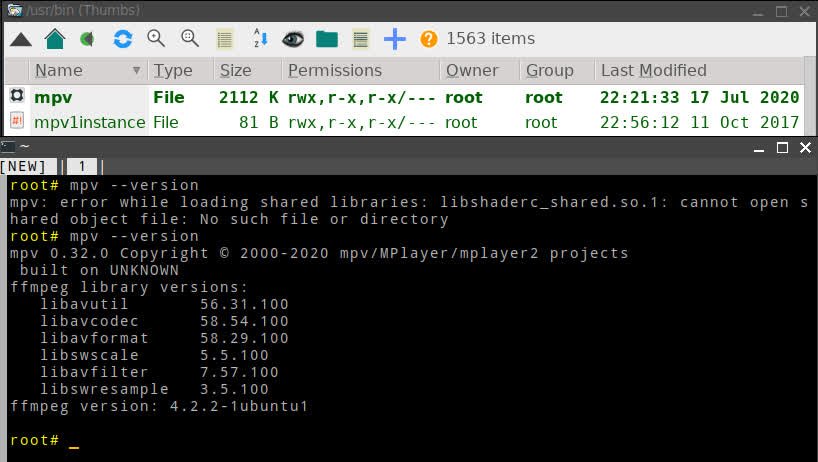
- Screenshot(1).jpg (59.25 KiB) Viewed 2955 times
Re: Fossapup User Contributed Packages
Posted: Tue Dec 20, 2022 3:07 pm
by Jasper
Sorry, I don't have answer for you.
You could try compiling it yourself?
It is fairly straightforward and you will only need to use the Fossapup64 DevX SFS file.
Re: Fossapup User Contributed Packages
Posted: Tue Dec 20, 2022 4:04 pm
by Puppy
It's ok, I don't use mpv anyway, I use your vlc pet you compiled for me.
Re: Fossapup User Contributed Packages
Posted: Fri Dec 23, 2022 5:16 pm
by sonny
Jasp, thank you for your packages. It is very much appreciated.
FYI...
Your CURL-7.87.0 stops my OBS Studio (latest version) from working.
Re: Fossapup User Contributed Packages
Posted: Fri Dec 23, 2022 6:08 pm
by sonny
Jasper wrote: Fri Dec 23, 2022 6:00 pm
@sonny
Sorry to hear that.
This is the configuration I used to compile the application
Code: Select all
./configure --prefix=/usr --enable-optimize --enable-http --enable-ftp --enable-ldap --enable-ldaps --enable-rtsp --enable-proxy --enable-dict --enable-telnet --enable-tftp --enable-pop3 --enable-imap --enable-smb --enable-gopher --enable-mqtt --disable-manual --enable-libgcc --enable-ipv6 --with-gnutls --with-auto-load-config --enable-versioned-symbols --enable-threaded-resolver --enable-pthreads --enable-sspi --enable-crypto-auth --enable-ntlm --enable-tls-srp --enable-unix-sockets --enable-cookies --enable-socketpair --enable-http-auth --enable-doh --enable-mime --enable-dateparse --enable-netrc --enable-progress-meter --enable-dnsshuffle --enable-get-easy-options --enable-alt-svc --enable-headers-api --enable-hsts --enable-websockets --with-libssh --with-gssapi
Did you install GnuTLS?
I had to use this instead of OpenSSL otherwise it would not allow me to complete the building of the application.
No worries. I always have several back up versions.
Yes, I did install GnuTLS.
FYI, FileZilla also stops working.
Re: Fossapup User Contributed Packages
Posted: Fri Dec 23, 2022 6:20 pm
by Jasper
That's really strange.
I don't use either application otherwise I would have noticed it beforehand.
I left the compilation instructions just in case you might want to do it yourself using DevX.
You can remove any options that you don't need.
Re: PulseAudio in Fossapup
Posted: Sun Jan 01, 2023 8:21 am
by Geek3579
Grey wrote: Mon Oct 25, 2021 3:00 am
As a result of experimenting with WDL, I unexpectedly installed pulseaudio in Fossapup 
It seems like six steps can be taken:
1. Install pulseaudio itself. I have compiled the latest 15.0. Pet: https://disk.yandex.ru/d/ManZLH_e2XPRIQ
2. Run the ldconfig command in terminal.
3. Install pavucontrol. I have compiled the latest 5.0. Pet: pavucontrol-5.0-fossapup-x86_64.pet
4. Install pasystray from PPM (there is already the most recent one).
5. Create or modify /etc/asound.conf
Code: Select all
pcm.pulse {
type pulse
}
ctl.pulse {
type pulse
}
pcm.default pulse
ctl.default pulse
6. Add the following lines to /root/.xinitrc (you can start from line 43 after xhost):
Code: Select all
# start a D-Bus session bus for both root and spot, for PulseAudio and applications that don't work without it
run-as-spot dbus-launch --exit-with-x11 > /tmp/.spot-session-bus
# start PulseAudio over the session bus and use it for both root and spot, so they see the same output devices
if [ -e /usr/bin/pulseaudio ]; then
run-as-spot sh -c "pulseaudio --kill > /dev/null 2>&1; pulseaudio --start --log-target=syslog"
export PULSE_SERVER=unix:/tmp/runtime-spot/pulse/native
export PULSE_COOKIE=/home/spot/.config/pulse/cookie
fi
This seems to be all. Not really, though. Restart via Menu>>Exit>>Restart graphical server.
The pasystray icon should appear in the system tray in the lower right corner of the screen. Through it, control is carried out. One of the possible ways to adjust the volume is to hover over the system tray icon and rotate the mouse wheel. You can optionally install from PPM: pamix (pulseaudio terminal mixer) and pavumeter (pulseaudio volume meter).
Hope you get something working 
Now we need to understand how to switch sound cards (I have 4 of them).
Thanks for this @Grey, I've been using this setup for 2-3 weeks now in Fossapup64 with LXDE ydrv and it works extremely well.
However, I did have issues initially with pulseaudio starting after boot and occasionally dropping out - which then had to be started with: " run-as-spot pulseaudio -D ".
Then I tried replacing the /root/.xinitrc additions with the equivalent in F69 and it has worked flawlessly since.
[ interestingly, I tried a similar approach with Bionicpup64 without much success using the PPM files only ]
Thanks heaps for sharing this. Such things like this make the Puppy Linux community a wealth of useful help and information.