Page 5 of 35
Re: Show Us Your Desktop
Posted: Thu Jan 07, 2021 12:40 am
by mikewalsh
Latest addition to the kennels.....32-bit Xenialpup 7.5. Coupla years since I ran one of the beta test versions of this (7.0.8.1); I'd forgotten what a lovely Pup it still is; fast; smooth.....and very stable. Like it.
Clean:-
Click to enlarge:-

.....and 'dirty':-

k4.1.30 x86 PAE kernel; newest 390.138 32-bit Nvidia driver.....and tons of 'tweaks', as always. Sees all 32 GB of DDR4, and all 58 GB of swap (split over about 5 different locations!)
Mike. 
Re: Show Us Your Desktop
Posted: Thu Jan 07, 2021 11:06 am
by BologneChe
Bionicpup64 is a masterpiece!!!
Re: Show Us Your Desktop
Posted: Thu Jan 07, 2021 11:07 am
by user1111
mikewalsh wrote: Thu Jan 07, 2021 12:40 amall 32 GB of DDR4, and all 58 GB of swap

On a 2 core 4GB laptop I concurrently run Fatdog (mostly as a hypervisor/data/keys secure area) and openbsd (in kvm/qemu for more secure browsing). On a 2GB 4 core server (old desktop PC) 3 or more can concurrently vnc in and run separate desktops/browsers (throwaway VPS (clean boot) sessions - so my actual devices fingerprints/IP are obscured). 32GB especially when running Puppy(s) !! Perhaps you're getting more into video editing/3D rendering?
Re: Show Us Your Desktop
Posted: Thu Jan 07, 2021 11:28 am
by mikewalsh
@rufwoof :-
It's more a case of doing so because I can. For long enough, I was limited by the restrictions of DDR1 and an ancient motherboard. This board supports 32GB, RAM's a lot cheaper than it used to be, GB for GB, and I've hardly spent anything this last year. I've had a steady, small build-up in the bank that wouldn't normally be there due to all these restrictions & lockdowns, so I thought "Why not"?
I suspend quite frequently during the day, and for this you have to have swap space equivalent to installed RAM size. I had a lot of swap-space before, it's true, but that humungous amount is due to my adding a contiguous 32GB chunk in one location. It seems that suspend doesn't like splitting up memory pointers, addresses, etc, between multiple locations.
I don't care WHAT the theory might say. I've already learnt, by experience, what this HP Pavilion does (and doesn't!) like doing. Even if RAM only contains a couple of gigs of data, the HP suspend process basically 'mirrors' the entire amount in a simultaneous operation. You can't argue with electronics, and persuade it to do something else, can you?? 


I haven't quite decided what I'm going to do with all these additional resources, yet. I just knew that I wanted to max it out while I still could...
(*shrug*)
Mike. 
Re: Show Us Your Desktop
Posted: Thu Jan 07, 2021 12:31 pm
by amethyst
With older puppys the use of a swapfile when you had enough RAM to operate would slow things down even if you had enough RAM because some swap space would inevitably be accessed by the system even if it wasn't necessary. Has this position changed? As a matter of interest, Mike - how big is your savefile nowadays? 
Re: Show Us Your Desktop
Posted: Thu Jan 07, 2021 2:21 pm
by user1111
@Mike
Just to clarify, I am in awe, not criticising. Impressive!
@amethyst
I run with massive swap, partition based, and in Fatdog at least that is rarely used. Sometimes low digit MB's are used and the system slows very briefly, but otherwise is transparent. IIRC you need HDD based swap for hibernation, whilst for suspend ram suffices. With TB's of HDD space, even a 'large' swap of say 32GB is pretty much insignificant nowadays. But can at times be useful, such as if downloading a large file into /root were otherwise that would eat all of ram and cause a system lockup.
I also set swap to be encrypted with a random and very long key, that is even unknown to me, so my swap is slower than normal 'clear text' swap.
I dual boot (concurrently) Fatdog along with OpenBSD (within kvm/qemu) and heavy usage of one for a while and then switching to the other can induce swap, so a little bit jittery for perhaps 30 seconds or so before settling back into 'full speed'. Often however that is all accommodated within the 4GB of ram available such that speed is OK. Primarily I use that OpenBSD for browsing, I also have another box that I use as a form of DIY VPS with throwaway sessions (boot, no saves) also for browsing, but where I'd rather remote sites don't get to see my hardware/device (see the servers fingerprints instead). The server is connected to the main TV so many can vnc into that using separate sessions, or all connect into the same session (so for instance my laptop and phone can both be connected into the same desktop that is also visible on the TV, and when viewing a video a 2 finger swipe on the phone raises/lowers the volume, or the laptop can be used to type things in ...etc.). I've even coded some telnet commands to control the TV box (Virgin Media) using the laptop - so a form of remote control for the normal channel changing ...etc.
Re: Show Us Your Desktop
Posted: Fri Jan 08, 2021 12:16 am
by mikewalsh
amethyst wrote: Thu Jan 07, 2021 12:31 pm
With older puppys the use of a swapfile when you had enough RAM to operate would slow things down even if you had enough RAM because some swap space would inevitably be accessed by the system even if it wasn't necessary. Has this position changed? As a matter of interest, Mike - how big is your savefile nowadays? 
@amethyst :-
I used save-files for many years, in large part because with older, slower machines I found that save-files were faster for 'backing-up'. You're copying a single, compressed chunk of data after all, as opposed to lots & lots of small, individual files with a save-folder.
The largest save-file I ever ran with was a 14 GB one in ETP's Chromebook Pup v1 - Precise-based, using vicmz's Openbox treatment.
These days, because this new hardware is just SO much faster & more powerful, I've returned to save-folders, instead. Not only that, but as you've heard, huge amounts of RAM and storage also figure in the 'mix'. It's not really a 'Puppy' box anymore, TBH, but you'd never catch me running anything else..... 
In short, I can try out all sorts of things I've wanted to for long enough.....and for which I never had the resources & sheer 'grunt' before. I've had more fun with Puppy the last 6 or 7 years than I ever had through I don't know how many versions of Windoze for the previous quarter of a century..!!
Mike. 
Re: Show Us Your Desktop
Posted: Fri Jan 08, 2021 12:27 am
by mikewalsh
@rufwoof :-
rufwoof wrote: Thu Jan 07, 2021 2:21 pm
@Mike
Just to clarify, I am in awe, not criticising. Impressive!
Never thought you were, Ruffers..!  Like I said above, I'm simply enjoying trying all sorts of stuff I never could before...
Like I said above, I'm simply enjoying trying all sorts of stuff I never could before...
There's a big difference between 'nit-picking' (for the sake of it) & constructive criticism. Yours is more often than not the latter, and I DO appreciate a fair bit of it, even if I never say as much.... And you were fairly near the mark with your observation above. (What are you, a mind-reader?  ) I AM doing more & more in the way of video-editing/rendering than I ever did before; it's a developing interest, and this box is a good one for the job now.
) I AM doing more & more in the way of video-editing/rendering than I ever did before; it's a developing interest, and this box is a good one for the job now.
I've already discovered that a fairly basic Nvidia card (with the "parallel-compute" capabilities possessed by ALL GPUs) is way more suited to rendering than even a "top-end" CPU ever will be...!
I must try to fit in a few more Puppy tutorials if & when I can find the time..... 
Mike. 
Re: Show Us Your Desktop
Posted: Sat Jan 09, 2021 6:15 pm
by jplt
Hello all,
here is my minimal dwm desktop under Fossapup64 9.5 , with 2 screens 

Re: Show Us Your Desktop
Posted: Sun Feb 14, 2021 1:23 pm
by BologneChe
Hello!
Desktop under Tahrpup 64.
Re: Show Us Your Desktop
Posted: Sun Feb 14, 2021 8:53 pm
by PipzDex

- mydesktop2.jpg (75.01 KiB) Viewed 5524 times
Re: Show Us Your Desktop
Posted: Sun Feb 14, 2021 10:34 pm
by r__hughes
This is my 32bit slacko 5.7 desktop which in my view beats the h..l out of its windows10 counterpart since it easily switches between 4 desktops. I am presently running a 32bit firefox 78.7.1esr & using Apache OpenOffice 4 for docs & tax-related spreadsheets.
Re: Show Us Your Desktop
Posted: Fri Feb 19, 2021 8:11 pm
by foxpup

- Tom's window manager or Tab window manager or even Timeless window manager
- tomswindowmanager.png (496.83 KiB) Viewed 5483 times
Two months ago I showed an i3 desktop on fossapup and gave some comment about it in this thread.
For a few weeks now I have moved to and am living in twm on fossapup.
There is only 1 desktop. The windows are floating.
Like i3, the defaults are nice, so you do not have to configure anything to start.
You can iconify a window and the icon can be anywhere on the desktop.
In the right top corner you see the icon manager.
You may need it to find something if you have made a pile of windows and icons 
Twm is mouse oriented.
You can have a lot of bindings and menus clicking in certain areas (context) of the desktop and of the windows.
But it is not good at launching things from the keyboard only.
For this, and because I want to be able to move my shotcuts easily when I move to another wm, I added sxhkd.
The ROX pinboard with background and icons is there and it is better available than it was in i3.
I already had a puppy style menu with xmenu in i3 through a shortcut.
In twm it is available rightclicking the desktop as well.
On the left side below you see a systray. This is stalonetray.
On the right side below xclock provides date and time.
Twm is very old but still maintained. It is rock solid of course.
It is simple and so easy, meaning not difficult and also meaning lazy. 
If you open lots of windows at the same time, this may be nothing for you.
But for everybody else, this is 
I intend to move to another window manager on my wm discovery, but I will have a hard time leaving this one.
Re: Show Us Your Desktop
Posted: Sat Feb 20, 2021 2:43 pm
by xenial
Minimal.

- capture3179.jpg (67.21 KiB) Viewed 5444 times
Re: Show Us Your Desktop
Posted: Sat Feb 27, 2021 1:59 am
by JASpup
xenial wrote: Sat Feb 20, 2021 2:43 pm
Minimal.
Elegant simplicity yet imagination stimulating. Please accept your taste award.
Can't seem to get screenshots attached correctly: SOLVED
Posted: Tue Mar 02, 2021 5:29 am
by geo_c
[media] [/media]
[/media]
Re: Show Us Your Desktop
Posted: Tue Mar 02, 2021 10:54 am
by mikewalsh
@geo_c :-
Easiest way to put images in your posts is to use an external image host. That way, your image size is only subject to whatever restrictions your image host places on stuff; the forum itself has nowt to worry about, since it's only dealing with a URL.
Most image hosts will let you display in various ways; direct links display directly in the post, thumbnails will link a small image to displaying full-size on the host's site. Plenty of other options, but those two are the most useful ones.
I use this one:-
PostImage
Mike. 
Re: Show Us Your Desktop
Posted: Tue Mar 02, 2021 11:32 am
by amethyst
I just resize to 800x(keep aspect ratio which will normally be less than 600) with mtPaint. Has not failed, yet.......
Re: Show Us Your Desktop
Posted: Sat Mar 06, 2021 12:30 pm
by r96chase
My current BionicPup64 desktop. Quite proud of it tbh. 
Re: Show Us Your Desktop
Posted: Sun Mar 28, 2021 4:04 am
by BologneChe
Re: Show Us Your Desktop
Posted: Tue Mar 30, 2021 9:46 pm
by ThruHammer
"Desktop?" Nah.

Opera provides a better solution.
Re: Show Us Your Desktop
Posted: Wed Mar 31, 2021 5:30 am
by gychang
I am a keyboard guy so desktop is clean..
Re: Show Us Your Desktop
Posted: Wed Mar 31, 2021 2:58 pm
by dasouth
Nothing to write home about...
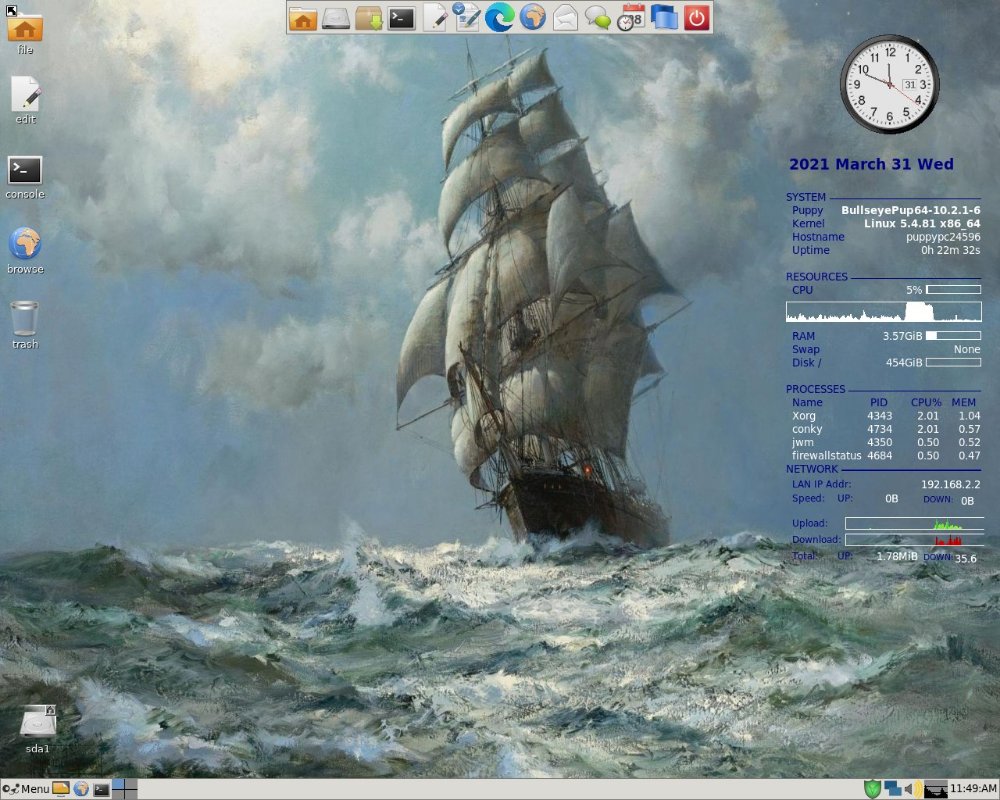
- desktop.jpg (159.65 KiB) Viewed 5343 times
Re: Show Us Your Desktop
Posted: Fri Apr 02, 2021 6:50 am
by JASpup
dasouth wrote: Wed Mar 31, 2021 2:58 pm
Nothing to write home about...
Yours is the kind of desktop that would increase Puppy prevalence. Too lo-fi, technical, or cluttery and most people are lost.
There's probably too much info in your Conky but it looks neat.
Re: Show Us Your Desktop
Posted: Fri Apr 02, 2021 10:14 am
by amethyst
Re: Show Us Your Desktop
Posted: Thu Apr 22, 2021 12:03 pm
by BologneChe
Re: Show Us Your Desktop
Posted: Thu Apr 22, 2021 3:33 pm
by rockedge
@dasouth I really like the background.
@amethyst Funny thing! I just started using the same background again on one of my main machines
Re: Show Us Your Desktop
Posted: Thu Apr 22, 2021 3:50 pm
by mikeslr
@ dasouth
Some of the many clock-skins you could use to 'spruce-up' pwidgets or conky on you nautical themed desktop:

- Clock-Skins.png (200.16 KiB) Viewed 5218 times
Links and instructions here, viewtopic.php?p=9280#p9280
Re: Show Us Your Desktop
Posted: Sat Apr 24, 2021 8:46 pm
by April
I am a fan of beauty and probably a bit Bi. Uma Thurman in " Dangerous Liasons"

- Desktop.jpg (84.79 KiB) Viewed 5171 times
Re: Show Us Your Desktop
Posted: Sat Apr 24, 2021 9:19 pm
by mikeslr
Interesting face. I also like it on Bette Davis.

- Make-Up and Angels.png (479.09 KiB) Viewed 5151 times
![]()





