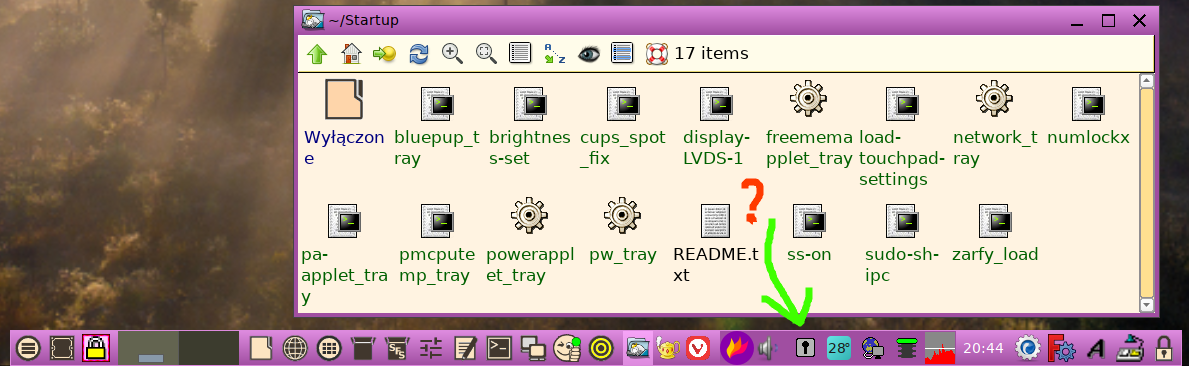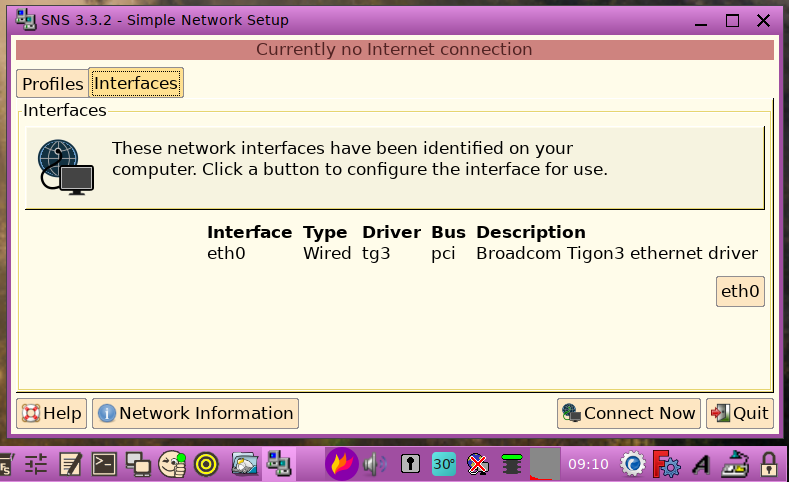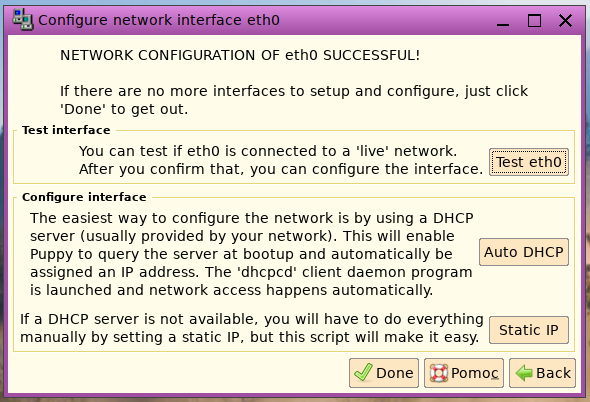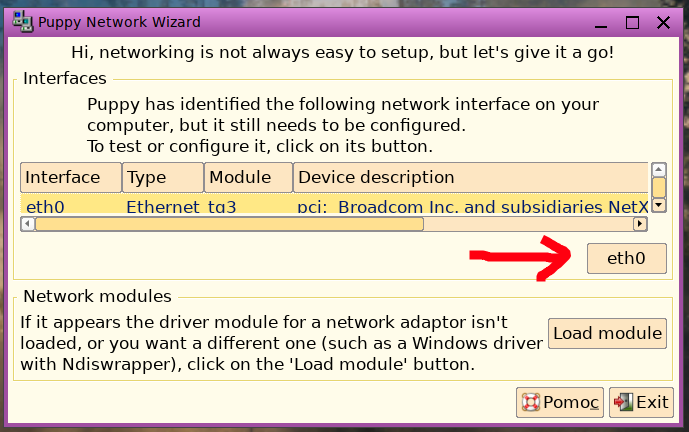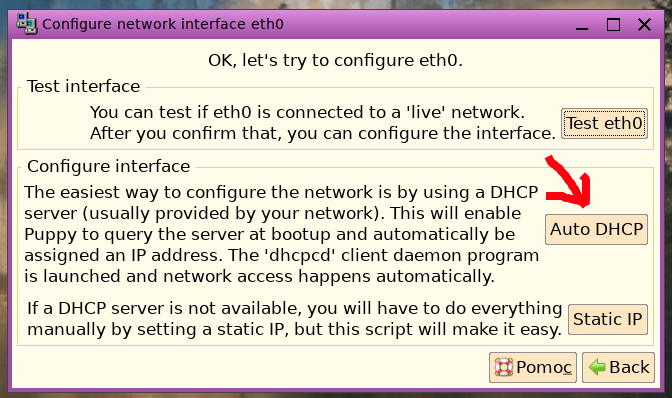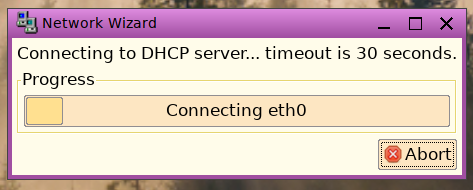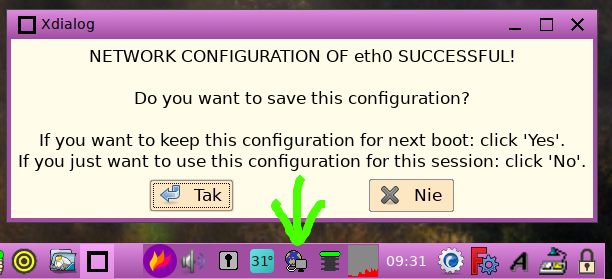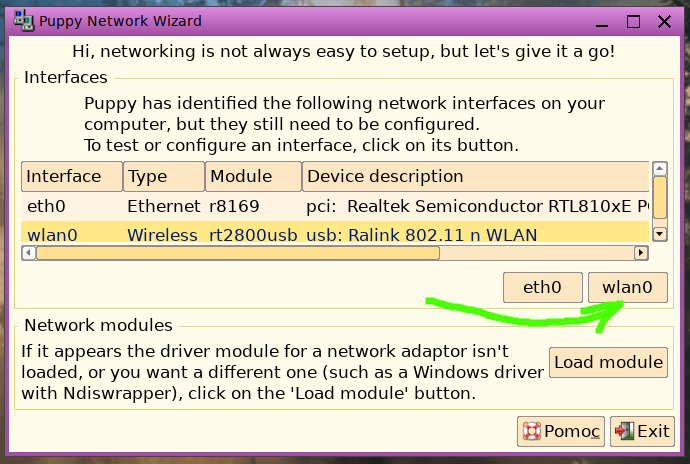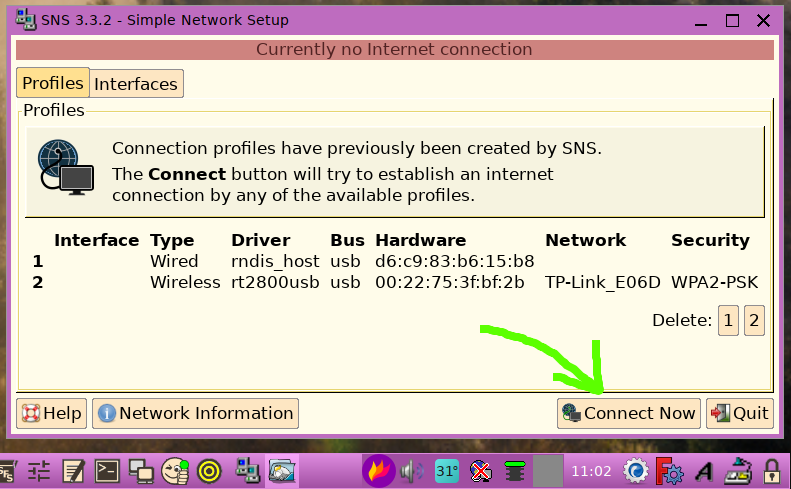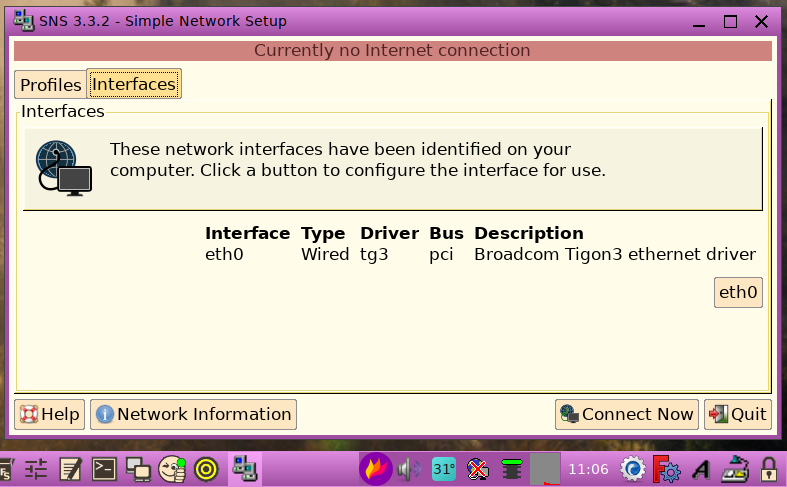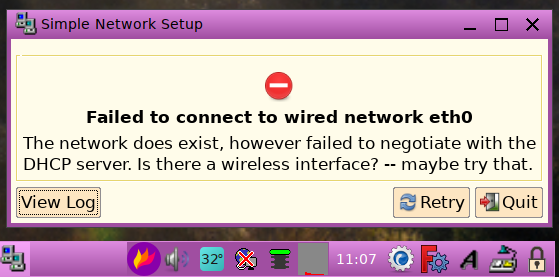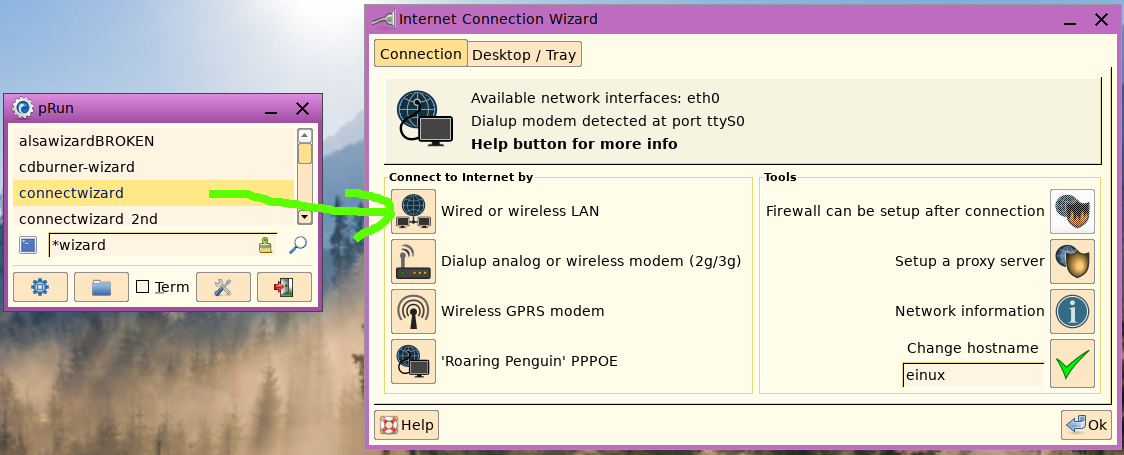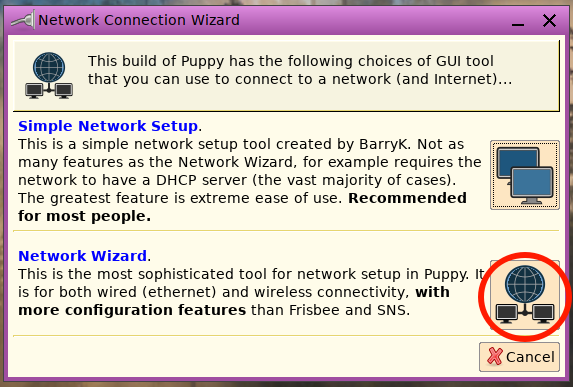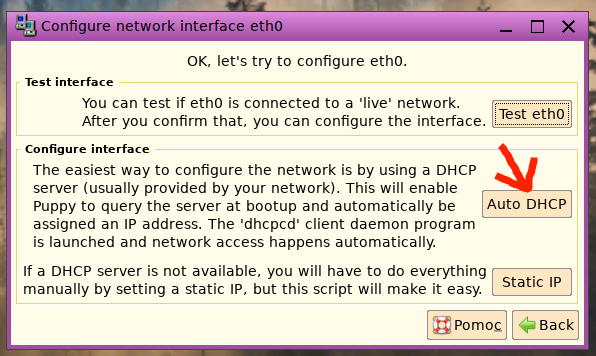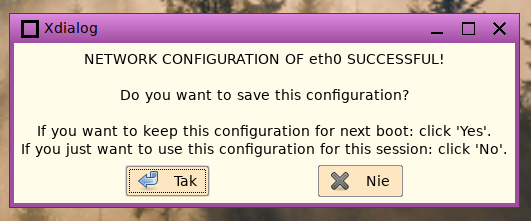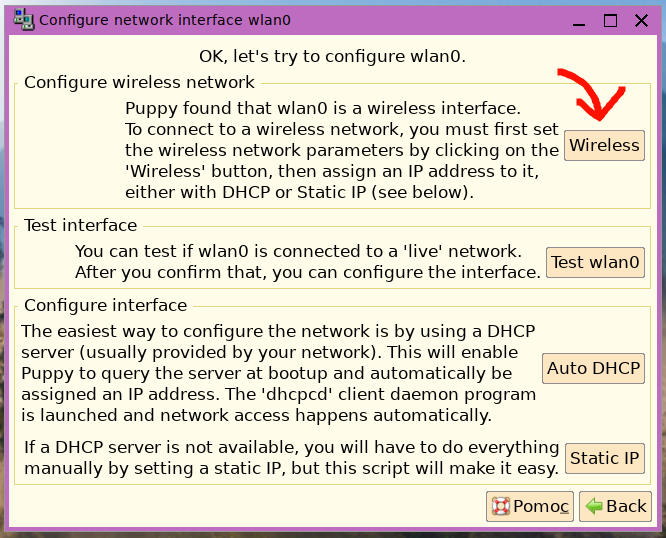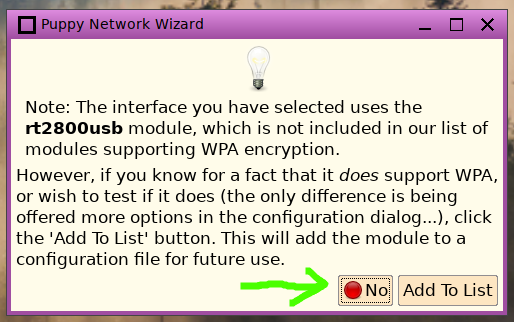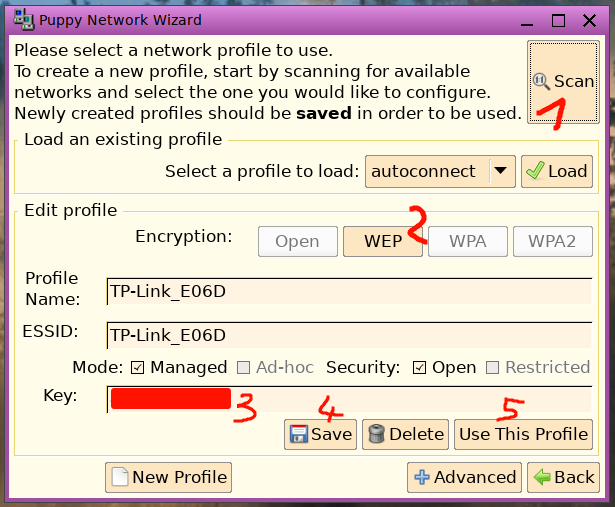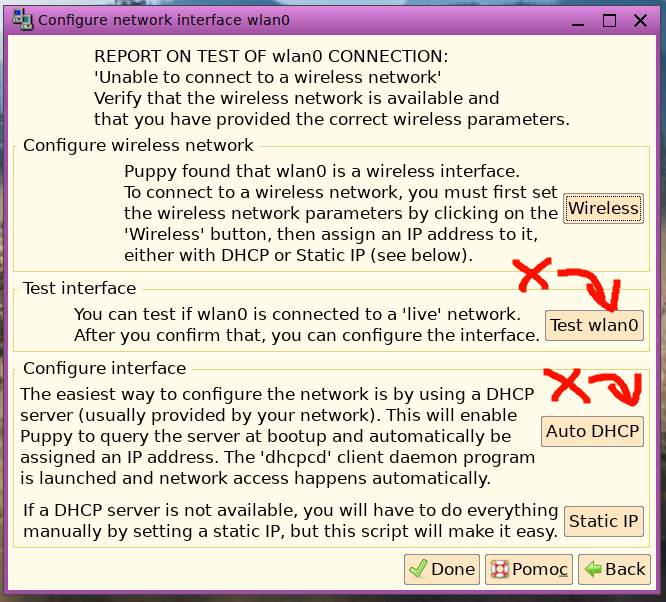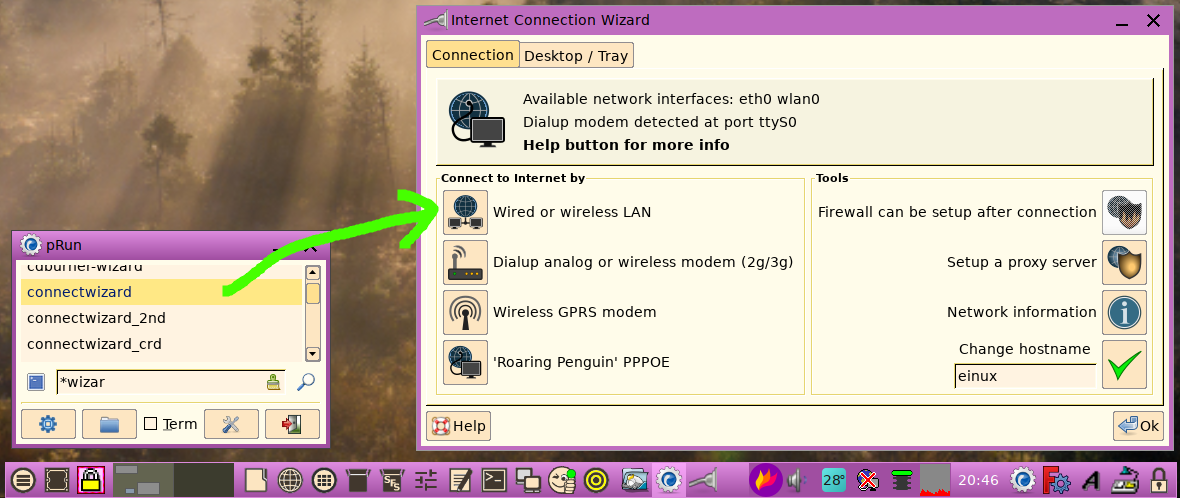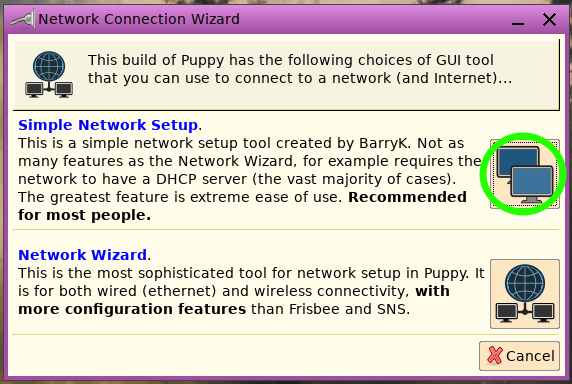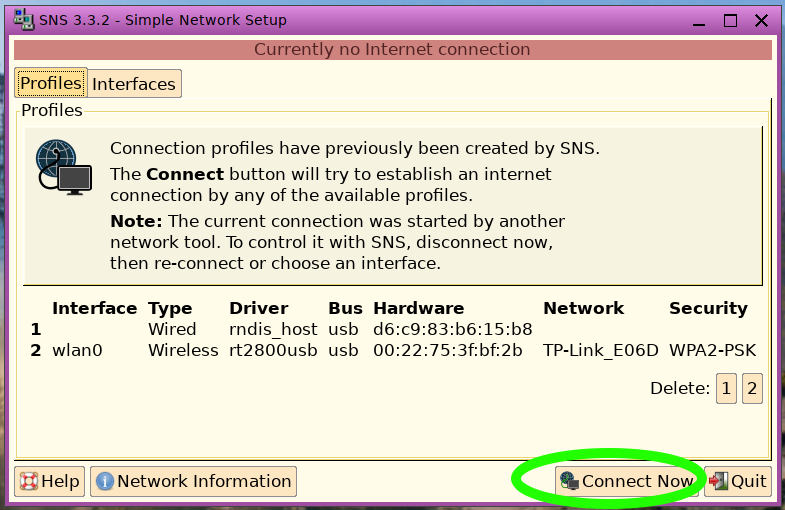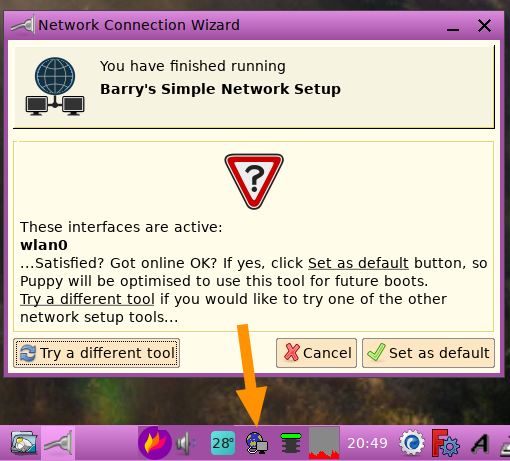Have just fixed another bug. This one has been there ever since EasyOS moved from v1 to v2 fscrypt.
That was another transition that had issues. I thought it was all resolved, but no, another bug was hiding.
If you have chosen to have encrypted folders in the working-partition, requiring entering a password at every bootup, if you choose to do a filesystem check ...then it will do the check followed by a kernel panic.
ctrl-alt-del to restart fixes it, but I had to find out the cause.
The problem is /sbin/fscheck script in the initrd unmounts the working-partition, performs the f.s. check, then remounts the partition.
What was missing is that after remounting, v2 fscrypt requires a decryption operation to be able to access the encrypted folders. That is now done.