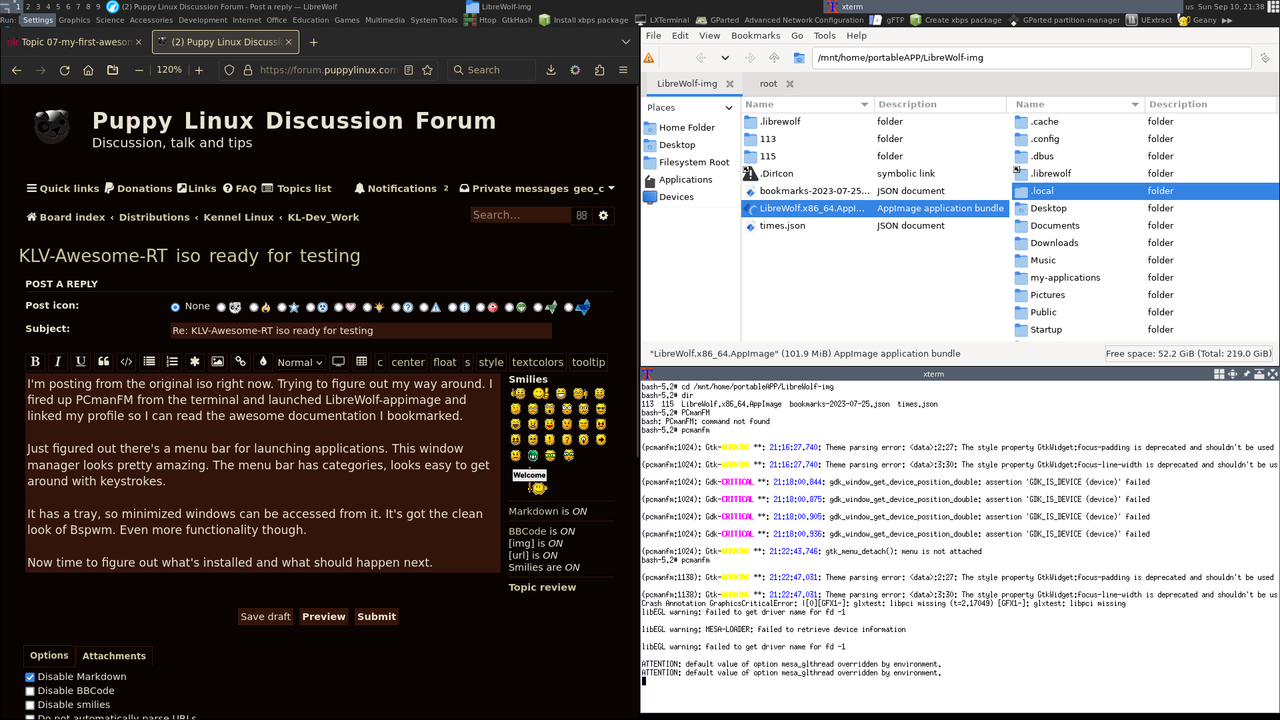Now ready for download and testing is the completely experimental KLV-Awesome-RT ISO 531 M, a KLV that has the Awesome hybrid window manager, pcmanfm, Thunar and Rox are all built in the rootfs.
Kernel is a full real time 6.1.38-rt13 which can be swapped with full real time kernel 6.1.46-rt14 which is available to download.
The 07KLV-awesome_rootfs is made with the PLUG:
f_00_Void_KLV_no-kernel_awesome.plug
Code: Select all
# f_00_Void_KLV_XFCE_no-kernel_WDLteam-alternate-1.plug
# version="1.0.0"; revision="-alpha1"
# Kennel Linux Void outfitted with a spectrwm desktop
# Creation date 01May2023; Revision date: 01May2023
# Copyright Kennel Linux team; License MIT
# build this via terminal commands:build_firstrib_rootfs_401rc1.sh
# export CONNECTION_TIMEOUT=-1 **not needed with v501**
# ./build_firstrib_rootfs_401rc1.sh void default amd64 f_00_Void_KLV_XFCE_kernel_WDLteam-rc5.plug
# Architecture i386 will probably successfully build too as an alternative to amd64
# login is user=root passwd=root
# All the parameters/commandlines can be appropriately changed:
# Simply comment in or comment out till you have what you desire
# or add new packages to the xbps-install lists.
# You can add as many valid commandlines as you want in here.
#
# base system
xbps-install -y base-minimal ncurses-base bash eudev
xbps-install -y file mc xterm xauth
xbps-install -y shadow wpa_supplicant # needed for most wifi
xbps-install -y ntfs-3g zstd rsync
# set up passwd system
pwconv
grpconv
printf "root\nroot\n" | passwd >/dev/null 2>&1 # Quietly set default root passwd to "root"
# set root to use /bin/bash
usermod --shell /bin/bash root
# Set locale to en_US.UTF-8
sed -i 's/#en_US.UTF-8 UTF-8/en_US.UTF-8 UTF-8/' /etc/default/libc-locales
xbps-reconfigure -f glibc-locales
# Set Bash as shell
xbps-alternatives --set bash
## --------------------------------------------------------------------------
## Xorg server, spectrwm Desktop configuration
xbps-install -y xorg awesome
xbps-install -y xlockmore tzutils
xbps-install -y gvfs-smb gvfs-mtp gvfs-cdda
xbps-install -y yad gxmessage
# Optional packages
#
xbps-install -y geany gftp rox lxterminal
xbps-install -y e2fsprogs yelp gparted
xbps-install -y dosfstools mtools
xbps-install -y squashfs-tools wget
xbps-install -y lxterminal htop
xbps-install -y pcmanfm Thunar
# Browser selection
xbps-install -y firefox
# Fix Firefox Fonts
#
ln -s /usr/share/fontconfig/conf.avail/70-no-bitmaps.conf /etc/fonts/conf.d/
xbps-reconfigure -f fontconfig
# Install Audio
#
xbps-install -y pulseaudio pulseaudio-utils alsa-plugins-pulseaudio alsa-utils
ln -s /etc/sv/pulseaudio /etc/runit/runsvdir/default/pulseaudio
# Install Network Manager
#
xbps-install -y NetworkManager network-manager-applet
ln -s /etc/sv/NetworkManager /etc/runit/runsvdir/default/NetworkManager
# Set locale to en_US.UTF-8
sed -i 's/#en_US.UTF-8 UTF-8/en_US.UTF-8 UTF-8/' /etc/default/libc-locales
xbps-reconfigure -f glibc-locales
# Set timezone
sed -i 's/#TIMEZONE="Europe/Madrid"/TIMEZONE="America/New_York"/' /etc/rc.conf
# Add ~/Startup directory
#
mkdir -p /root/Startup
cat <<'EOF' >> /usr/local/bin/start-up
#!/bin/bash
sleep 5
user_home=$(eval echo ~${SUDO_USER})
ls $user_home/Startup/* | while read J
do
"$J" &
done
EOF
chmod +x /usr/local/bin/start-up
# Setup autologin on tty1
#
cp -a /etc/X11/xinit/xinitrc /root/.xinitrc
cp -R /etc/sv/agetty-tty1 /etc/sv/agetty-autologin-tty1
sed -i 's/GETTY_ARGS.*/GETTY_ARGS="--autologin root --noclear"/' /etc/sv/agetty-autologin-tty1/conf # editing for autologin root
# Arrange to startx in user's .bash_profile (per Arch Wiki)
# Remove this section if not wanting boot straight into X
touch ~/.bash_profile
cat <<'AUTOLOGIN' > /etc/profile.d/autologin.sh
# autologin on tty1
if [ -z "$DISPLAY" ] && [ "$(fgconsole)" -eq 1 ]; then
startx # remove the exec if you want back to tty1 on exit X
fi
AUTOLOGIN
# Get and install autologin fix
#
cd /etc/sv
wget https://rockedge.org/kernels/data/XBPS_packages/agetty-autologin-tty1.tar.gz
tar xvfz agetty-autologin-tty1.tar.gz
# Use agetty-autologin-tty1 instead of agetty-tty1
ln -s /etc/sv/agetty-autologin-tty1 /etc/runit/runsvdir/default/agetty-autologin-tty1
# enable dbus service
ln -s /etc/sv/dbus /etc/runit/runsvdir/default/dbus
# Auto-editing .xinitrc to use awesome instead of twm
# Because I'm using exec here the script will end there so no xterms started
#
# sed -i 's/twm &/exec xfce4-session/' ~/.xinitrc
sed -i '51,$d' /root/.xinitrc
echo "/usr/local/bin/start-up &" >>/root/.xinitrc
echo "awesome" >>/root/.xinitrc # removed exec to allow dropping out of Xorg to console
## USER CONFIGS: Copy main configs to /etc/skel for all normal users later added
#
xbps-install -y sudo
cp -af /root/. /etc/skel
mkdir -p /etc/skel/.config /etc/skel/.cache /etc/skel/.local/share
echo Still some extra to do here re the likes of runit starting pulseaudio
echo among other user needed config bits and pieces,
echo so probably a few user-config issues noted as needing fixed here
# Give wheel group nopasswd sudo rights and create weedog as wheel group member
echo '%wheel ALL=(ALL) NOPASSWD: ALL' | (VISUAL="tee -a" visudo) # wheel group added to sudo no password required
useradd -m -G wheel -s /bin/bash weedog # weedog in wheel group so has elevated sudo permissions
printf "weedog\nweedog\n" | passwd weedog >/dev/null 2>&1 # Quietly set default weedog passwd to "weedog"
# Give wheel group nopasswd sudo rights and create spot as wheel group member
echo '%wheel ALL=(ALL) NOPASSWD: ALL' | (VISUAL="tee -a" visudo) # wheel group added to sudo no password required
useradd -m -G wheel -s /bin/bash spot #spot in wheel group so has elevated sudo permissions
printf "spot\nspot\n" | passwd spot >/dev/null 2>&1 # Quietly set default spot
# Create /root directories
#
mkdir -p /root/Desktop
mkdir -p /root/Documents
mkdir -p /root/Downloads
mkdir -p /root/Music
mkdir -p /root/my-applications
mkdir -p /root/Pictures
mkdir -p /root/Public
mkdir -p /root/Startup
mkdir -p /root/Templates
mkdir -p /root/Videos
# Create /home/spot directories
#
mkdir -p /home/spot/Desktop
mkdir -p /home/spot/Documents
mkdir -p /home/spot/Downloads
mkdir -p /home/spot/Music
mkdir -p /home/spot/my-applications
mkdir -p /home/spot/Pictures
mkdir -p /home/spot/Public
mkdir -p /home/spot/Templates
mkdir -p /home/spot/Videos
# Set permissions
#
chown -R spot:spot /home/spot
chown -R weedog:weedog /home/weedog
# add users to groups and change permissions
#
usermod -a -G audio weedog
usermod -a -G audio spot
usermod -a -G video weedog
usermod -a -G video spot
xhost +
chmod 755 /
chmod 755 /bin
chmod 755 /lib
# add sudo -spot to .desktop files
#### Get KLV custom packages ####
#
# Create and switch to build directory
mkdir -p /root/Build
cd /root/Build
wget ‐‐continue https://rockedge.org/kernels/data/XBPS_packages/libfontconfig1-1.12_0.x86_64.xbps
wget ‐‐continue https://rockedge.org/kernels/data/XBPS_packages/gparted-shell-1.0_0.noarch.xbps
wget ‐‐continue https://rockedge.org/kernels/data/XBPS_packages/mime-add-1.1_0.noarch.xbps
wget ‐‐continue https://rockedge.org/kernels/data/XBPS_packages/xbps-tools-1.0_3.noarch.xbps
wget ‐‐continue https://rockedge.org/kernels/data/XBPS_packages/pfind-howbig-tca-1.0_0.noarch.xbps
wget ‐‐continue https://rockedge.org/kernels/data/XBPS_packages/uextract-4.7_1.noarch.xbps
wget ‐‐continue https://rockedge.org/kernels/data/XBPS_packages/tzupdate2-2.0_2.noarch.xbps
wget ‐‐continue https://rockedge.org/kernels/data/XBPS_packages/xluncher-1.0_0.noarch.xbps
wget ‐‐continue https://rockedge.org/kernels/data/XBPS_packages/default-scripts-1.0_1.noarch.xbps
wget ‐‐continue https://rockedge.org/kernels/data/XBPS_packages/dropbear-0.81_1.x86_64.xbps
wget ‐‐continue https://rockedge.org/kernels/data/XBPS_packages/SFS-Load-2.0_1.noarch.xbps
wget ‐‐continue https://rockedge.org/kernels/data/XBPS_packages/tas-1.15_1.noarch.xbps
wget ‐‐continue https://rockedge.org/kernels/data/XBPS_packages/packit-pfind-1.0_1.noarch.xbps
wget ‐‐continue https://rockedge.org/kernels/data/XBPS_packages/gettext-1.0_1.noarch.xbps
wget ‐‐continue https://rockedge.org/kernels/data/XBPS_packages/swapper-1.2_1.noarch.xbps
wget ‐‐continue https://rockedge.org/kernels/data/XBPS_packages/backgrounds-1.0_1.noarch.xbps
wget ‐‐continue https://rockedge.org/kernels/data/XBPS_packages/run-as-users-1.5_1.noarch.xbps
wget ‐‐continue https://rockedge.org/kernels/data/XBPS_packages/inst-xbps-1.8_1.noarch.xbps
wget ‐‐continue https://rockedge.org/kernels/data/XBPS_packages/gtkhash-1.1.1_1.x86_64.xbps
wget ‐‐continue https://rockedge.org/kernels/data/XBPS_packages/pure-ftpd-1.0.50_1.x86_64.xbps
wget ‐‐continue https://rockedge.org/kernels/data/XBPS_packages/syndownload-2.0_1.x86_64.xbps
wget ‐‐continue https://rockedge.org/kernels/data/XBPS_packages/desktop-config-1.0_1.x86_64.xbps
wget ‐‐continue https://rockedge.org/kernels/data/XBPS_packages/sClock-1.5_1.x86_64.xbps
#### Install KLV custom packages ####
# Register and index packages
cd /root
xbps-rindex -a Build/*.xbps
# Install libfontconfig cache fix
xbps-install -y --repository=Build/ libfontconfig1-1.12_0
# Install gparted-shell
xbps-install -y --repository=Build/ gparted-shell-1.0_0
# Install MIME definitions
xbps-install -y --repository=Build/ mime-add-1.1_0
# Install pfind-howbig-tca
xbps-install -y --repository=Build/ pfind-howbig-tca-1.0_0
# Install xbps-tools
xbps-install -y --repository=Build/ xbps-tools-1.0_3
# Install uextract
xbps-install -y --repository=Build/ uextract-4.7_1
# Install tzupdate
xbps-install -y --repository=Build/ tzupdate2-2.0_2
# Install xLunch
xbps-install -y --repository=Build/ xluncher-1.0_0
xbps-pkgdb -m hold xlunch-4.1_3
# Install default launch scripts
xbps-install -y --repository=Build/ default-scripts-1.0_1
# Install dropbear
xbps-install -y --repository=Build/ dropbear-0.81_1
# Install SFS-Load
xbps-install -y --repository=Build/ SFS-Load-2.0_1
# Install tas
xbps-install -y --repository=Build/ tas-1.15_1
# Install Packit and pFind
xbps-install -y --repository=Build/ packit-pfind-1.0_1
# Install gettext
xbps-install -y --repository=Build/ gettext-1.0_1
# Install swapper
xbps-install -y --repository=Build/ swapper-1.2_1
# Install backgrounds
xbps-install -y --repository=Build/ backgrounds-1.0_1
# Install run-as-spot and run-as-weedog
xbps-install -y --repository=Build/ run-as-users-1.5_1
# Install inst-xbps
xbps-install -y --repository=Build/ inst-xbps-1.8_1
# Install gtkhash
xbps-install -y --repository=Build/ gtkhash-1.1.1_1
# Install pure-ftpd
xbps-install -y --repository=Build/ pure-ftpd-1.0.50_1
# Install Syndownload
xbps-install -y --repository=Build/ syndownload-2.0_1
# Install desktop configuration
xbps-install -y --repository=Build/ desktop-config-1.0_1
# Install sClock
xbps-install -y --repository=Build/ sClock-1.5_1
# Set execution permissions recursivly for binaries and scripts
chmod +x -R /usr/local/bin
echo "stage 2 is complete!!"
# Clean Up
#
rm -r /root/Build
rm /var/cache/xbps/*
#-----------------------------------------------------------------------
echo "desktop build process finished"
It looks like there is a lot of potential polishing with this tiling and stacking capable Awesome window manager
Only very briefly tested, use at your own peril...... ![]()
KLV-Awesome-RT ISO 531 M
SHA1-MD5.txt